Video conversion becomes essential when a video is not compatible with the target device. For instance, you can’t play MKV video directly on iPhone 7 unless you convert the MKV file to MP4 which is supported by iPhone. A top ranked video converter WinX HD Video Converter Deluxe is here for you to handle all popular video conversion needs. Do not miss the boat of getting this smart program for free. This best video converter for Windows (10) is being given away now for celebrating WinXDVD 11th anniversary and 1000 free licensed copies (original: $49.95) are presented every day. First come, first served.

Glance of WinX HD Video Converter Deluxe
To sum up, it is a perfect combination of 8K/4K/HD/SD video converter, online movie/video free downloader, video editor, and photo slideshow maker. After you gain the free licensed copy from its official giveaway website, you can experience all of its powerful functions with no limit only except free upgrade. Check the detailed how-to guides of using WinX HD Video Converter Deluxe to convert video, free download online video, and edit video.
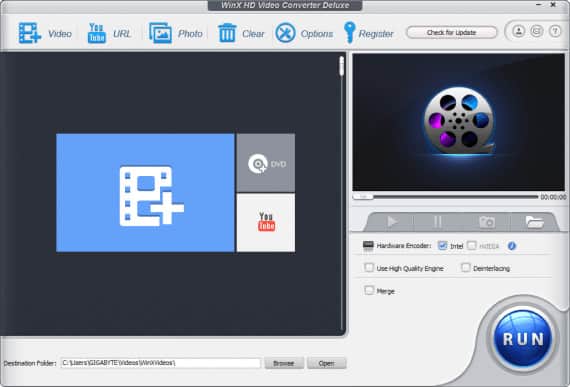
How to Use WinX HD Video Converter Deluxe to Convert Video
WinX HD Video Converter Deluxe makes video conversion easy enough. Many people like to use it to convert video because it’s extremely easy-to-use, with versatile inputs and outputs supported (370+ video/audio codecs, 410+ preset profiles), and converts video at amazingly fast speed. According to test, a 2-hour feature-length movie in MKV or AVI can be converted to MP4 in about 10 minutes.
Step 1: Launch WinX HD Video Converter Deluxe and click + Video button on the toolbar. Select and load the source videos from computer to the program.
8K/4K/1080p videos MKV, HEVC/H.265, M2TS, AVCHD, MOD, HD camcorder videos, standard AVI, MPEG, MP4, WMV, MOV, VOB, FLV and more are all perfectly supported as input.
Step 2: Browse the left column to freely choose a preferred output profile.
General videos like MP4, AVI, WMV, MOV, HEVC/H.265, H.264, MPEG, FLV (YouTube), HD MKV, audios AAC/MP3, and all popular Apple and Android devices like iPhone 7/Plus, Galaxy S7 are available for chosen as output.
Step 3: Save the converted video file to a designated folder by clicking Browse. Hit RUN to start converting videos from one format to another at fast speed with the highest quality.
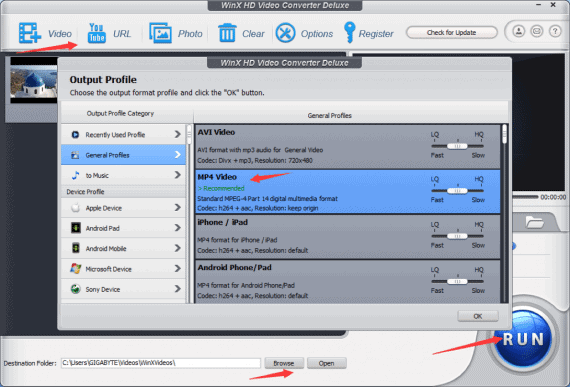
Warm tip for speeding up the video conversion process at utmost
WinX HD Video Converter Deluxe can deliver a much faster conversion speed than other similar software based on its Hyper-threading, multi-core CPUs (utmost 8), and new powerful Intel QSV, Nvidia CUDA/NVENC hardware acceleration tech. It utilizes these high-end technologies to maximize the conversion speed for you.
How to Free Download Videos with WinX HD Video Converter Deluxe
Want to fast free download videos from online sites with no ads or plug-ins? WinX HD Video Converter Deluxe is also a decent helper. With a built-in video download function, it enables users to free download videos/movies from YouTube, Dailymotion, Vimeo and other 300+ video sites in 8K/4K/HD 1080p/720p MP4, FVL, 3GP, etc. Below is the how-to guide.
Step 1: Run this best free video downloader for Windows (10) and click YouTube URL icon. A video downloading window will open.
Copy and paste the URL of the video you are watching from browser to the address bar of the program. Then click Analyze.
Step 2: Choose the preferred format, resolution, size, codec for the downloading video like 1080p MP4 or 720p MP4, and click OK.
Tip: If the downloading video is in AVI or other format and you want to convert it to popular MP4, you can click Auto Convert button to download and convert the video to MP4 at one go.
Step 3: Click Browse to set a destination folder to store the video. Start free downloading videos from online sites by clicking RUN.
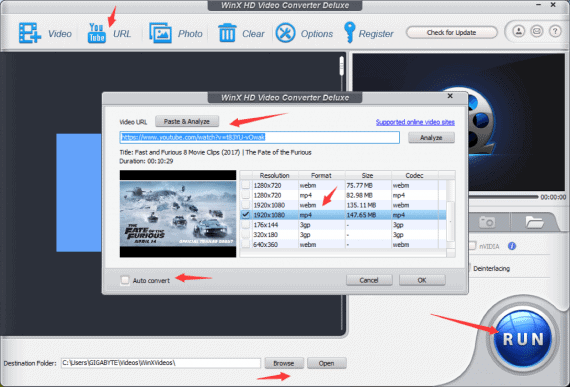
How to Edit Video with WinX HD Video Converter Deluxe
Sometimes you may want to remove black bars from the video, extract a part of the video to convert, add external subtitles to the video, or expand the video to fit the screen of a specific device. WinX HD Video Converter Deluxe can help you out. Check how it works.
Step 1: Follow the above guide to load source video, choose the output format.
Step 2: Click Edit button to open the video edit window.
- General: Adjust audio volume.
- Subtitle: Click Enable Subtitle to select inner subtitle or add external SRT subtitles.
- Crop & Expand: Click Enable Crop to set specific video frame width and height or directly drag the frame to freely crop video.
- Trim: Click Enable Trim to set Start Time and End Time or drag the slide bar to trim video clips.
Step 3: All editing is done. Click Run to convert video to the target format.
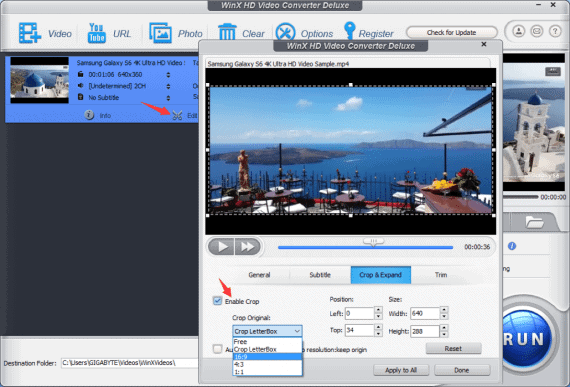
Conclusion
Since 2006, with 11 years experience, Digiarty’s feature-rich trump product WinX HD Video Converter Deluxe is being constantly updated and improved to better fulfill customers’ video conversion needs from all sides. With it, you can convert various videos at super fast speed with the best quality and free download videos/movies from 300+ sites. Now you have a chance to get it at zero cost. Get its free license from its giveaway website on the occasion of Digiarty 11th anniversary and keep it in case you need to convert video or download video anytime, now or future.
