Motorola created a lot of buzz in smartphone industry in many countries which includes India too. After the huge success of Motorola Moto G, they came up with an idea of Budget Smartphone which good specification which can give enough competition to a lot of companies which are selling budget Android devices at such a low price. It indeed did a great job and attracted many users who are looking for Budget android devices and Motorola is a trusted brand. Motorola Moto E went off the shelves on the day of its release it shows the craze of the device. The device comes with promised future Android updates and you need not worry about the latest android version. If you are an Android user for a long time you may come across the word “Custom ROMS” and you also tried them out.
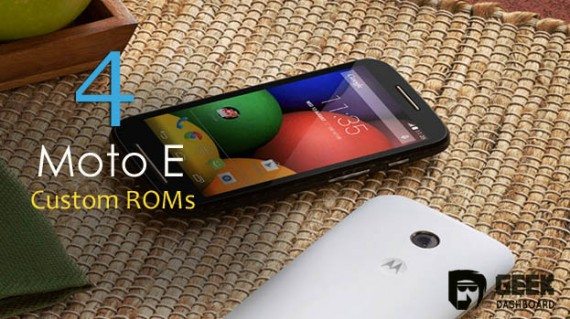
To all those who are new to this kind of stuff, Custom ROMs are tweaked stock ROMs or compiled from the Android sources which enhance the performance of the device and The UI will be different for each custom ROM. There are hundreds of custom ROMs developed by the developers available for many devices out theirs. As you know that Moto E is developer handset as the device comes with less modified Android Stock Rom. The device has got good developer attention and there are few of the ROMs available for the device. As many of the newbies who try their hands on Custom ROMs might get confused, we thought of making a guide to ” Best Custom Roms for Motorola Moto E “. Why we limit this post for only 4 Custom ROMs for Motorola Moto E because we tried them on our own handsets to ensure that you won’t get disappointed after trying them on your Motorola Moto E. So lets dive into our guide on 4 Best Custom ROMs for Motorola Moto E.
Also Read: 7 Best Launchers for Android Smartphones and Tablets
Prerequisites
Before getting into the list there are a few prerequisites which every one who wants to try the Custom ROMs on their brand new Moto E needs to follow.
- Make sure that you are trying this on Motorola Moto E.
- Make sure that your device is rooted and having Custom Recovery Installed.
- Backup contacts, Messages, and all important data as you may lose the data on your device.
- Make sure that you have backed the stock ROM before flashing any custom ROM onto your device.
- Last but not the least ensure that your device is charged up to 50-75%.
Best Custom ROMs for Motorola Moto E
We have tested these ROMs on our device and they worked very well and we decided to shorten the list as many ROMs won’t reach our expectations. So, Here are 4 Awesome Custom ROMs for Motorola Moto E which revamps your device completely. Get ready for a new look.
Official CyanogenMod 12.1
Every Android User dreams of installing latest CyanogenMod on their devices but many budget Android devices don’t have the flexibility to get CyanogenMod because of several reasons. But in this case, Moto E users are lucky enough to have CyanogenMod 12.1 available for the device. But though the build is unofficial One there are few bugs which you can face and the dual SIM is working flawlessly as the developers patched it recently. This ROM is not for those who want to use the same ROM for a month or so. You can try this on your device if you like experimenting.
Download CyanogenMod 12.1 Custom ROM for Motorola Moto E
Carbon ROM
Carbon Rom is one of the best Custom ROMs for Moto E available till now. It’s one of the sleekest and fastest ROMs available for this device. Though Carbon EOM is only available for a few devices which are Flagships. You can feel the richness of the ROM after installing it and the best part is you can tweak the ROM. If you are looking for a performance-based ROM, then this is a best and you will never experience lag while using it. We recommend this ROM for those who are looking for day to day usage.
SlimKat for Moto E {Single SIM Variant}
Another Custom ROM in our list of 4 Best Custom ROMs for Motorola Moto E but the bad news is that this ROM is unofficial build and currently available for single SIM variant. We warn you not to try this on Dual SIM Variant which may brick your device and it will be hard to recover the device. This ROM is based on AOSP comes with lots of built-in tweaks and features which enhances the device’s performance. Few good things about the RAM are that it is lightweight and feature rich.
ShockGensMod Custom ROM
The last ROM in our list of Best Custom ROMs for Moto E. ShockgensMod is another custom ROM for Moto E which was developed with CM11 as base. The ROM sports a new feature called Game mode which increases the device performance while playing heavy games. The ROM comes with many new features and you can multitask on the device like never before. This is one of the best Gaming Roms for Moto E.
Download ShockGensMod Custom ROM for Motorola Moto E
Final Words
Do let us know your favorite custom ROM for Moto E so that we can keep this post on Best Custom ROMs for Motorola Moto E updated. Do leave your feedback using the comment section.

its 2024 and im still missing this phone from my deep of heart. <3
Hi help apps Lumia windows 10
I am using carbon rom and it is better than lineage os and stable to unofficial carbon rom thanks for your suggestions
Hey! i just wanted a stable rom that could solve the problem of the space crunch in my Moto E 1st gen. I really don’t to change from one to another.
Can you suggest which one should I use?
Does the cfw’s work on both the first and second gen moto e’s?
this is outdated.
my list is as follows
1. official mokee 51.1 (release and stable)
2. cm12.1 official nightlies (also stable)
Thanks for letting us know the latest ROM’s baji, we’ll update the article ASAP
agree. cm12.1 is way better… can’t understand how a post from this year can suggest cm11…
this rom have a bug?
this is only for motorola?
Am I not able to use cellular data on cm ???????????
it may be a bug
How can I fix it?
You recommended four custom rom that are unofficial and yet you failed to highlight none of the custom roms support network data connection on the devices
we already mentioned they are unofficial ROM’s and we linked to XDA forums where you can get details of bugs. Hope it helps
I’ve checked XDA there are no bugs for this place
Seems like some one should look over at androidarea51 at there custom roms from source……also philZ touch recovery its not always the big guys that make custom roms/recoveries……….every one forgets the little guys…………..
I have to agree with the last comment. Please add area51’s ROM to the list. Its perfect for those that want a debloated, stock based rom and these guys are dedicated, under aacknowledged developers for sure!