The Motorola Moto G is one of the best budget Android Smartphone can buy currently next to Motorola Moto E. The Moto G also helped Motorola Mobility to gain some of its lost market globally, and is one of the best selling Smartphone from Motorola as well.
The Motorola Moto G gained widespread popularity mainly in developing countries, where people largely prefer budget Android Smartphones. The Motorola Moto G taught people that budget Android Smartphones always did not need to mean cheap in terms of quality or performance.
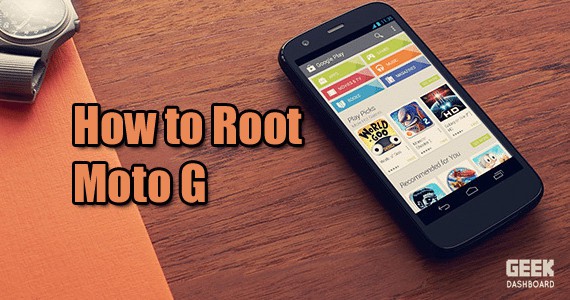
The Motorola Moto G features some great hardware specifications for the price which includes a quad core Snapdragon process, 4.5 inch HD display, 5 MP rear camera with a 1.3 MP front facing camera, 1 GB of RAM and so on.
However, you can still boost the overall user experience and performance of your Motorola Moto G by rooting it and then flashing some custom ROM’s or kernel’s of your choice. And if you are in an extensive search for the best tutorial on how to root Motorola Moto G, then today we are here with a detailed guide on the same.
Warnings:
Below are a few warning statements that you should read before attempting to root Motorola Moto G Android Smartphone:
- Rooting of Android Smartphones tends to void its warranty.
- Rooting has its own disadvantages and risks as well. Therefore, in case your Motorola Moto G gets damaged during the rooting process, we are not to be blamed. Hence, proceed at your own risk.
- This rooting guide should only be performed on a Motorola Moto G Android Smartphone only.
- We recommend you to backup your Android Smartphone before proceeding.
Prerequisite Procedures:
- Download and install the latest version of USB Drivers for your Motorola Moto G, on your PC.
- Your Motorola Moto G should have a minimum battery backup of 80% before attempting to root Motorola moto G.
- Download the rooting tool from here.
How to root Motorola Moto G
Below is the detailed guide on how to root Moto G
- First of all, open the web browser on your PC, navigate to the official Motorola Bootloader Unlocking page by clicking here, follow the on screen instructions and unlock the bootloader of your Motorola Moto G.
- Once you have successfully unlocked the bootloader of your Motorola Moto G, enable USB Debugging on your Smartphone by going through Settings>Development> and then enabling USB Debugging.
- Power OFF your Motorola Moto G.
- Then boot into bootloader mode by pressing Volume Down+Power keys.
- Connect your Smartphone to the PC.
- Extract the rooting tool you downloaded earlier, and then
- The rooting process will now begin.
- Once the rooting process completes, reboot your Smartphone.
Check whether the SuperUserSU app has been installed or not or simply use this app to check root status. Congratulations, you have finished rooting your Motorola Moto G Android Smartphone. Hope this guide about how to root Moto G makes some sense and is useful for you.

Leave a Reply