A smartphone is an essential tool or gadget today with the help of which you can easily store or access crucial data. The trouble strikes when you lose such critical data due to system crash, corrupt files, virus attack, or accidental deletion. Well, the Joyoshare iPhone Data Recovery for Mac claims to help you recover any lost data from an iPhone easily.
Continue reading this Joyoshare iPhone Data Recovery for Mac review to find more.
The fundamental need for an iPhone or any other Smartphone today is to store data by taking great snaps, selfies, videos, saving music, access essential files, sending and receiving emails, staying active on social media and what not. Whether you are using an Android device or an iPhone device, a Smartphone today is as important as the oxygen we breathe and water we drink. In this review, we will talk about iPhone data recovery.
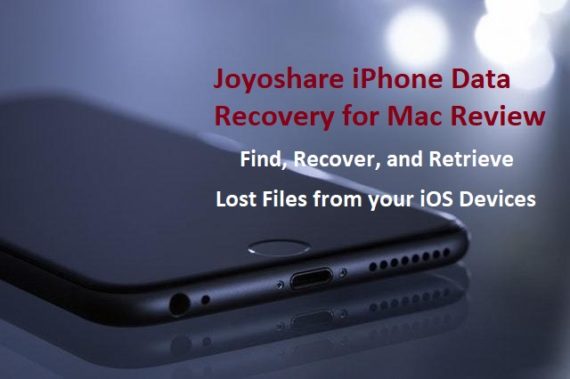
The data stored on your iPhone is critical and private. You don’t want the data to be lost or inaccessible. A quality data recovery program such as Joyoshare iPhone Data Recovery for Mac can help you recover all the critical data by scanning the iPhone thoroughly. With Joyoshare iPhone Data Recovery, you can also recover data from all iOS devices as well as your iTunes and iCloud accounts.
Also Read: How to Unlock and Lock Mac using your iPhone
Features of Joyoshare iPhone Data Recovery for Mac
Joyoshare iPhone Data Recovery for Mac is an excellent option to retrieve lost iPhone data using a Mac device. Whether you accidentally erased some files, lost data due to a system crash or failed upgrade; you can recover all such lost data with this program. You can still recover lost data on a broken, lost, or stolen device using different recovery modes.
Here are some of the fantastic features of Joyoshare iPhone Data Recovery that will help you recover lost data with excellent efficiency.
1. Smart Recovery Modes
One of the best features of Joyoshare iPhone Data Recovery for Mac is the ability to recover data via three different recovery modes. You can choose any of these recovery modes to retrieve lost data from your iPhone or any other iOS device.
I. Recover from iOS devices
With Joyoshare iPhone Data Recovery program, you can choose data recovery from any compatible iOS devices such as iPhones, iPads, and iPods. Just connect the iOS device to your Mac device and select the first of the three recovery options on the top.
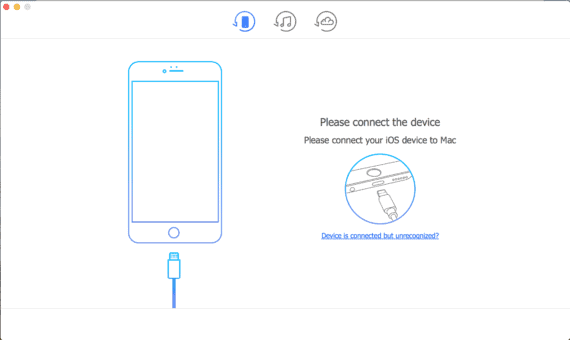
Once the iOS device is detected, a scan option will appear on the program window. Hit “scan” and the software will start scanning for lost or deleted files. After the scan, the software will organize the list of recoverable data based on file types. The file tree makes it easier to find the necessary file and recover it.
II. Recover from iTunes backup
If there’s an iTunes backup of the iOS device on your Mac, then you can also recover lost data using the “Recover from iTunes” option. Select the 2nd recovery mode among the three recovery modes available from the top section of the program window.
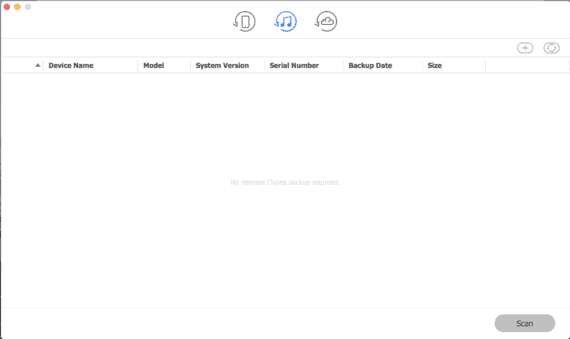
The program will automatically list all the iTunes backup available on your Mac. Next, select the right iTunes backup by picking the latest backup and hit the “Scan” button when it appears. The program will scan through the iTunes backup data and list down all the recoverable data based on file types. You can go through and find all the necessary data using the file tree and recover the only files that are important.
III. Recover from iCloud backup
The third recovery mode on Joyoshare iPhone Data Recovery for Mac is the “recovery from iCloud.” Once you select this recovery mode, the program will ask for your iCloud credentials. After verifying the credentials, the program will list down all the available iCloud backups for your iOS device. Choose the latest and the right back up and start scanning for recovering lost data.
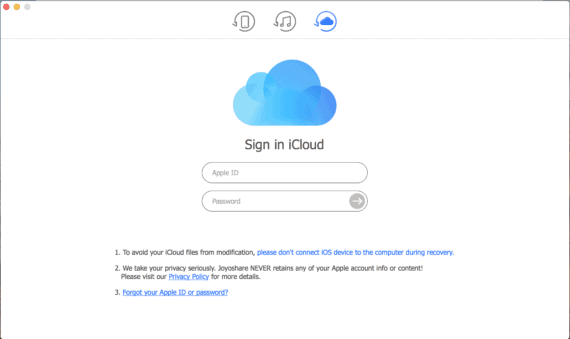
After scanning, the program will list down all the recoverable data in the file tree format. You can find all the necessary files using the file tree and recover all the relevant files easily.
2. Preview files before Recovery
Irrespective of the recovery mode, you always get the option to preview the files before hitting the recovery button. During the scanning process in all the three methods, the program will detect all kinds of data including the system files, junk files, and outdated files.
Also, sometimes the recovered files have a different name as well. With the help of preview option, you can verify the data before recovering and save a lot of time in the process.
3. Supports Encrypted Backups
Joyoshare iPhone Data Recovery for Mac also supports encrypted backups. The local backups on your iPhone, iPad, or iPod devices are often encrypted and hence non-retrievable by most third-party applications. However, with the support of encrypted backups, Joyoshare iPhone Data Recovery for Mac is capable of recovering data from encoded data from your iPhone, iPod, and iPad devices.
4. Compatible with Multiple iOS devices
The beauty of Joyoshare iPhone Data Recovery for Mac is its compatibility with a wide range of iOS devices. The program can recover data from all the iPhones since iPhone 4S and retrieve lost data from iPad Air, iPad mini, and iPad Pro. The program is also tuned to work with all the iPod devices from iPod Touch 1 to 6. In addition to that, the program is also suited for any latest iOS devices running on iOS 12.
5. Recovers 20+ types of File Types
Joyoshare iPhone Data Recovery for Mac is programmed to recover all different types of file types such as photos, videos, contacts, messages, voice memo, notes, call logs, WhatsApp history, Safari Bookmark, Facebook messenger data, voicemail, app videos, reminder, calendar, camera roll, photo stream, and so on. The data recovery program is capable of retrieving any file type from iOS devices. Currently, the software is suited to recover 20+ file types accessible on any iOS device.
Final Verdict
If you own an iPhone or any iOS device, then Joyoshare iPhone Data Recovery for Mac is the ideal program to help you retrieve or recover any lost data under different scenarios. The program is bundled with some fantastic features and yet very simple to use and operate. All you need is to connect your iOS device or log in to iCloud account and then scan and recover your data. It doesn’t get any simpler than that.
Joyoshare iPhone Data Recovery for Mac offers a free trial so that users can try the iPhone data recovery program before buying the full version. Try the free trial version to test the Joyoshare iPhone Data Recovery for Mac today and opt for the full version only after 100% satisfaction.
If you are using both Android and iOS devices, then you might also need a tool for Android to recover lost data. Gihosoft Android Data Recovery is one of the best tools available in the market today which can recover accidentally deleted images, videos, music files, chats, contacts and many more. You can get it at https://www.gihosoft.com/android-data-recovery-free.html.

My friend recommended me to use this Joyoshare iPhone Data Recovery. I just tried it, it really works on my iPhone 7 plus, and all my missing photos are back.