Earlier we published an article to root Samsung Galaxy Y S5360 with update.zip. Some of our readers commented on that article asking me how to unroot their mobile. We don’t know why they are thinking to unroot their rooted Samsung Galaxy Y S5360. We asked them personally via email and they replied me that they want Android 4.04 ICS on Samsung Galaxy Y S5360. As for their request we published an article to update Samsung Galaxy Y S5360 to Android 4.0.4 ICS too. We think our readers are happy now and also we decided to article about how to unroot Samsung Galaxy Y S5360.
In this article you can unroot your rooted Samsung Galaxy Y S5360 in simple steps. Unrooting will helps you to regain warranty
Also Read: 5 Best Android Applications to convert your Voice in to Text
Safety measures to Unroot Samsung Galaxy Y S5360
- Ensure that battery is recharged at least to 80%.
- Backup all phone date like Messages, Contacts, Apps, Bookmarks etc
- If Samsung kies is installed on your PC, you must uninstall it form the computer
- Double check you have enabled USB Debugging. You can check this at Settings > Applications > Development > Debugging
Also Read: Backup and Restore entire date on Android devices
How to Unroot Samsung Galaxy Y S5360
In order to unroot Samsung Galaxy Y S5360 download Unroot zip file HERE
- Connect your Samsung Galaxy Y S5360 to PC via USB cable and copy unroot.zip file in the root folder of your memory card
- Now disconnect the mobile and switch it Off
- Your Samsung Galaxy Y S5360 should enter in to recovery mode to unroot it. To enter the recovery mode, press and hold Power button, Volume up Button and Home button
- After entering to recovery mode select the unroot.zip file using volume keys
- Wait for couple of minutes and after several reboots, Samsung Galaxy Y S5360 is unrooted.
That’s it your Samsung Galaxy Y S5360 is unrooted now and it comes back to normal state and even warranty is regained
Also Read: How to check if phone is still rooted

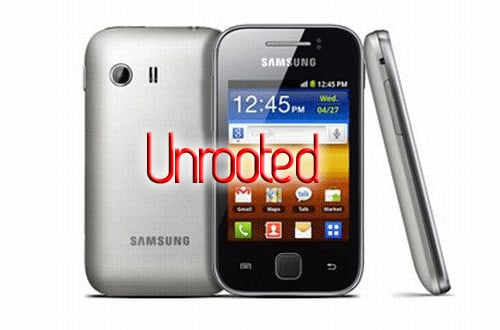
this work
i have rooted my phone by the given process but my playstore dosen’t work after some time i mean to say that i cannot signin into google by this i cannot open playstore
i hava lost my contacts from samsung galaxy young..the contacts appear in my phone bt in contact list all contacts appear like ‘unknown’name.and if i click on that unknown then the worning comes like’ no contact details are present ‘.
anybody please help me…
thnx !! it worked !!
i have done the step as instructed above but my phone is still showing superuser can you tell me how to remove super user
ive unrooted my phone. but when i try to switch it on or go in recover mode…it gives no reaction. battery if fully charged and the screen is stuck on galaxy y logo..it goes and flashes back the galaxy y logo..problem. pls hlp!
You can get back to original firmware again. try below link
can i do this even if i am not able to enter into recovery mode?
Yes, you can
it is not working when i install update to android 4.0.4 ics it works but it do not allow any call and also not scanning sd card slot
enter to Recover mode (Press and hold Home and Power buttons simultaneously) and select Wipe data/factory data and then select Wipe cache partition using volume keys.
how many will take for unrooting…….i unroot my galaxy 5360 till now didnot switch on…6hrs pls replay me
how much of RAM the 4.1 JB will take?
The shortcut “Deactive/acticate data network mode” in the power options(the one that disappears when you press the power button for 2 or 3 seconds) had gone after i flash it to its stock rom using odin…… what should I do in order to bring back that shortcut in the power options
how many reboots to unroot it accually?
usually one time
recently i root my galaxy y to “COD ROM” OS then i want to unroot my smart phone now. weather i followed these procedure(Given by you in top) is enough or not. please reply as soon as possible please……….:(
Yes…All above steps are enough
hey recently i rooted me samsung galaxy y s5360 but some files are missing in my sd card but again when i try to copy to my sd card and check them they are not visible what should i do ? I tried to unroot my phone also but it is not showing unroot.zip folder also either in recovery mode or normal mode too…
May be due to virus. Try another memory card
Well, ‘better late than never’. This tutorial should have been posted along with ‘rooting’ process. For some reasons, people want to unroot their rooted phones. By the way, does ‘unrooting’ of the phone delete the ‘rooting file’ from the phone? Or does it still leave traces in the phone?
Many requests from my readers forced me to do this. I know no one is interested to unroot their mobile. While unrooting we must delete the old files as i mentioned in the tutorial
thanks for sharing such a useful trick with us..thanksss