This is the list of best professional editing software for any operating system. Visual content is the future and the world is witnessing the revolution that YouTube videos and other social media channels have created worldwide. However, the biggest challenge faced by many such visual content creators is finding the best video editing software. Today, I will be listing down top free and paid best professional video editing softwares that you can try in 2017.
YouTube has evolved as the second largest search engine and one of the most widely used social media channels across the globe. Whether you’re an individual or a brand, to be a step ahead of your peers and competitors, a YouTube channel with interesting and educating videos are a must to get popularity and fame among the mass today and you should start trying best professional video editing software to make your videos look rich.
In order to create magnificent videos, you don’t just need a good camera or video capturing skills but also video editing skills and professional video editing software. And, there’s no doubt that your video editing skills in this digital age are as good as your video editing software. While there are so many different varieties of video editing software options available out there on the web, it is quite difficult to pick one or find which one is the best of all.
Well, if you are in such dilemma too, then here’s something crafted just for you.
Video editing software industry experienced a boom with the YouTube culture shifting gears over the years. In this digital world, YouTube is considered as a professional platform, where creators can publish their work and earn money, fame, and popularity through their videos and channels.
While YouTube is just one medium, there are aspiring filmmakers, animators, graphic designers, and more, who are always looking for the best ways to edit and create the best video from their range of different clips.
Professional Video Editing Softwares for Windows Mac and Linux (Free and Paid)
Here is the list of top 21 best video editing software, we shall check out compatible platforms, features, I/O formats compatibility, pros, cons and price of each professional video editing software listed.
1. Final Cut Pro

Final Cut Pro is one of the most widely used professional video editing software by Mac users, especially top level YouTubers around the globe. The software was also a pioneer in helping the filmmakers make the final cut for some of your favorite movies like The Social Network and The Girl with the Dragon Tattoo. Being an Apple product, Final Cut Pro is also feature-rich and one of the best video editing software out there if you own a Mac and willing to spend some money on editing your videos professionally.
- Compatible Platforms: Mac OS
- Features: Supports HD videos, Dual Audio Track, Single Video Track, Non-destructive editing
- Input Formats Compatibility: All QuickTime supported video formats.
- Output Formats Compatibility: All QuickTime supported video formats
- Pros: Superior HD Video Capability, Multi-Channel Audio and Video, Wide Range of Plugins, Commercial Quality DVD Authoring, Easy Pro Level Transitions, Light and Color Correction
- Cons: Only available for Mac users
- Price: $299
2. Sony Vegas Movie Studio

Sony Vegas Movie Studio is among the top video editing software list since Sony is a brand that’s highly reputed when it comes to audio or visual media. You can find this brand almost everywhere, whether it is movies, music, or gaming. Well, for the starters, Sony Vegas Movie Studio is the miniature version of company’s already popular and thoroughly expensive Sony Vegas Pro. Passionate video creators, who are looking for a simple interface loaded with a wide range of features, can opt for Sony Vegas Movie Studio. It is available for Windows users and is quite an alternative to Final Cut Pro for Windows platform.
- Compatible Platforms: Windows
- Features: Drag-and-drop timeline editing, Fade adjustments for better effects and transitions, Advanced image stabilization, Built-in Video Effects, Slideshow wizard, Music Maker software
- Input Formats Compatibility: AVI, MP4, WMV, MPEG-4, QuickTime, WAV, etc.
- Output Formats Compatibility: MP4, AVI, WMV, WAV, MPEG-4, etc.
- Pros: Improved, customizable interface, Multicam editing, Supports 4K video editing, Lots of effects and transitions, with plug-in capability, Search for media and effects, 3D content editing, Color matching
- Cons: Old-school professional video terminology, Cluttered trimmer window, Weak multicam implementation, Rendering is slow unless you get all the settings right
- Price: $49.99 (Includes Trial Version)
Download Sony Vegas Movie Studio
3. Lightworks

Lightworks is the only option that works on all the three major desktop platforms such as Mac, Windows, and Linux among all different professional video editing software options out there. Taglined as “The Professional Editor for Everyone”, Lightworks lives up to its promise as anybody can become a professional video editor using this software.
- Compatible Platforms: Mac, Windows, and Linux
- Features: Cross-platform compatibility, Supports major input/output formats, Multicam editing, Enhanced VFX and Boris FX, Dedicated web export
- Input Formats Compatibility: All video formats including HD
- Output Formats Compatibility: All video formats including HD
- Pros: Cross-platform across Windows, OS X and Linux, Free or paid-for versions available (Pro includes a range of codecs and advanced features), Supports video editing at a professional level, Resolution independent, User interface designed and tested by professional editors
- Cons: Pro version gets a price increase and changes from subscription to one-off payments, No help and only basic hints, Still no FireWire capture support for Linux, Minimal effects available for audio
- Price: Lightworks is free, whereas a Pro version is also available
4. Blender
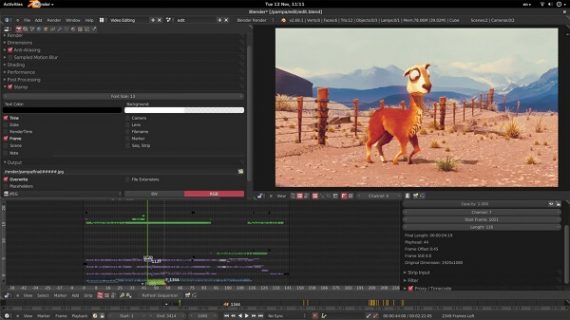
Blender is the open source free video editing software that is compatible with all the popular operating systems worldwide under the GNU General Public License. This free video editing software is equipped with some advanced features such as character animation tools, modifier based modeling tools, a node-based material, etc.
- Compatible Platforms: Linux, Mac OS and Windows
- Features: Live preview, chroma vectorscope, Audio mixing, waveform visualization, Up to 32 slots for adding video, images, audio, scenes, masks and effects, Speed control
- Input Formats Compatibility: All video formats including HD
- Output Formats Compatibility: All video formats including HD
- Pros: Free, Amazing number of features, Great user interface, Quality help section
- Cons: Time consuming
- Price: Free
5. VSDC Free Video Editor

VSDC Free Video Editor tool is another free alternative to the high-end premium video editing software available across the web. You will get a wide range of settings including multiple effects and filters to enhance your videos. With VSDC Free Video Editor, you can work with multiple scenes and transitions as well as add text to your videos to make a professional level high-quality movie. However, VSDC has a bit odd style of working featuring an unusual user interface compared to other video editing tools in the industry.
- Compatible Platforms: Windows
- Features: Multimedia support, Multiple video effects, Multiple audio effects, Non-linear editor, Built-in conversion tools, DVD authoring
- Input Formats Compatibility: AVI, MP4, MKV, MPG, WMV, 3GP, FLV, etc.
- Output Formats Compatibility: AVI, MP4, MKV, MPG, WMV, 3GP, FLV, etc.
- Pros: Free, Multiple output options compatible with different types of devices, Useful filters, Enhanced text editing
- Cons: Takes huge amount of computer resources
- Price: Free
Download VSDC Free Video Editor
6. Avidemux
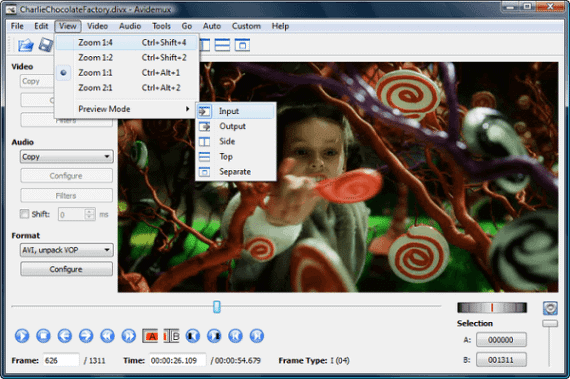
Avidemux is an excellent professional video editing software for your everyday video editing needs. It is compatible and supports all the major operating systems under the GNU General Public License. It’s a free professional video editing software designed to create videos with simple cutting, encoding, filtering tasks.
- Compatible Platforms: Windows, Mac OS, Linux, BSD
- Features: Non-linear video editor, Keyframing, Correction and Adjustment, Transformation effects, Visual effects, Color correction
- Input Formats Compatibility: AVI, MPEG, MP4, ASF, etc.
- Output Formats Compatibility: AVI, MPEG, MP4, ASF, etc.
- Pros: Simple to use, Doesn’t re-encode unnecessarily
- Cons: A tad complicated for newbies or rookies
- Price: Free
7. Machete Video Editor Lite
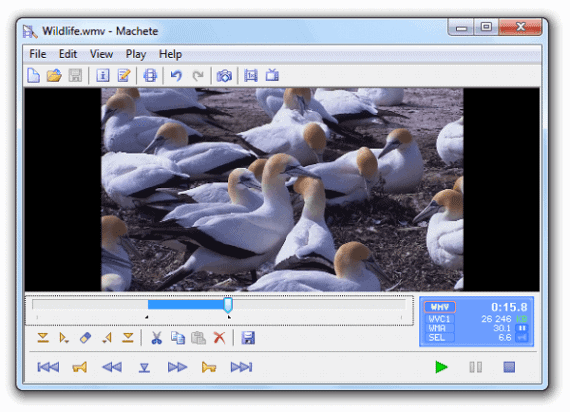
Machete Video Editor Lite, as the name suggests, is developed to offer a simple and quick solution to the users, who don’t wish to get into the depth of video editing. While the video editing software supports limited video formats and isn’t capable of audio editing, it is on the list for the mere reason that it can be a handy tool for those having zero video editing experience and looking for a basic solution to cater to their video editing needs.
- Compatible Platforms: Windows
- Features: Supports both video splitter and video joiner, Audio track removal function, Edit tags functionality
- Input Formats Compatibility: AVI, WMV
- Output Formats Compatibility: AVI, WMV
- Pros: Free, Easy to use
- Cons: Limited Video formats compatibility, No audio editing option
- Price: Free
Download Machete Video Editor Lite
8. AVS Video Editor
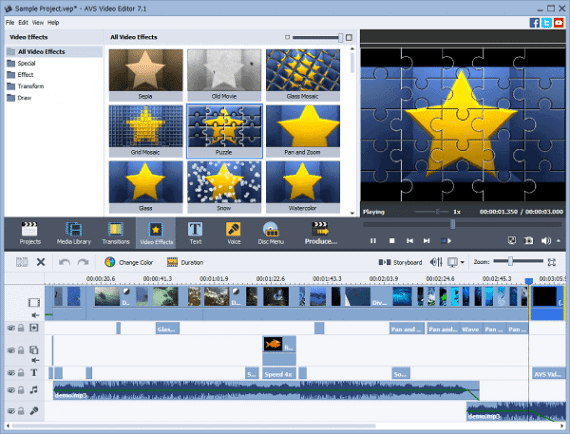
If you are a Windows user, then you will love AVS Video Editor. This easy-to-use professional video editing software is bundled with an array of different useful features such as multiple effects, Blu-ray video support, available in multiple languages, direct sharing feature on different social media platforms and much more. Created by Online Media Technologies, AVS Video Editor is undoubtedly one of the finest video editing software for Windows users.
- Compatible Platforms: Windows
- Features: Supports major video formats, Supports HD, Slideshow, Supports Blu-ray videos, Video recorder, Multilingual support, Online sharing
- Input Formats Compatibility: MP4, MKV, FLV, AVI, 3GP, VCD, DAT, AMV.
- Output Formats Compatibility: AVI, MP4, WMV, SWF, FLV, MPG.
- Pros: Wide range of transitions and video effects, Easy to use interface, Reasonable pricing, Multiple output video format options
- Cons: Output quality not up to the mark, Inability to share videos on popular social media sites like Google+, Instagram, Pinterest
- Price: AVS Video Editor is included in the bundled offer including other AVS tools at $59. There’s an unlimited trial version too with limited features.
9. Adobe Premiere Pro

Adobe is a top brand when it comes to visual media. The company is already known for its image editor software like Photoshop and CS. Hence, it shouldn’t be a surprise to see Adobe Premiere Pro among the list of best video editing software. Alongside Final Cut Pro, Adobe Premier Pro is widely popular as this tool is available for both Windows and Mac users. If you’re looking for a professional video editing software and ready to spend, then Adobe Premiere Pro is a worthy product because it allows easy integrations with other Adobe products such as After Effects and Photoshop as well as offers excellent transitions and quality-rich video masking features.
- Compatible Platforms: Mac, Windows, and Cloud
- Features: Accelerated Dynamic Link, Lumetri Color enhancements, Auto-aware VR, Easier collaboration with Team Projects, Typekit font sync, Adobe Audition audio effects, Keyboard shortcut mapping, Dynamic Link with Character Animator
- Input Formats Compatibility: All video formats including HD
- Output Formats Compatibility: All video formats including HD
- Pros: Simple and clean interface, Flexible trimming tools, Helpful support panel, Multicam angles, Easy integration with other Adobe products, Excellent stabilization
- Cons: Occasional crashes. Slower at rendering than Final Cut Pro
- Price: Multiple Plans are available based on usage on their official website.
We are just half a way through our list of professional video editing software. Below is the list of other tools using which you can edit your videos professionally.
10. Pinnacle Studio

Pinnacle Studio is yet another professional video editing software designed specifically for Windows users. This ultimate video editing software is equipped with a wide range of exciting features such as DVD authoring, drag and drop editing of HD video, a huge range of royalty-free tracks, title and overlay creation, free training, a wide range of transitions and effects, ability to add sounds and music and a lot more. While looking for best video editing software for Windows platform, Pinnacle Studio is often found on the top of the competition chart.
- Compatible Platforms: Windows
- Features: Motion Tracking with Mosaic Blur, 360° video editing, Pinnacle MyDVD, Timeline Editing (Unlimited tracks), 2000+ effects, transitions, and templates, Multi-camera video editor
- Input Formats Compatibility: AVI, QuickTime, HDV, MKV, MVC, etc.
- Output Formats Compatibility: DVD, MP4, QuickTime, MKV, MPEG-4, and few device-based platforms as well.
- Pros: Multiple effects, 4K support, Online sharing, Tutorial section, 64-bit operation, Wide range of audio tools
- Cons: Slow rendering, 4K quality not at par, No multicam or motion tracking
- Price: Starts from $49.95
11. Corel VideoStudio

Corel VideoStudio belongs to the same community that created one of the most widely used graphics suite named CorelDraw. Loaded with some exciting features, Corel VideoStudio makes video editing like a piece of cake. With this tool, you can adjust variable speed in video editing, add overlays and titles, access DSLR enlarged mode and more.
- Compatible Platforms: Windows
- Features: Multi-Camera Video Editor, New Track Transparency, Customize Motion Path, Stop Motion Animation, Motion Tracking, Filters & Effects, Enhance Video Color, Green Screen/Chroma Key, Time Remapping
- Input Formats Compatibility: Supports basically all popular video formats including default formats for DSLRs, Smartphones, and iPads
- Output Formats Compatibility: Supports almost all popular video formats as well as includes export files compatible with popular devices.
- Pros: Different video creation tools, Simple and clean user interface, 4K Ultra HD Support, 3D support, HTML5 Compatible, 64-bit performance
- Cons: Slow rendering, No effects or media, video overlay tracks limited to 20
- Price: $79.99
12. Wondershare Filmora
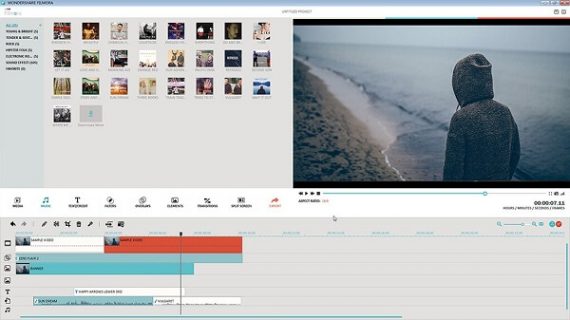
Wondershare Filmora gives you an amazing platform to start your video editing journey with simple functionality in addition to the options to go advanced as you explore your video editing skills. The “Easy Mode” is designed for rookies where one can simply drag and drop video clips, add some background music, select one of the available themes, and create a finished video within a matter of few minutes. However, you can also go “Full Feature Mode” and try out advanced features offered by Wondershare Filmora. Filmora deserves a place in our professional video editors list.
- Compatible Platforms: Mac OS and Windows
- Features: 4K Editing Support, GIF support, Noise removal, Social import, Speed control, Color tuning, Frame by frame preview
- Input Formats Compatibility: Supports all popular video formats with HD support
- Output Formats Compatibility: Supports all popular video formats with HD support
- Pros: User-Friendly Interface, Animated Text, Still and motion graphic support, Video Stabilization, Screen Recorder, Online sharing, 500+ Effects and Filters
- Cons: Slow rendering in Easy Mode
- Price: Free Lite Version Available. Premium Plans start from $39.99 per year.
13. iMovie

Apple’s iMovie is a lighter yet powerful alternative to Final Cut Pro for those who are not likely to spend much on professional video editing software. Being developed by Apple itself, this video editing tool is also compatible with any iOS powered device, whether it is an iPhone, iPad, or an iPod. With iMovie, you get an array of helpful features such as a wide range of transitions, drag-based interface, iMovie Theatre, etc.
- Compatible Platforms: Mac OS and iOS
- Features: Studio-Quality Titles, High-Fidelity Filters, Extra-Special Effects
- Input Formats Compatibility: Supports QuickTime with HD support
- Output Formats Compatibility: Supports QuickTime with HD support
- Pros: Integration between Mac and iOS, Wide range of tools, Fast, Multi-layer editing, iMovie Theatre sharing
- Cons: Couldn’t export to Final Cut XML, Project sharing is only available on iOS, not Mac
- Price: $14.99
14. Cyberlink PowerDirector

Cyberlink PowerDirector is Windows only video editing software that features a simple UI that allows any user to get comfortable with the tool in no time. With associated Smartphone applications, you can edit your videos even when you’re not in the close proximity of your PC. You can play with inbuilt animation as well as slideshow features to create stunning videos with the help of Cyberlink PowerDirector.
- Compatible Platforms: Windows
- Features: Full 360º Editing toolkit, High frame rate video editor, Accelerated video production, Customizable design tools, Action camera center, Video blending
- Input Formats Compatibility: MP4, MPEG-4, AVI, 3GP, FLV, WMV, DAT etc.
- Output Formats Compatibility: MP4, MPEG-4, MKV, QuickTime, MVC etc.
- Pros: Larger user base and bigger community to support, 4K support, Wide range of effects
- Cons: Needs huge computer resources
- Price: $74.99
Download Cyberlink PowerDirector
15. Kdenlive
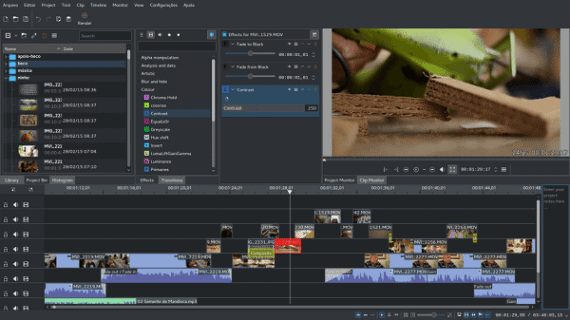
Kdenlive is open-source professional video editing software that works on platforms such as Linux, FreeBSD and Mac OS X. Developed on MLT Framework; Kdenlive is equipped with a wide range of features that let you edit your videos professionally. With Kdenlive, you can add special transition effects, use multi-track editing feature as well as a pause in between rendering based on your requirements.
- Compatible Platforms: Mac OS X, FreeBSD, and Linux
- Features: Multi-track video editing, Supports all audio/video formats, Configurable interface and shortcuts, Multiple effects and transitions, Automatic backup, Timeline preview
- Input Formats Compatibility: Supports popular video formats such as MP4, MPEG-4, etc.
- Output Formats Compatibility: Supports popular video formats such as MP4, MPEG-4, etc.
- Pros: Compatible with all major input and output media formats, unlimited media files in timeline, creative video effects to choose from, wide range of open source add-ons, multitrack support
- Cons: Lack of powerful video effects, slow, Not for first-time video editors
- Price: Free
16. Windows Movie Maker
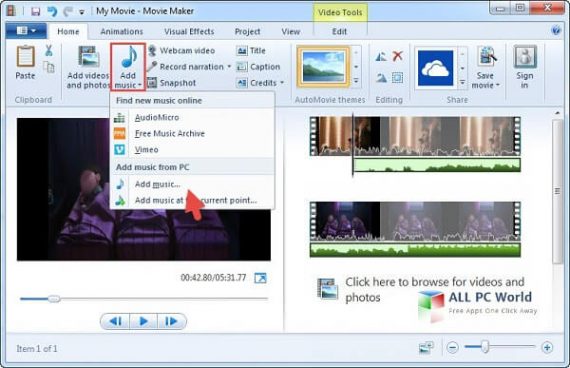
Well, my first interaction with video editing was using this default application on my Windows PC. Yes, I am talking about the Windows Movie Maker. Although it doesn’t have the entire premium features required for professional video editing, this gem from Windows can really come handy if you want to create simple videos without wasting so much of system resources. With its simple User Interface, Windows Movie Maker will let you set up audio tracks within the video, add transitions, and much more simple things.
- Compatible Platforms: Windows
- Features: Full Screen Playback, Direct Camcorder Capture, Drag and Drop support, HD support, Video transitions, Visual effects, Speed change
- Input Formats Compatibility: All Windows-compatible video format
- Output Formats Compatibility: All Windows-compatible video formats
- Pros: Simple and Easy video editing, Multiple transitions, Preview effects, Voiceovers and other audio features, Sharing options, Stabilization
- Cons: Lack of flexibility with effects, No saturation or contrast adjustments
- Price: Free
17. ShotCut

Unlike other video editing software on the list, ShotCut is a tad bit complex and requires thorough patience and understanding to render amazing videos. As this tool was initially built for Linux, the professional-feeling editor made its transition to Windows and Mac OS later on. To start editing, all you need is to upload a video and choose an editing mode that you desire as well as select the tools you need from the user dashboard. This free open source professional video editing software can yield remarkable results only if you can spend some time and energy on it.
- Compatible Platforms: Windows, Mac, and Linux
- Features: Supports all major audio/video formats, Webcam capture, 4K support, Multi-format timeline, Network stream playback
- Input Formats Compatibility: All Windows-compatible video format
- Output Formats Compatibility: All Windows-compatible video formats
- Pros: Supports major audio and video formats, Multiple video filters, Cross-platform compatibility, Flexible User Interface
- Cons: Crashes at times, Lack of keyframe-able video filters
- Price: Free
18. VideoPad Video Editor

VideoPad Video Editor is combination of both light and feature-packed professional video editing software available out there. In short, VideoPad Video Editor offers all the high-end features required for video editing, yet it is quite simple and easy to use. With a wide range of audio and video editing tools such as effects, sequencing, transitions and more, VideoPad Video Editor is an excellent video editing tool for anybody trying their hands on video editing for the first time.
- Compatible Platforms: Windows, Mac, iOS, Android
- Features: Wide range of video clip transitions, 3D video editing, HD and 4K support, Video stabilization, Multiple video effects
- Input Formats Compatibility: AVI, MPEG-4, WMV, DivX, Xvid, MP4, MOV, VOB, OGM, H.264, RM and more
- Output Formats Compatibility: AVI, WMV, MPG, 3GP, MP4, MOV, YouTube, iPod, PSP, Mobile Phone
- Pros: Simple and clean user interface, Wide range of visual effects and transitions, Supports major file formats, Enhanced video quality, Direct upload to major platforms like YouTube, Supports burning DVD and Data discs, Direct upload to portable devices, Supports screen recording and screenshots
- Cons: Occasional lags while using multiple tracks, Preview tool takes time to load, Comes along with NCH toolbar by default
- Price: Free. Premium version for commercial use is also available.
Download VideoPad Video Editor
19. ZS4 Video Editor

ZS4 Video Editor is yet another open source video editing software that allows publishers to combine images, audio files and videos to make interesting films as output files. Although free, ZS4 Video Editor is bundled with a number of features including unlimited audio, image and video tracks, unlimited video/audio effects, and more.
- Compatible Platforms: Windows, Mac, Linux
- Features: Keyframing, Timeline display, Color correction, Drag and Drop functionality, Visual effects, Correction and adjustment
- Input Formats Compatibility: Supports all the popular video formats
- Output Formats Compatibility: Supports all the popular video formats
- Pros: Quite flexible, open source program
- Cons: Not a great user interface,
- Price: Free
20. ivsEdits

ivsEdits is yet another best free video editing software in the market, specially designed for Windows users. You can easily and quickly edit videos using its simple User Interface. Some of the quality features offered on ivsEdits are multiple video effects, multiple live inputs, easy hardware integration, the real-time video I/O etc.
- Compatible Platforms: Windows
- Features: Powerful editing toolset, Multiformat timeline, Multicamera editing, 100+ real-time video effects and transitions, 3D stereo support
- Input Formats Compatibility: Supports all the popular video formats
- Output Formats Compatibility: Supports all the popular video formats
- Pros: Free program with premium features, Easy and simple user interface, Functionality is top notch
- Cons: Only for Windows users, Free version is limited, Support limited input/output formats
- Price: Free
21. WeVideo

While most of the above options on the list require you to download and install the software on your PC, WeVideo is cloud-based video editing software where you can edit videos one using web browser. WeVideo is equipped with some advanced video editing functionalities in addition to a library of royalty-free music. While it has a free version which is cool for a one-off video per month, I would suggest you check out the premium plans that offers larger video minutes and starts from as low as $4.99 per month.
- Compatible Platforms: Cloud, Android, iOS
- Features: Cloud-based video editing tool, Dedicated App for Android and iOS, Photo animation, Voice over effects, Clip transformation, Custom branding, Screencasting, Huge library of copyright-free music
- Input Formats Compatibility: Supports all the popular video formats with HD compatibility
- Output Formats Compatibility: Supports all the popular video formats with HD compatibility
- Pros: Cloud-based program, Supports clipping and joining multiple videos with transitions
- Cons: Incurs a watermark in the free subscription plan
- Price: Free as well as Premium Plans starting from as low as $4.99 per month
So, that’s it from my end. I have mentioned all the paid as well as free best professional video editing software options that you can explore and choose the one that you’re more accustomed to and flexible with. Happy professional video editing.

Leave a Reply