Looking to shift to a smartphone? Or wanting to upgrade to a better smartphone? Nice. But what about the data? Although a few mobile companies provide features like transferring contacts from one phone to another, most don’t. MobileTrans can help you in not only transferring your contacts from your old phone to new phone, but also lots of other things. And the best part you can transfer data easily among Android phones, iPhones and Nokia phones. Imagine how easy it would be if you can just connect your phones to your laptop, click a button, relax and watch your data moving between phones safely. And whenever you feel that you need to backup your data, MobileTrans is the right place to do that.

MobileTrans is mainly designed for secure transfer of data from one phone to another. Currently, it supports over 3000 phones and various networks. The number will increase once the software gets its updates.
MobileTrans – Features
1. Data transfer among Android, iOS and Nokia Symbian devices.
A one-click easy transfer of contacts, messages, videos, photos, call logs, music and apps can be securely done using this software. However, there are a few constraints we face while using MobileTrans. Apps can only be transferred between two Android devices and no other combination. And nothing but contacts can be transferred from wither and Android device or and iOS device, to a Symbian device. This is how it works, when it comes to transfer of data among phones.
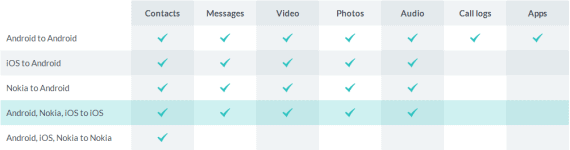
Also Read: How to Transfer contacts from Nokia to Android Mobile
2. Backup your phone and restore it later on another.
Imagine. You have just backed up all the data of your iPhone into the PC. Few days later, you’ve lost your phone, unfortunately, and bought a new one; Android phone, this time. You can simply feed in all the data that you backed up, into your new phone! And that too, without any loss of quality and very easily. You can also retrieve data from a Blackberry devices to an Android or iOS device Blackberry Desktop Suite using MobileTrans. Now, that’s something.
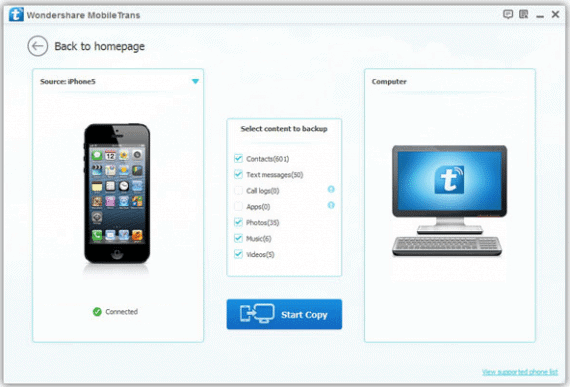
3. Transfer songs and playlists from iTunes to Android phones
You can now transfer songs and play lists from iTunes to Andriod phones and also other iOS devices like iPads and iPods using MobileTrans. This feature will help in the ease of transmission for the iPhone users to get a hike of the Android phones.
Facing problems with iTunes? Check out this software from Wondershare that can replace iTunes.
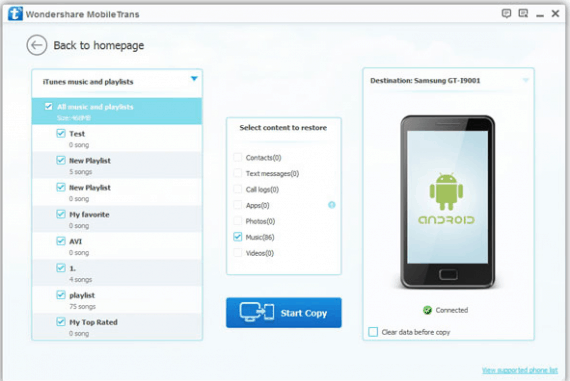
4. Permanently erase data from a phone.
Looking to sell your old phone and buy a new one? Then, you certainly don’t want to leave any of your personal data inside. MobileTrans have a two-level data deletion feature. The first level deletes all the existing data from your phone. The second level will run a deep scan in your phone and delete the deleted data from the phone memory. Now, you can peacefully give away your old phone.
Technical Specifications
Windows
System Requirements.
| Operating System | Windows 8.1/8/7/Vista/XP |
| CPU | 750 MHz Intel or AMD |
| Hard Disk Space | 200 MB or more |
| RAM | 256 MB or more |
Supported Device OS.
| Nokia Symbian | Symbian 40, Symbian 60 and Symbian^3 |
| iOS | iOS 5, iOS 6, iOS 7 and iOS 7.1 |
| Android | From Android 2.1 to Android 4.4 |
| BlackBerry | OS 7.1 and earlier (Supports backup files created by BlackBerry Desktop Software |
Mac
System Requirements
| Supported OS | Mac OS X 10.6.8 or later versions |
| CPU | Intel Core 1Ghz or faster |
| Hard disk | 1G or above |
Supported Device OS
| iOS | iOS 5, iOS 6, iOS 7 and iOS 7.1 |
| Android | From Android 2.1 to Android 4.4 |
| BlackBerry | OS 7.1 and earlier (Supports backup files created by BlackBerry Desktop Software |
List of devices supported by MobileTrans.
Pros:
- Great user interface and is easy to use.
- Transfers not only contacts but also other important data
- Can transfer music from iTunes to other OS devices
Cons:
- Not available for Windows Phones.
- Both the phones must be connected at once to make the transfer happen.
Conclusion
A brilliant, easy to use software that helps you transfer data between phones with just one click. Provides optimum security and backups of data. If you want to keep transferring data among your many phones easily, and if you don’t mind spending $40(#40 for permanent use. For a one time use, it is $20) to do that, you can go ahead with it. This product can turn out to be very useful sometimes.

really superb we need these kind of software problem occur when we changed our cell phone recently before few months age i switch from android to iPhone and lost my all contacts because don’t aware that these kind of software also available