If you have many photos lying on your iPhone, taking up a lot of storage, you might want to delete them. However, if there are thousands of photos, selecting all of them manually and deleting them can be exhausting.
Whether sharing your photos or deleting them, you might need to select all the photos on your iPhone. Fortunately, there are some ways to do so. We will show you how to quickly select all photos on your iPhone and iPad.
How to Quickly Select All Photos on iPhone and iPad
Apple doesn’t provide you with a direct way to quickly select all photos on your iPhone and iPad. However, there’s a simple trick to select multiple photos on your iPhone or iPad.
We’ll show you how to do it on the iPhone, but the process is similar on both iPhone and iPad. Follow these instructions to learn how to do it:
- Open the Photos app on your iPhone.
- Go to the Albums tab and select the Recents album.
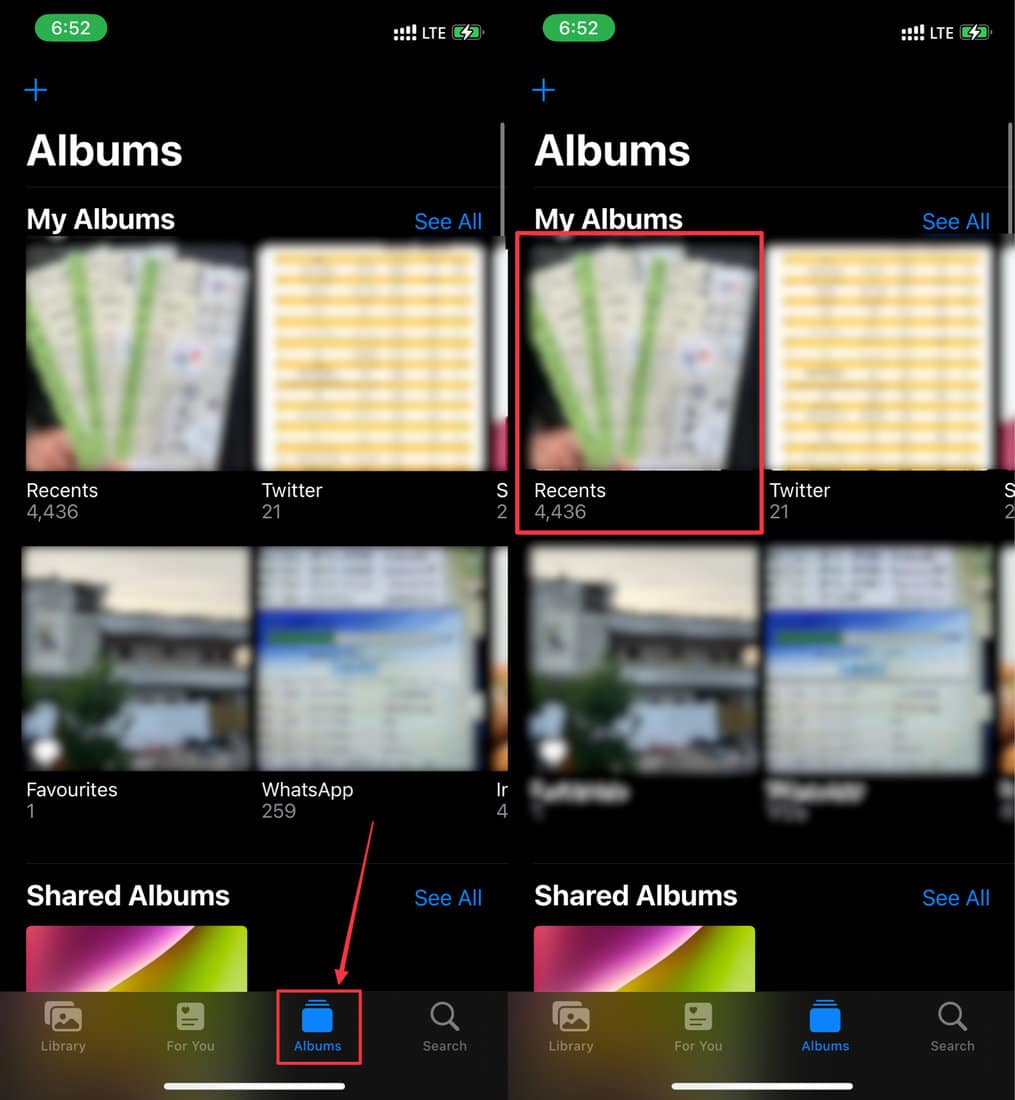
- Tap on the Select button at the top.

- Drag your finger from right to left on the last row of photos, but don’t release your finger yet.
If there’s only one photo in the last row, select the row above. - Tap on the top-left of the display, and don’t release your finger until all photos are selected.
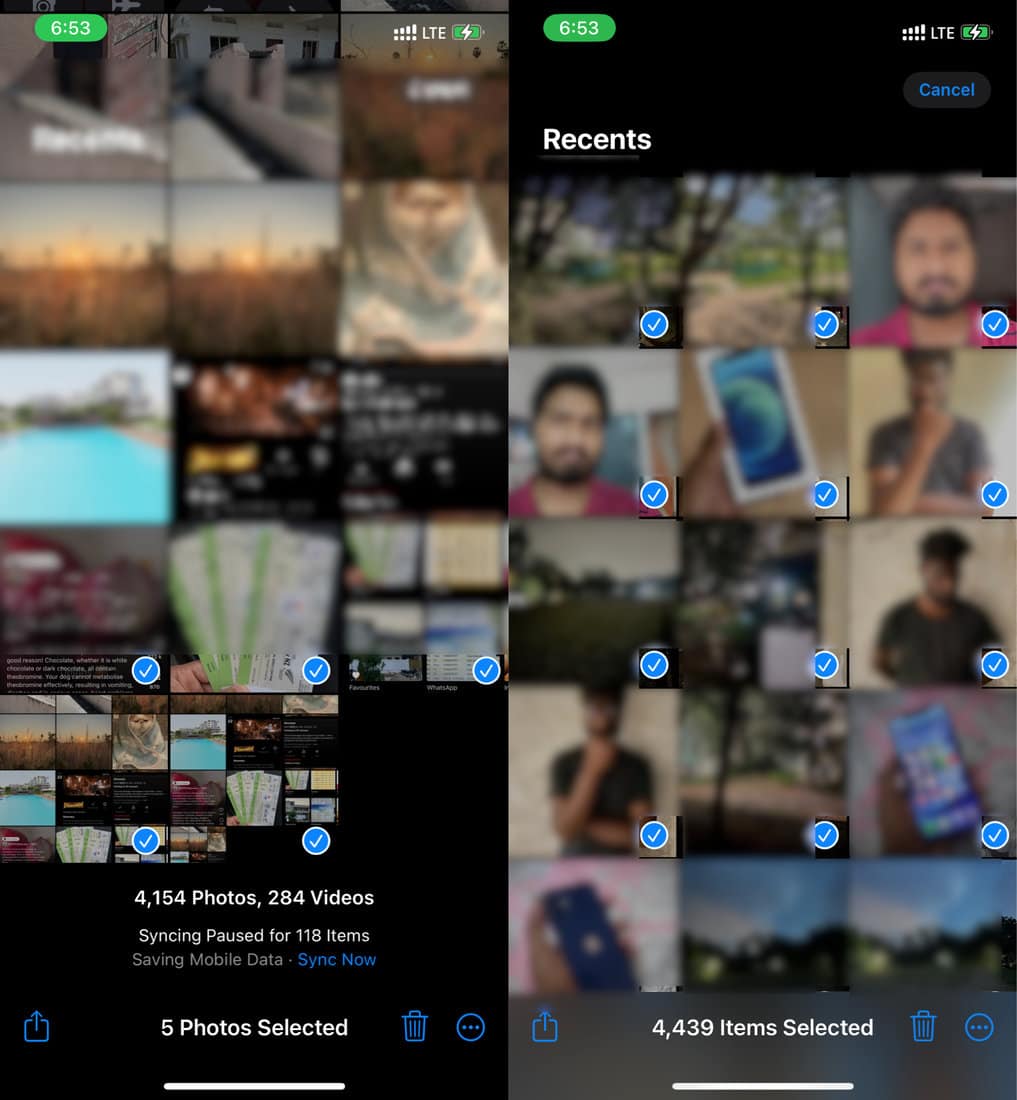
Once all the photos are selected, you can share or delete them as you wish.
Conclusion
We hope you can now select all the photos on your iPhone or iPad. This is the only method Apple offers to select all the photos on iPhone currently.
But, if you have a PC or Mac, you can use it to select all the photos using third-party apps. If you have any queries or suggestions regarding this guide, feel free to leave them in the comments below.

Leave a Reply