Having a DVD is one thing; which is entirely different from preserving it. DVDs have served multiple purposes over this decade alone – being a movie storage tool, a memory keeper for some, etc. but these said purposes are finding better homes and more efficient ways of being dealt with.
However, this does not transmute into the outright disposal of DVDs. There are some DVDs we have that we cannot just toss into the trash, even when they are of no use, having become faulty.
How then can we preserve the disks or their contents?
This primarily is where the WinX DVD Copy Pro comes to play. It offers what may be described as an efficient means of copying DVDs. Essentially, WinX DVD Copy Pro does not just broaden the possibility of you preserving the contents of your DVD through the method of copying; it also gives a varying range of ways through which this can be done.
Hence, the specialty, utility, and efficiency of the WinX DVD Copy Pro do not just lie in the fact it can be an efficient tool for DVD copying, it further lies in the fact that it gives you a range of ways through which this can be effective, and efficiently, achieved.

What does WinX DVD Copy Pro Offers?
Accordingly, for the summary, some of the ingenious means of DVD copying the WinX DVD Copy Pro offers include:
1. Effective Backup
The effective copying of the WinX DVD Copy Pro is one particular thing that sets this application apart. The copying comes without particular regard for the status or the condition of the disk. Hence, there are instances where the disk you like has become extremely faulty due to improper care.
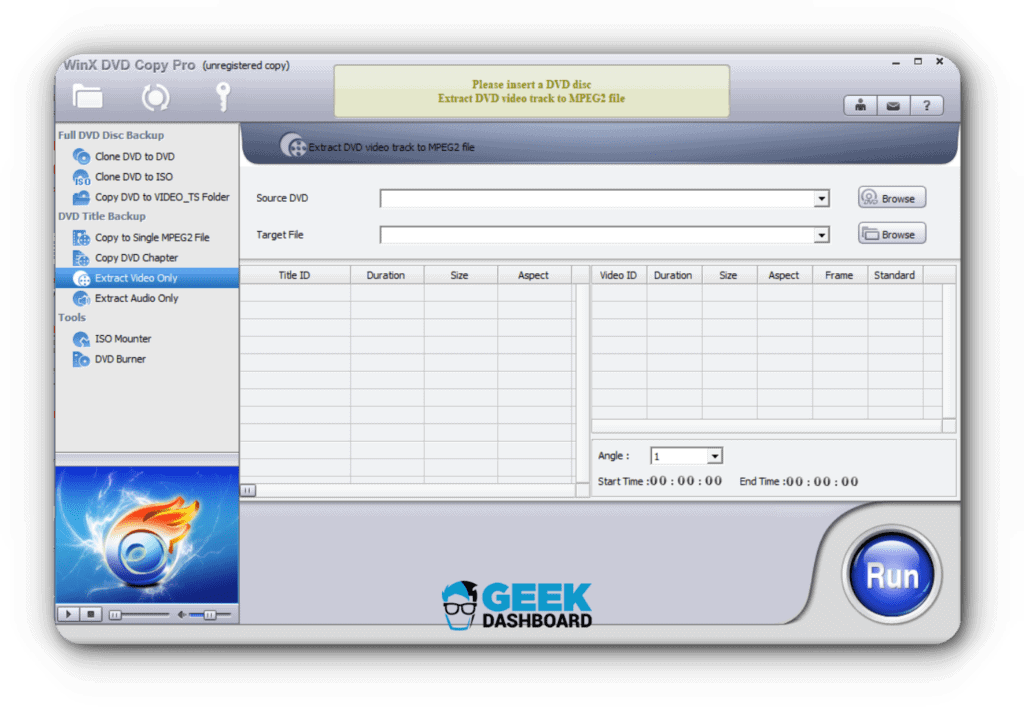
Some of such instances go on to include where the disk is perhaps scratched, or has suffered an excessive amount of exposure to dust, or has begun to undergo corrosion, etc. Where these happen, alongside occurrences of similar effects, the disk can be slotted in and rolled by the DVD player, however, it might either end up not playing, or your DVD might just throw it back at you. In such instance(s), therefore, it would appear that the disk is faulty and it cannot work anymore.
However, the conditionality of the disk does not impede the WinX DVD Copy Pro. All that is necessary is that the disk can run in the DVD player. Once that is possible, the WinX DVD Copy Pro can effectively copy the contents of the disk without copying any problems tagged with a faulty disk.
It can back up any piece of information, provided it is on the DVD in question, also.
Even where the disk is at a faulty level enough to disturb its running, the WinX DVD Copy Pro can repair corrupted DVD for the purpose of backing the contents up. If your DVD is one piece, you’ll get all your data in one piece.
2. Preferential Style of Backup
While the WinX DVD Copy Pro can successfully copy any contents of a disk; provided the disk can be run, it is also important to state that it is not restricted to particular backup means. Hence, there may be instances that you want to follow the current trend entirely, and make all of your DVDs no longer DVDs. In this sense, the WinX DVD Copy Pro allows a transition and transformation of your DVDs even to audio files.
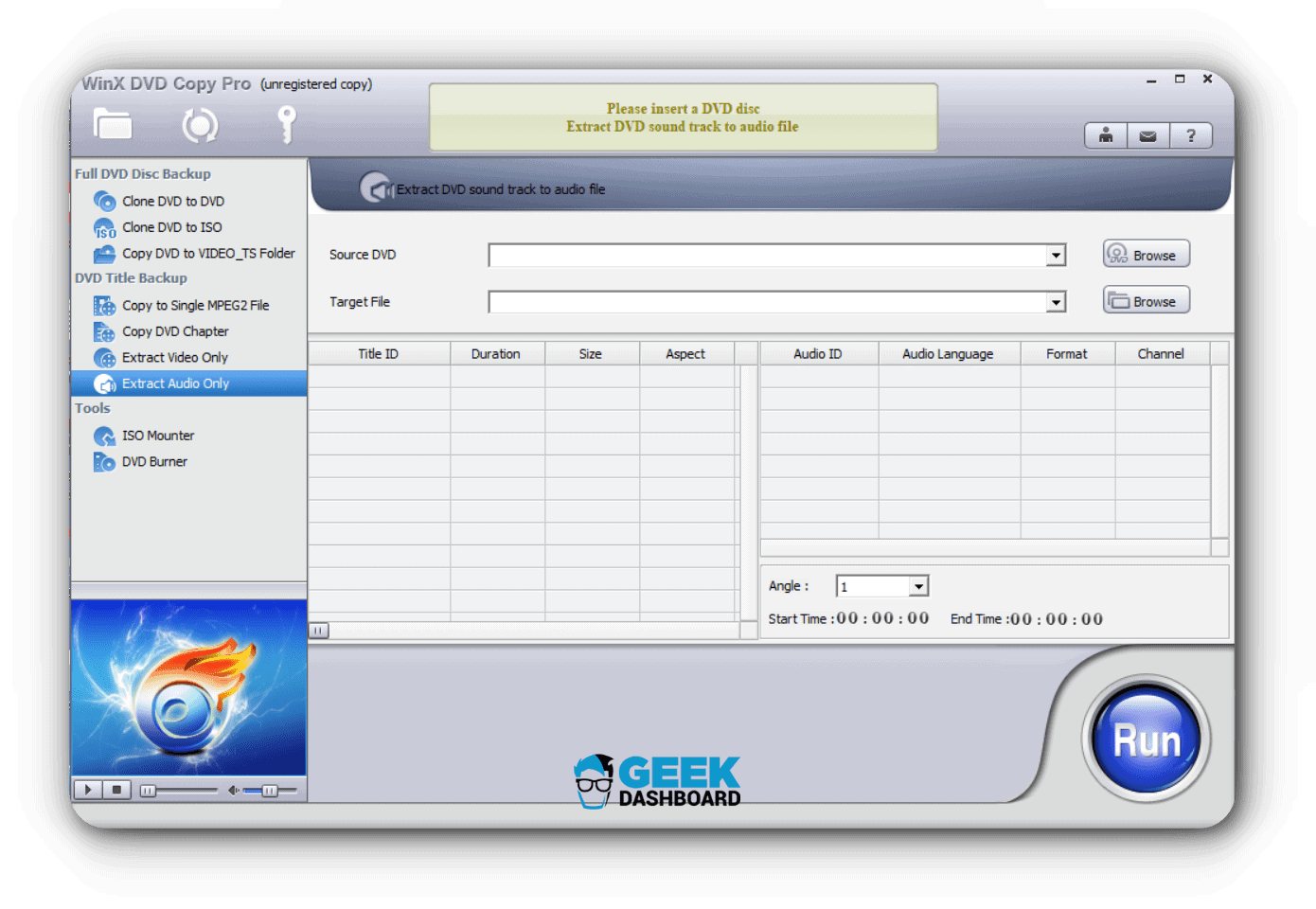
Necessarily, WinX DVD Copy Pro allows you to do a couple of things to ensure that the contents of your DVD are well protected. In some cases, it might be possible that the contents of the DVD will be best enjoyed in terms of audio format. In that case, you can also backup in audio only format.
Also, WinX DVD Copy Pro allows for video-specific backup as well. Essentially, if you may like to relive certain memories contained in your DVD. It allows you to that by seeing them alone, you may choose to back up the DVD in video-specific terms, as the WinX DVD Copy Pro provides. It’s the direct opposite to audio only backup. Even better, you may backup one DVD multiple times, using multiple features.
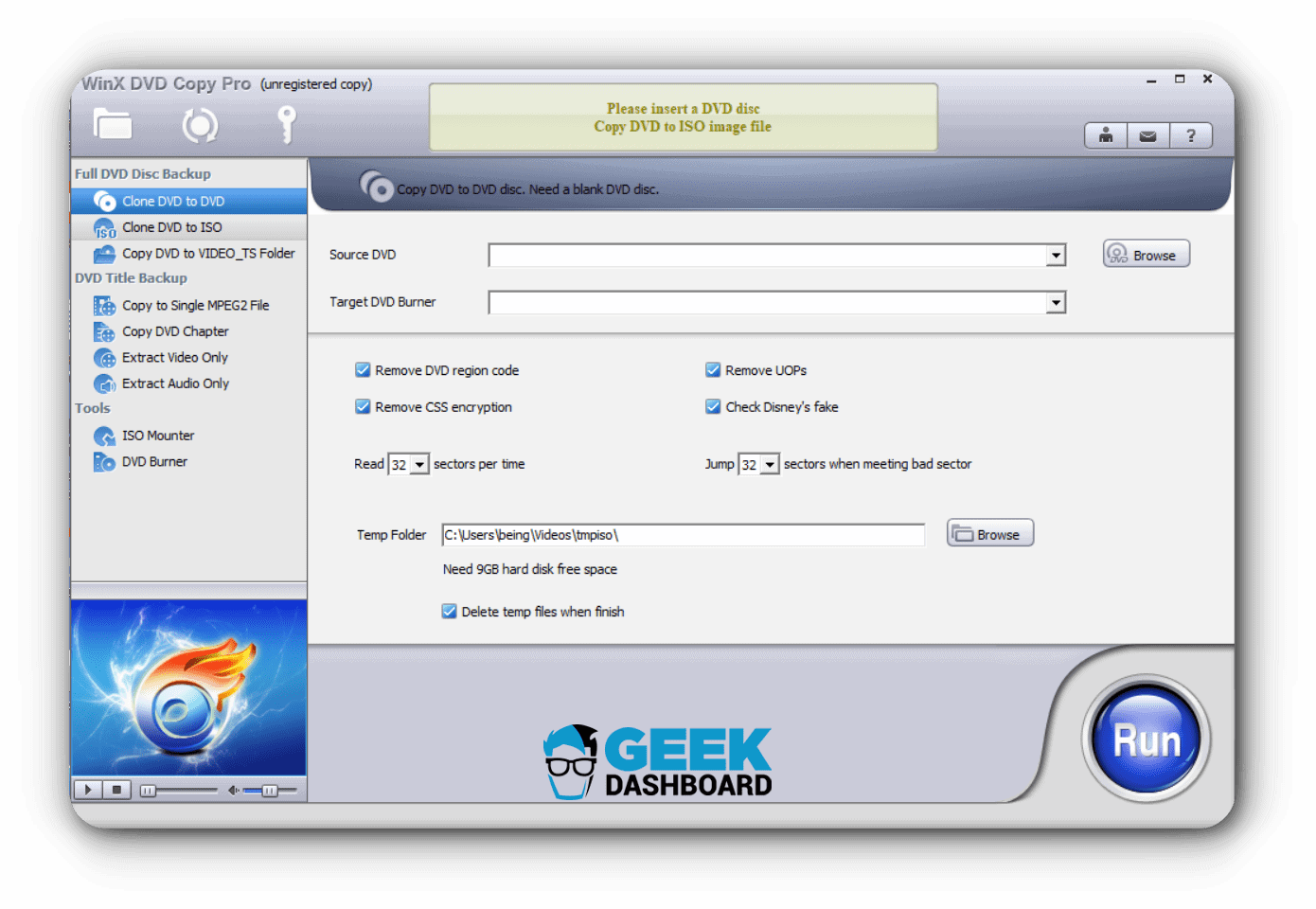
More popularly, and as applies to most DVD copier programs; the WinX DVD Copy Pro allows for the cloning of a DVD to another DVD. If you want to keep your DVD as DVD, the WinX DVD Copy Pro software allows for this choice; by giving you the power of cloning a DVD into another DVD. This also extends to allowing you to clone a DVD into an ISO.
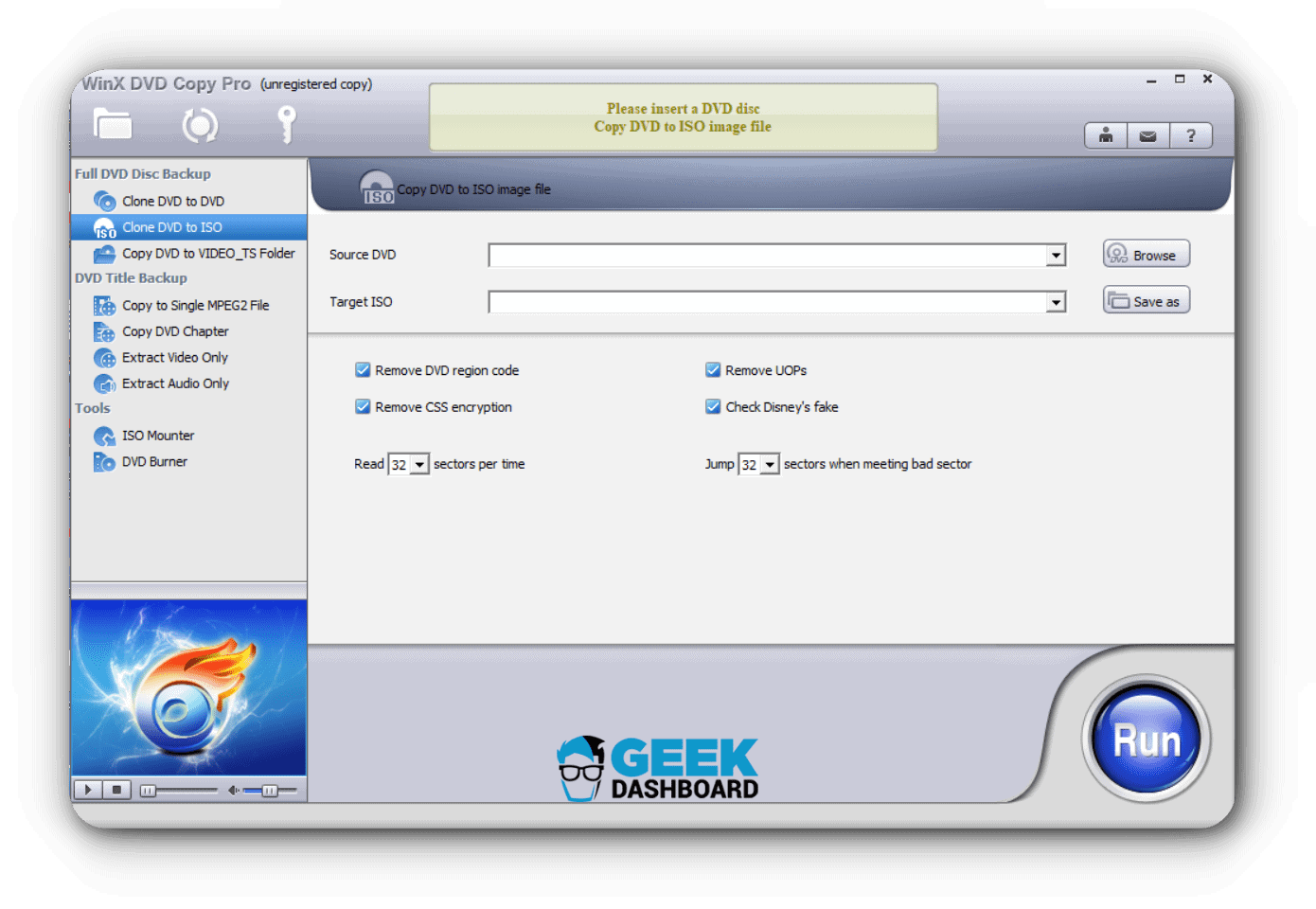
You can choose the time frame and sector you intend to back up. And While jumping some you won’t be distorting the whole backup process.
Requirements
WinX DVD Copy Pro application doesn’t need require much from your computer in terms of its operation. Its CPU usage is rather inconsequential and it does not put pressure on the computer RAM. In effect, the WinX DVD Copy Pro is as efficient in its operation, as it is in its utility.
Despite the WinX DVD Copy Pro ability to copy region codes. Sony ARccOS, UOPs, CSS, APS Protected DVDs, etc ; yet copying is real-time at a quick speed while taking less than 1% of CPU usage.
