WhatsApp Group Calls has a new overhaul with the new interface and added features that help to connect with contacts in the middle of a call. WhatsApp has finally brought in a new feature that allows people to join group calls directly.
The new update has even brought in a new design interface for the calling page that moreover looks like Apple’s FaceTime in a way.
The messaging application has evolved in many ways and has updated its platform with different features. Even the application has a business version for work basic users. The features like payment options, status, and more recently the one-time viewing message option.
The new interface and features introduced on WhatsApp Group Calls; is a cherry on top with all the other stuff provided.
WhatsApp Group Calls and its New Features

The calling feature in WhatsApp was introduced on their social media messaging application way back in 2015. Since then, there were a lot of new upgrades and updates with added encryption features. The company has even introduced video calling alongside the voice call option. This way, the application has evolved not only as a messaging app but as a calling aid.
Now, the platform has paved way for group calls and changed the platform with slight tweaks and simple updates in features. The joinable call, a new feature for the WhatsApp users that make use of the calling and especially the group calling.
The feature is pretty handy when a user has missed a call notification of a group calling. The users can join the call later as well.
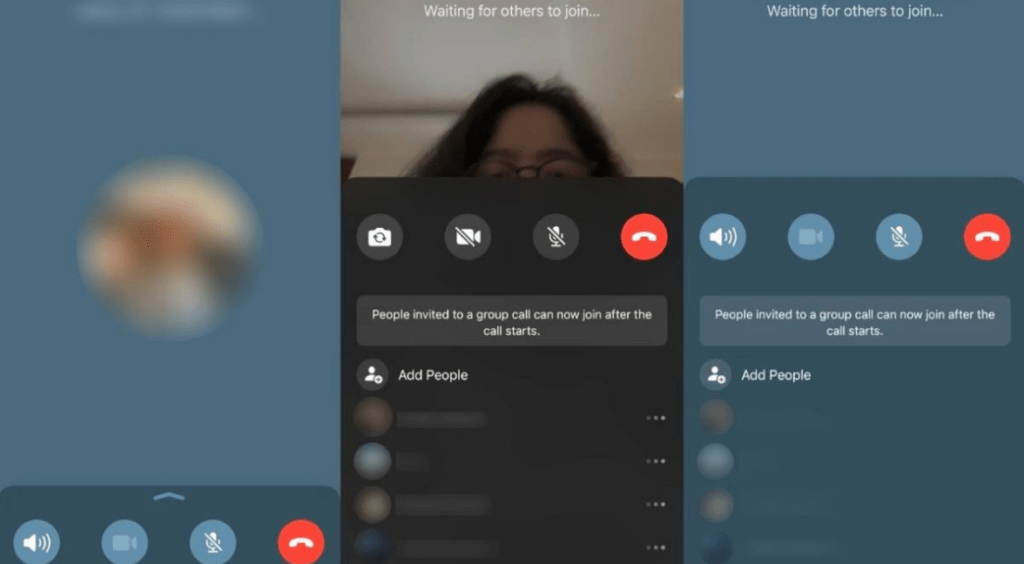
Previously, the user that missed the notification of the group call had to contact the other person on call to make him join the call. This new feature on WhatsApp will enable the user to directly enter the group call without intimidating the on-call users. Furthermore, the users can join the call whenever they want to and drop off as they wish. This feature works until the group call continues.
You can answer the call by heading over to the calls tab and join the conversation. The users can join the call using the option “Join” when they receive the notification for the WhatsApp Group calls. They can reject the call by selecting the “Ignore” option while the call is still running. This new calling update has already rolled out to many Android and iOS WhatsApp users.

Leave a Reply