A lot of people, especially the younger generation, have enjoyed using the free Discord app to play real-time videos and chat via text and voice. Users have also used the app to create and connect with communities of all types – even those without gaming interests, including music, animations, events, meetings, and so on through Discord servers.
For those who would like to boost their Discord experience, Discord Nitro, a paid monthly subscription offers the perfect solution. It comes with additional features that users can access for themselves or their preferred servers at a small monthly fee.
What is Discord Nitro?
Discord Nitro is a paid membership plan on regular Discord, which is one of the most successful gaming/messaging platforms. The premium membership platform offers greater personalized experiences compared to the free Discord platform.
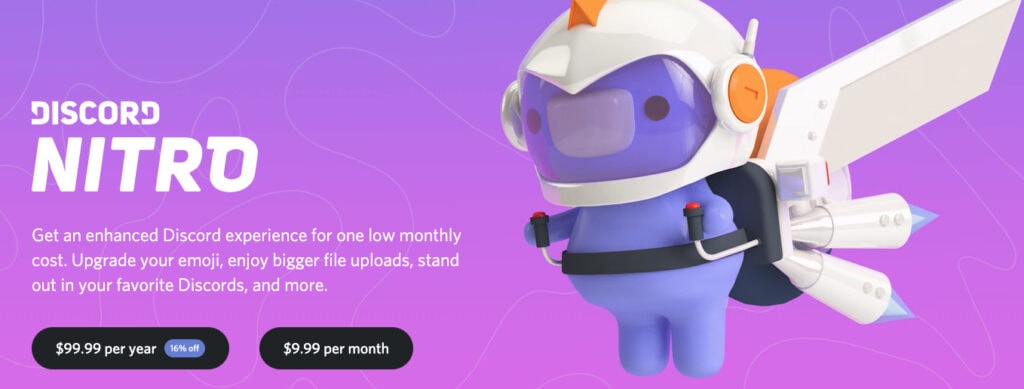
Discord subscription comes in two different plans – the Nitro, which has a monthly subscription of $9.99 or $99.99 annually, and the Nitro Classic which has a monthly subscription of $4.99 or $43.99 annually.
Let’s have a deeper look at the pros and cons of Discord Nitro and Discord Nitro Classic:
Pros of Discord Nitro Classic and Nitro
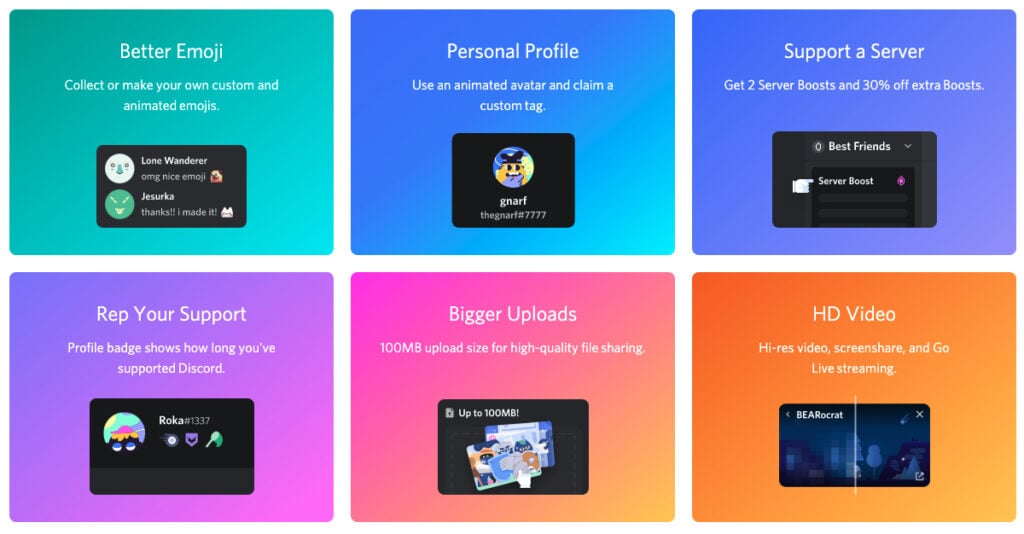
1. Access to Custom Emojis Globally
Each server designs its own custom emojis and in general, you are allowed to use them only in the server in which they are created. Until now it is not possible to use the “Server A”s emoji in “Server B”. You need to recreate the same on “Server B” if you wish to share it.
But with both Nitro Classic and Nitro, you can share and use emoji from one server on any other server on Discord without recreating them. Technically you got global access to your emojis. Design once and use it on any server.
2. File Uploads up to 100 MB
With traditional and free Discord, you can only share files up to 8 MB. Now with Discord Nitro Classic, you can upload files up to 50 MB, and with Discord Nitro, you are allowed to upload a file of a maximum size of 100 MB.
3. Animated Profile Avatars
No more static profile pictures with a Nitro subscription. You can now upload an animated GIF as your avatar. This makes you stand out from others and gives you more freedom to express your identity.
4. Better Screen Sharing
Users of the older free Discord version testify that their screen sharing resolution was pegged at 720p maximum at 30fps which could suddenly become slower. The problem is no more with the new Discord Nitro which provides an impressive screen sharing of 720p@60fps or 1080p@30fps.
5. Improved Go Live Streaming
The Discord’s Go Live feature was limiting because you could stream games with a small group of players. As a result, players would only stream between close friends. The new Discord Nitro screen sharing feature is more vibrant and gamers can freely share streams with more people even those that are not known to them.
With free Discord, you can stream up to 720p at 30 FPS and with Discord Nitro Classic, you can stream up to 1080p at 60 FPS. Whereas Discord Nitro has no limitations and you can stream in the original quality.
6. Discounts for Supporting a Server
When supporting a server, you receive two server boosts and an additional 30 percent off for extra servers. That means, instead of paying $9.99 monthly, you pay $6.99 for Nitro and instead of $4.99 monthly, you only pay $3.49 for Nitro Classic.
The longer you support a server, Discord Nitro gives you a profile badge to show the length of time you have supported Discord.
Limitations of Discord Subscription
Both the Nitro and Nitro Classic come with great features to provide a better user experience. However, both have few limiting factors that might affect your usage while texting, gaming, streaming events, or while sharing files.
1. No Unlimited Uploads Yet
The premium Nitro plan allows only up to 100MB file uploads. There are many situations and businesses where you may have to share larger files with your guidance. For example, servers related to photography and videographers require a bigger uploading capacity to upload the RAW files. Unfortunately, you cannot upload files larger than 100MB even after paying almost $10 a month.
This is still a dealbreaker for many. You may find more information here about alternative platforms where you can upload files larger than 100 MB and later share the links on your Discord server. This way you can still manage to share larger files, technically.
2. No Server Boost for Nitro Classic
With the Nitro Classic, you will enjoy your 30 percent discount but you will not get a server boost when you support a server. It’d be really great if they would have given more benefits to Classic too. As mentioned on the official website, Classic is kept very simple to get chat perks without a Server Boost.
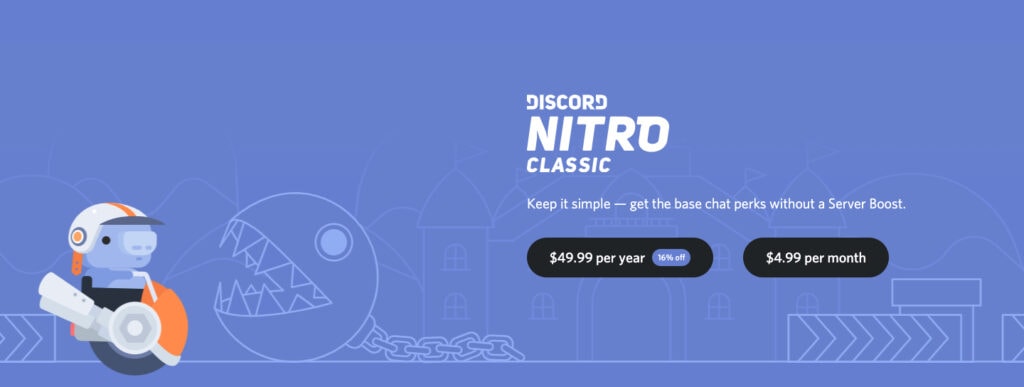
3. Limited Streaming Quality
The maximum streaming quality of 1080p at 60fps is just okay but not good enough for those who regularly watch 4K quality streams on other platforms like YouTube, Amazon Prime, Netflix, etc. When users and content creators of YouTube are enjoying the streams in 4K and when people started consuming 8K content on Android TV, watching streams at 1080p may make you feel stone-aged.
Is Nitro really worth it?
The new Discord Nitro has provided a greater boost to both experienced and new users. The added features of the premium version are having greater speeds and more sharing benefits. Subscribers can choose between the Nitro and the Nitro Classic version, although the difference in terms of experience is minimal.
So is Discord Nitro really worth it? – It depends on your usage
If you are a regular user who occasionally uses Discord for voice chatting or to get updates from the community you are following, Nitro is not worth paying for you. You should stick with the free tier.
However, if you are a content creator or server owner, the premium Nitro plan best suits you. You can save almost $10 on two server boosts as you are getting them for free on a $10 Nitro plan. Also 30% discount on future boosts saves you a lot of money if you are already on Level 2 or Level 3.
Finally, if you are someone who is looking only for global emojis or improve Go Live streaming or higher file upload limits, the $5 per month Nitro Classic is the one for you.

Thank you so much for this. This will definitely help me decide whether to get Discord Nitro.