After Google I/O 2015, here comes Apple WWDC 2015. During Apple WWDC 2014, many interesting things are introduced. Apple fan boys are no longer interested to wait anymore for 2015 keynote. Most of you guys may not own an Apple device to watch the live Streaming of the event. Being a geek, why should we wait till someone upload it on YouTube, you can watch Apple WWDC 2015 Keynote live streaming right from your Windows device and even from Android mobiles and tablets.
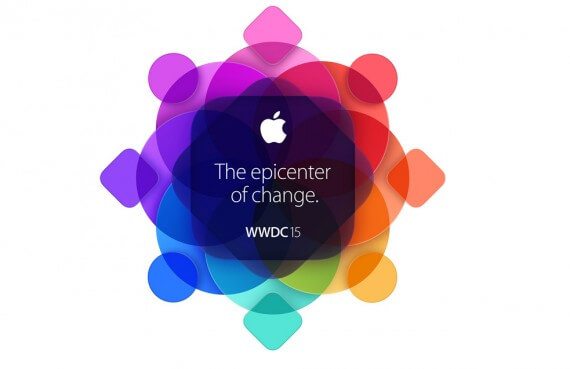
Before showing you a trick to watch Apple WWDC 2015 keynote live on Windows and Android, we would like to predict some announcements in the event.
What can you expect from today’s Apple WWDC 2015 Keynote ?
Here are some announcements we are expecting, let’s see how far they become reality.
- iOS 9
- Watch OS 2.0
- OS X 10.11
- Apple TV
- Beats headphones
We don’t want to extend our predictions list any more and here comes a simple trick to watch Apple WWDC 2015 keynote on Windows and Android devices.
Apple WWDC 2015 Live streaming starts exactly at 10 AM PDT
How to watch Apple WWDC 2015 Keynote Live on Windows
Apple only allows to watch keynotes live on MAC OS and that too in safari browser. If you don’t own an apple device, you can still watch Apple WWDC 2014 Keynote live streaming on windows using VLC media player. Follow below mentioned steps carefully.
Also Check: Best Web Browsers for Windows OS
Step 1:
Download and install latest version VLC media player from here. Ignore this step if you already did.
Step 2:
Open VLC media player and Click File and then click Open Network Stream. Alternatively you can use Ctrl+N shortcut.
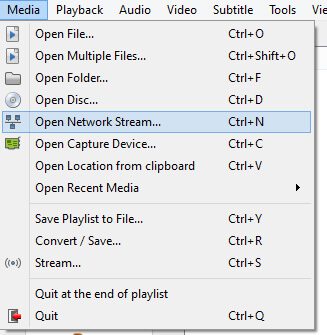
Step 3:
Enter the following URL in the text field and hit Play
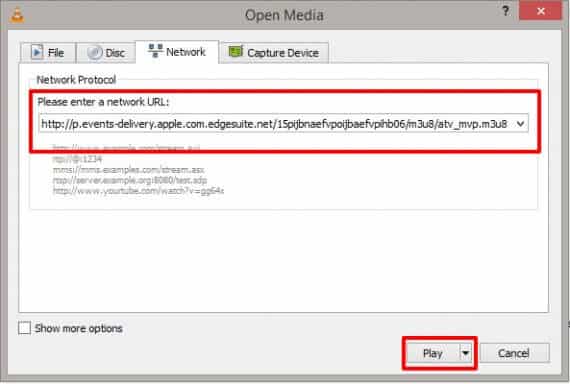
Step 4:
Enjoy watching Apple WWDC 2015 Keynote live on your Windows devices.
How to Watch Apple WWDC 2015 Keynote Live Streaming on Android Devices
This trick is also as simple as we did for windows devices. Even here VLC is doing the trick. Follow the below instructions carefully
Step 1:
Download and Install VLC for andriod application on your Android mobile or tablet from here.
Step 2:
Open VLC application and Go to Stream > Open Network Stream and paste the following URL
You are done, VLC will handle the rest of work in background and Live streaming will be right in-front of you.
For Apple, iPhone, iPad Users
Just open safari web browser, go to https://www.apple.com/apple-events/ and enjoy Apple WWDC 2015 Live Streaming
Let us know if you find any problems in watching Apple WWDC 2015 Keynote live streaming in Windows, we’ll get back to you with a solution. Don’t miss the event. Enjoy!

Leave a Reply