In an age when iPhone, iPad has swept the whole world, file transfer across iDevice and PC has become a real necessity. If there isn’t a simple and fast way to realize this type of file transfer, people can neither make the most use of their materials nor enjoy audio-visual life to their heart’s content. Fortunately, we have WinX MediaTrans, which was exactly designed to provide an optimum solution to iOS-PC file transfer. In order to make sure that WinX MediaTrans, which has been highly spoken by its users ever since it was released, is as functional as it is said to be, we made a test of it and share with you our conclusion in this review.
Transfer Files From iDevice to PC And Vice Versa
WinX MediaTrans is a Windows-based application specialized in transferring almost anything across iPhone and PC. Based on Intel QSV and Nvidia NVENC hardware acceleration technologies, this powerful iOS file transfer tool enables you to export 100 4K photos from iPhone in just 8 seconds and transfer a feature-length movie in several minutes. As for smaller files like PDF and TXT, WinX MediaTrans can back up them in the blink of eye time.
In fact, this iPhone file transfer tool can serve as your best assistant in many cases. For example, when you have a full iPhone and want to free up storage for more apps, games, music, videos, etc; when you come back from a journey and try to back up plenty of photos on iPhone; when you need to get ready for a boring ride and transfer your favorite movies from PC to iPhone, iPad. There is no exaggeration to say that WinX MediaTrans always plays an important role in people’s daily life.
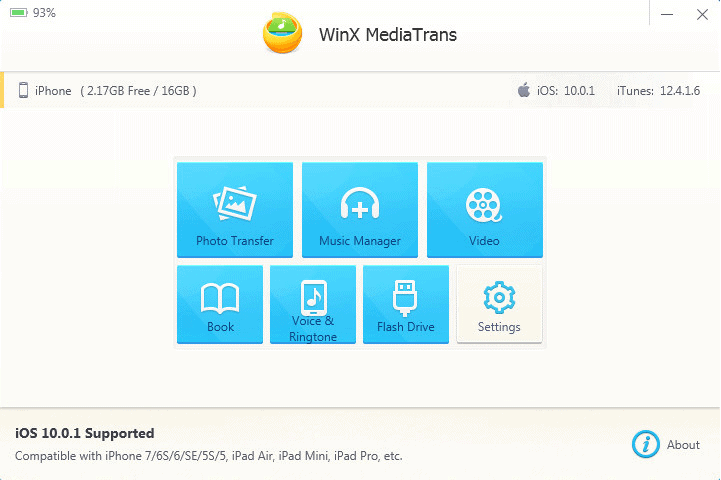
WinX MediaTrans outshines many other file transfer tools in quickly transferring & managing media files, importing e-books to iPhone and backup iPhone photos. Besides, it helps users to make ringtone with their own music, turn iDevice to USB, etc.
Music Manager
This iPhone manager does well in managing music. With it, you can easily add/delete/rename a music playlist with only a click. Making changes to the music details like artist/album name is also very easy. On the right broad window, you can see almost all the information of your music including format, quality, duration, etc.
Photo Transfer
I don’t have 4K photos on my iPhone but I have hundreds of common ones. This iPhone photo transfer really amazed me by exporting all of these photos to computer hard drive in 10 seconds. The dark background makes the images clearer and it’s easy to find the photos you want to export. Besides, you have the full freedom to export photos with WinX MediaTrans by date/month/year.
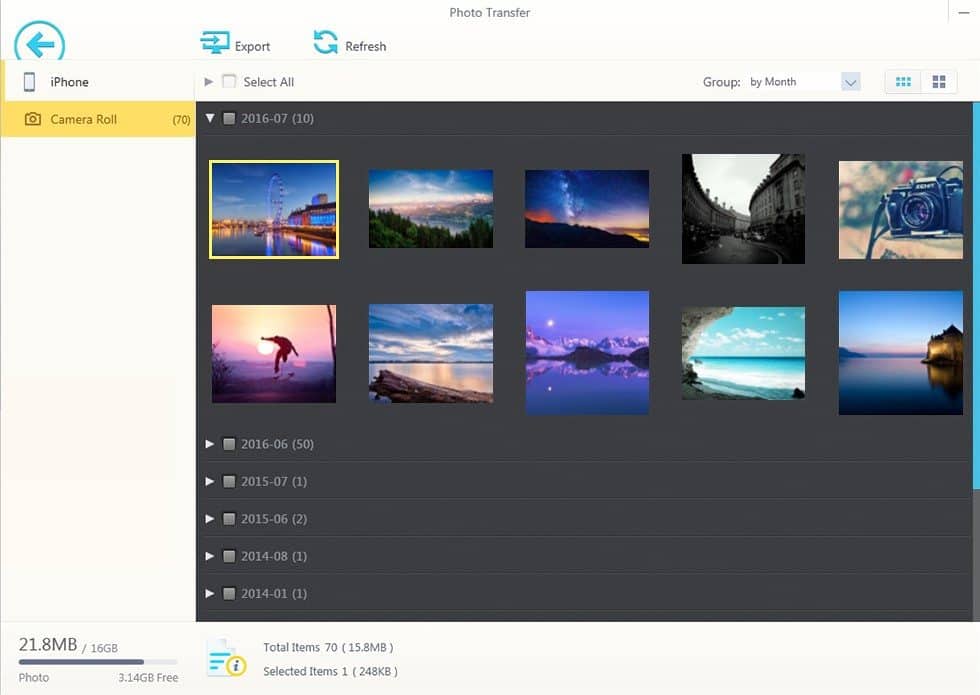
Video/Music Converter
WinX MediaTrans helps users to convert videos to MP4 and convert music to AAC/MP3, so that you can transfer any videos/audios to your iPhone, iPad without worrying about the incompatibility between files and devices. The conversion process won’t take long.
E -book Transfer
We tried to transfer a PDF, a HTML and a TXT from PC to iPhone with this iOS file transfer tool and none of them failed to be transferred. This is definitely good news for voracious readers as WinX MediaTrans make your iPhone a pocket Kindle.
Ringtone Creator
This iPhone file transfer tool has also a bonus feature: you can DIY a unique ringtone with your own music. This is very suitable for those who are tired of preset iPhone ringtones. By the way, it’s a cool thing to trim music waveform with this powerful iPhone manager.
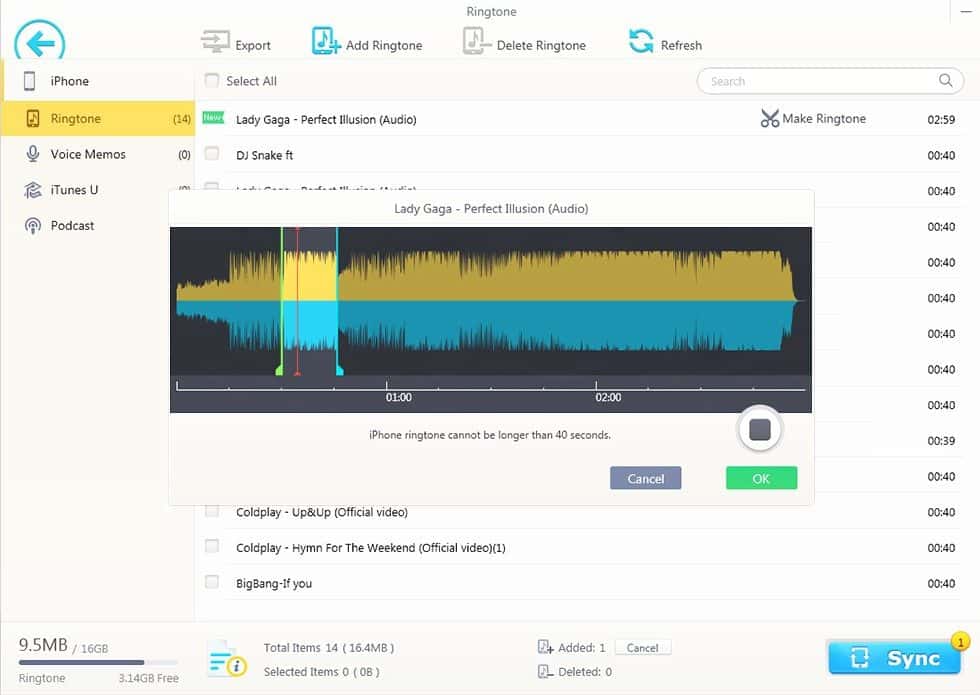
USB Mounter
WinX MediaTrans can transform your iDevice to free USB when you have something important to copy, so don’t worry if you left your USB home.
Conclusion
WinX MediaTrans does perform well in transferring files, managing music and converting videos/audios. The file transfer speed is satisfied. Many of its auxiliary features are also very practical and useful. So if you are still looking for a simple, fast way to transfer files across iPhone and PC, this iPhone Manager & File Transfer Pro is indeed your best choice.

Leave a Reply