New trend started in Facebook. People dreaming to verify Facebook page they are maintaining. As many fake/duplicate pages a being created daily, Facebook decided to verify Facebook pages and profiles with a blue tick mark ![]() at the end of the page/profile name.
at the end of the page/profile name.
Many people developed a habit of creating pages for celebrates, movies etc for getting some immediate likes by inviting all their friends to like the page, later they change the name of page and misusing it. To minimize this fraud, Facebook team introduced an interesting concept of verified pages. They started adding verified badges for official pages. This helps people in differentiating fake and genuine pages.

What actually is a verified page in Facebook?
With the enormous growth in the usage of Facebook and Twitter, most of the celebrities in the field of politics, movies. sports started creating pages to interact with their fans. Mean while few normal people/fans has already created pages for them. This raised lot of confusion and users can’t make their mind of selecting the official page.
So Facebook started recognizing the official pages of Celebrities, Journalists, Government officials, Popular brands and businesses and adding verified badge to them.
Here are examples of some verified Facebook pages:
If you’re having any authorized pages or maintaining pages of any popular brands or celebrities with permissions, you can now verify Facebook page by following below mentioned instructions. Also make sure you reported all fake pages to take them down.
How to report a Fake Facebook Page?
Reporting a fake Facebook page is very simple. Just follow these simple steps to report fake pages (conditions apply)
- Open the fake page to be reported.
- Click
 button at the cover page.
button at the cover page. - Hit Report Page
- Select one option from the provided list and click Continue button.
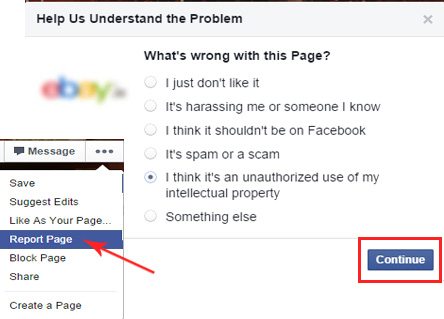
Once your reported all know fake pages, you can now verify Facebook page which is official.
Why should you Verify Facebook Page?
You must verify Facebook page for various reasons. Verified pages helps in
- Developing trust in people.
- People will know your page is not fake and it is an official one.
- People tend to hit like button more if they see verified badge.
- Facebook reach is bit more for verified pages.
How to request to verify Facebook Page
Facebook recently started taking request from page owners for verification. Most of the verification process is done automatically if your page satisfies all their requirements. Even though requirements are not officially released, here are some expected conditions to verify Facebook page:
- Must have a real profile and cover picture
- Page should have huge number of likes.
- Page must be related to celebrities or popular brands.
- More accurate details should be provided in about section of page.
- Page should have a unique Facebook web address
- Link to your official website (if any)
Here is the simple way to verify Facebook page in just few simple clicks. See the image below for better understanding.
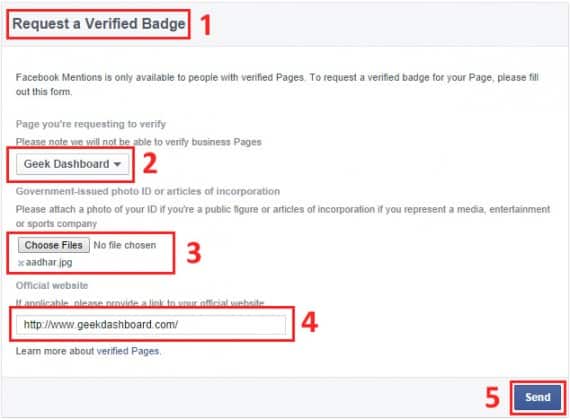
Step 1:
Login to your Facebook account and open this Request verified badge page and wait until form loads completely
Update (11-10-2017): Facebook is not more allowing user to request a blue tick and the above link is no longer working. Read more here
Step 2:
Select your page to be verified from the drop down menu. It will show all pages you have created from your account. If you have multiple pages to get verified, then you should submit the form multiple times as only one page is allowed to submit one time.
Step 3: Important step to verify Facebook page.
This step is very important and it helps the people from Facebook recognize you.
- If you are verifying a celebrity page, you should submit scanned copy of any government issued photo ID like drivers license.
- If you are verifying a brand or media, you must submit scanned copy of articles of incorporation.
Step 4:
This step is optional to verify Facebook page, if you have any official website; provide the home page address including http:// in the text field provided
Step 5:
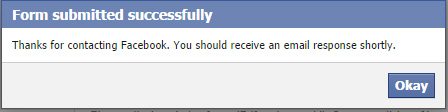
Once you are done with all above steps, simply hit ![]() and wait until you get “Form submitted successfully” popup. Someone from the Facebook team will check your submission and if your page meets all their requirements, then your page will get verified. Keep checking your mail inbox for email from Facebook team. They usually get back to you in 3-5 days.
and wait until you get “Form submitted successfully” popup. Someone from the Facebook team will check your submission and if your page meets all their requirements, then your page will get verified. Keep checking your mail inbox for email from Facebook team. They usually get back to you in 3-5 days.
Video Tutorial to verify Facebook page
Why our Page is not verified {Case study}
Many people started asking why our page is not verified yet. Here is the reason we noticed.
Facebook is currently verifying Facebook pages of celebrities and media. They are not accepting any business and blog pages. We submitted our official Facebook page to get verified but our request is rejected. We received an email from Facebook after 3 days of submission saying “Page is not eligible for verification at this time” and they are not disclosing the requirements for this time.
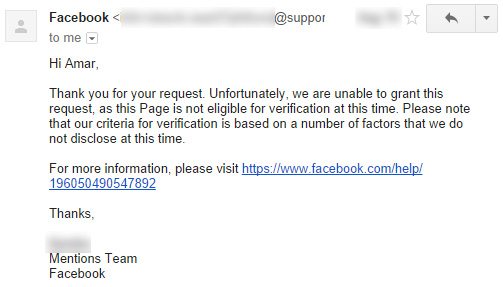
Hope they release the requirements for a page to get verified and also hope they start verifying blog pages later.
Let me know if you have any other trick to verify Facebook page. Did your page get verified? if verified, comment your page link, we can have a look and estimate the requirements.

Hii
Here my facebook profile and page link we want to verify. Please help about that.
https://www.facebook.com/KLYFanPage/
Hi,
I am trying the instruction but now it’s showing “Mentions Verification Request
Unfortunately, we are unable to provide this service in your region at this time.”
Facebook is manually verifying the pages and profiles now. We can not do much about page verification now.
?? not working for me, actually in our country India, what I do now ?
please help with page validation https://www.facebook.com/hakanergunrock
Can you help me to verify my page
hey hakan bro how you verify your page can you please help me?
Hi,
I am trying the instruction but now its showing “Mentions Verification Request
Unfortunately, we are unable to provide this service in your region at this time.”
Awesome Tutorial. but can we verify page if we make a fake page of any celebrities ?
Great tutorial! Will try it out with our company page – think it really looks better when the page is verified and happy that nlike twitter where only celebrities got verified accounts, on Facebook everyboday can get varfied
Can you help me to verify my page