Instagram is one of the best photo and video sharing app available online. Stories have been the latest trend in sharing moments and many messengers like Snapchat, Facebook, Whatsapp implemented it. Stories anywhere is basically a disappearing status. Uploading stories on Instagram is the best way to share moments of your day with the world. Everyone has a tendency to save Instagram stories of their crush or loved ones.
No matter, where those images or videos are uploaded and how protected they are, we just want to see them in our camera roll/gallery. Yes, you can do that with in half-a-minute or even less than that. Instagram works on mobile, desktop, and on any browser which can share the data over the internet. Very few people access Instagram on the best browsers.
Having said that, Android and iPhone are the best smartphones to upload and save Instagram stories. Best selfie cameras and selfie apps took Instagram stories to next level. Download/save Instagram stories on your Android and iPhone with ease by following this step by step tutorial.

Here is the step by step procedure to save Instagram stories on Android
Step 1: Open Play Store
Step 2: Search for “Story Saver” in Play store
Step 3: Spot “Story Saver for Instagram” app and Install it
Step 4: Login to your Instagram account from “Story Saver for Instagram” app.
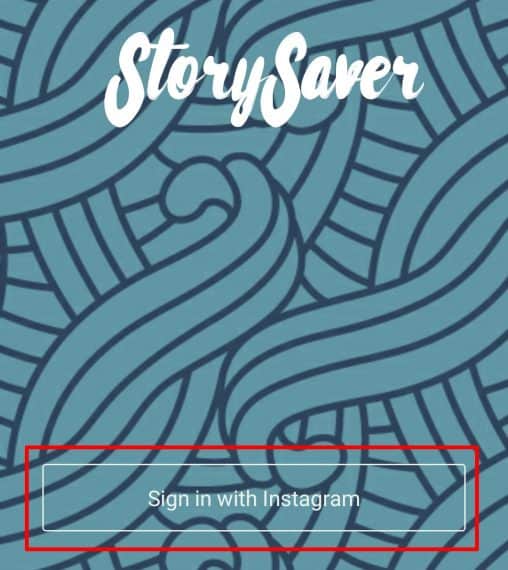
Step 5: Search any Instagram username of your choice using the search box.
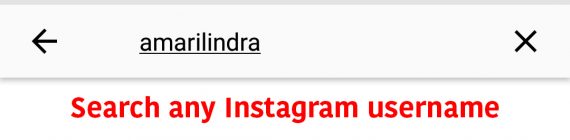
Step 5: Tap on the displayed story and you’ll get Share, Repost and Save options.

Step 7: Tap on “Save” and it will download the story to your gallery.
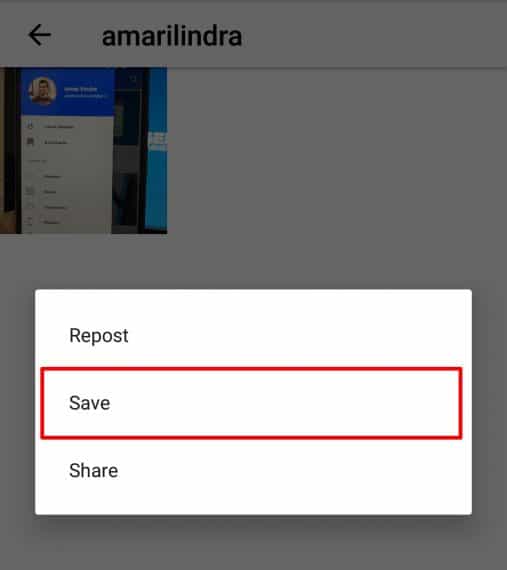
You successfully saved the Instagram story on your Android phone with ease. It may be the Instagram story of your crush, famous celebrity, actor/actress or a slow motion video, but you saved it by following above steps. Out of so many Instagram story downloader available on Android, we picked the best that suffice you.
Let’s see how we can do the same on iPhone and iPad. It is very hard to find an Instagram story downloader on iPhone. But we did it on your behalf. Now you can even download or save Instagram stories on iPhone. The most exciting and cherishing moments of your loved ones are not going too far from your iPhone storage.
Officially Instagram story perishes in 24 hours, but we don’t want to burn your happiness. You can save Instagram stories on iPhone and can go through those whenever you want to.
Here is the detailed step by step procedure to save Instagram stories on iPhone and iPad.
Step 1: Open AppStore on iPhone or iPad
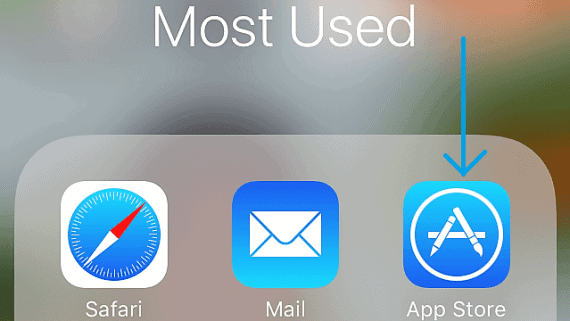
Step 2: Search for the InstaStories Viewer app and install it.
Step 3: Open “InstaStories” application and log in using your Instagram account. Login is must to see and save Instagram stories.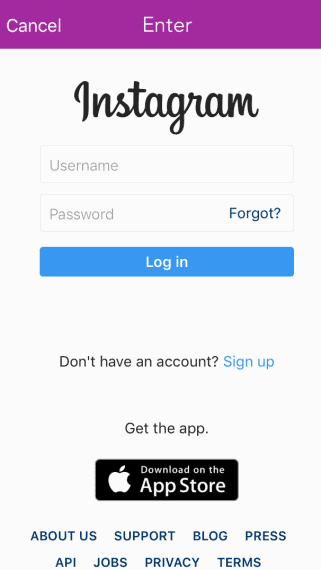
Step 4: See your friends Instagram stories directly or search for anyone’s Instagram username using the search field.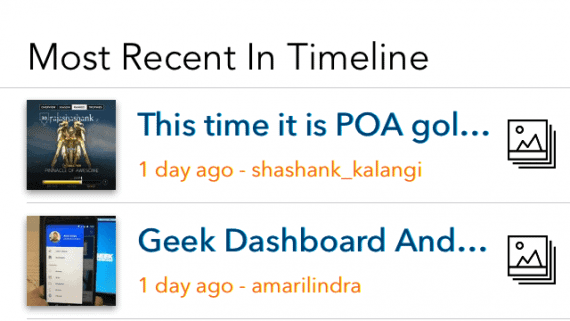
Step 5: Click on the profile icon or image to open the story.
Step 6: Click the Download icon and the story will be saved to Photos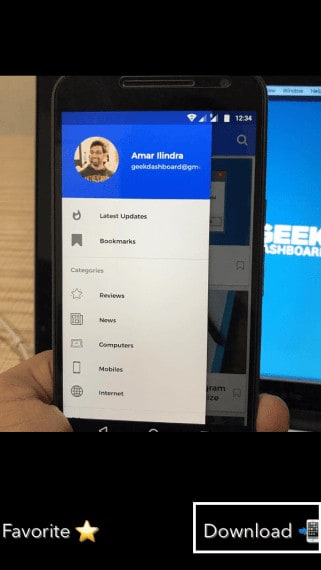
You did it. Saving Instagram story on iPhone has become so easy with InstaStory. Similarly, you can search with popular celebrities Instagram names and save their Instagram stories.
Thanks a ton to the developers of this app. Now it’s your turn, to spread the word and let your crazy friends know this simple trick. Help your friends to save Instagram stories of anyone.
Also Read:
- Download Instagram profile pictures in Full HD
- Unlink Facebook from Instagram
- Download Instagram photos and videos
- Instagram for PC
Final Words:
StorySaver and InstaStories are not affiliated to Instagram. Re-uploading the saved Instagram stories on social media is strictly not entertained. Misusing the saved Instagram stories is illegal. Please get approval from the owners of the story, if you want to use it. If you face any issues using the apps mentioned here, please let the app developer know through the comments section in respective app stores. Don’t forget to share this simple trick to save Instagram stories with your friends.

Hi it seems that the InstaStories Viewers app is no longer available in the AppStore. I also had another app called InstaStory that is no longer working. I was wondering if there is another app that works to download/save the instagram stories? thanks