Nokia finally announced three smartphones which are running on Android 4.1.2 Jelly Bean Nokia X software platform which supports android apps and games, in other words, it supports installing .apk files officially. Strange! they released with no inbuilt play store to get android applications and other android stuff from store, only way we have is to get a .apk file by some means to enjoy them but, however, there are many ways to download android apk files directly from Google Play store but no doubt it won’t work every time and time taking process. Developers are too fast this time and they found a way to root Nokia X mobiles to get root access and to install Google play store service on Nokia X.
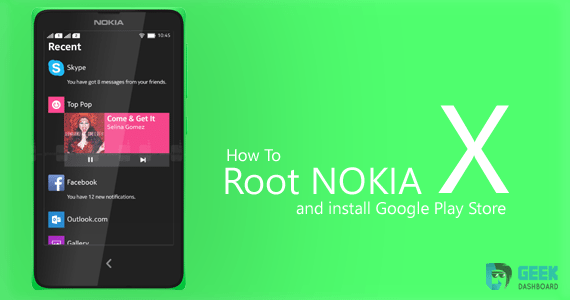
Root Nokia X and Install Google Play Store
Here is a detailed tutorial which helps you to root Nokia X smartphones and later let you enable to install Google Play Store, which means you can now download any application from play store directly by signing in with your Google account.
Pre-Requirements
- Enable USB Debugging from Settings > Applications > Development.
- If you have any important data on mobile, backup your android mobile.
- Make sure your device is charged at least up to 50% of maximum.
- Go to settings again and this time, select “Security” and make sure you check “Unknown Sources”.
Download Required stuff
Now make sure you have downloaded all these 3 below provided files and copy them to your microSD card. No matter from where you download either from PC or from mobile, copy them to root folder of the SD card.
Rooting Nokia X Smartphone
In order to install Google Play Store on your mobile, you should root Nokia X in the first phase. Open “Framework-1.9.1.apk” file and install it.
Once installed, you’ll see a new icon named “Frameroot” in your app menu. Open it and select “Gandalf”
If you have done everything fine, then you should see a popup saying “Success :-)…”
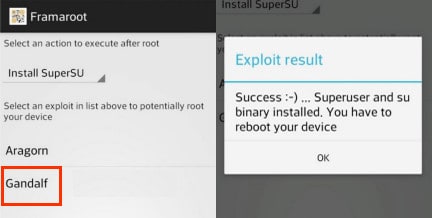
Press OK to reboot your device
That’s it, you have successfully rooted your Nokia X Smartphone and you should see SuperSu app in your applications list. You can proceed further to install Google Play Store in Nokia X.
Install Google Play Store Service
Installing Google Play on Nokia X is very easy once rooted. Now extract all the apk files inside “Nokia X_Gapps” and copy them to “system/app” and change the permissions as shown below
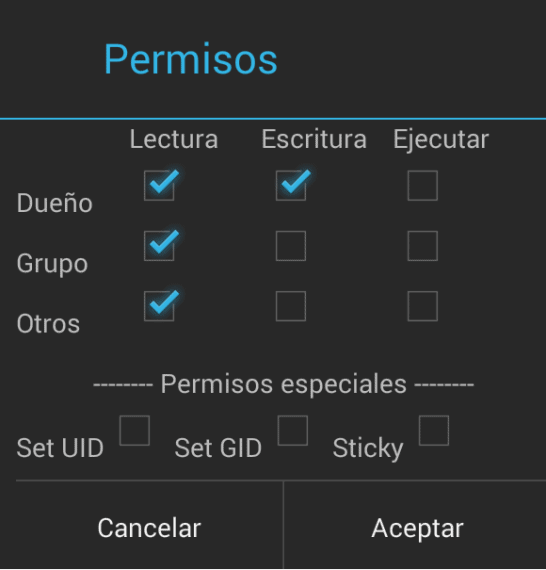
Reboot your device again and that’s it. You can now see Google Play Store in your app list and you can directly install any app from the store just like we did in android mobile. As usual, you should sign in with a Google Account in order to get access to the store.

After installing framaroot apk it is getting error #7
After tapping on Gandalf it’s showing “failed 🙁 …. Try another exploit if available (error #7)
Am not able to download nokiax_gapps, it’s showing error, “the page has been blocked or moved”
formaroot is not download correctly plz help me bro
I couldn’t download the application files. It’s showing me file blocked on the Web page.
Thanks for letting us know about broken links. We have just updated both links and you can try downloading now.
I acnt download the NokiaX_Gapps