Microsoft has introduced a few new features for Edge; that include tools that will elevate the experience of the browser much better. Firstly, the browser will get a Shopping Price tracking feature; that is coming right before the Holiday season.
The next feature for the browser from the tech giant is a battery saver that helps in efficient usage. Also, the company is bringing a passwords checker page that updates and shows the passwords.
New Features Introduced on Microsoft Edge Explained
The price-tracking tool is making its debut on the Windows proprietary browser Edge; which is an added advantage for frequent online shoppers. The tool helps in tracking and monitoring particular products on any e-commerce website.
Also, the monitoring of the prices by this tool helps to get the product at a lesser price and even provides information for new offers and discounts by sending out an alert.
The price-tracking tool on Edge is already made available on Desktop versions; along with support on Microsoft Store for deals. Also, the tool will soon arrive on Android devices as well which makes it a perfect time to enter right before; the Holiday season for checking out deals.
Moreover, the browser has an option to disable the tool to avoid the alerts; and will not arrive as a default turned-on feature.
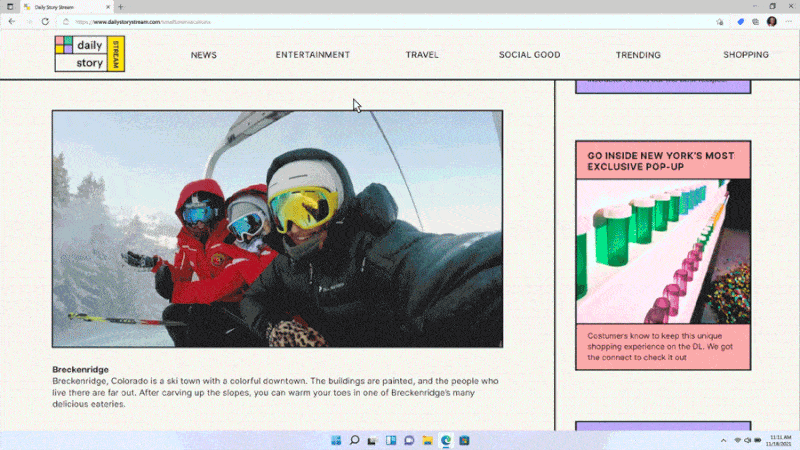
The next newly brought feature for the Edge is an efficient battery saver mode to save and get extra battery life. For starters, the browser from Microsoft is already a resource-intensive software; that may use more battery if not plugged in for power.
Keeping this in mind, the tech giant has introduced a new efficiency mode that helps in using fewer resources and gaining more battery life. Furthermore, you can enable the mode from Settings > System and performance> Turn on efficiency mode.
The third feature introduced by Microsoft on Edge is a Password Health Dashboard and Password Monitor for swiftly updating passwords. Besides, this new easy update feature provided in the settings of the Edge is quite handy; for changing the passwords that have been compromised. Moreover, users can change the leaked passwords on any website with just a single click using this tool.

Leave a Reply