Microsoft Bing has now brought a new home screen widget to Apple’s iPhone smartphones. Previously the feature was exclusive to Android phones and now, the tech giant has extended the support to iOS. It’s a much easier way to access the Chat GPT-powered AI bot-enabled search engine. iPhone users can now directly add the widget to their home screen and use the Bing search engine.
Microsoft with the integration of ChatGPT onto its Bing search engine has drastically improved its user base. Recently, OpenAI has brought its dedicated application for iOS and Android users. However, the Bing search engine with its integration GPT engine makes it a much better choice as it has a better UI and responses. Now, they made it much easier to access Bing with just a tap from the widget.
How to Add Microsoft Bing Home Screen Widget on iOS
The new update for the Bing application has brought two new Home Screen widgets. These widgets will provide the users with a seamless experience to initiate a conversion with Bing’s ChatGPT AI bot. iPhone users that run on iOS 14 and above can easily add the new Bing Chat widget on the Home Screen in a few simple steps.
- Press and hold anywhere on the iPhone’s home screen until the applications start to shake.
- In the top-left corner, tap on the “+” icon to add a new widget.
- Type “Bing” in the search field provided in the widgets section.
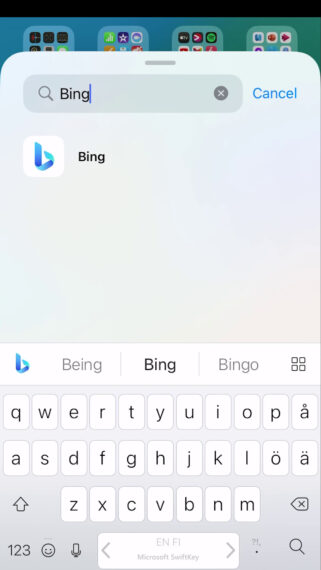
- Select any of the two layouts by swiping and then just tap on “Add Widget”.
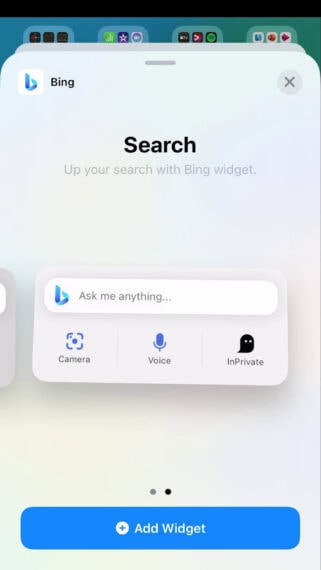
- Tap on “Done”, when you have placed the widget as per your preference and start using the Bing widget.
iPhone users that want to use the Bing AI chat right away can follow the above instructions and instantly search from their home screen. Furthermore, these new interactive widgets with buttons were introduced recently on the latest iOS 17 update. The widget features a dedicated voice search options and users can simply tap on it and give voice searches.
Microsoft has improved the performance of voice input during voice searches. Moreover, the app will show instantly if it’s actively listening or not when the user taps on the voice search.
Besides, the tech giant has released text-to-speech support for many more languages like Arabic, Bulgarian, Catalan, Croatian, Czech, Danish, Dutch, Estonian, Filipino, Finnish, Greek, Gujarati, Hebrew, Hindi, Hungarian, Icelandic, Indonesian, Irish, Italian, Korean, Latvian, Lithuanian, Maltese, Marathi, Norsk Bokmål, Polish, Portuguese, Romanian, Russian, Slovak, Spanish, Swedish, Tamil, Telugu, Thai, Turkish, Ukrainian, and Urdu.

Leave a Reply