Internet Download Manager is one of the most popular softwares on the web which is only limited to Windows users for faster downloads; pausing and resuming a specific downloading file.
Since the downloading companion is only available for Windows users, many other macOS and Linux users are on a quest for Internet Download Manager alternatives on the internet.
The unique thing about the Internet Download Manager is its additional features that include downloading a video directly from a website and scheduling a particular download for a specific time. All these features come at a nominal price of $24.95 for the lifetime license but IDM also provides a 30-day trial for free users.
However, the Internet Downloading Manager is exclusive to Windows with the yearly and lifetime license pricing after the trial that has made users shift to other IDM alternatives.
So, if you are looking for an alternative for Internet Download Manager; we have sorted out the 8 best alternatives for Internet Download Manager in one place.
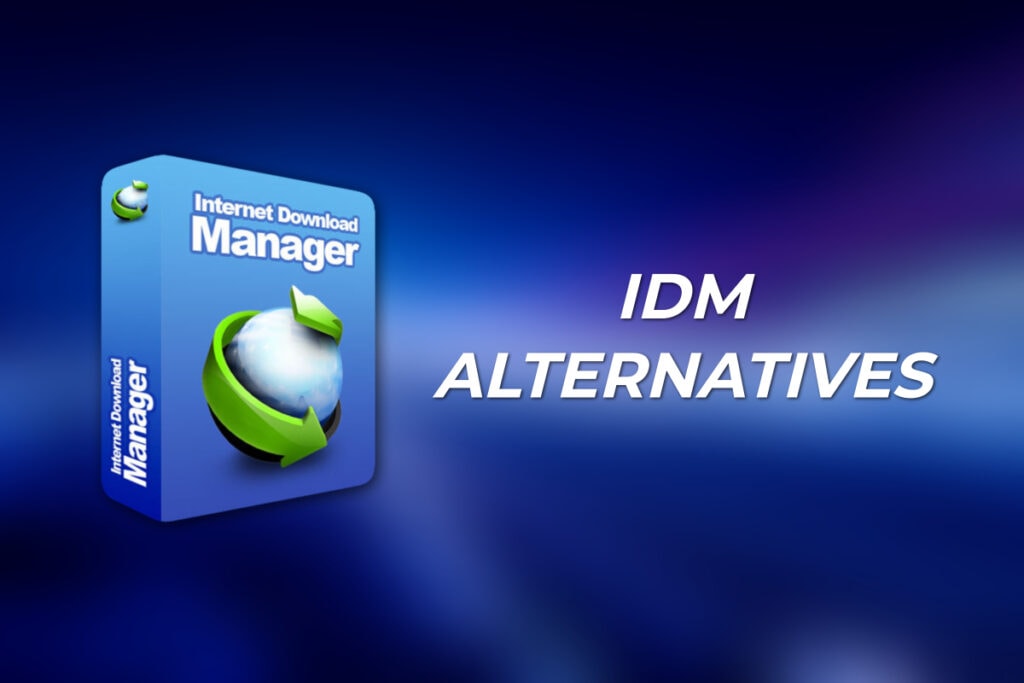
Top Alternatives for Internet Download Manager (IDM) on macOS and Windows
1. Persepolis Download Manager (GUI for aria2)
Persepolis is a GUI download manager which is derived from the existing, aria2 which is an open-source lightweight multi-protocol & multi-source command-line. It is an open-source program designed based on aria2; that comes with a simple Graphical User Interface for easy usability of the users.
Apart from the graphical interface of this download manager, users have a wide range of features more or less similar to the Internet Download Manager. The downloading manager supports HTTP(S) & FTP for file sharing and downloading which makes it the most recommendable IDM alternatives.
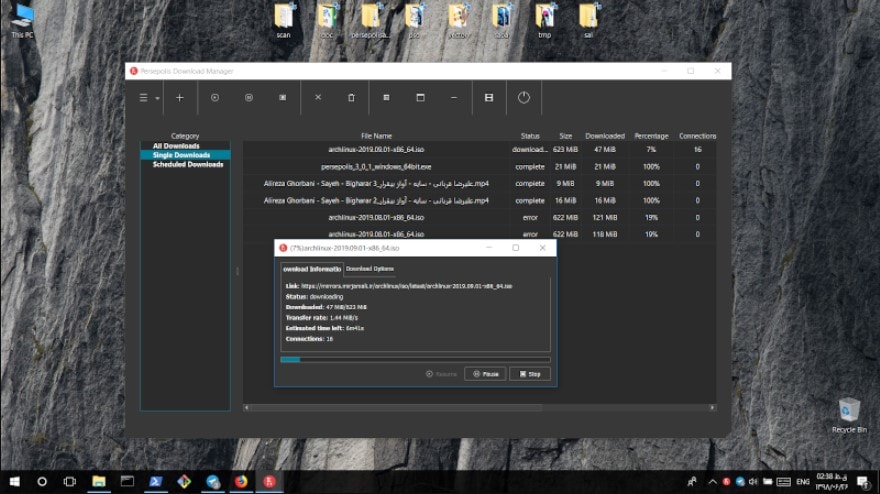
The additional features provided on the Persepolis make it the best alternative for IDM that includes the adjustment of the start and end times of a download. The manager can shut down the system as soon as the download completes. The download manager even supports video downloading on popular websites such as YouTube, Vimeo, Daily Motion, and many other social media websites.
Persepolis Download Manager is available for both Windows and macOS users.
Download – Persepolis Download Manager
2. Folx Download Manager for macOS
Folx is one of the most recommended IDM alternatives specifically made for macOS users. It is one of the best speed downloaders for mac that boosts the download speeds by fetching the file from multiple sources and splitting the download into multiple threads for faster speeds. Although, the free version can only split the download into two threads while the Pro version can split the download up to 20 threads.
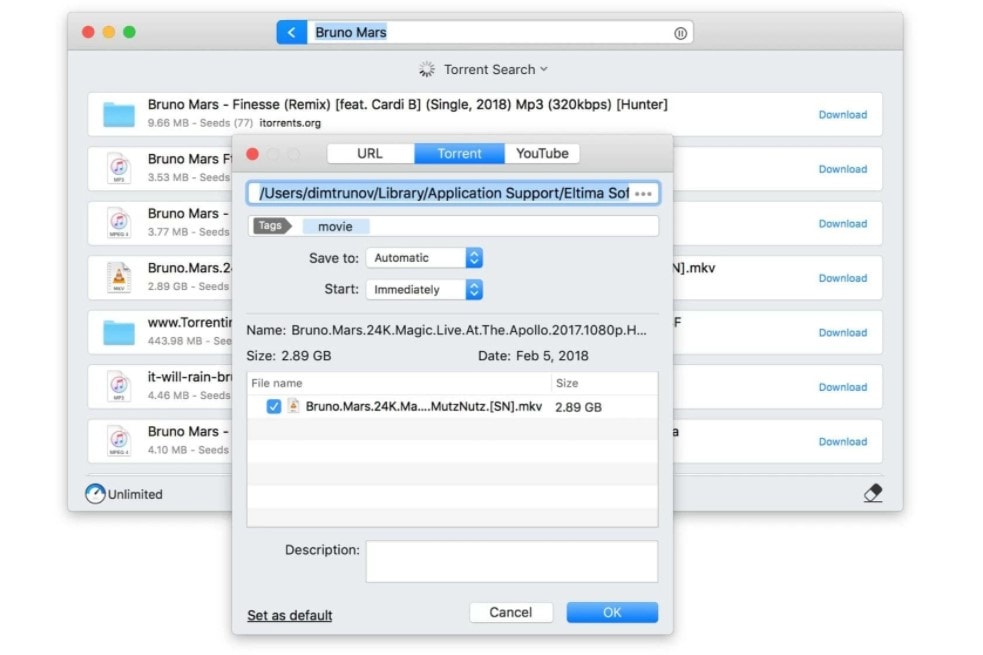
The list of features that Folx comes with the free version includes splitting the file into two threads, browser integration, auto-resume of downloads, and smart tagging. Smart tagging helps in allotting separate tags for different downloads for identifying a specific file easily. The Pro version of the Folx comes with many other features such as speed adjustment, in-built torrent search, and a couple of other nifty additions.
The Folx Download Manager is exclusively available for macOS for free and the Pro version of Folx is priced at $19.95
Download Free & Pro Version- Folx Manager
3. Xtreme Download Manager (XDM)
Xtreme Download Manager or XDM is a tough competitor among the already available download managers and comes in the front line as an appropriate alternative for Internet Download Manager. The highlighting factor of the XDM is its support for almost every operating system with the ability to have a glance at the downloading file with the preview option.
Unlike the other download managers on the list, Xtreme Download Manager features the integration of an add-on for browsers on the operating systems. Xtreme Download Manager supports extensions for downloading the files on browsers such as Google Chrome, Firefox Quantum, Opera, and Vivaldi.
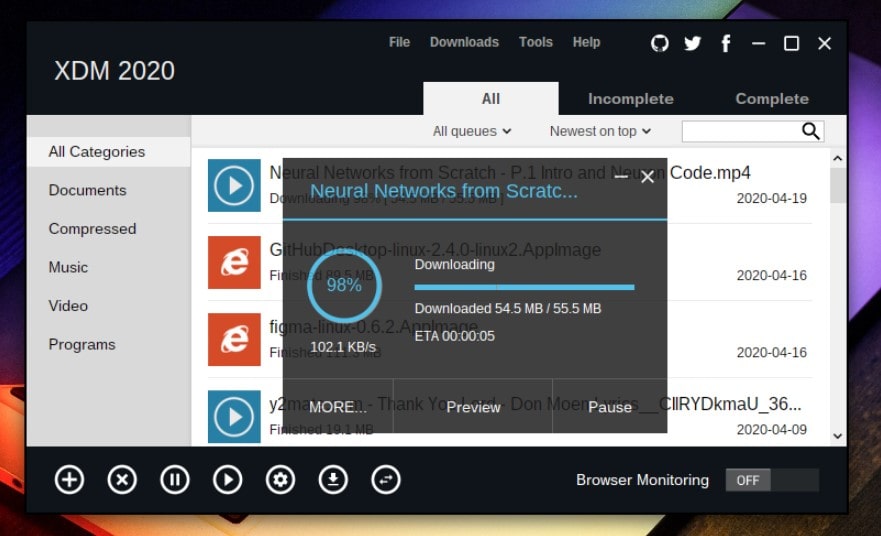
Speaking of the above-mentioned feature, the download manager can preview the file even before the download is completed. Also, the XDM comes with an in-built file converter which makes the process even smoother.
Furthermore, the interface is very user-friendly and downloads files from sources such as HTTP, HTTPS, and FTP protocols along with videos from popular video streaming websites.
The Xtreme Download manager is available for Windows, macOS, and Linux operating systems free of cost.
Download – Xtreme Download Manager
4. JDownloader
JDownloader is a download monitoring and managing software that is very close to the Internet Download Manager. This downloader can fill in the shoes as one of the recommendable IDM alternatives in terms of functionality and user interface. Also, the JDownloader features multi-language support that enables users from different parts of the world to use the tool.
The other feature that is packed in with Jdownloader is the ability to increase or decrease the download speeds with the help of the bandwidth changer. Besides, The download manager can resume and pause the downloads at a given point of time; similar to the other download managers found in this IDM alternatives list.
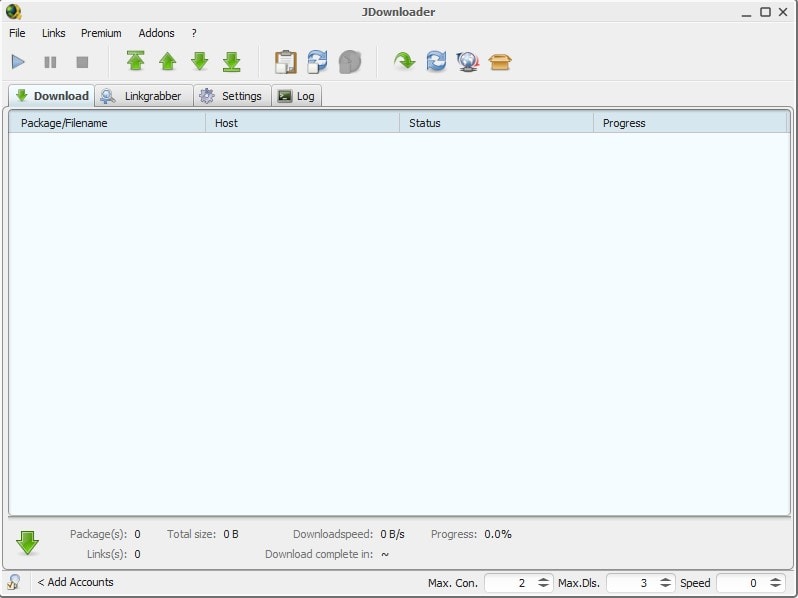
Furthermore, themes can be applied to the download manager which is one of a kind among all the managers. The JDownloader enables you to save a bunch of download links in an encrypted file which makes users even more secure. The most underrated feature on the JDownloader is that it can solve the CAPTCHA if at all any download link wants you to verify it before downloading the file.
The JDownloader is available on Windows, Linux, and macOS systems for free.
5. Free Download Manager (FDM)
The Free Download Manager or FDM as the name suggests is another free and good Internet Download Manager alternative that brings a whole lot of features to the table. Firstly, the interface is quite comfortable for any kind of user which includes a drag and drop ability for the links or torrents.
Besides, you can integrate FDM into your browser as an extension for maximum efficiency and faster speeds.
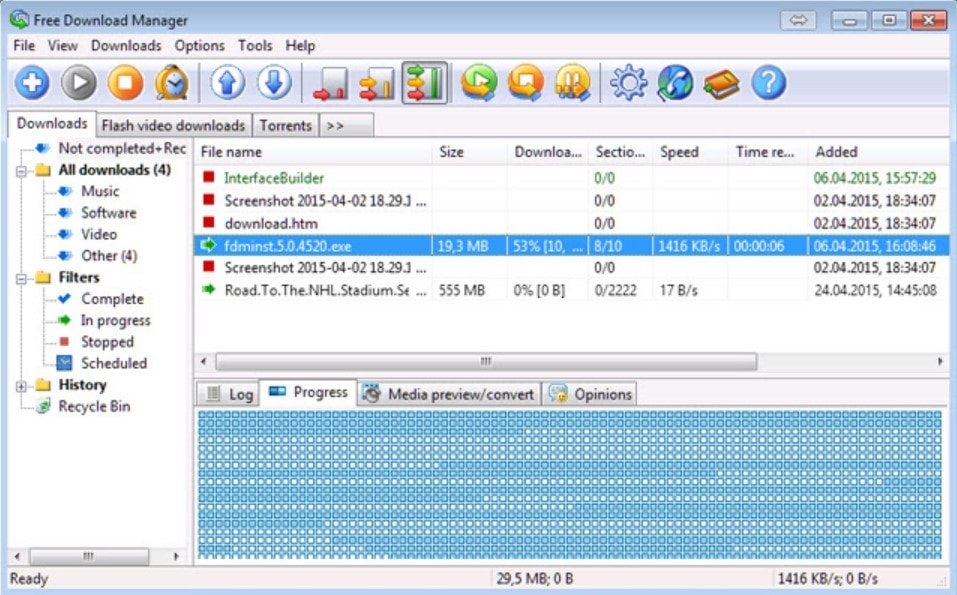
The download manager comes along with the support to download torrent sites; with the in-built support and helps in downloading interrupted files in an organized way. The feature list of the FDM is packed with options and support for different media formats.
This download manager goes with the same path as other managers in the list; with support for extensions on different browsers like Safari, Google Chrome, Mozilla Firefox, and Microsoft Edge.
The FDM or Free Download Manager is available on Windows, Linus, Android, and macOS for absolutely free.
Download – Free Download Manager
6. DownThemAll
Unlike the downloading managers on the list; DownThemAll is a free extension for supported browsers that works flawlessly as a download manager. The intuitive interface is easy to navigate for all the users to download their desirable files from any website.
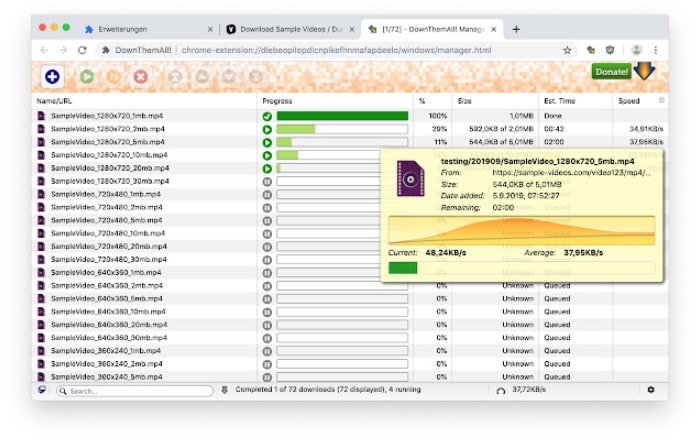
As the download manager doesn’t install directly on the system but gets placed in the browser; we can consider DownThemAll as one of the best alternatives for IDM. This is the best extension for managing and speed downloads in one place; supported on browsers like Google Chrome, Opera, and Firefox.
7. Ant Download Manager
Ant Download Manager has a ton of loaded features; that gets a mention in the list of alternatives for Internet Download Manager. Although there are not many differences between the IDM and Ant Manager; still, the download manager provides peer-to-peer (P2P) protocol and supports a wide range of media formats to download.
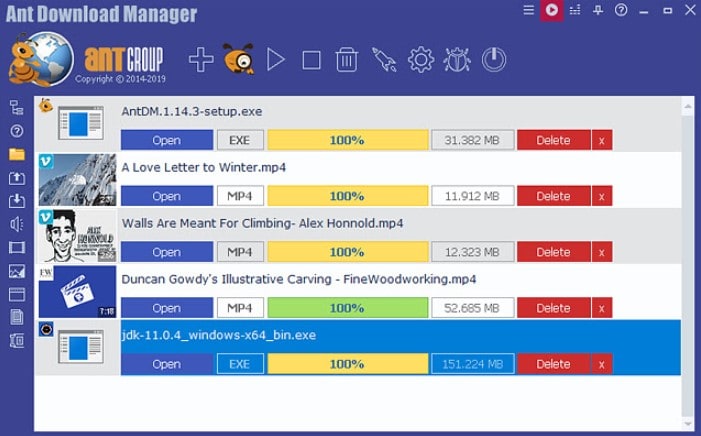
The supported media formats that the Ant Manager can download and stream include M3U8, MPEG-DASH, VIMEO-STREAM protocols. Also, the download manager supports an MP3 converter that downloads the audio file from the video directly. This feature is only available for the pro version and users can have a 30-day free trial of Pro; to experience the download manager or opt for the free version without some features.
The Ant Download Manager is available on Windows, and a few other browsers such as Google Chrome, and Firefox. You can opt for the Pro-version of Ant Manager for $26.95 for a lifetime and $11.95 for a one-year license.
Download Free & Pro Version – Ant Download Manager
8. FreeRapid Downloader
FreeRapid is a downloading manager that works as an IDM alternative for downloading files from different file-sharing websites. Primarily, the manager can seamlessly download files from RapidShare in a speedy manner; when compared to other regular browser download systems.
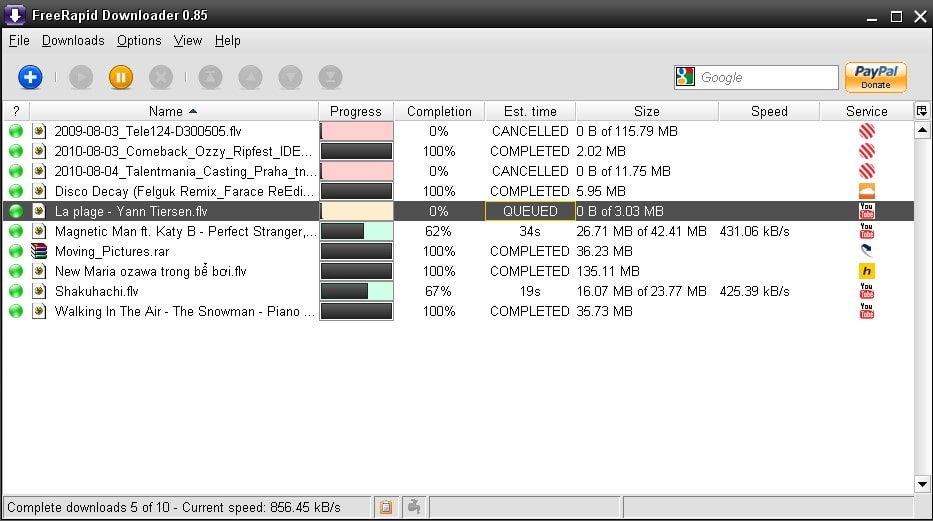
This Java-based open-source software can download the files right away; when you feed it with the right links of the file by copying and pasting them in the manager. Same as the rest of the download managers on the list of alternatives for Internet Download Manager; the FreeRapid supports many languages and downloads video, audio files; directly with a click from websites like YouTube, Facebook, Twitter, and many more.
Download – FreeRapid Downloader
Try one of these Alternatives for Internet Download Managers (IDM) for Faster and Easier Downloads
These were some of the best alternatives for Internet Download Managers for Windows and macOS. With the use of any of the above-mentioned IDM alternatives; you can experience a free way to get faster downloads just like the Internet Download Manager.
Although some of them have Pro-versions at fixed prices, most of the alternatives are free to use. Which alternatives for IDM would you pick and why? Comment your opinion below.

Thank you for your great share. Allavsort is also highly recommended. It can download videos, music, subtitles from youtube, vimeo, soundcloud, facebook etc many websites.
It has both Windows and Mac version.
I prefer its batch downloading, downloading playlist and download without ads.