If you are a low end android mobile user and dreaming for kitkat update, it may not come true but however you can install android 4.4 kitkat launcher to get the exact feel and look. I have seen many android users trying hard maximum to get their hands on android 4.4 kitkat officially. Nexus 4 users are really lucky as they already got the update. Google is rolling out the update slowly for all big smartphones. Check this initial list of android smartphones getting Android 4.4 update and if your mobile is not in the list, don’t get hesitated. Here in this article i will help you to download and install android 4.4 kitkat launcher for your android phone. You can download android 4.4 kitkat laucher apk files here and ultimately you will get the exact look of kitkat.

Best part of this article is, this Android 4.4 Kitkat laucher apk files works on all phones without creating any problems. Let us thank the XDA developers who bough this Android 4.4 Kikat launcher apk for us at free of cost.
How to Download and Install Android 4.4 KitKat Launcher on Android phone
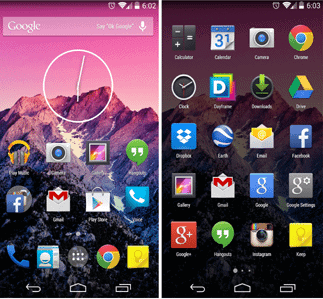
Before we start installing all necessary files on the mobile to get android 4.4 kiktat, first download the required package from below link
Download Android 4.4 Kitkat Launcher
- Once you downloaded file, immediately extract the zip file and you will see three apk files with names – GoogleHome.apk, PrebuiltGmsCore.apk and Velvet.apk
- Copy all those above three apk files into your SD card. You can copy either in the root folder or in separate folder, it doesn’t matter. But I recommend you to copy them in a separate folder just for our convenience.
- Making use any file managers, browse the apk files and install them in the same order mentioned below
- GoogleHome.apk
- PrebuiltGmsCore.apk
- Velvet.apk
- Please note that you should install them in the same order to work properly without any errors.
- Go back to home screen and simple press the “home button” and select the launcher.
Also Read: Download Android APK files Directly from Play store to your Windows PC
I have tried to install android 4.4 Kitkat launcher on Samsung Galaxy Y, Samsung Galaxy S Duos, Samsung Galaxy Grand Duos, HTC One; it worked perfectly on them without any problem. If installation of ‘PrebuiltGmsCore.apk’ failed, then go to apps and uninstall updates to “Google Play Services” and try again, this time it will install without any issues.
Let us know if you face any problem to install Android 4.4 Kitkat launcher on your mobile from below comments section.

hello… pls help file is not installing and google.apk and velvet is parsing error what to do
sir the file is not installing and google.apk and velvet is parsing error what to do