Have you got a new SIM card and keep getting the “SIM Not Provisioned MM 2” error message when inserted into your phone or has your old SIM suddenly stopped working with the same error message? There are numerous for the occurrence of this error. Don’t worry we have come up with 7 possible solutions that will resolve SIM not provisioned MM 2 error.
Irrespective of the cause, you need to resolve the problem as soon as possible. Otherwise, you will not be able to use your SIM card properly. There are several solutions mentioned here that will help you to fix this SIM card error. But, before that, we would recommend you to learn more about this error to help understand why does the error SIM not provisioned MM2 exists and the reasons causing it.
What is the Meaning of SIM Not Provisioned MM2 Error?
Did you get a new SIM card and receive the SIM Not Provisioned MM2 error message? While this is a common issue, you need to know more about it to fix the problem.
SIM cards have information that assists in the identification of the phone with ease. The IMSI number of the SIM card registers with the IMEI number of your device. With this, you can place calls and use the internet on your mobile phone without any hassle. That is why no two IMEI and IMSI numbers are the same.
Before we get into the details of the causes that lead to the SIM not provisioned MM2 error, you need to know more. Here, the word “Provisioned” means to supply or provide any information or data. For SIM cards, not provisioned indicates the inability to share or offer information between the network provider and the cell phone.
The SIM not provisioned MM2 error generally appears for users with a new SIM card. However, if the problem occurs in any other situation, it indicates other issues. In that case, you will need to replace the SIM card as soon as possible.
Reasons for SIM Not Provisioned MM2 Error
Are you noticing the SIM not provisioned MM 2 error message repeatedly? There are several reasons that can explain the display of this error message. It mainly occurs to those who have got a new SIM card.
Most common reasons for this MM2 error if you have purchased a new SIM card:
- Transferring contacts into the new SIM card.
- You are not in the vicinity of the coverage area of the carrier (plus, you have not agreed to active roaming).
- The authorization server of the carrier network provider is unavailable.
If the problem occurs in an old SIM card, there could be different reasons:
- Improper insertion of the SIM card into the slot.
- Dirt between the pins and SIM card within the slot.
- The SIM card is simply too old to function (could be dead).
Another reason that explains the popping up of the SIM not provisioned MM 2 error is SIM locking. In some cases, the SIM card could be locked to a specific phone. That way, when you transfer the SIM to another phone, you will get the message “SIM not valid.”
To this point, you are well aware of what is SIM not provisioned MM2 error and what are the causes that lead to this error. It is time to check out the solutions that will help you to fix SIM not provisioned MM 2 error with ease.
How to Resolve “SIM Not Provisioned MM 2” Error?
There are different ways to resolve SIM not provisioned MM 2 error. Take a look at the solutions listed here one by one:
1. Check if SIM Card is Damaged or Broken
Do check the SIM card in your phone is either broken or physically damaged. If it is the case, you will get SIM not provisioned error.
There are numerous times SIM got activated but has troubles reading the data from SIM card because it’s broken or damaged. So, it is advisable to check properly by taking the SIM card from the caddy. Even a small scratch mark can lead to SIM not working properly. Get it replaced if you find any signs that the SIM card is damaged.

If it is alright and there’s no problem with the SIM card, you should continue reading the article and check other solutions to fix the “SIM Not Provisioned MM 2” error.
2. Restart the Phone
You must be wondering – can restarting the phone really solve this issue? The only way to find out is to try it. Moreover, this is one of the easiest fixes that will help you resolve the “SIM Not Provisioned MM 2” error.

Take your phone and turn it off. After some time, turn it on again. Wait for some time for the error message to pop up. When that doesn’t happen, you can be sure that you have an activated SIM card.
3. Activate the New SIM card
When you get a new SIM card, it is scheduled for automatic activation within 24 hours. However, in some cases, that might not happen. In that case, you will need to make sure that the SIM is activated. There are three different ways to activate a new SIM card.
- Send an SMS (Check the leaflet for instructions).
- Calling a number provided by the network operator. Check the leaflet in which the SIM has arrived. Usually, a toll-free number is written on it to activate your new SIM.
- Go to the website of the carrier and logging into the activation page.
All three options are easy to follow. If your carrier supports these options, you can resolve SIM not provisioned MM 2 error quickly.
4. Insert the SIM Card Correctly to Fix SIM Not Provisioned MM 2 Error
Sometimes, it is the most obvious reason that we ignore. Improper insertion of the SIM card into the slot can lead to the “SIM Not Provisioned MM 2” error. It can be due to an ineffectively designed slot for the SIM card. However, another reason could be the shape or size of the SIM card.
In order to check whether the SIM card is properly inserted or not, you need to locate it on the device. Firstly, turn off your device and then find the SIM slot. Here are two distinct scenarios that you can encounter.
If you have a phone that does not have a removable battery, the SIM card slot will be at the side. You need to locate the caddy on the side of the device. After that, take the SIM eject tool or safety pin to take out the SIM card. Now, search for a tiny hole and push the tool within it. This will bring out the SIM card slot.
Now, if you have an older phone, you will have removable batteries. In that case, you need to take out the back panel. After that, remove the battery and take out the SIM card from the designated slot.
You might face slight difficulty while taking out the SIM card from the slot. For this, you can use tweezers or any other tool. After taking it out, dust off the dirt or simply wipe it clean with a soft cloth.
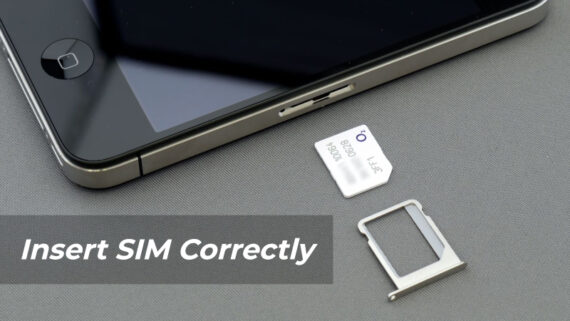
Now, insert the SIM card into the slot. Make sure that you keep in mind the orientation of the SIM card. If you don’t remember accurately, follow the engraved illustration or symbol (every card slot either in a new or old phone has the instructions engraved on it).
After inserting the SIM card properly, turn on the phone. Now, check to see if the SIM not provisioned MM 2 error is solved or not.
5. Check your SIM Card in a Different Phone
There is another simple way to test if your SIM card is working or not. For that, you will need another cell phone and then insert the SIM card correctly. Now, place a call from another phone.
If the call is connected, the problem is with the previous phone in which the SIM card was giving an error. However, if the call is failed, there is an issue with the SIM card. Get in touch with your network operator immediately to replace the SIM card.
6. Get in touch with the Network Provider
If nothing works, you need to contact the network provider or the carrier. Tell them about the SIM not provisioned MM 2 error message and the solutions you have tried so far.
They can suggest you few more solutions that you may need to follow. However, if the problem is from their end on the activation server, they will take care of the matter. Then, you have nothing to worry about.
In most cases, the customer support at the carrier will keep you on hold while they look into the matter. If the reason is indeed the activation server, they will provide you with the solution. You might need to wait for some time to get the matter resolved.
7. Get a new SIM card
If one of the above solutions worked to fix the SIM not provisioned MM 2 error, the easiest and hassle-free way is to get a new SIM card. If your phone is compatible, you can also opt for an eSIM.
For getting a new SIM card, you can visit the local shops. However, you can also order it online. If you need it urgently, visiting a network outlet is the best solution.
Carry the problematic SIM with you while visiting the outlet. They may run a few diagnostics to assess the current situation. They might be able to resolve the problem. In that case, you will not need a new SIM card.
But, if nothing is working, they will deactivate your existing SIM and provide you with a new SIM card. Moreover, they will also associate it with your account and make sure that there are no further issues.
Conclusion
These are the different ways you can fix the “SIM Not Provisioned MM 2” error. It is vital that you take steps as soon as possible to keep the cell phone functional. Hopefully, you have found the solution to resolve this SIM issue.
Also, let us know which one of these solutions worked for you to help our readers find a quick resolution to solve SIM not provisioned MM 2 error.

Leave a Reply