In this information and the data-hungry world, it has become tedious to safeguard your identity and log entries from various spyware and malicious attacks like Ransomware. Well, in such privacy breach events, VPN comes to rescue and Nova VPN seems to stand strong for this purpose. Nova VPN offers top-notch security technology so you can have fastest VPN experience. In this guide, I will demonstrate how to connect Nova VPN to your Android device or Windows machine.
Connecting Nova VPN to Android or Windows
Create a Nova VPN Account using 50% OFF Coupon Code
You can easily download Nova VPN on your Android device or Windows machine. All you need to do is just follow the steps mentioned below and you will get the answer for how to connect Nova VPN. Bonus treat, you will get flat 50% off coupon code.
- Firstly, Visit the Nova VPN website.
- On the page displayed, click on “Get VPN Now“
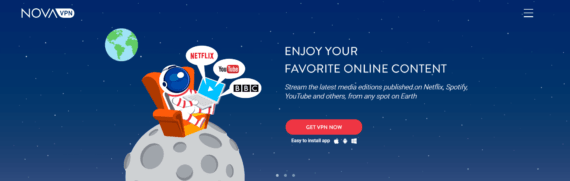
- Now select your desired plan as per your requirement.
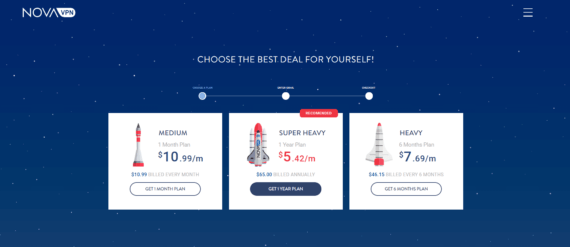
- Enter your email address and set your desired password.
- Proceed to the payment page.
Also Read: How To Convert Videos Online With KeepVid
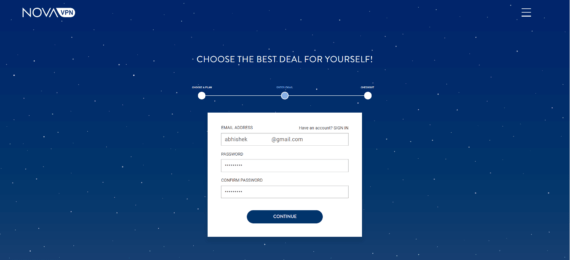
- Now, here we have a special treat for you. Choose any desired plan of your choice.
- Click on the payment method you are convenient with and apply the promo code “1Y50OFF ” under the “Coupon Code” section and avail flat 50% off on your subscription.
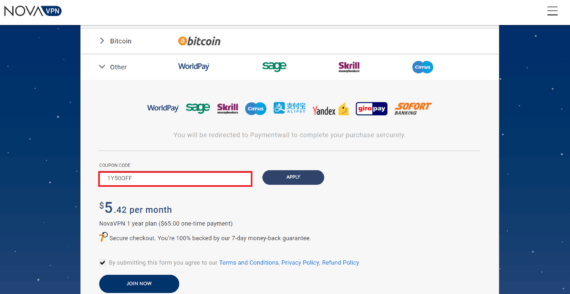
- Complete the payment with any method of your preference.
- And Done! You are all set to use your account on any of your mobile device or Windows machine.
How To Use Nova VPN On Windows
- To use Nova VPN on your windows machine, download the Nova VPN app for Windows from the official website.
- Log in with the same email ID and password you created above.
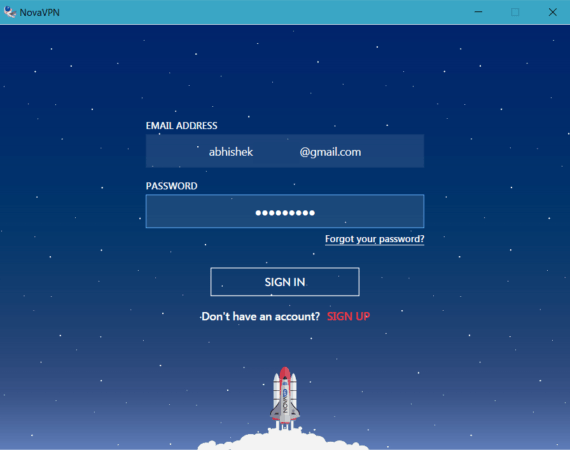
- Click on “Start” button to start the VPN
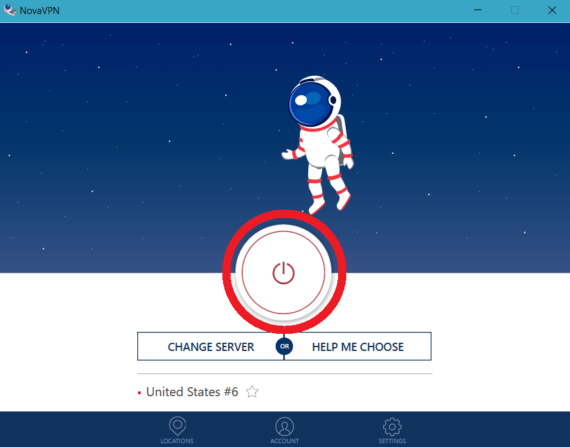
- You can change servers by clicking on “Change Server” and choose which serves the best purpose for you
- You can also click on “Help Me Choose” button to manually select server from the list provided
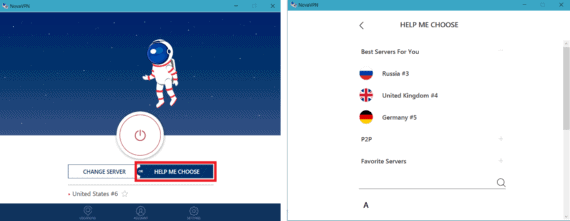
- Once connected, you can check the new IP address here and surf the web anonymously. The best part of VPN’s is you can access blocked websites easily.
How To Use Nova VPN On Android Devices
- To use Nova VPN on your Android device, download the Nova VPN app for Android.
- Login with the same email ID and password you used while creating account
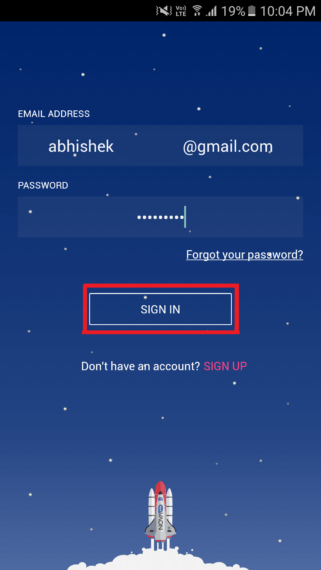
- Click on “Start” button to start the VPN
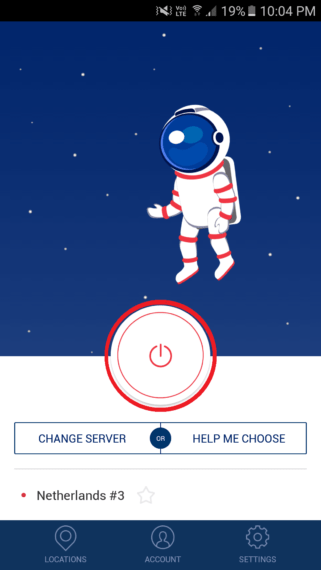
- You can change servers by clicking on “Change Server” and choose which serves the best purpose for you
- You can also click on “Help Me Choose” button to manually select server from the list provided
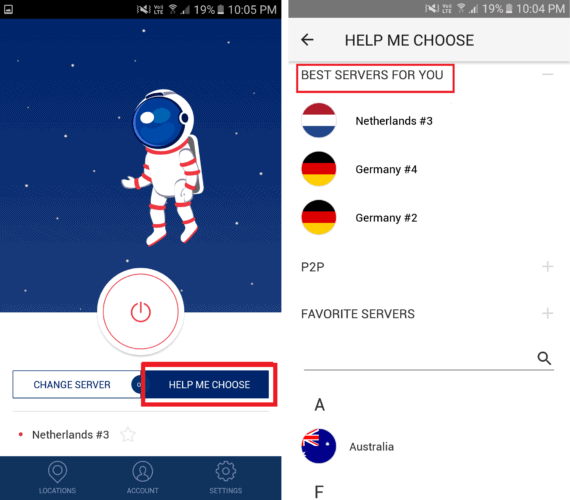
- After connecting to the servers, you can start browsing the internet with your new IP address.
Also Read: How to Unblock YouTube at School or College
Features Of Nova VPN
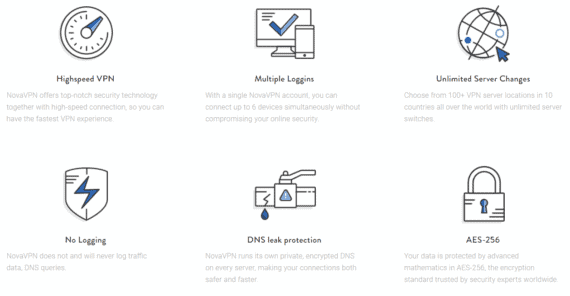
- Nova VPN offers top-notch security coupled with the high-speed connection, subsequently giving you best VPN experience.
- With a single Nova VPN account, you can connect up to 6 devices simultaneously.
- You get unlimited server switches from 100+ VPN servers in 10 countries all over the world
- Since Nova VPN runs on its own private server, it makes your connection safer and faster than conventional VPN’s
- Your data is protected by Advanced AES-256 encryption standards, concluding no compromise of privacy and security
Speed Comparison
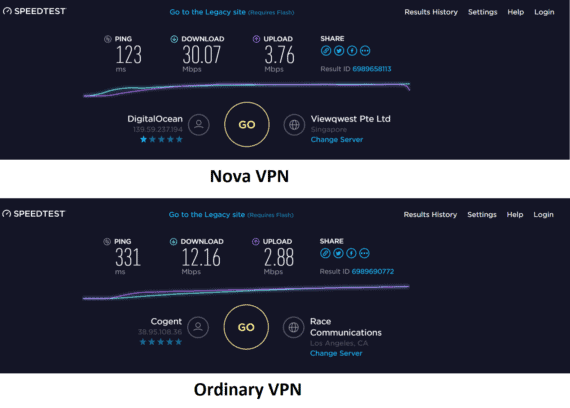
Nova VPN offers reliable and safer servers for best VPN experience. Moreover, Nova VPN runs on its own servers, it makes it the fastest VPN than ordinary VPN’s. A simple test of speed comparison between Nova VPN and an ordinary VPN is shown and Nova VPN clearly pulls what it promises.
Also Read: How To Merge Columns In Microsoft Excel Without Data Loss
Final Words
Since now you know how to connect Nova VPN to your Android mobile and windows desktop, you can experience a safer and faster way of internet browsing. Nova VPN is the ultimate solution for your online security and privacy needs. Your online activities certainly deserve protection from random attacks and with the extra 50% discount offer you can protect yourself in this virtual world.

Leave a Reply