We are just experts of searching with Google search engine. We almost spend our whole life searching for things on internet. But sometimes finding the exact see in this ocean of internet seems to be monotonous and difficult. Too, it makes you unproductive and you procrastinate. But, wait until you get enlightened with this not-too-long guide on Great Google Search features and hacks. Just dive in this awesome journey.
1. Search with an exact phrase
To search with an exact phrase include your word or phrase within quotation marks. The result may render you inappropriate results; it will only include search results that are exact and with same order.
For example: “productivity is fun”

2. Limit your search to a website
How do you use Google to only search within a website? You use this operator/command: site: search quiery.
For example: geekdashboard.com: google chrome
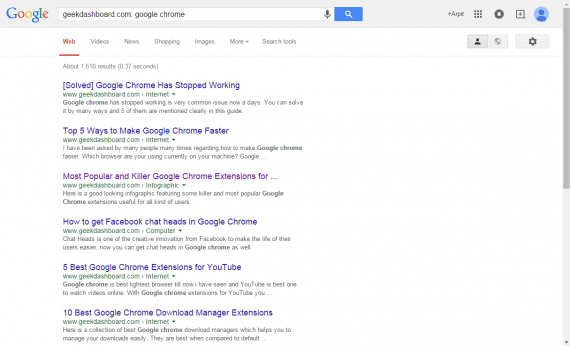
3. Search with a file type
With this function you can find the file in any format you wish to see by adding filetype: extension( xls, ppt, html etc.)
For example: fuel consumption filetype:ppt

4. Unit Conversion
Don’t have any calculator handy? Don’t worry Google it for sure. With Google search you can convert different units.
For Example: 10mb to kb
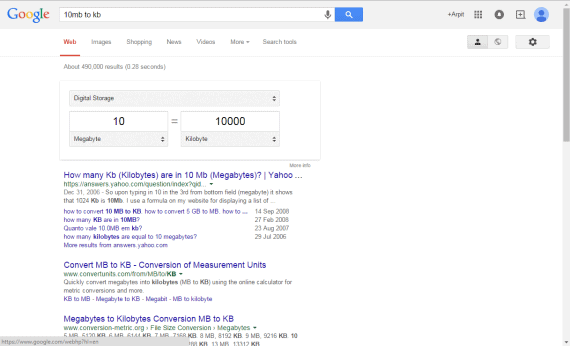
5. Definitions
You could find the definitions of the words you’re looking for with Google search, simply use the define: your word operator.
For Example: define: geek
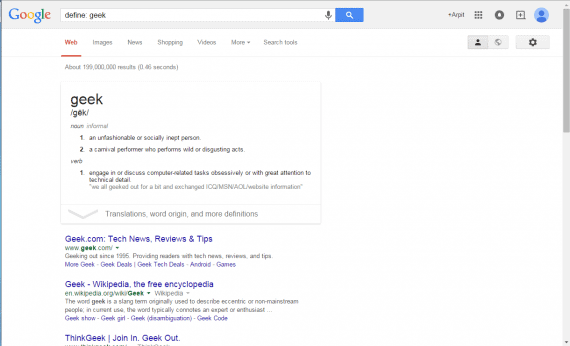
6. Wildcard or The Fill In The Blanks Operator.
You want to learn your favourite song for a singing competition, but perhaps you can’t remember the exact lyrics. This wildcard function might come handy. For example: can’t * me love lyrics will render the Beatle’s song you’re looking for.
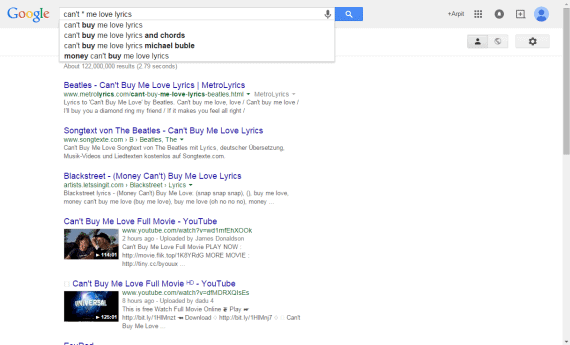
7. Find related websites
This function will find the similar content for a given website. The operator is related: www.websitename.com
For Example: related:www.geekdashboard.com
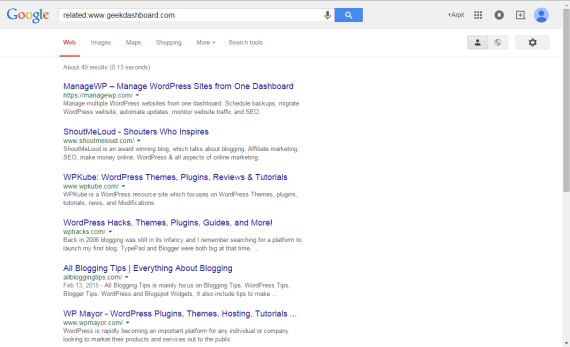
8. Narrow your search
If you want to search a particular thing but don’t to want some results to be included you can use the – tag.
For Example: pot -marijuana will result all the terms related to pot except marijuana.
9. Convert Large Numbers To Words
You want to speak this numerical 34362755287; confused, use google search with this operator 34362755287=english that will convert it to readable english letters.
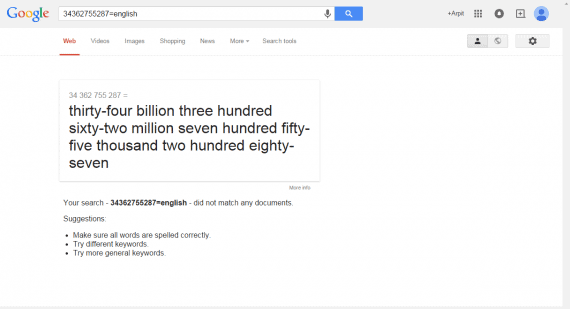
10. Be Health Conscious
You can compare between two different foods and their nutritional amount/information/value.
first food vs second food.
For Example: apple vs bananas

11. Set A Timer
Want someone to remind you after a certain period of time? No worries! Google is here for rescue. Just type ‘timer’ in google search and set your desired time.
(Note: The default timer is for 5 minutes and the timer won’t work if you close that page)

Some Funny Things/ Google Easter Eggs
#1. Searching for askew or tilt will render google search page to be tilted a bit.
#2. Searching for do a barrel roll will render google search page to do a 180 degree roll.
#3 Searching for Atari Breakout or Pacman will result you to play the respective game.
#4 Searching for anagram will render search asking “Did you mean: nag a ram
#5 If you searching for how much wood would a woodchuck chuck if a woodchuck could chuck wood using “Search by voice” it will produce a voice of another tongue twister A woodchuck would chuck as much wood as a woodchuck could chuck if a woodchuck could chuck wood.
You can learn about more tricks with Wikipedia.
Google Dorks
Google dorks are phrase that when executed will result in sensitive information of some sites. These are used for SQL attacks/vulnerability. Some of them are compiled below for your reference.
#1 Google Dork: [inurl:yahoo_site_admin/credentials/]
Google the dork it will allow you to download db.conf the file will contain
the following info
mysql
[ database name ]
[ database user name ]
[ database password ]
#2 Google search: inurl:”security/xamppdirpasswd.txt”
This dork shows the plain text password saved in a XAMPP installation when
the administrator configures “Security Console MySQL & XAMPP directory
protection”
Bonus: 7 Best Free Online Receipt Generators
#3 Google Dork: filetype:sql insite:pass && user
We Can get login username and password details from .sql file.
Addition: Even more Google Search Tips and Tricks
Let us know if you know any interesting such Google search tips and tricks that will change the way we search.

Really nice Google search tips. I wish you had added something about Google Images and how to get free images for reuse. Other that very good post.
Thanks,
Cent