Google Chrome is one of the most popular internet browsers for both mobiles and desktops. Now the Chrome browser for Android is getting a new feature for downloads. The company is continuously working to improve and add new features to its Android browser. The browser is now getting a download scheduler.
According to a report from Techdow, Google is working on adding a ‘download scheduler’ feature to its Android browser. The feature will help users to schedule the download of anything and now users don’t need to rely on any third-party download managers. Chrome will offer multiple options, when clicked on the download option it will ask users to select an option as shown in the image below.
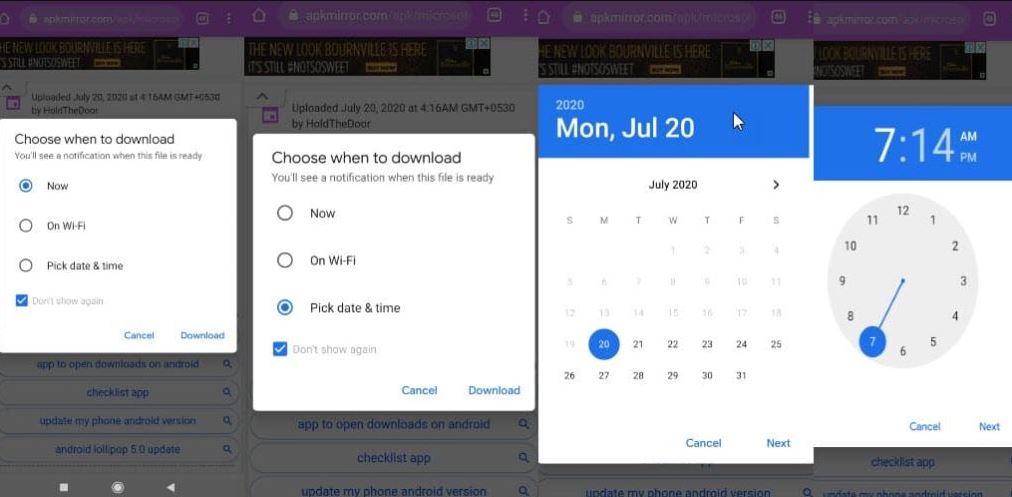
Download Scheduler in Chrome
According to the image, after the update, when a user will click on the download option for any file, a pop-up will appear and ask a few things such as Download now, On Wi-Fi and pick a date & time. With the new date and time, users can select a specific date and time for the file. There is also an option to ‘Don’t show again’ to save the selected option for future downloads.
In the current version of Chrome, there is no option to schedule the download. But users can choose the file location and whether to download articles over Wi-Fi. However, users can also enable an experimental option called ‘Enable Download Later’.
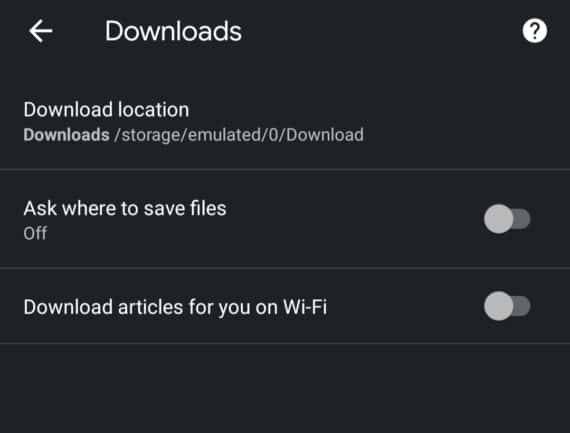
Enable ‘Download Later’ in Android
- Open Chrome browser in your Android device.
- Type
chrome://flags/in the address bar, and hit Enter. - It will open the experimental features screen.
- Now, search for ‘Enable download later’ and enable it.
- Lastly, restart your browser to use this feature.
For now, there are no words from the officials, when the update will make its way to the stable version. In the past chrome has added multiple features in its smartphone browser such as, the ability to define words with a single tap, a screenshot editor, bottom tab switcher, and more. But the most useful feature is biometric authentication for payments.
To recall you, the feature was spotted in the starting of July 2020 in a Chrome flag titled “Allow using platform authenticators to retrieve server cards”. This feature will ask for your biometrics to verify a card rather than asking for the CVC number. According to the flag description, the feature is available for Mac, Windows, Linux, Chrome OS, and Android.

Leave a Reply