Paying someone or receiving money isn’t a chaos in this digital world. You can send or accept payments within seconds today. Along with PayPal, we now have some nation-based wallet apps too. (Check alternatives for PayPal here)
Google as a part of their Google I/O announcements revealed that they are going to release a new API for payments for instant fund transfer.
Google Announces Payment API and Assistant Payments
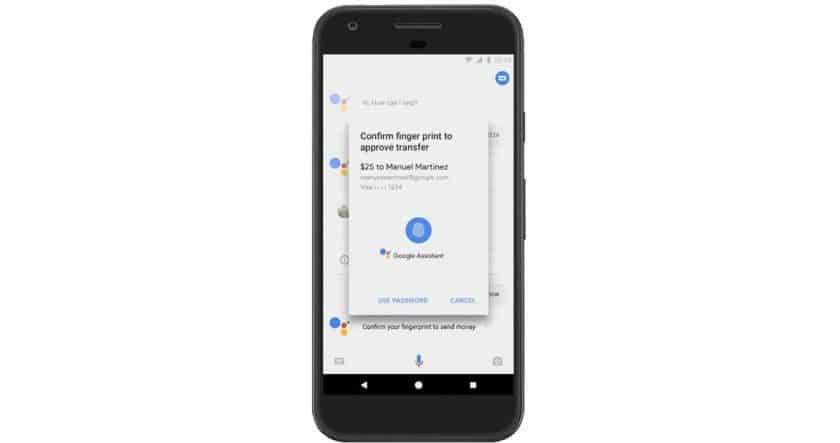
The company has launched their AI assistant with Google Pixel series last year. And, you might have already known that Google Assistant is way ahead of others in terms of continuous conversations.
Google want to improve the assistant with more features. And as a part of the plan, they will soon integrate their own payment API to it, giving the much-acclaimed app another edge over the competitors.
Google’s Android Pay works only on the Android platform. On the contrary to it, they aim at bringing a global payment platform for the mass internet users all around the globe. The API will work on any device regardless of the platform. Any app or website can use it to request and process the payment from the users.
What Android users get as an extra feature is the Google Assistant support. You can send money using voice commands. But for a successful transaction, you should link a verified debit or credit card with your Google account.
Recently, the assistant app has got a new directory feature. Clicking on the blue icon at the top-left corner of the assistant UI will get you to a screen, where each app is arranged under different categories. You will find out apps with assistant support there. And, it enables you to figure out which one works and which doesn’t.
Some of you may be shy to speak to Google Assistant when you are in a public place. Google knows the weird look people send your way. That’s why they are adding typing input for the app. So, you will have two different ways to get things done with Google Assistant. You can always check your typing history and it even allows you to edit or delete queries with a long tap on the entry.
The digital assistant is going to hit iTunes store soon (Find out alternatives for iTunes here). Once it happens, pay-with-voice-command will hit both the dominant mobile platforms too.
At this moment, we have no idea about the time when the payment over voice comes to Google Assistant. Let’s hope for it to happen soon.

Leave a Reply