- Text to Speech
-
9
- Speech to Text
-
9
- AI Voice Changer
-
8
- Voice Recorder
-
10
- Pricing
-
8
FineVoice is a complete voice transformation AI studio with Text to Speech, Speech to Text, and Voice Changer features. Although it has a few minor platform limitations and inaccuracies, its intuitive user interface and customization options make it a perfect choice for content creators and influencers.
In the ever-growing content creation industry, there has always been a high demand for voice editing and voiceovers, and this demand has shown no signs of slowing down. It becomes paramount for content creators to find the perfect tool for their endeavors.
We might have good news for you. We got our hands on FineVoice, a multifaceted AI voice studio, and tested all its features. In this FineVoice review, we will share our thoughts, giving you valuable insights to inform the selection of your next voiceover and editing software. Let us get to it.

What is FineVoice?
FineVoice is a complete voice transformation studio. It helps you to create voiceovers with your favorite voices, convert text to speech, and perform other voice manipulations, leveraging AI to render professional-grade results.
Fineshare, the creators of other audio enhancement tools like Singify and VoiceTrans, created the FineVoice software.
In this Page
Getting Started with FineVoice
FineVoice provides both online services and Windows apps. In the following part, we will review its Windows app. Follow the steps below to download and install it first.
- To start with the tool, visit the official website, click the Download for Free button, then save the file.
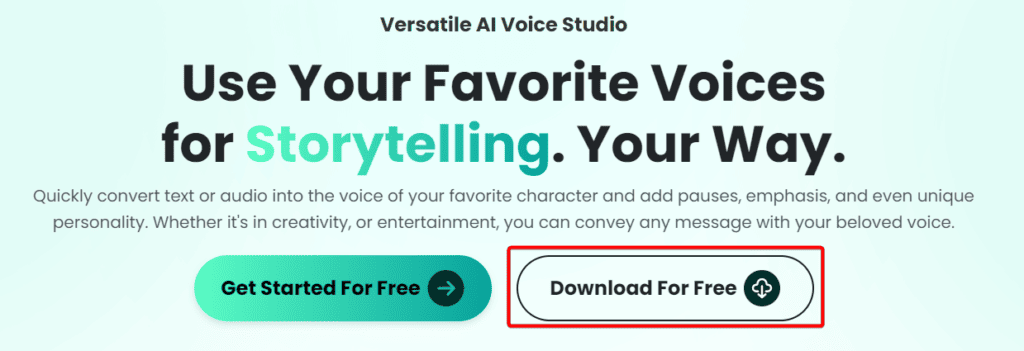
- Double-click the downloaded file to begin the installation process.
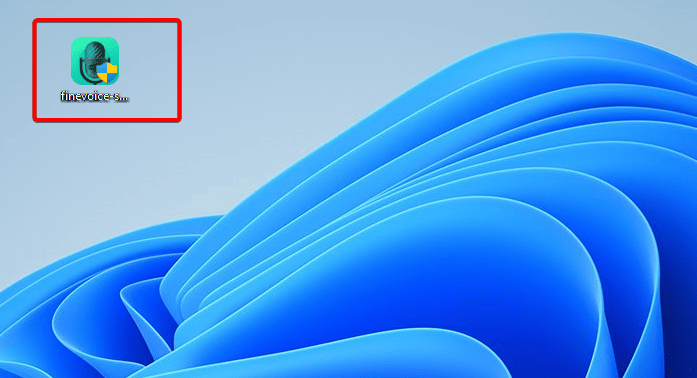
- Click the Install button.
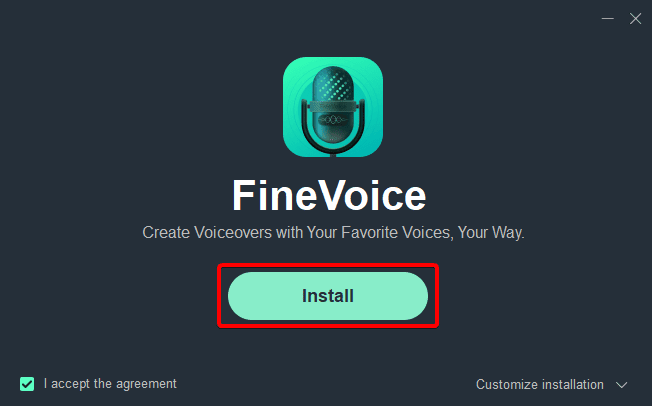
- Wait for the process to complete.
- On the What will you do with FineVoice screen, select any activity you want, click OK, and you are ready.
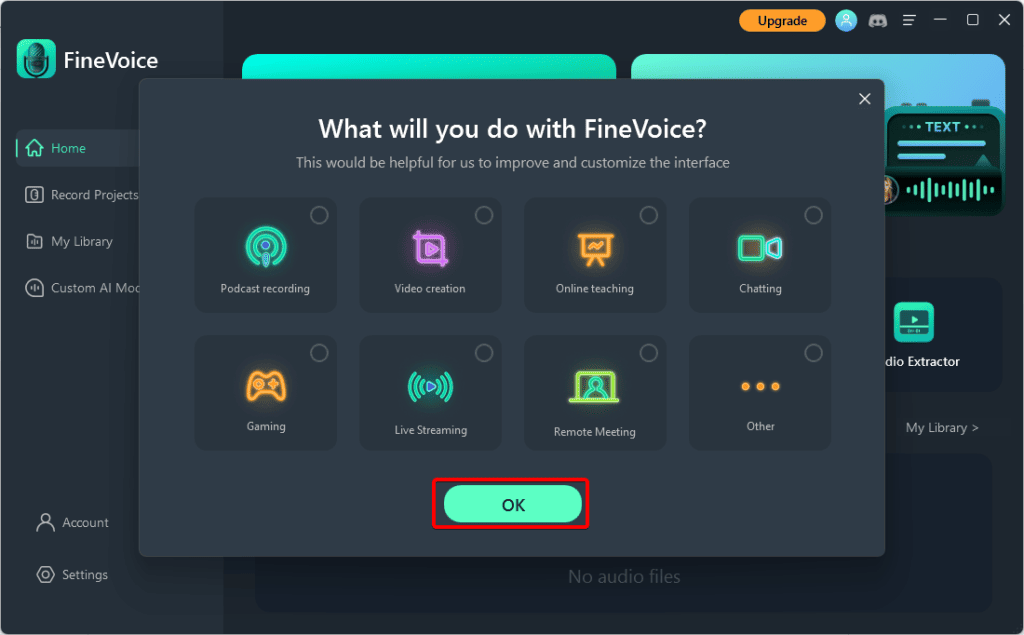
FineVoice Features
Now that you have the software installed, you may enjoy and test out the features of FineVoice. Some features that we used are Text to Speech, Speech to Text, AI Voice Changer, and Voice Recorder. Let us tell you how they performed.
Text to Speech
This feature converts any written text to a natural voice narration of the text. You are set to use this tool once you click the Text to Speech option on the home window.
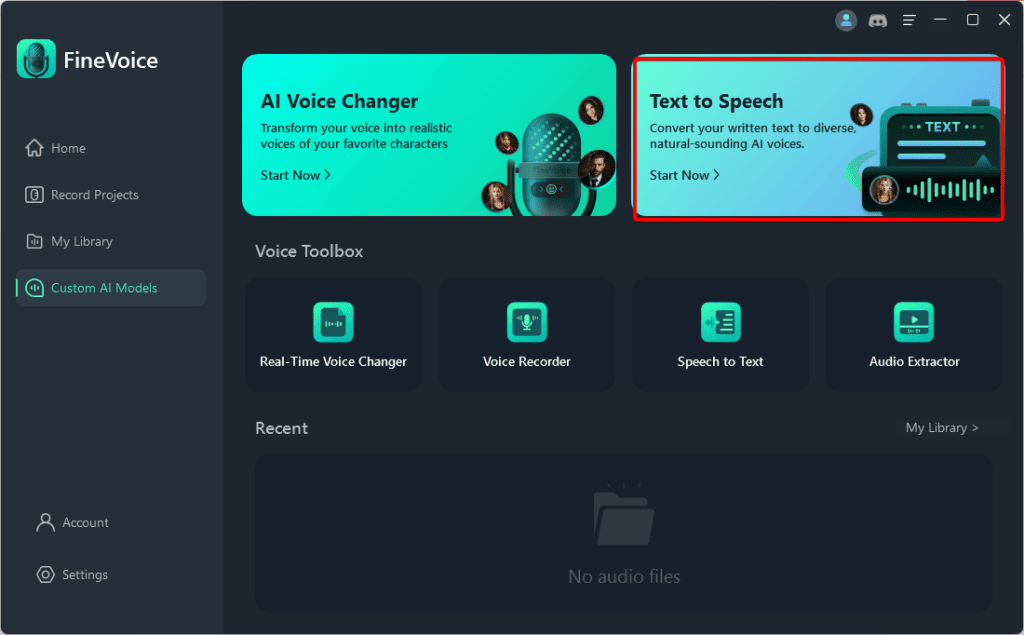
All you will have to do is type your text in the text field; you may copy and paste text as well, select your desired speech voice, adjust voice details, and click Convert.
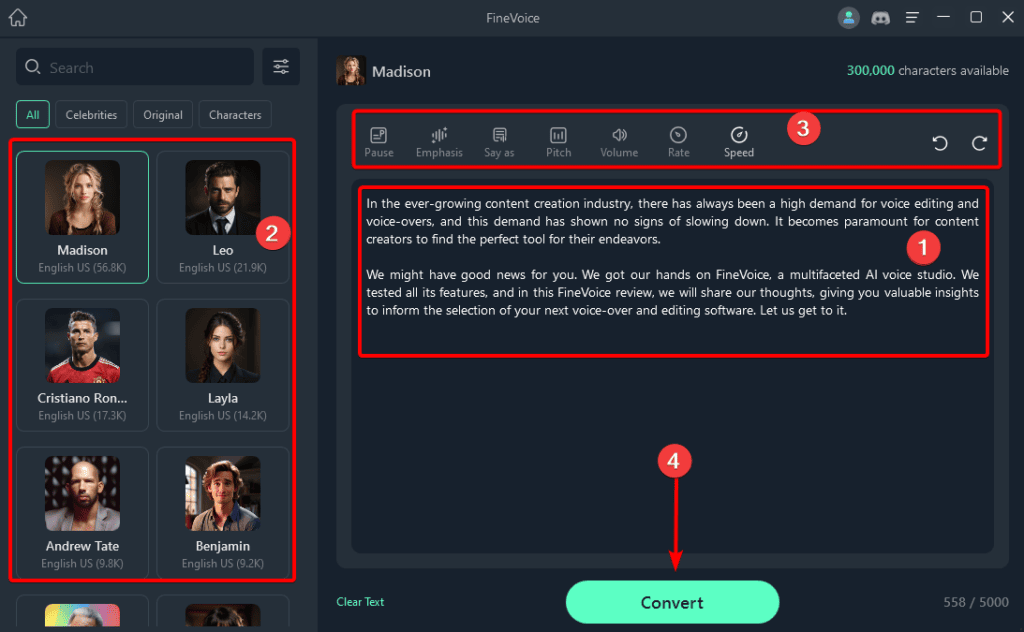
You may now click the play button to listen to the converted text.
However, we love that FineVoice comes with additional options you may play around with after conversion. You may highlight a text and change its pitch to make it sound deeper or thinner, increase emphasis, volume rate, or speed. This customization means you may add emotion to the read text.
Speech to Text
The software excels at converting text to speech. However, you may enjoy its feature that does the opposite. This feature allows you to import and transform an audio file into text.
You will be able to convert audio from English, German, and Spanish; however, the audio file must be in MP3, AAC, AC3, AMR, MP2, or WAV format. If you have an unsupported audio file, you need to first convert it to any of the above-mentioned formats.
You simply need to click the Speech to Text option on the home window to initiate this function.
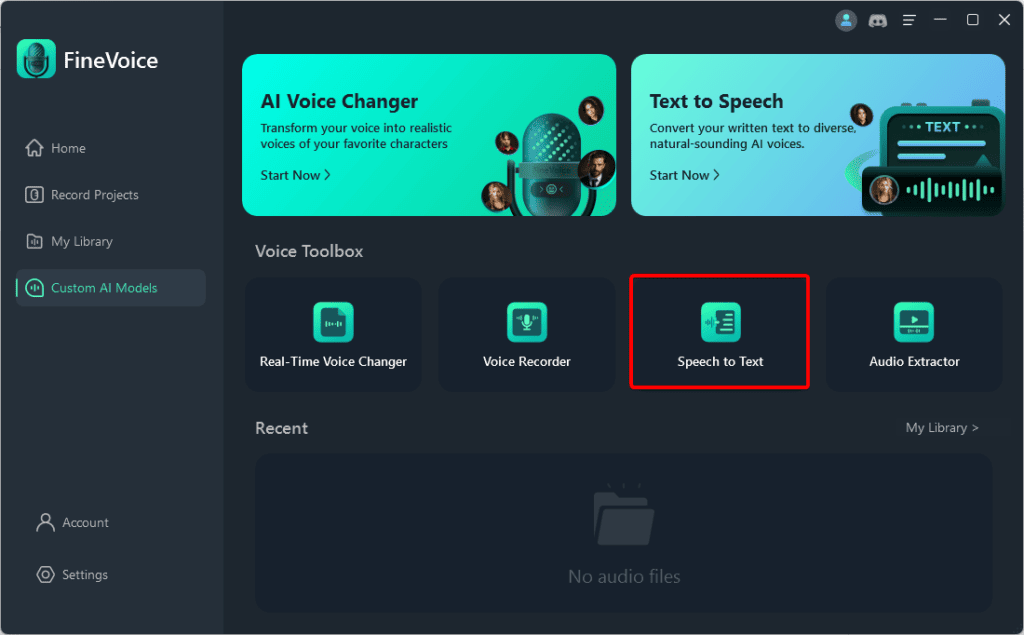
Drag and drop the audio file onto FineVoice, then click Convert Now to begin the process.
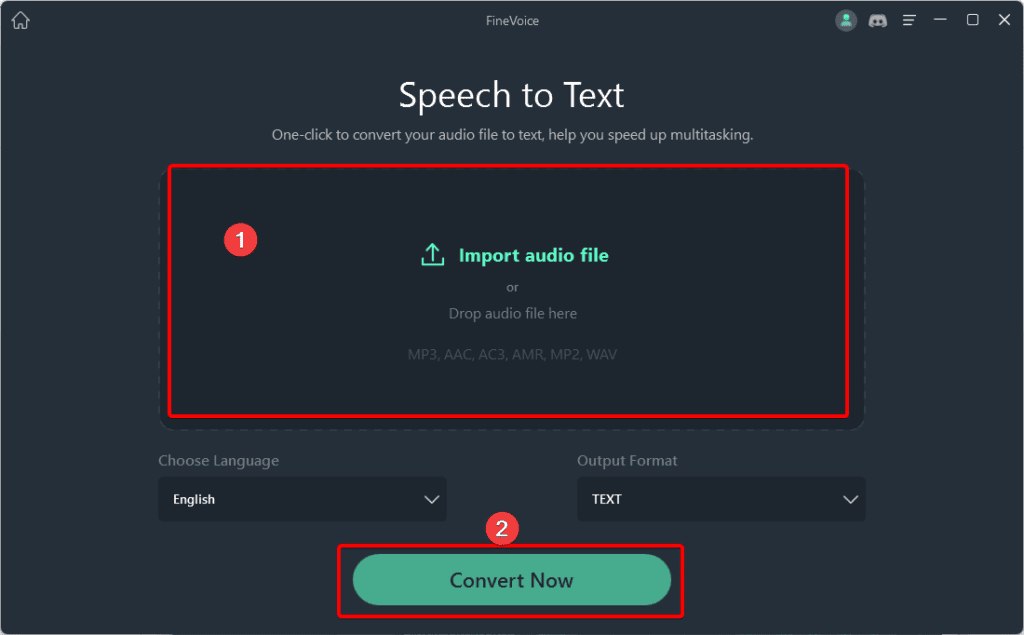
Once the conversion is done, click the View button, and you will be taken to the folder where your file is stored. You may open it to view the text.
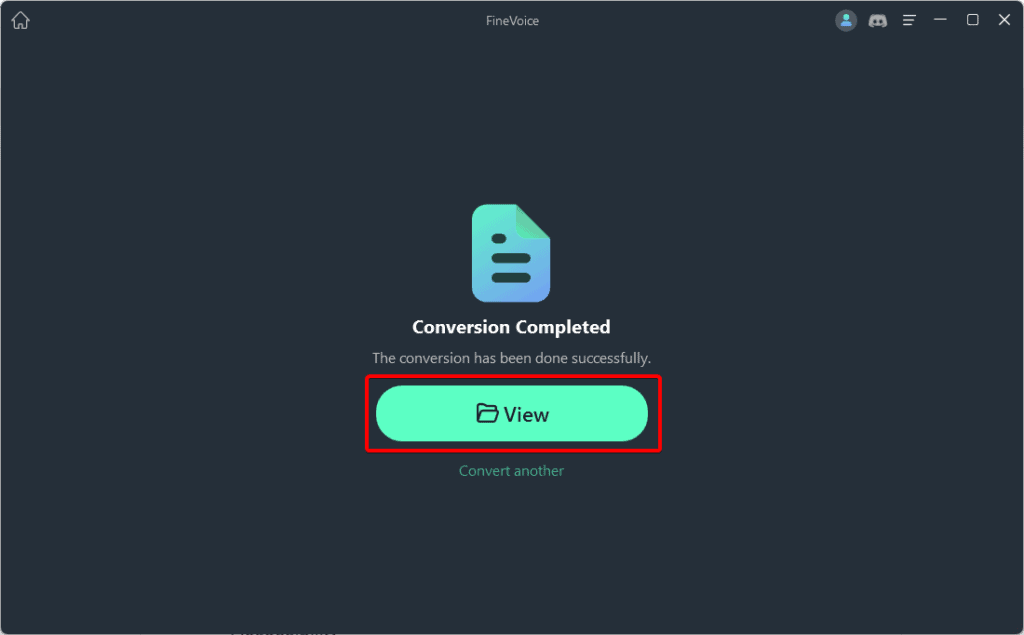
Voice Changer
There are two voice changer options we loved using on the FineVoice software. The first was the AI Voice Changer, and the second was the Real-time Voice Changer.
Both features are very similar; they convert an audio recording to an AI-enhanced rendition. The main difference between the two is that the real-time recorder plays the enhanced version in real time while you are speaking or recording.
To use the Real-Time voice changer, start by clicking the feature on the home window.
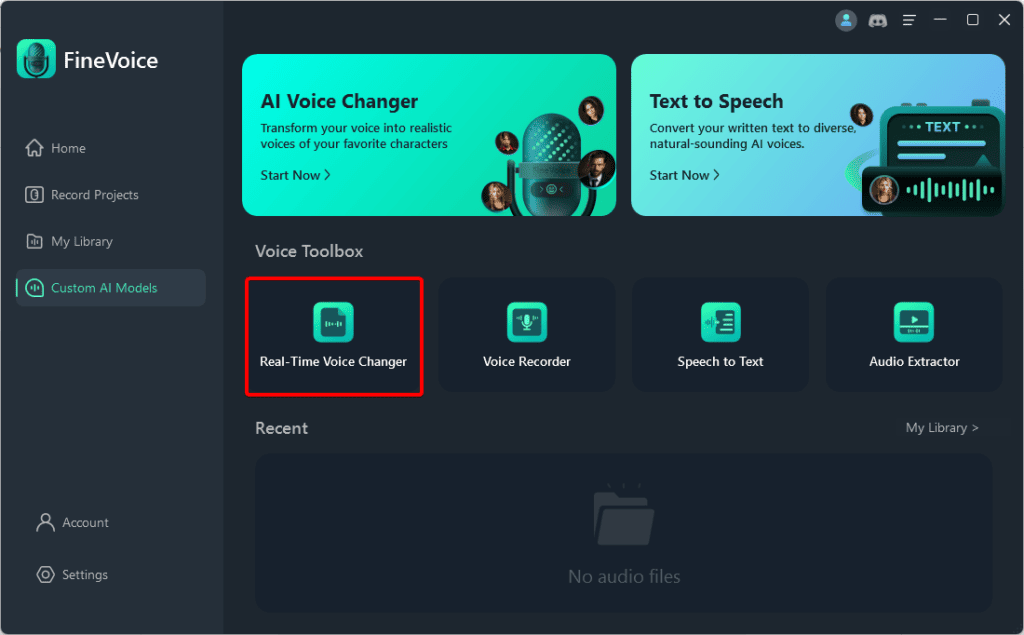
Click the record button at the bottom of the window and select the output voice changer you want. There are a lot of options to choose from, including humans, characters, robots, horror, devices, and more.
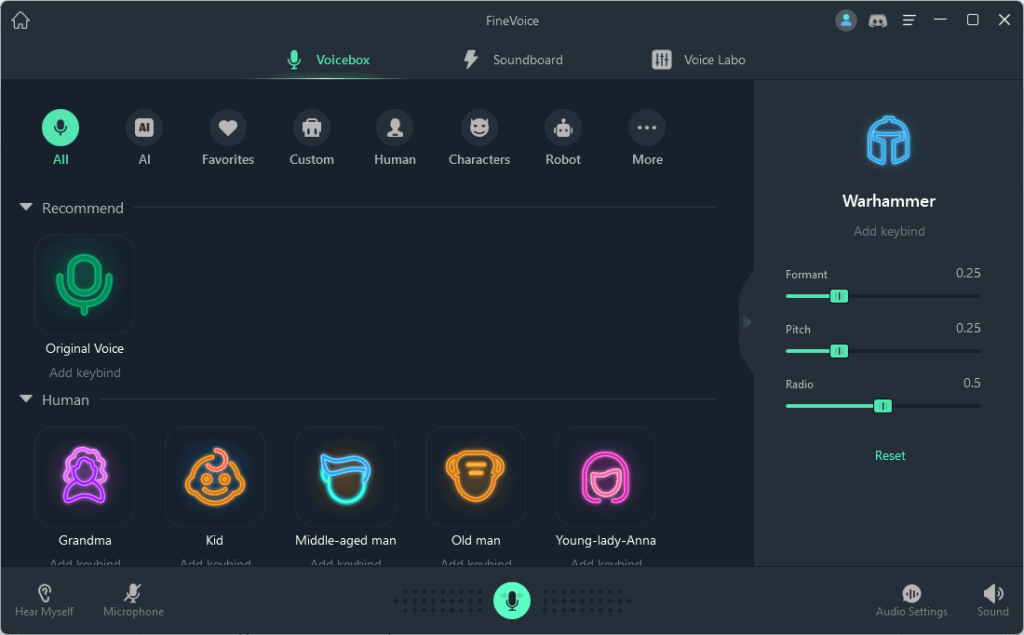
Voice Recorder
This feature simply allows you to record audio. However, it takes this a few steps further by including some sound effects you may apply to your recording.
Some of the effects we loved included Pitch Shifter, Delay, Reverb, Equalizer, Limiter, and Low Pass.
To use this feature, you must first click the Voice Recorder option on the home window.
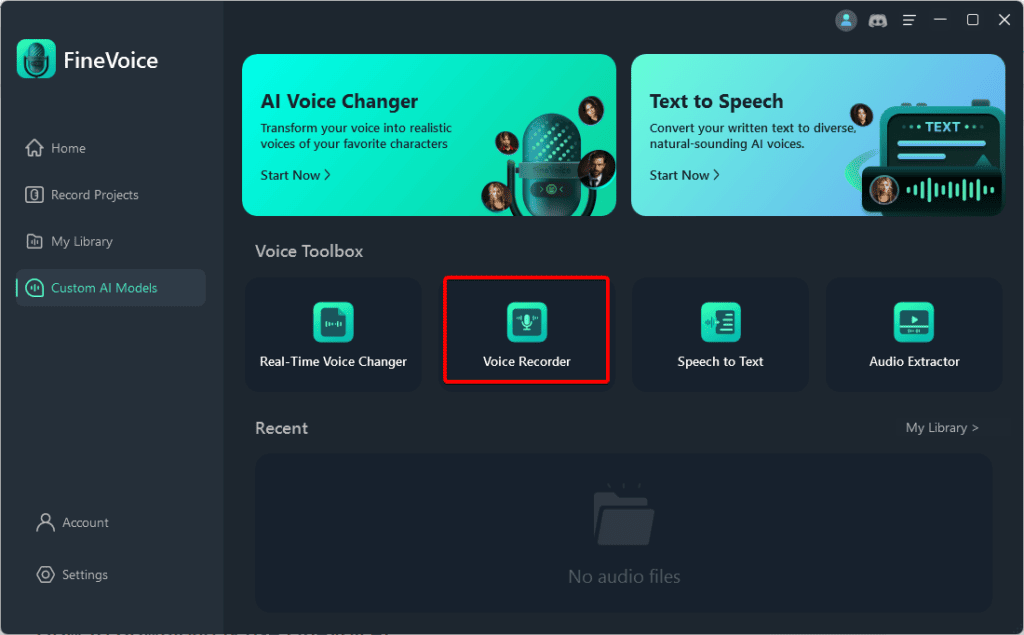
Now, you may click the red record button at the lower left corner to start recording. You can add any effects on the right to change the emotion of the recording.
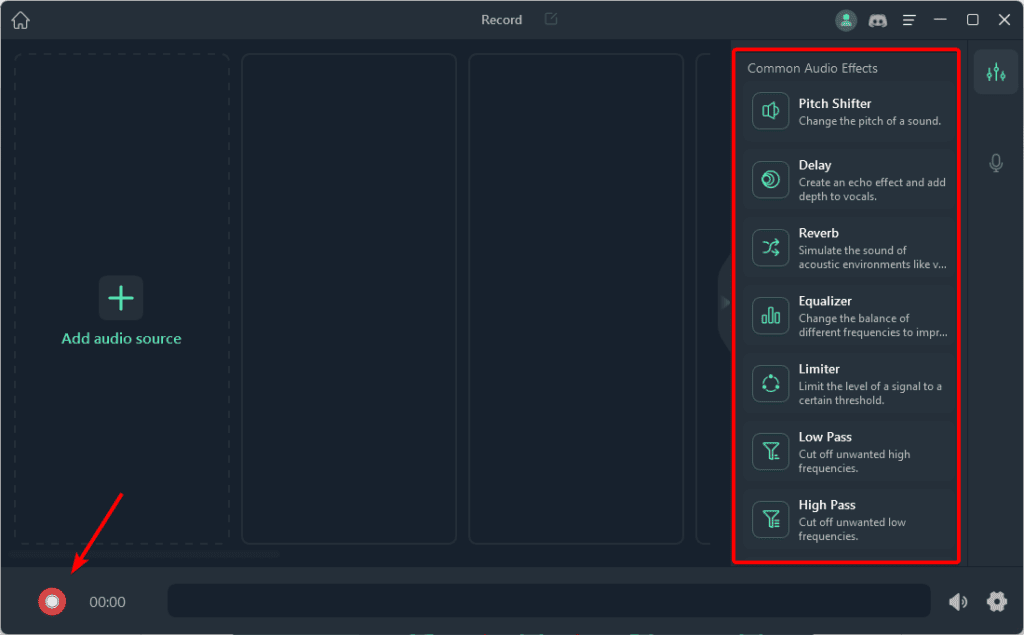
Accessibility
To use FineVoice, you should have a Windows device because there isn’t an app for Mac, iOS, or Android at the time of this review. We tested all the features on Windows 11; however, the app is also backward compatible with Windows 10.
FineVoice Pricing
The FineVoice app is a well-liked and feature-rich tool, but it’s not completely free. It, of course, has a free plan with restricted features. The free plan offers a limited number of sound effects and voice effects and very little recording time.
For more, you will have to upgrade to any of the three paid plans: Basic, Pro, or Enterprise. All plans offer unlimited TTS downloads, Unlimited recording duration, and 24/7 free and priority support, but only the Pro and Enterprise plans offer unlimited duration for AI voice change and original voices.
Below is a breakdown of the features of different plans:
| Plan | Price | Features |
| Basic | $5.99 | 100,000 TTS/month, 24 hours of AI voice change/month, 120 minutes monthly auto transcriptions, |
| Pro | $11.99 | 300,000 TTS characters per month
240 minutes of automatic transcription per month 2 custom models/month |
| Enterprise | $31.99 | 1,000,000 TTS characters per month
600 minutes of automatic transcription per month 6 custom models/month |
While the above is priced yearly, you may opt for a monthly plan, paying $8.99, $17.99, and $31.99 for the basic, Pro, and Enterprise plans.
FineVoice Pros and Cons
After testing the features of FineVoice, we are impressed by its output; however, we observed a few drawbacks. Here are some pros and cons of using this app.
Pros
- Capable of real-time voice change.
- Offers an efficient audio-to-text feature.
- Comes with a reasonable amount of audio effects.
- Has a reasonable amount of celebrity voice selections.
- Produces high-quality recordings.
Cons
- Some of the celebrity voice changes need to be more accurate.
- It offers limited platform support.
- The real-time voice changes may not be as accurate as some professional-level tools.
Our Thoughts on FineVoice
After trying all the features of this tool, FineVoice can be an integral part of your tool collection for content creation. While it packs fewer features than some professional-grade voiceover and recorder tools, the pricing makes it good value for money.
It is a tool we would love you to try, and we would love to hear your thoughts and comments below after you use FineVoice.

Leave a Reply