The dislike button on Facebook is the most requested feature. But they didn’t roll it out as the company doesn’t want to fill the newsfeed with hatred.
As a part of making the newsfeed responses more precise, Facebook launched reactions.
The recent news reveals the most popular social network is rolling out dislike option. Nonetheless, it is not where you expect. Some Facebook users in the US have got reactions and dislike option inside the private messaging box.
Facebook Messenger will soon have Dislike Option and Reactions
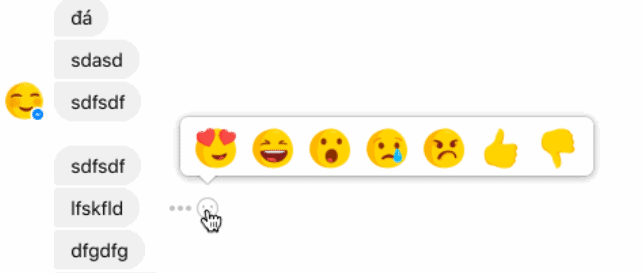
Imagine your friend is sending you a series of yes or no questions. You get new messages quickly before you can reply to the last one. In this case, the receiver can’t be able to figure out, to which question you are answering
WhatsApp addressed this issue a few months back with the quote option. You can quote a message using the curved arrow button after selecting it. Even a team collaboration platform Slack addressed the issue of replying to a specific message from the group of many.
Once the Facebook reactions hit the Messenger app, people can react to a specific message. Still, replying to a particular one isn’t possible.
Right now, the feature is in testing mode. The company rolled out the update to a few American users.
In the testing state, the feature works this way. When you hover over the messages you got, you will see an emoji icon to the right. Tapping on the same brings you seven reactions (heart eyes, lol, wow, sad, angry, like and dislike).
As you send any of those reactions, the person on the other end can see the counter below the message, similar to what we see on the newsfeed. Tapping on the counter reveals the full list of reactions and people.
Also Read:- WhatsApp launches Disappearing Status Feature Inspired From Snapchat Stories
You can easily figure out the difference between reactions on the newsfeed and Messenger. The former lacks a dislike button whereas the latter have it.
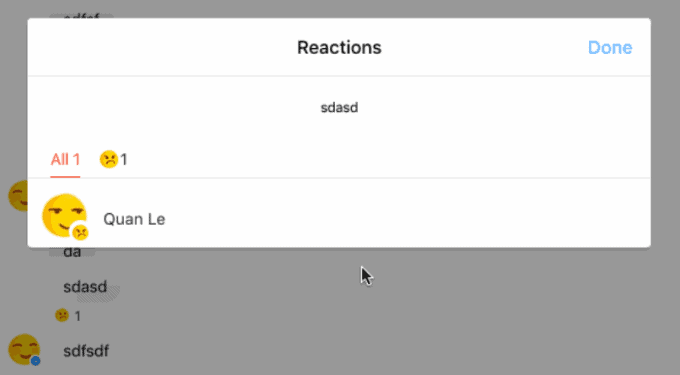
Even though we take it as a dislike button, Facebook considers the inverted-like-option as a no button. The company thinks the button comes handy when people organize or plan something on Messenger. That is when yes and no options have a significant role.
As you read earlier, the feature is still in testing phase. It hasn’t been rolled out to every Messenger users in America. So, you have to wait at least a couple of months to get reactions for Facebook messages.

Leave a Reply