Paytm started out as a recharging platform in India and then went on to be the digital solution, especially after the much-hyped demonetization. You can send and receive money, recharge, book tickets, and buy things from it.
The company recently added an option on your phone book to directly send money to your contacts without going through a period of steps. Now, they have brought a new feature that allows you to gift money to your loved ones with customized messages (they call it the postcard).
Paytm Postcard Allows You to Send Money with Custom Messages
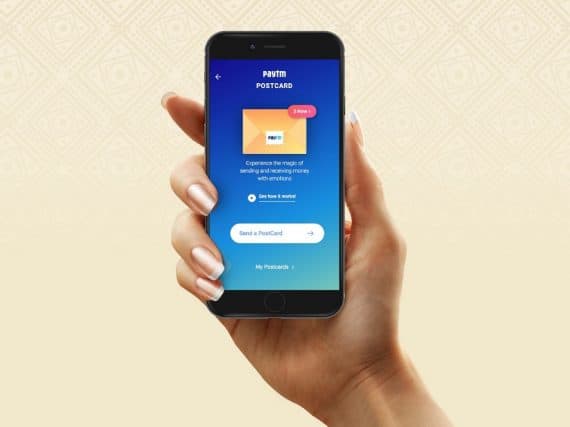
Paytm gained a wide popularity among Indians after the demonetization. So, the company then launched the Paytm bank as well. They recently added the facility to pay traffic challans on the platform, which we have reported earlier.
Simply put, the Paytm Postcard is a digital envelope, in which you can gift money to your friends and family with customizations and a text message. The virtual envelope for sending money isn’t a new idea in the digital world. The AliBaba backed WeChat had introduced the same feature with the red packets in the past.
Paytm just launched the postcard on the auspicious occasion of Raksha Bandhan. So, people can go cashless and gift money with lovely custom messages via mobile. In India, we have a custom of sharing Shagun (an envelope of money) on special occasions like Diwali, Christmas, Eid, Weddings, etc. You can now do it virtually with the help of Paytm Postcards.
The new feature came out with version 5.10.0 update on Android and version 5.11.3 update on iOS. Once you update your Paytm application to the latest version, you can open it up and choose Postcards from the home screen. You will see all the received postcards there. A sending option is there for you to gift money to anyone. You need to hit the number or choose a contact, enter the amount, choose the theme, and finally hit send.
Also Read:- List of Online Stores Where you can Pay Using Paytm Wallet
When you receive a postcard, you will get a push notification and a text message. The unaccepted amounts will return back to the sender after 10 days.
At this infancy of the feature, Paytm has only six themes; Classic, Rakhi, Birthday, Best Wishes, Thank You, and Lucky You. They might launch more themes in the near future.
Along with the postcard, they also launched Paytm Automatic, which is available only on Android. You can send a minimum balance for the wallet so that the app itself can top up once the amount goes below the specified number.

Leave a Reply