Finally, the long wait is over. After testing for more than a year, WhatsApp has started rolling out dark mode on WhatsApp for Android users. At the time of writing this article, the dark theme for WhatsApp is only available for beta testers. After receiving enough feedback from beta users, it will be moved to production to make the dark theme available for everyone.. If you are not a beta tester yet, don’t worry, in this article, you will learn how to enroll for WhatsApp Beta Programme and enable dark theme on WhatsApp easily.
If you are not sure what exactly is WhatsApp beta program or beta tester – it is the official way to receive and test new features even before they are released to the public. Being a beta tester, you will get early access to unreleased features of an app. And at the same time, you must understand that beta versions are not stable and may come with minor bugs.
Steps to Enable Dark Mode on WhatsApp
Enabling the dark theme on WhatsApp is very easy. All you have to make a simple change in WhatsApp settings. Before doing this, make sure you have the latest beta version of WhatsApp on your Android device. Here are the steps to enable the dark theme on WhatsApp.
- Update WhatsApp to version 2.20.13 or higher.
- Open WhatsApp and click on the 3-dots menu.
- Tap on Settings.
- Select Chats.
- Under the Display section, click on Theme.
- Choose Dark and tap OK.
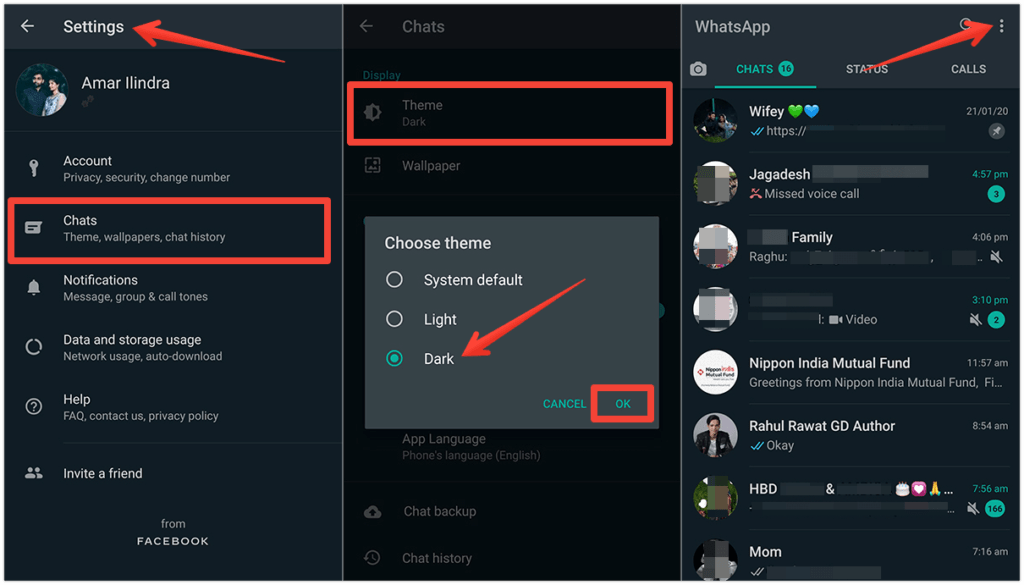
Choosing the dark theme on WhatsApp will automatically refresh the screen and new dark colors are applied instantly. You can go back to the chats screen and enjoy the dark theme on WhatsApp. I’m sure your eyes will be thankful when you use the new dark theme under low light or dark conditions.
You must be wondering, how is it possible to activate dark mode in WhatsApp without being a beta tester. Right? Worry not! You will learn not one but three ways to enable a dark theme on WhatsApp even if you are not a beta tester. Here are the 3 ways:
1. Enrolling to WhatsApp Beta Program
Anyone with Google account can enroll in the WhatsApp beta program direclty from Play Store. Open WhatsApp in Play Store and scroll down to the end of app listing. Here you will find “Join the beta” message along with the “Join” button.
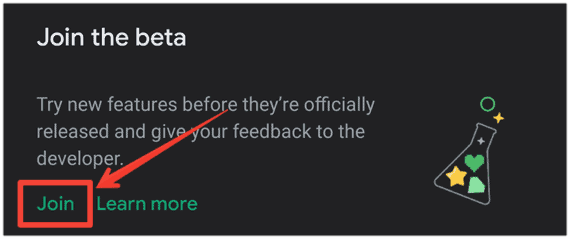
Click the Join button to enroll yourself in WhatsApp beta program. If will usually take 2-3 minutes to add you to the beta program. Once you are added, the name will change to WhatsApp Messenger (Beta) in Play Store. Also, you will see “You’re a beta tester for this app” message and “Leave Beta” button at end of the listing.
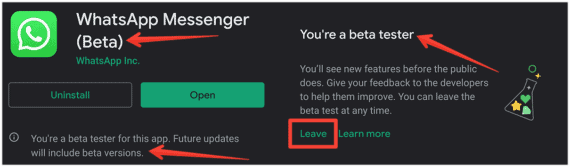
After joining the beta, you will receive the beta update within 5 minutes and after updating the app, you will see the new dark theme option in WhatsApp.
WhatsApp allows only limited people to enroll in the beta program. At the time of writing this article, the beta program is full and WhatsApp is not allowing new beta testers to enroll. You can anytime check the availability status here.
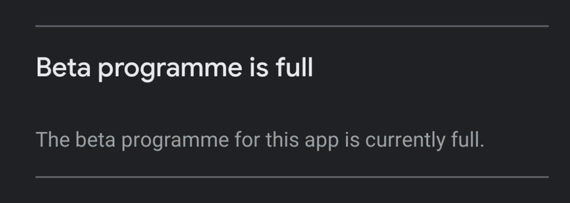
You can either wait to join as a beta user or try the below APK method to install the latest beta version of WhatsApp.
2. Installing WhatsApp Beta APK
If you are not a beta tester or unable to join the beta program, the other option available for you to enable the dark theme is installing the APK file directly. Downloading and installing a signed APK file from a reliable source is as same as installing/updating the app from Google Play Store.
To use dark mode on WhatsApp, download WhatsApp v2.20.13 or higher version APK here and install it by opening the APK file. Your mobile will automatically update the app without any data loss. After updating WhatsApp with the APK file, you can change the Theme to Dark from app Settings.
3. Wait for the Public WhatsApp Dark Theme Update
Yes, I’m serious. If you hesitate to install APK files or to join the beta program, the only option for you is to wait. Since the beta update is already rolled out, the final stable version with dark mode will be available to the public in the next few weeks.
Activating WhatsApp Dark Theme
When you use the latest version of WhatsApp, enabling the dark theme on WhatsApp is very easy. You just need to make a minor change in app settings and you are good to go. Dark themes not only save your phone battery life but most importantly they greatly reduce strain on your eyes.
If you spend a lot of time on WhatsApp, I recommend enabling dark mode on WhatsApp to reduce eye strain. Not just for WhatsApp, it is always suggested to use dark mode whenever available. Thankfully most of the developers including me (for Notification History Log) are adding dark themes to support digital wellbeing.

Leave a Reply