Windows 7 ISO file — Having a knack for installing the older generation Windows operating system on your current PC? or want to install the Windows 7 via legal ways instead of torrent or other dubious websites bombarding unnecessary ads? We got you covered!
You can directly download a copy of Windows 7 ISO from Microsoft’s website. Although there is a catch here, you need to possess the legal and valid key.
Why do you need a Windows 7 ISO File?
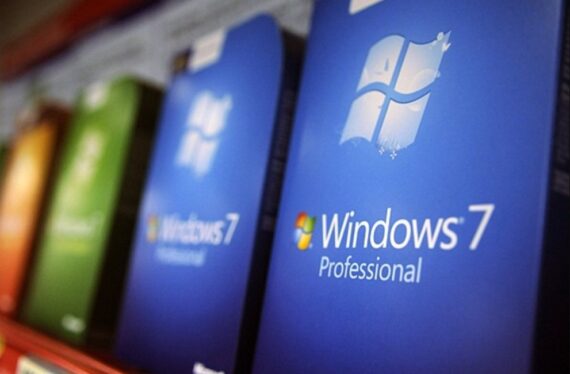
There come situations like when you bought a new laptop or built a custom PC that doesn’t feature the Disk Drive. In these cases, the ISO file of the operating system helps you reinstall or install a new copy of the OS on your system. You simply cannot make a copy of the OS from the original DVDs as they are in a different format. The only way is to download a digital version and copying the OS on a bootable USB Drive.
You may have many reasons to install a copy of Windows 7 on your PC. There are close to two to three methods where you can download the ISO files legally. Some of these methods require you to have a product key for downloading the Windows 7 ISO file. However, the other method doesn’t require you to possess a key to download the file.
This guide only helps you in downloading the ISO file of Windows 7 legally. You must have a valid product key to activate the Windows later. If you don’t have one, buy it from the Microsoft Official Store.
Without any delay, let’s check how you can download the official ISO file of Windows 7 easily.
Downloading Windows 7 ISO Legally with Product Key
This method is an official source from Microsoft’s end to download the ISO file. If you are in dire need, Microsoft lets you download the ISO file officially. But, you need to have the product key that you have brought from an offline store or Microsoft online store. Once you get a hands-on product key of the operating system, you can start with the below steps for downloading the file.

How to Get Windows 7 ISO File With Valid Product Key
- Head over to the Windows 7 ISO download page. This link takes you to the official portal from Microsoft that lets you download the ISO files. But they make a proper verification of the product key and generates the download link that works for only 24 hours. In short, you must download the Windows 7 ISO file within 24 hours after requesting the file.
- Read the instructions on the page to make sure you meet all requirements. The basic requirements are — to have an active internet connection, maintaining sufficient storage space for saving the Windows ISO file, an empty DVD and USB device which we talk about it in the coming part.
- Scroll down and you’ll find a section for entering the product key. In this given space you need to enter the 25-character product key that came with your product.
- After entering your Product Key of Windows 7 OS, click on the Verify button.
- The website verifies your key and if your key is valid, the page will prompt you with the message “The product key is eligible for Windows 7”
- Now select the language for the Windows 7 file that you wish to download.
- In the end, select either 32-bit or 64-bit version of Windows 7 that suits your PC.
- Finally, the download link will be generated which will expire automatically after 24 hours.
These were the steps to download the Windows 7 ISO file legally with the valid Product key. Although, you need to install the downloaded file on a bootable DVD or USB drive. This process will get explained in the latter part of the article. Now, we are gonna check out the legal process for downloading the same copy of the operating system without a product key.
How to Download Windows 7 ISO Legally Without a Product Key
Microsoft used to share all their ISO files for the operating systems and office applications on a separate website — Digital River that featured every link for the ISO files of Windows OS. Unfortunately, the software giant no longer provides these links on the Digital River. Fortunately, these ISO files are now available on TechBench.
TechBench has all the required ISO files but is very difficult to find the files on the site. Eventually, Microsoft pushes its users to exclusively use the Media Creation Tool. Still, there is a way to download the files without the product key.
You need to first download the Microsoft Windows and Office ISO Download Tool. This tool helps you download any version of the Windows ISO files in one place.
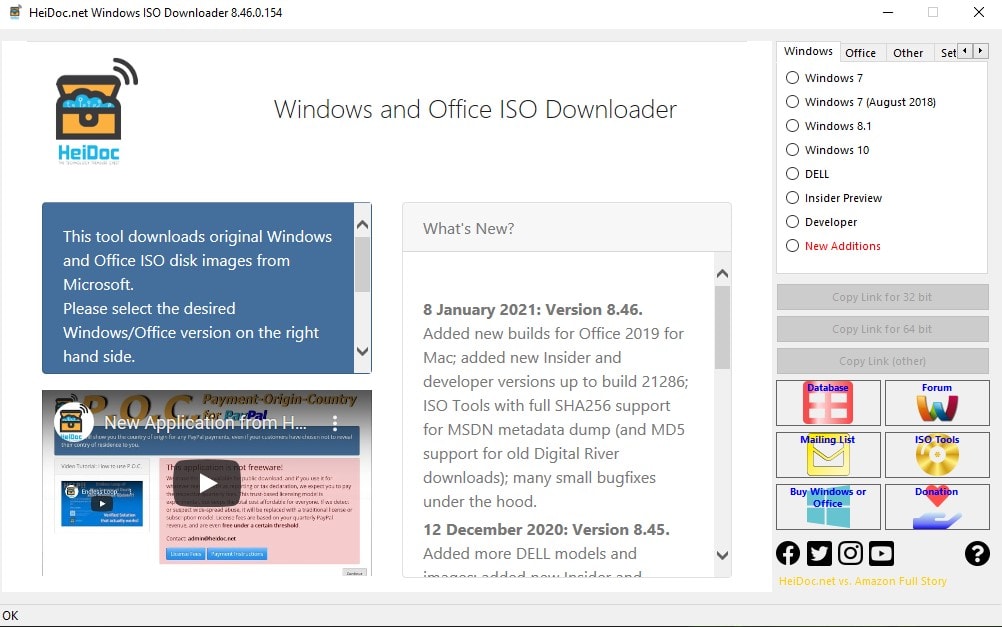
Steps for downloading the Windows 7 ISO
- Head over to the Microsoft Windows and Office ISO Download Tool and download the tool. After downloading it, open the Windows-ISO-downloader.exe tool right away. This opens up a new window with the tool running up on the screen.
- Now select your desired Windows operating system from the list provided on the right. After selecting the OS, the tool asks for the version of OS and product language. Select the required version of OS and product language.
- The next option that’s laid forth by the tool is the bit version of the operating system. You need to select the compatible bit version for your PC. There are two versions of Windows 7 ISO files —x32 bit and x64.
- The next step for downloading the ISO file is by copying the link given on the right side of the tool. Copy the generated link and download the file directly from a web browser.
Making the ISO file Bootable on DVD and USB Drive
Albeit, you have downloaded the ISO file and now you need to make the file bootable to detect on your system. There are many tools that you can make use of for making a bootable ISO file on DVD and USB drive.
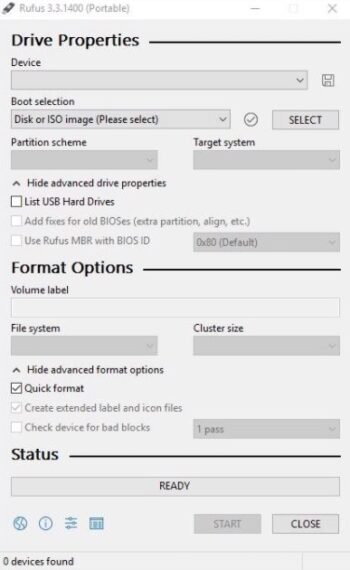
You can use bootable tools such as Rufus or WinISO that lets you copy the Windows 7 ISO bootable file on the DVD and USB Drive.
Conclusion
These are some of the methods and tools for downloading the Windows 7 ISO file. Many other third-party websites provide you the direct download links for the ISO file. But we don’t recommend doing it.
Downloading ISO files from direct links may come with virus threats and other complications which lead to ransomware. Thus, you can try the above methods for legally and officially downloading the Windows 7 ISO files.

Leave a Reply