Have you ever ignored to reply to your friend’s messages on Facebook, and ended up being caught by them?
Ever wondered how they knew that you saw their messages?
Over a year or so back, Facebook announced a feature called “Seen” or “Facebook Seen” as we know it. It is basically a feature where when someone messages you and you view the message, Facebook notifies the sender with the exact time at which you viewed his/her message. In this manner, a person who sends you a message via Facebook can easily understand when you viewed their message, even if you’re ignoring them.
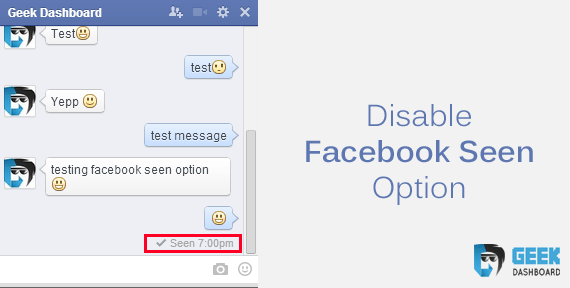
Now, this feature might sound helpful and functional to some, whereas many people find this feature annoying and they are in search of a way to disable to remove this feature from their Facebook account. Are you one of those trying to remove the Facebook Seen feature from appearing on your messages?
Then you are at the right spot as today, we are here with a detailed article that might help you in disabling the Facebook Seen feature completely from your Facebook account.
How To Disable Facebook Seen Feature Easily
Below is the detailed guide on how to easily disable Facebook Seen Feature without any hassles:
Unsenly App (Chrome Extension)
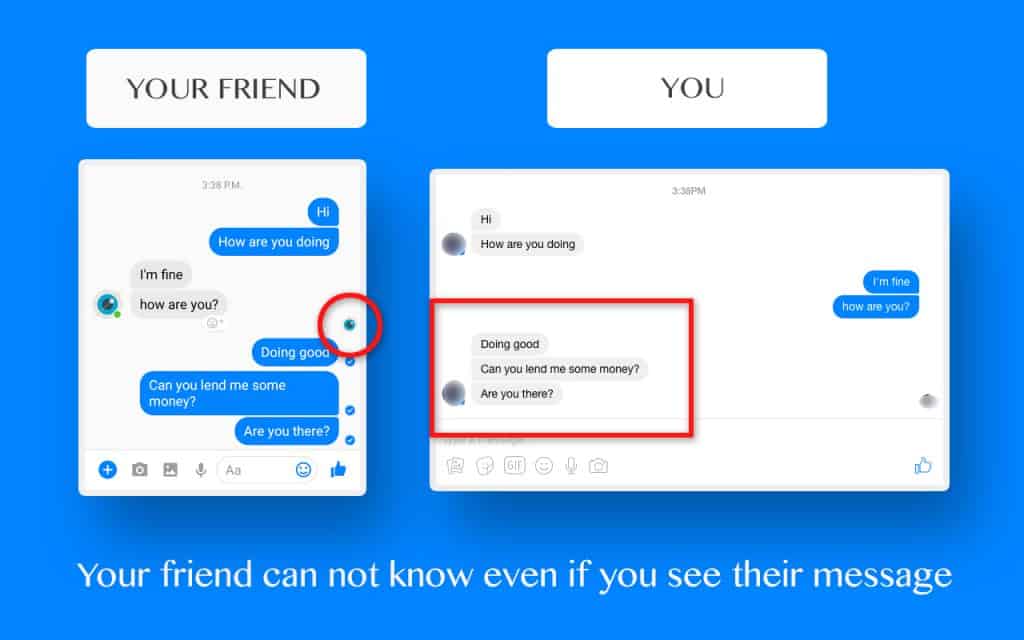
The most convenient method to disable seen feature in Facebook chat is by using the Unseenly Chrome extension. Unseenly is a Google Chrome extension that does the same purpose as the Chat Cheater extension, which is to disable the Facebook Seen feature instantly.
If you go to the Unseenly App page on Chrome Store, you will see the “Add to Chrome” button. After clicking that button, Google Chrome will automatically download and install the extension on your browser.
Unseenly will be activated by default and it is doing its work already. Now open your Facebook chat or messenger.com and start chatting with your friends. They can not know when you see their message from now unless you deactivate the unseenly extension.
If you want to temporarily disable the Unseenly, just tap on the Unseenly icon in the extension menu. Doing the same will activate the extension again.
Chat Undetected Extension
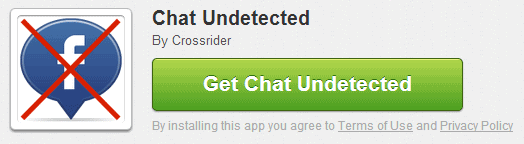
The first method is by installing the Chat Undetected extension/add-on to your web browser. This is compatible with almost every popular web browser. Once you install this extension on your web browser, simply restart your web browser to start the working of this extension and to disable the “Facebook Seen” feature from your Facebook account.
Final Words
These are the two of the best and most convenient methods used to hide or disable the Facebook Seen feature. Of course, there are a lot of ways out there to complete the task, however, the ones mentioned above are used by Facebook users without any issues and hence are trustworthy as well.
Are you using any of these apps or extensions to disable Facebook Seen feature? Please do leave your views and suggestions below.

Imran raj
Hello Dear Facebook Team,
I’m a real user of this account. and your security system by mistake disables my personal Facebook account. and you have disabled my account due to again Facebook Community Standards. But I’m providing you all my identity which is enough to reopen my Facebook account I hope you look at my appeal and open my Facebook account as soon as possible.
Please 🙏 help me
Thank you Facebook Team ❣️
Full Name:- Imran Raj
Gmail:- Facebook I’d mai gmail Add nahi hai
number:- [REMOVED]
Country:- India
Hello sir my account was without reason disabled please help me this is my bgmi account is not open
My id [removed]
User name [removed]
Hello, sir, I’m a real user of this account you have disabled my account due to against the Facebook community. but I’m providing you all identify with is enough to reopen my Facebook account I hope you look at my appeal and open Facebook account thanks
Sir please I request you reopen my personal Facebook disable account
Hello, sir, I’m real user of this account you have disabled my account due to being against the Facebook community. but I’m providing you all identity with is enough to reopen my facebook account I hope you look at my appeal and open Facebook account thanks
Hello sir I think my Facebook account is disable by mistake because I follow the all community guideline rule and regulations but my account is disable I don’t know how is this please sir fix my problem my id is
PLEASE SIR reactive my account
Sir My Facebook Account Was Disabled Without Any Reason, Sir I Don’t Post Any Illegal activities on My Personal Facebook Account, Sir I Follow Facebook Community Guidelines, Sir I Used My Real Name, pics, phone number, This is My Personal Facebook Account , Sir Someone Reported My Facebook Account Without Any Reason, Sir I Stored My Personal Data in My Personal Facebook Account, Sir I Can’t Login into My Facebook Account, Sir I Request To U Please Recover My Personal Facebook Account.
Hello sir I think my Facebook account is disable by mistake because I follow the all community guideline rule and regulations but my account is disable I don’t know how is this please sir fix my problem my id is
PLEASE SIR reactive my account
My account has been disabled please turn it on now
Hello, sir, I’m a real user of this account you have disabled my account due to against the Facebook community. but I’m providing you all identity with is enough to reopen my Facebook account I hope you look at my appeal and open Facebook account thanks
My fasbook amaunt Disabled
Hello, sir, I’m real user of this account you have disabled my account due to against the Facebook community. but I’m providing you all identify with is enough to reopen my Facebook account I hope you look at my appeal and open Facebook account thanks
Hello I am a real user of this account you have disabled my account due to against Facebook community
I need to recover my Facebook account is disabled. Please I have trouble logging in to Facebook tonight when I lost my number but now I have my number. I have my email address correctly. Lost me please help me get back on Facebook tonight
Hello sir I’m real used of this account you have disabled my account due to against Facebook community.but I’m provide you all identify with is enough to rapen my facebook account I hope you look my appeal and open facebook account thanks