The search engine giant, Google is working hard to provide the best user experience. With every Android update, they proclaim that the thing they care about the most is nothing but the user experience itself.
The digital assistants (even before Google Assistant) came out to fill the gaps users may feel when communicating to gadgets. Google brought their assistant to the next level by enabling it to indulge in threaded conversations.
On April 23, 2017, they released the first code of a new feature dubbed as Copyless Paste.
Google Chrome for Android to Get a New Feature Called Copyless Paste
We copy and paste a lot of things. If you are a person who browses the web daily, you can’t live without copy-paste options. Nonetheless, you still struggle copying texts when trying to select the text you want. The parts you seldom want may get selected, making the task a complicating one.
But Google’s new feature for Chrome on Android seems to be a useful one for those who struggle with copy-pasting chores.
For now, the feature has got the name Copyless Paste. What does it actually mean?
Let me explain it with an example. Say you are browsing a restaurant website. If you open Maps right after that, the name of the restaurant pops up as a suggestion on your keyboard. Clearly, you don’t have to copy the name. Just a tap on the suggestion will do the trick.
Also Read:- Google Chrome 57 update will save battery life by throttling background tabs
You can find the new feature on Chrome versions 59+ (only available on Chrome Dev and Chrome Canary now). Even if you get to turn it on, the option doesn’t work (because it’s still in the testing phase).
If you are reading this article on Chrome for Android, paste the link (chrome://flags#enable-copyless-paste) into the address bar. What you see is a group of Chrome Flags, using which you can enable or disable not-fully-developed features. You may or may not see Copyless Paste feature there (the feature under development is not available for everyone).
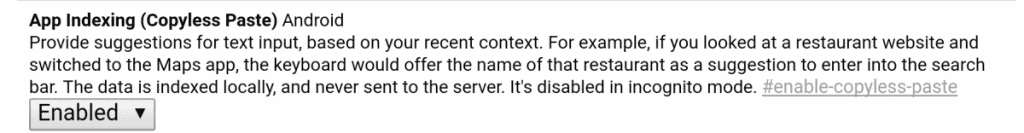
There were rumors about this feature even before Android O got unveiled officially. Even though the date of Copyless Paste feature coming to the stable version is unknown at this time, we expect it to debut on Chrome 60 (the latest stable version is 58 for Android).
As stated earlier, we managed to get a rough understanding of the feature. The exact working will get revealed as it makes the way to the stable version. (We don’t know whether the feature works only with Gboard or it supports all the keyboard applications).
So, let’s wait for Google to launch the feature. What do you think? Will it make your life easier?

Thats cool. Google is actually nailing it. Android all the way.