One thing that has been pretty clear over the past few years is that PDFs are not going out of style anytime soon. From business to casual, they have become quite a necessity for everyone.
PDFs being accessible on all the devices and preserving the formatting of the document over different devices is what makes them so popular and easy to handle.
But sometimes, you need to edit PDFs instead of converting them into Word documents and going back and forth for every edit.
And your essential PDF reader can only do so much in upping your game.
For that, there are many PDF editing, converting, managing, and whatnot software out there. So, today, we will review CoolNew PDF, a PDF editing software.
What is CoolNew PDF?
CoolNew PDF is a PDF editing software that does more than just editing. It is a powerful tool that offers many significant features while maintaining its user-friendliness at the top.
Beginning with a team of 10 people, CoolNew PDF now has over 300 individuals working to make the app better. CoolNew PDF offers an “all-in-one” experience, so you don’t have to switch between tabs to complete a task that was supposed to be easy.
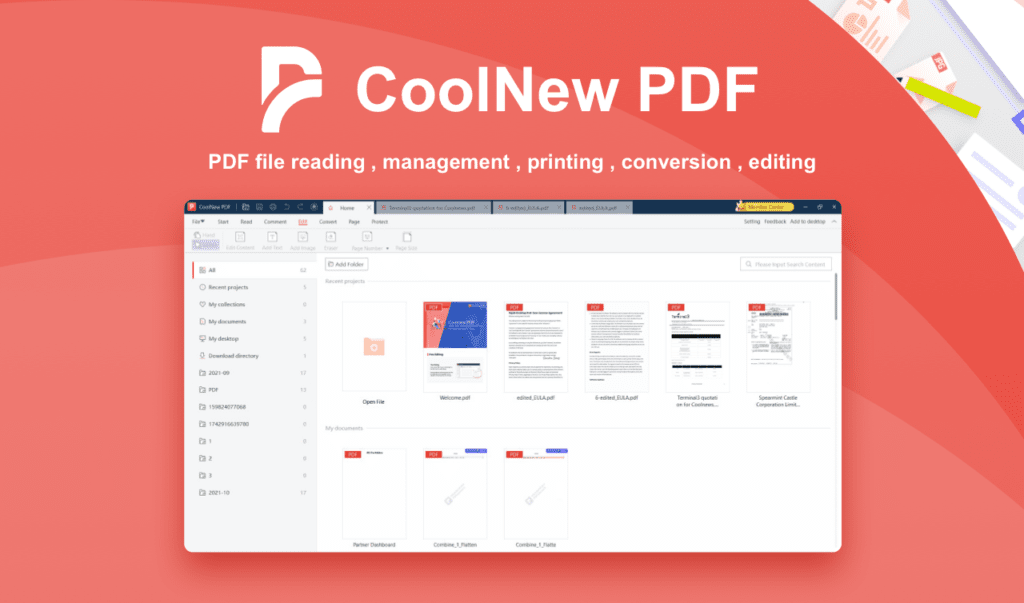
With over seven years of experience in Hong Kong and Mainland China, the app is now available in the global market as well.
Features of CoolNew PDF
Let’s begin the review by giving you an overview of the features and tools included in CoolNew software’s free and paid versions.

1. Text Editing
Improper formatting is the most common issue we face while converting Word, PowerPoint, or other documents into PDFs. What once were headings bleed into body texts, and the fancy font you chose becomes plain old Calibri.
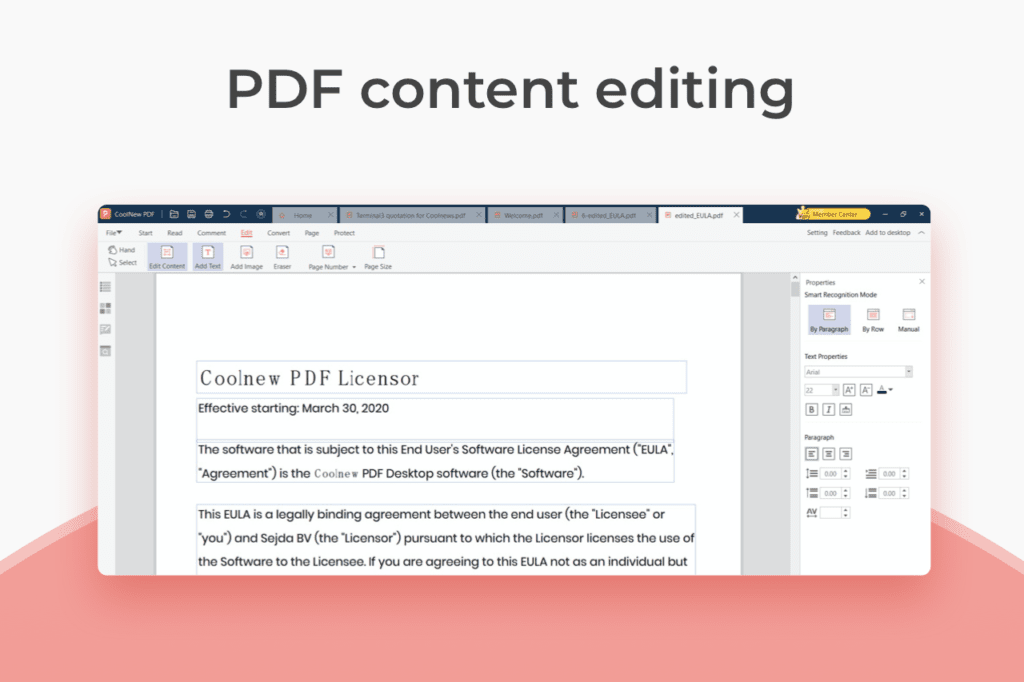
To correct these mishaps, CoolNew PDF’s Text Editing tool recognizes the text in the PDF, selects it, and gives you a property bar on the right-hand side where you can change the font size, the font type, and the paragraph settings and other text properties.
2. Page Editing
Your coworker will often mail you a PDF that has repetitive or faulty pages. That can be highly frustrating as your PDF reader is incapable of editing those mistakes.
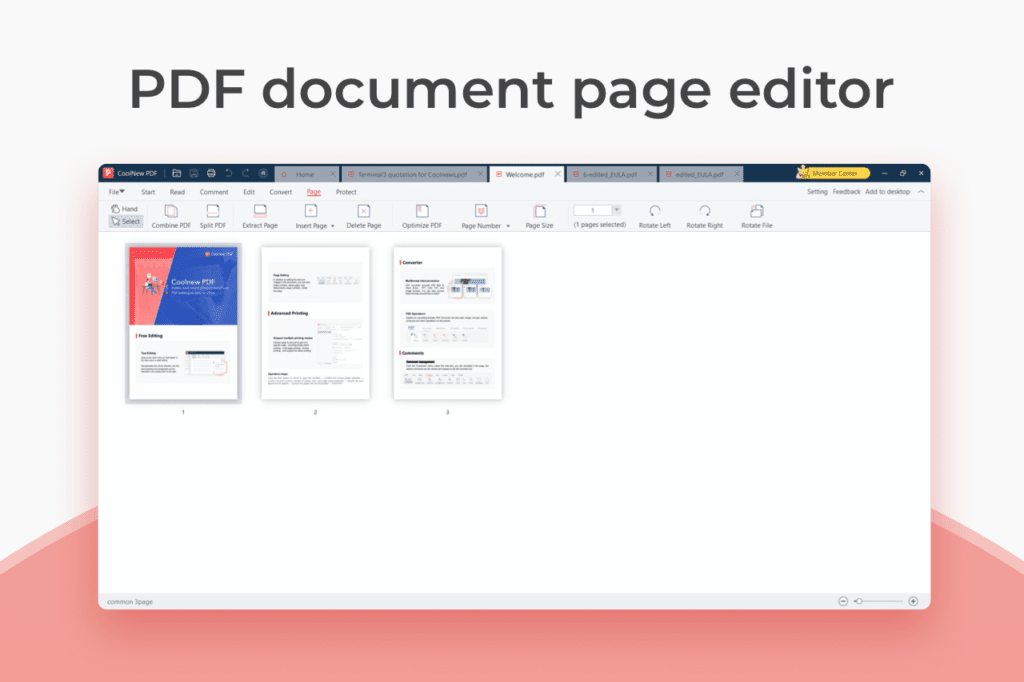
With CoolNew PDF’s Page Editing Tool, you can do the basics like erase content, resize pages, rotate pages, insert or delete pages, and edit the text and images in the document. Still, you can also add watermarks and page numbers.
3. Advanced Printing
When it comes to PDF editing apps, tools, and software, most don’t allow you to print the documents directly from the app. You need to download the edited version and print through Microsoft Edge or other PDF print tools that you might be using.
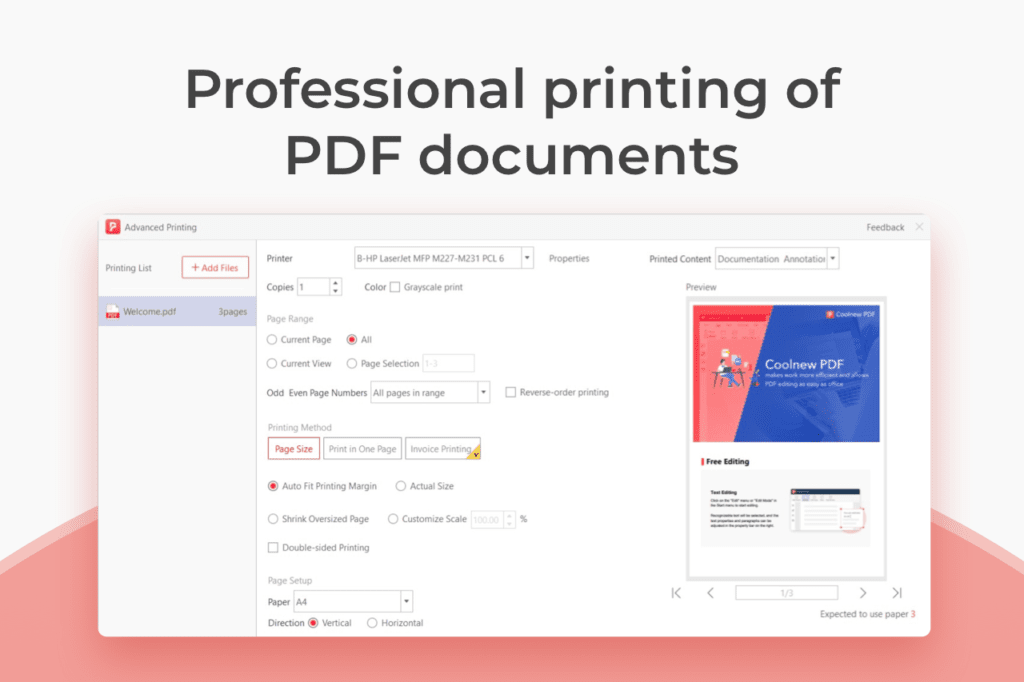
But you don’t need to worry about all that in CoolNew PDF. With its advanced printing tool, you get the normal printing options aside from the various tools to print all or part of a specific page, including invoice printing, support for batch printing, single-sheet printing, and multi-page printing.
4. Multiformat Interconversion
Converting documents can be very annoying if you do it online or use laborious software. CoolNew PDF is a PDF editing software, but it also has many creative options for converting your PDF files to Word, Excel, PPT, CAD, TXT, and image formats.
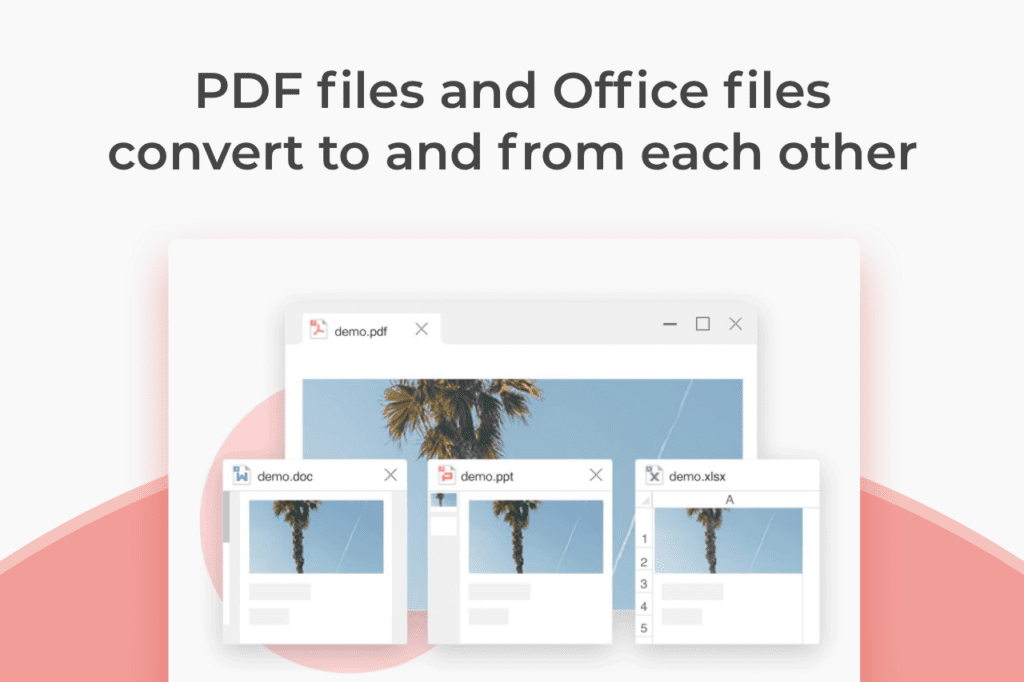
And the exciting part is that it goes both ways. You can also convert these format files into pdf files in batches or singles.
5. PDF Operation
CoolNew PDF is here to prove you wrong with another one of its features if you thought that was it. PDF Operation, just like the name suggests, operates on your PDFs as a whole.
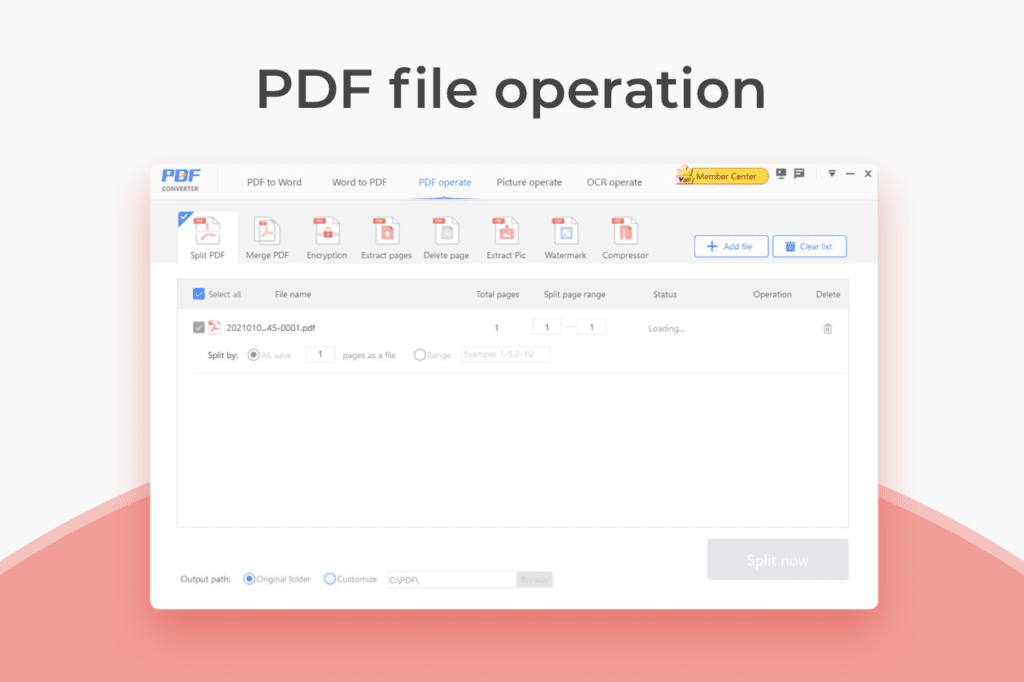
In addition to converting formats, PDF Converter can also split, merge, encrypt, extract, compress, and perform other operations on documents.
6. Comment Management
And last but surely not the least is Comment Management. If you work in a team instead of working alone, this tool is very essential. You can let your team know your thoughts on the content of the document by adding comments.
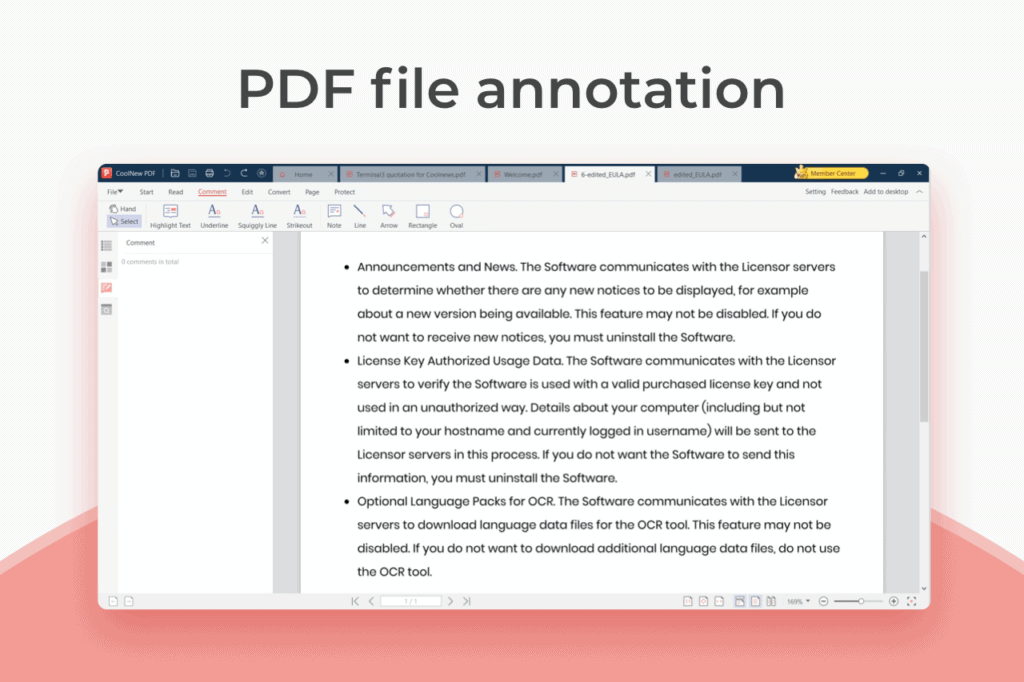
CoolNew PDF’s comment management lets you annotate the document. Just click the “Comment” menu, select the note tool, and annotate on the page. The comments that you have added can be viewed and deleted through the comment bar on the left side of the screen.
7. PDF OCR
This tool lets you edit scanned PDFs and image-related PDFs with ease. Any text you add will automatically look like the font in the original scanned PDF. And as if that wasn’t enough, you can perform OCR on multiple documents at a time.
8. Compress PDFs
With this tool, you can lower the size of your PDFs without going to external software. This tool will not alter your PDF’s content but can still compress your PDF size to a great extent.
9. Protect PDFs
Just as CoolNew PDF claims, it is an “all-in-one” software for all your PDF problems. With the Protect PDF tool, you can add passwords [a non-dictionary word of 7 or more characters] on your documents and encrypt them.
10. Dark or Light Mode
Another set of unique tools that this software offers the users is the light mode and the dark mode. You can change between them easily at your convenience.
In case you have any doubts regarding the features we have mentioned above, we suggest you check out this overview video for clarification.
Pros of CoolNew PDF
- CoolNew PDF has the solution for all your PDF problems in one place.
- It can be used offline as well.
- CoolNew PDF provides you with 24/7 customer support.
- You can compare two documents side by side.
- It supports JPG, PNG, BMP, GIF, and TIFF formats.
- Scanned files can be edited as well. Thanks to the built-in OCR feature.
- The UI is easy to handle and is suitable for beginners.
- With one account, you can use the software on as many devices as possible.
- The paid version of the software is not too costly.
- The software also allows you to add a password and encrypt your files.
- The software recognizes over 20 languages, such as English, German, French, Spanish, and more.
Cons of CoolNew PDF
- You can not download and use it on your phone, Mac, or Linux; it is only available in Windows.
- There is no grammar or spell-check tool. Neither is there any word count tool.
- The customer support service is slow at times.
Pricing
We have already stated that CoolNew PDF software is not costly. And since you can use it on as many devices as you want, investing in this software is not a waste of money.
CoolNew PDF offers you two plans to choose from – $29.99 for 6 months and $49.99 for 12 months
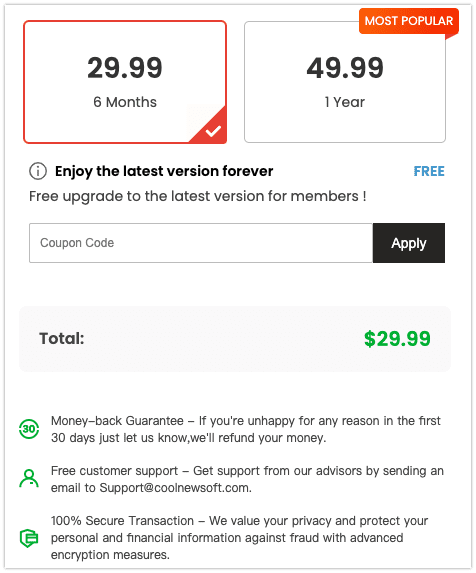
Aside from the plans, the software also provides a 7-day free trial that you can use to try the software out and get the hang of the UI and the features. And if you don’t want the paid version, you can use the free version that only has a limited number of tools and features.
And as you can see, there is an option for coupons as well if you have a coupon.
The Final Verdict
Having discussed CoolNew PDF, its features, pricing, pros, and cons, we can say that the software is of great use. Its smart and unique features, combined with a great UI, make this app stand out from its competitors.
It cuts through the high costs that the famous PDF editors charge and gives you low-priced plans that can be used on unlimited devices.
The only thing we find missing is the presence of this software on Mac and Linux. And also that it can not be used on your mobile phone. Keeping these aside, we can say that CoolNew PDF is a great choice no matter what profession you are into.

Leave a Reply