Ever thought of a situation where you are unable to watch a movie rightly just because of the DVD faults. Well, a DVD is not something which will work as long as you live. It also has its own life. The main problems in a DVD are due to its life and material.
The DVDs wear out quickly and have a short lifespan. And so, it becomes necessary to find an alternative for them and mainly, the data stored in them. And then, there came the file type named ISO. You can convert your DVD to ISO easily by using WinX DVD Ripper Platinum software.
The concept of ISO file was derived from a norm issued by the International Organization for Standardization to specify a file system on the optical medium. The abbreviation of the norm was ISO 9660, and so, the extension ISO came into light.
Advantages of converting DVD to ISO
Well, there are different formats in the computing world. But why ISO is the one most preferred when the case of CDs and DVDs are taken into account? So, here are some advantages of ISO over other file formats.
- The Portability of file increases, making it easy to transfer and access the data.
- The process of converting a DVD to ISO leads to the creation of a single file, and hence, the de-fragmentation of data takes place. This makes the data easier to access.
- ISO files are not edited. And so, they are more secure.
- They can be mounted quickly on any software like WinX DVD Ripper Platinum, Daemon Tools, etc.
- The best feature of an ISO file is the system’s cooling ability. Well, there are many software and games which require the insertion of a DVD into the system during installation. But, having an ISO file format fools the computer of the presence of the DVD. This makes the installation easier.
Converting DVD to ISO
The primary purpose of the conversion of formats is the preservation of data. You can convert the format by using WinX DVD Ripper Platinum. And so, here are the steps to convert DVD to ISO for more comfortable use as well as even better portability of the data:
Step 1: Download WinX DVD Ripper Platinum setup normally from the official website.
Step 2: Extract the setup files and install the software by following on-screen instructions.
Step 3: Open WinX DVD Ripper Platinum and window for the software will open as in the below image.
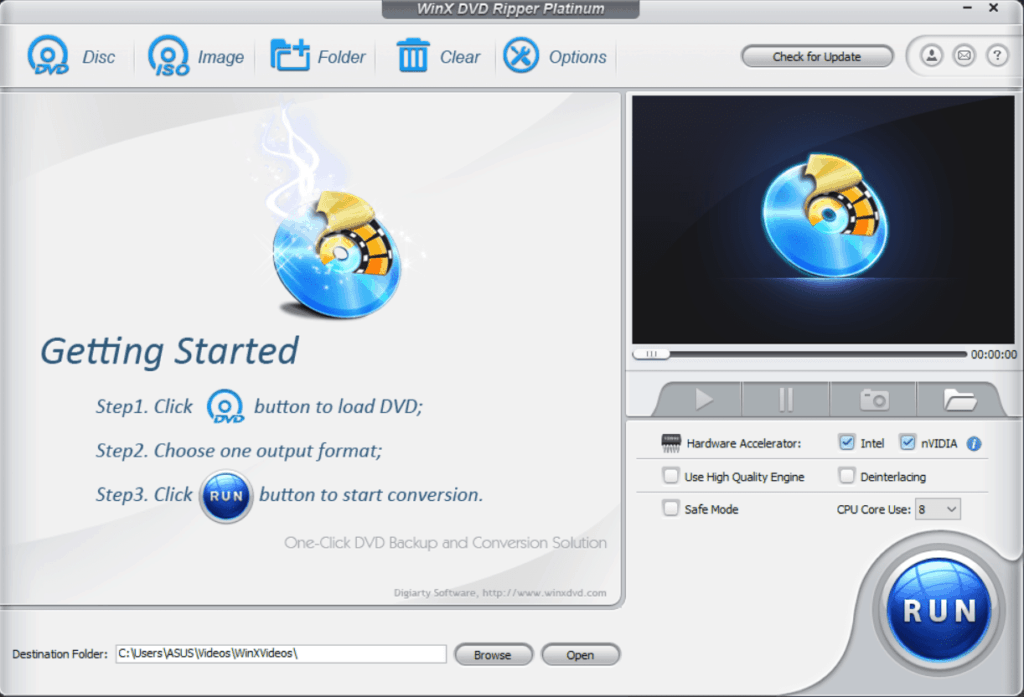
Step 4: Onto the main window, load your DVD by clicking the icon labeled ‘Disc’ on the top left corner.
Step 5: On clicking this icon, a dialogue box similar to one in the image below will appear. In it, select the source of the DVD from the drop-down menu and click OK.
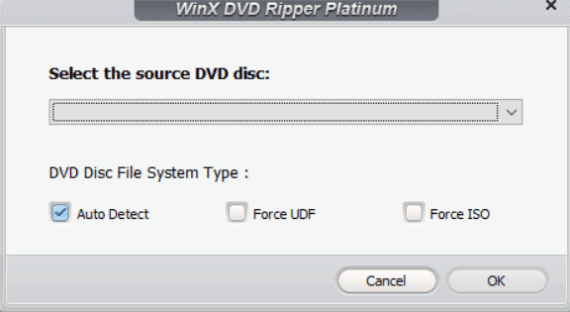
Step 6: After the DVD information is loaded, an ‘Output Profile’ window will pop-up. This will be regarding the output information of the conversion process. The window will be similar to the one in the image below.
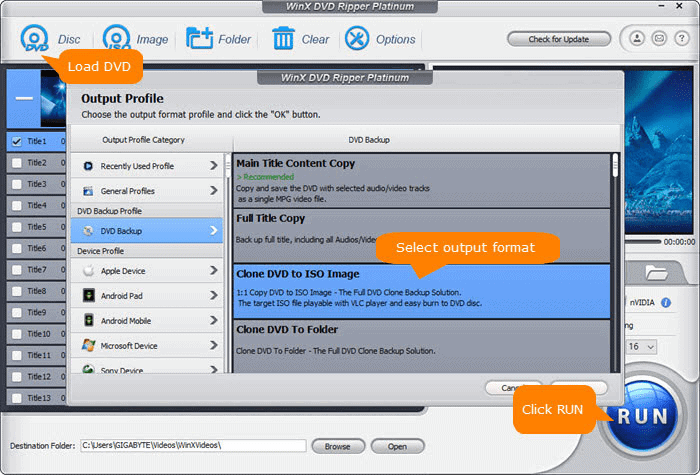
Step 7: Select your desired conversion format, and this time, when converting DVD to ISO, select the ‘Clone DVD to ISO Image’ option and hit ‘RUN.’
Well, that’s all, folks.
So, talking about the full conversion, there are three simple steps — load DVD > Choose Output Format > Hit ‘RUN’ and enjoy.
Before clicking ‘Run,’ make sure that you choose your destination path as you desire. The cloned ISO file will be saved to that location only.
In addition to the ISO conversion formats in WinX DVD Ripper Platinum, there are many other formats to convert a DVD file to. There are formats like MPEG2, VIDEO_TS, and much more.
Features of WinX DVD Ripper Platinum
Well, even if there are different software in the market, you will still love to use WinX DVD Ripper Platinum because of the following features.
1. Quality-focused Hardware Acceleration
The Unique level-3 hardware acceleration makes conversion easier. It uses the full system and can work entirely on a system equipped with Intel i5/i7 CPU, GeForce GTX 1080 Ti, etc. Well, with this, it can work 32 times faster with a max FPS of 500 without compromising in the quality of the media. With the multi-core CPU and a super encoding engine, the conversion process only takes about 5 minutes to complete.
2. 1:1DVD to ISO cloning
The conversion system of this software is fast and reliable. You will exp3erience a full 1:1 cloning, which will result in a lossless video of utmost quality and 5.1 Channel AC3/DTS Dolby Audio. Conversion to other file formats is also easy and lossless, especially in DVD to MPEG2 conversion.
3. Unmatchable Video Audio Quality
The ‘Yadif Double Frames’ De-int3erlacing Engine enhances the video and audio quality by changing the DVD interlaced scanning mode to a progressive scan. This helps in delivering the best output quality in addition to a feature to adjust the file size according to your needs.
Take Away
Well, all these features are the reason why you should buy the product. You can download the trial version of this software easily from the internet from the official homepage of the WinX DVD Ripper Platinum. After the trial period, you will need to buy the product’s subscription.
The subscription for this software is about USD 59.95, with an offer of buying one and get one free. But you can also get your copy of this software for free. Yes, I am right, you can get a copy of WinX DVD Ripper Platinum for free. All you have to do is visit this giveaway page offered by the software firm and click on the Free Download button. This giveaway is available for both Windows and Mac users.

Leave a Reply