Are you worried about connecting your AirPods without a case to the iPhone or maybe you have misplaced your AirPods Case somewhere? It might seem to be a very complicated scenario and bring in panic. However, you can relax, the process to reconnect AirPods without a case is relatively easy and simple.
Most iPhone users are unaware of the fact that it is actually possible to connect AirPods without the case. In fact, the case has nothing to do with connecting AirPods to the device. It doesn’t have Bluetooth technology and doesn’t have any role in keeping sure that the connection is maintained.
Apple AirPods is one of the most preferred accessories for users. The wireless connection to the iPhone or iPad makes them stylish and convenient. That is why users seek ways to connect AirPods to the iPhone or iPad without a case.
If you are looking for the same advice, do not worry, this article will help you do find how you can connect AirPods without a case and that too in a few easy steps.
Can You Connect AirPods Without the Case?
Yes, you can connect the AirPods without the case. The main function of the case is to charge the AirPods when it runs out of battery. Without the case, you will not be able to charge them.
Other than that, you will need the case to connect the AirPods to the iPhone for the first time. It is only necessary for the initial pairing process. After that, you can connect them to the same device without the case.
Besides, the AirPods Case is also responsible for keeping the Pods intact and offering protection. However, there are no other functions of the case. In essence, the AirPods case acts as a power bank for the AirPods.
How You Can Reconnect your AirPods Without a Case
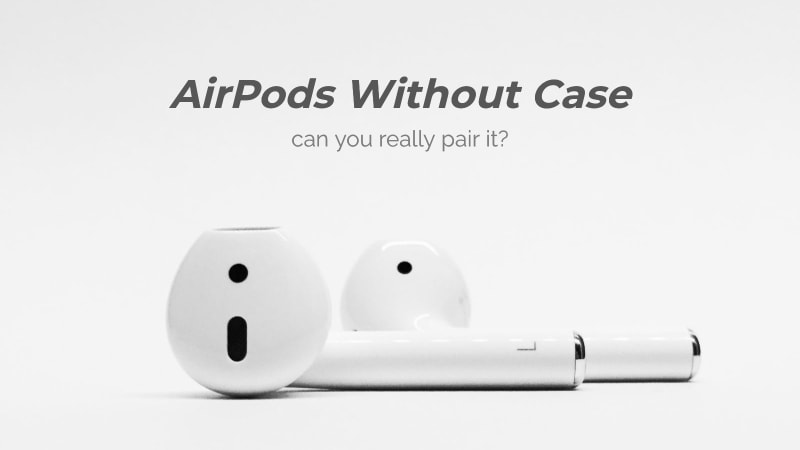
Do you want to know how to turn on AirPods without a case? In that case, there is a simple trick that you can use. However, for that, you must make sure that your AirPods were previously paired with the iPhone. Now, you can connect with the same iPhone without using the case.
Follow the steps outlined here to find out how you can connect AirPods without case:
- Open Control Center on your iPhone. For this, swipe up from the bottom of the screen if you are using older versions of the iPhone. For iPhone X and later versions, swipe down the top-right area of the screen.
- After that, press and hold the Audio Card. You will find it on the top-right side of the Control Center.
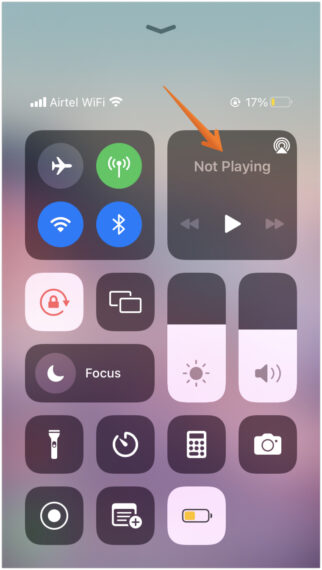
- This will open the Audio Card into full view mode. Press on the AirPlay icon.
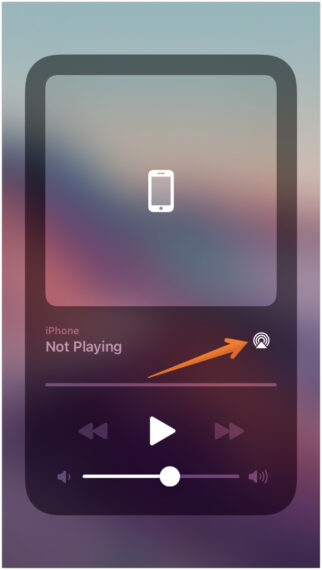
- Here, you will see the list of devices connected with your iPhone through AirPlay. Select AirPods on the list of Bluetooth devices found.
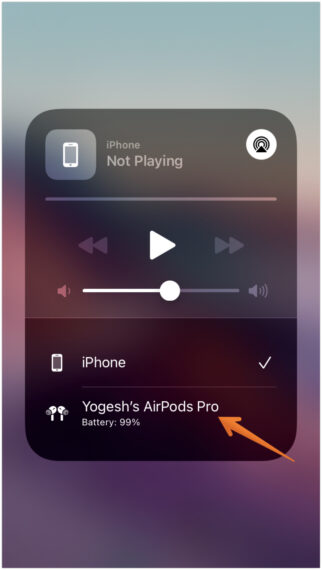
That’s it, pretty easy. Ain’t it? Just 4 steps even your granny can do it.
These are the steps that you can follow to pair the AirPods to your iPhone or iPad without a case. Now, you can use them without much difficulty.
But, if the AirPods don’t appear on the list of Bluetooth devices, you will not be able to connect it. That means that the AirPods have never been paired before, or the battery life is too low.
Frequently Asked Questions
Now you know that how to turn on AirPods without a case and it is better if you know if there are any limitations of using AirPods without a charging case.
Is it Possible to Connect AirPods if the Case is Dead?
Is Connecting AirPods with a Different Case Possible?
Is Charging AirPods Possible Without Case or Charger?
Is it Possible to Track Lost AirPods?
Yes, Apple has a feature that makes it possible to track lost AirPods. The feature is Find my app from where you can able to locate your lost AirPods as well. But, it comes with a few limitations. It cannot work if the AirPods are not connected to the device through Bluetooth. Moreover, it will also not work if the AirPods are within the case and are disconnected.
To locate your AirPods, click on Find My app > Devices > AirPods > Play Sound.
This will help you to get the location of your AirPods Pro. Also, you can transmit sound to individual AirPods to locate them easily. This feature is extra useful when one AirPod is not working or you lost one of the AirPod.
Can you Locate a Lost AirPods Case?
No, it is not possible to locate a lost AirPods Case. It is because there is a need for a Bluetooth connection to use Find My AirPods. If you lose the AirPods case, there is no way you can track it down in a native manner.
You need to order Bluetooth trackers separately like Tile, Apple AirTag, etc. Attach any of these with your AirPods case and pair it with your iPhone or iPad using Bluetooth. This will help you to locate the Bluetooth tracker resulting in finding the AirPods case attach with it.
Can I use my Friends AirPods Case to Charge my AirPods?
Can I Charge AirPods Case Without Placing AirPods in it?
Yes, it is completely okay to charge your case without AirPods in it. Both AirPods and Case have individual batteries within them. However, to completely charge both Case and AirPods to 100%, you need to place the AirPods into the case.
Conclusion
It is evident that the main purpose of the AirPods case is to charge the AirPods. Other than that, it is also crucial to the initial pairing process. After that, you can connect AirPods without a case to the iPhone or iPad.
However, it is vital that you do not lose the case. You will need it for charging. In case you do lose it, the only option left for you is to buy a new one.
Also, if you find any difficulty in following the guide, do let us know and we will try to solve it as soon as possible.

“But, if the AirPods don’t appear on the list of Bluetooth devices, you will not be able to connect it. That means that the AirPods have never been paired before, or the battery life is too low.”
Rubbish. I just tested that statement and it’s absolutely false.