Google is constantly striving to make all their products highly optimized for the users. We have seen quite a few significant updates to the Chrome for Android. It looks like they are not going to stop anytime soon.
This time, Google comes up with one of the most useful features on Chrome for Android, which reduces multiple steps in the copy-paste process.
Google Brings ‘Suggest-from-Clipboard’ Feature into Chrome for Android
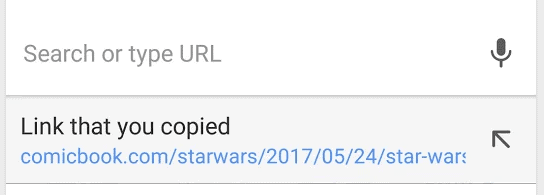
We deal with many copy-paste instances every day. When it comes to a regular browsing session, you copy the URL, open Chrome, long press on the address bar, and choose paste. Have you ever got frustrated with these much steps?
If you ever have, you will never be feeling the same. The Chrome (dev) 60 update for Android will bring a feature that suggests the URL in your clipboard right below the address bar whenever you use it. So, you don’t have to long-press to get the paste option.
You may want to know whether the feature is available on your phone or not. No, you can’t use it right now as a normal Chrome for Android user. The functionality saw the light via Chrome Dev app and you will never have any issues to install the same from the Play Store as well.
Download on Google PlayIn case you are already a Chrome Dev user, you should ensure the version you are using is the latest (v60.0). That’s not enough! Once you have the app on your phone, you will have to enable the feature. For that, enter chrome://flags into the address bar, enable “Omnibox clipboard URL suggestions”, and finally, relaunch the browser. There you go! Chrome Flags is the section where you find all the browser features which are under development.
A Google+ user, Younes Layachi was the first to notice the presence of this feature. He posted an update along with a screenshot (The one you see right below the heading here).
Also Read:- Microsoft Edge Browser wins in Battery Test against the Chrome and Firefox
We appreciate the efforts Google Chrome team are putting into making it the most useful browser. Still, the suggestion from clipboard feature isn’t a monopoly of Chrome. UC Browser successfully integrated the functionality long ago. Similar to what is going to present on Chrome, UC also suggests anything that looks like a URL from your clipboard.
We have no idea when the clipboard URL suggestions will come into the regular Chrome version. But we can assure you that the team is hustling. Maybe, we will get extension support for the mobile version too. Let’s wait.

That’s great update. previously we need to do the long press in the url bar to paste the url which used couple of seconds. So this is good update. And well said google is doing really hard and smart work to improve technology.
Nice information for me and an amazing article.