Google Chrome is the most popular web browser today. With more than 57% of the market share, it falls way too up in the list of widely used browsers.
Even if a lot of people use Chrome, it has a few flaws, the crucial one being the highest CPU usage of background tabs. As you might have noticed, the issue leads to slow performance and extreme power usage as well.
Are you a person, who hates Google Chrome for its maximum resource usage and power consumption? It is time to throw the hatred away.
Google Chrome 57 Comes up with Background Tabs Throttling to Save Power
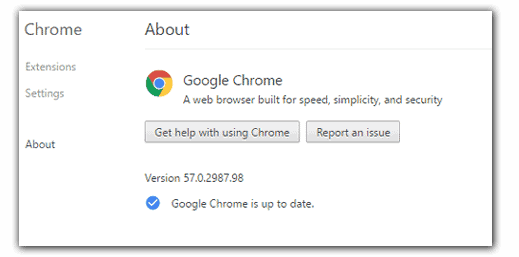
Chrome 57 isn’t a separate browser from Google. Instead, it is the latest version of Chrome itself. You can update to version 57 in the same way you used to do it. Open the browser, click the Chrome button on the top-right, follow Help>> About Google Chrome, and there you have it. Alternatively, you can download latest Google Chrome version here.
So, how does this new feature work? When you open multiple tabs, Google Chrome will run a special API to check them every 10 seconds to know whether any of them hogs resources or not. In case it finds a resource eating tab, the CPU usage for that will be reduced to less than 1%.
Unfortunately, this mechanism doesn’t work for tabs playing audio or interact real-time with your computer. Google claims that this change itself results in 25% fewer busy background tabs.
They aim to fully suspend background tabs to maximize the responsiveness and power consumption. But we can’t see it in action anytime soon.
It’s been about a week since Google rolled out the new update. But the new background tabs throttling feature has come only yesterday.
As stated earlier, you don’t have to install a specific browser to get the new facility. All you should do is updating to the latest version.
They have made a lot of changes to the browser (even though you can’t see most of them with the naked eye). The most prominent of all being the grid layout, allows developers to have more control over resizing page elements.
As Chrome 57 rolled out, we are expecting major updates for ChromeOS as well. Most probably, we can see Play Store on ChromeOS 58.
The Google engineers are always striving to make Chrome more user-friendly. We are unaware of what they have got in stores for us.
Just update your Chrome and wait for them to release the next update.

Leave a Reply