Call forwarding is one of the most useful features of any phone. However, once, it was completely free of cost and attracted millions of phone users. Nowadays, companies charge a specific amount to divert your call to another number.
If you don’t want to pay for these charges, you need to deactivate the call forwarding in your connection. In this article, we will be mentioning all call forwarding deactivate codes of Jio, Airtel, BSNL, and Vodafone Idea. It will save your time and you don’t have to wander around to find these call forwarding deactivate codes for different networks.
So, are you planning to disable call forwarding on your phone? In that case, you need to know the call forwarding deactivation codes. These vary depending on the network you are using.
What is Call Forwarding Service?
If you are busy at work and need someone to pick your calls, call forwarding is the best option. Moreover, network issues also lead to the need for call forwarding. That is why every network service provider offers the call forwarding feature.
Now, if you don’t want or need call forwarding, deactivating it makes sense. No one likes to pay unnecessary money right?.
But, knowing how to deactivate call forwarding for your SIM is crucial.
Call forwarding is categorized into four types and they are as follows:
- When your phone number is not reachable
- Your number is busy
- Always on call forward mode
- When a phone call is not answered.
Now, here, you have two options. You can either deactivate call forwarding for all types at once or alternatively you can activate one and deactivate the other types.
There are mainly two different ways you can deactivate or disable call forwarding. One way is via the phone settings and another method is with the help of call forwarding deactivation USSD codes.
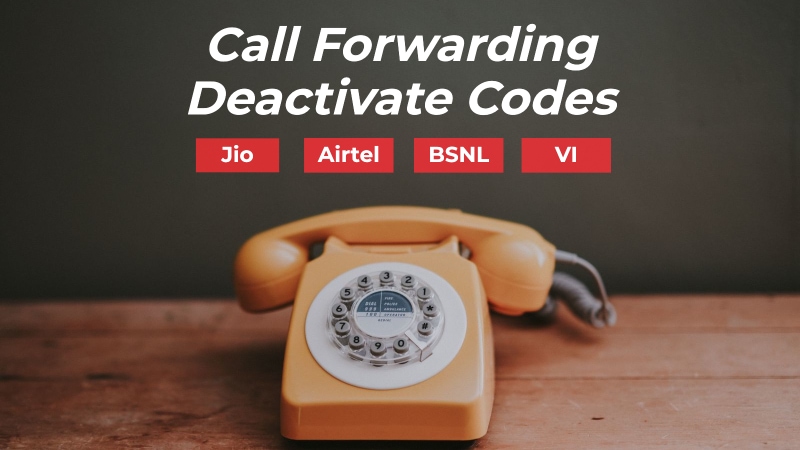
If you are unable to find the settings to deactivate call forwarding on your phone, then the below call forwarding deactivate codes will surely help you.
Call Forwarding Deactivate Code for Your Mobile Network
There are numerous call forwarding deactivation codes based on the telecom or network service provider. Here, users can use the MMI or USSD code to disable the call forwarding feature. Irrespective of the type of connection you have, you can deactivate call forwarding with ease. You need to just dial these numbers on your phone and wait for the audio/text confirmation.
Here is the list of call forwarding deactivation codes for Jio, Airtel, BSNL, and Vodafone Idea.
1. Jio Call Forwarding Deactivate Codes
Wish to disable the call forwarding feature in Jio? Easy, Jio offers multiple call forwarding deactivate codes to its users. Here is the list of call forwarding deactivate codes for the Jio network:
| Deactivate Code | Purpose |
|---|---|
| *413 | Stop for All Phone Calls |
| *402 | Unconditional |
| *404 | When Not Answered |
| *406 | When Busy |
| *410 | When Phone is Not Reachable |
2. Airtel Call Forwarding Deactivate Codes
If you are an Airtel user, you can use any of these call forwarding deactivation codes based on your choice. Here is the list of call forwarding deactivate codes and it’s purpose for Airtel:
| Deactivate Code | Purpose |
|---|---|
| ##21# | Stop for All Phone Calls |
| ##61# | Unanswered Phone Calls |
| ##62# | When Phone is Not-Reachable |
| ##67# | When Busy |
3. BSNL Call Forwarding Deactivate Codes
BSNL provides numerous call forwarding deactivate codes. Choose the BSNL call forwarding deactivate code that suits your need to disable that particular feature. Here is the call forwarding deactivate codes for BSNL:
| Deactivate Code | Purpose |
|---|---|
| ##21# | Stop for All Phone Calls |
| ##67# | When Busy |
| ##61# | When Phone Call is Not Answered |
| ##62# | When Phone is Not Reachable or Switched OFF |
| ##002# | Cancel All Preset Conditions |
4. VI Call Forwarding Deactivate Codes
Vodafone Idea has only one USSD code to deactivate call forwarding. Use the below call forwarding deactivate code for VI (Vodafone and Idea):
| Deactivate Code | Purpose |
|---|---|
| ##002# | Deactivate Call Forwarding Completly |
Deactivating Call Forwarding is Now Made Easy with USSD Codes
One of the simplest ways to disable call forwarding to your number is with the USSD codes. And for you, we have listed all the call forwarding deactivate codes for Jio, Airtel, BSNL, and Vodafone Idea. Pick your network from the above list and disable the features you don’t wish to use.
However, if you face any unexpected issues, you can contact customer care for assistance anytime.



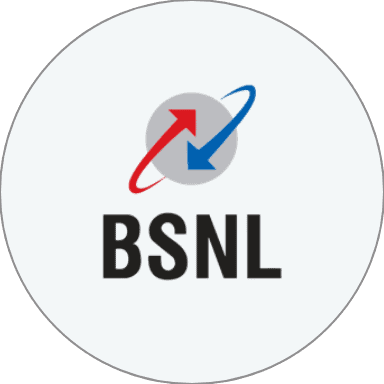

Leave a Reply