Steganography is derived from the Greek language which precisely means the transfer of data with high security. The steganography tools encrypt the data more effectively and efficiently. Steganography tool is used to embed the message in a carrier file by using modulation techniques. In the digital world, most of the secret messages will be passed from source to destination using media files like videos, images etc.
At the destination, the message will be decoded by the high-quality free Steganography tools. Worried about choosing the best Steganography tool for you? Out of tons of Steganography software tools available in the market, we have chosen the best for you.
Here are the top 10 best Steganography tools to perform the Steganography for free
10. Hide’N’Send
Hide’N’Send is one of the best image Steganography tools. It includes encryption and hiding of data under an image file (JPEG format). It encrypts the data using the F5 steganography algorithm. Hiding of data is done using the LSB (Least Significant Bit) algorithm for Image Steganography. Instead of hiding in a file structure, these algorithms hide the data inside the image.
9. SteganPEG
SteganPEG uses JPEG image format to perform Steganography. It can hide any kind of private data or secret messages in JPEG image with out altering the quality of the image. To be frank, you cannot visually find the difference between Steganogrpahed image and normal image, if you are using JPEG format. Since JPEG provides high-quality compression, it occupies less space and less time to load from the Internet.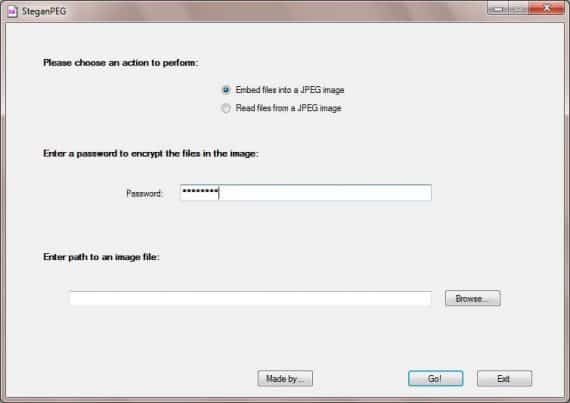
8. OpenStego
OpenStego provides data hiding as well as Watermarking. Data hiding is the top priority when it comes to Steganography. Using OpenStego, you can perform Steganography effectively with image files of type JPEG, JPG, BMP, GIF, PNG etc. The output of OpenStego is a PNG file. It is an open source and free Steganography tool developed using Java. Watermarking provides an authority to imprint invisible water mark on the image file. It is used to detect an unauthorized copy of image files.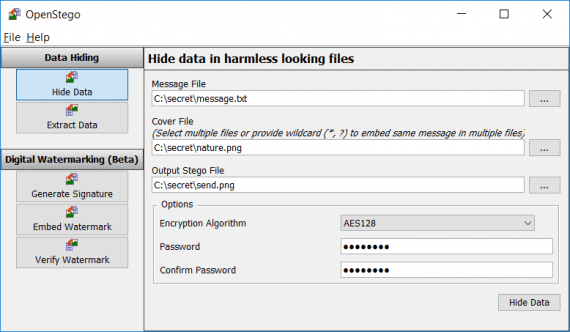
7. Our Secret
Our Secret is yet another image Steganography tool which allows hiding files, text, a message in photos. If these files are combined with Images, then the final image will be of more size. But this tool makes sure that the size of the final image is not abnormal. The input file is preferably a JPEG file, maintaining small size of the image. Even audio files can be carried using image files with the help of Our Secret. Use the same tool to unhide the data.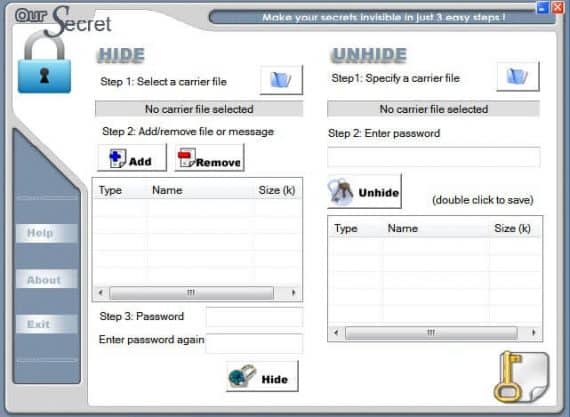
6. SSuite Piscel
SSuite Piscel is one of the major products from SSuite office software. It is a standalone application, which is portable. This means you don’t need to install it. Piscel uses images as key, this means that don’t need a password to encrypt. Just load the image and the text, click on encrypt button. While decrypting, just load the image file into the same Steganography detection software and the secret text will be displayed in the text editor. The image files used by Piscel are BMP, JPG, JPEG, and WMF.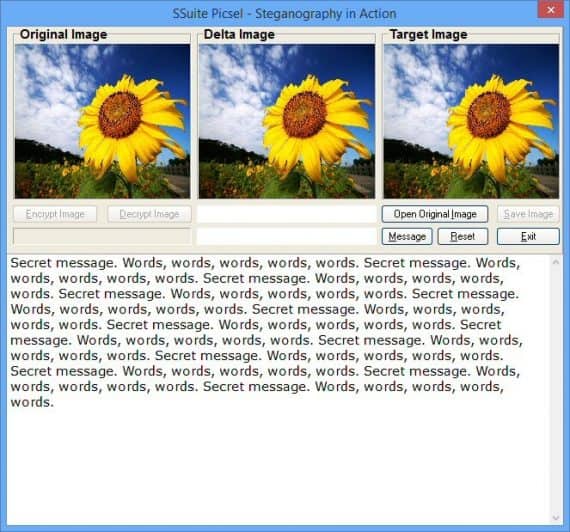
5. RSteg
RSteg is yet another Steganography tool developed using Java. You need to have Java installed on your machine to run RSteg. Another striking advantage is its portable feature. Hence no need to install it, just run and the software windows pop up. Performing Steganography using RSteg is simple. You need an Image file, text to be encrypted and password to be set for decryption. The final output is stored as PNG. Plug the image into the same Steganography detection tool for decryption along with a password.
4. Crypture
Crypture uses command line interface to perform Steganography. Using Crypture, you can hide your sensitive data using BMP images files. But there is one requirement for this Steganography to happen. The Image file should be 8 times larger than the data file, which you want to encrypt. Crypture is only 6KB in size and it doesn’t need any installation.
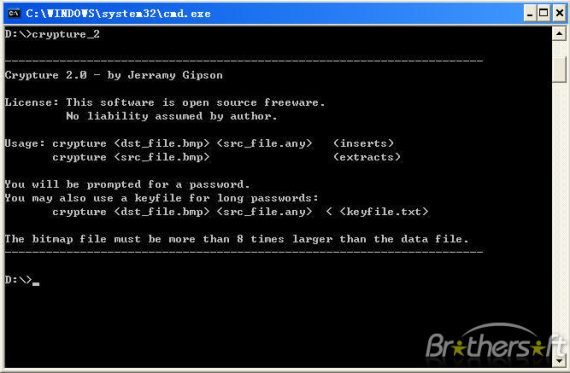
3. Steghide
Steghide is able to hide image and audio files. The main features of Steghide include compression, encryption, and automatic integrity. The input file formats include JPEG, BMP, WAV, and AU (sound file). The secret data is not restricted to text. It can be any type of data. The encryption algorithm used here is Rijndael with a key of 128 bits (AES – Advanced Encryption Service). It is a command line software, hence recommended as best Steganography software for Mac and Linux users. Hence you should be aware of the basic commands to encrypt and decrypt to feel comfortable using Steghide.
2. Image Steganography
Image Steganography tool is another free tool to perform robust Steganography using images. Input the image file and the private text you want to include into Image Steganography. Encrypt it using the software, it results in the image output. Provide the same output file to image steganography and decrypt it. The private text will be extracted from the image file using the same software. Image steganography is not only a tool, but the complete framework is explained in detail here.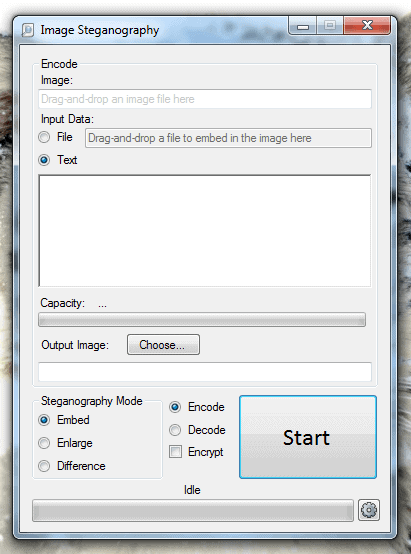
1. Xiao Steganography
Xiao Steganography is a free and best Steganography tool that can be used to hide secret files in the image as well as audio files. The most frequently used file formats are BMP for Images and WAV for audio files. Open the tool, load the required files and the secret message into it. You can select any of the following algorithms for encryption like DES, DES 112, RC2. The hashing include SHA, MD4, MD2, and MD5. The same Xiao Steganography tool is used for decryption and it is simple than it sounds. Just drop the encrypted file and get the secret text visible. The download link provided here helps you to download the Xiao Steganography tool for free. We highly recommend our visitors to choose Xiao Steganography tool.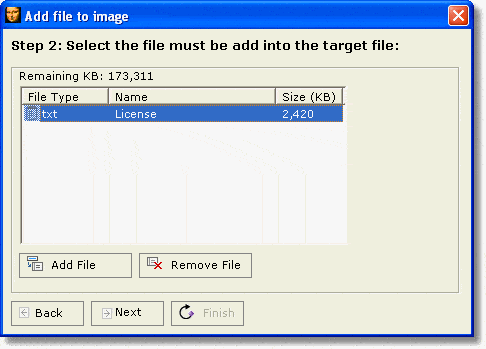
Also Read: How to send encrypted emails in Gmail
Final Thoughts
Steganography is the best way to encrypt the secret messages with images and audio files. Hence to send any secret message, one should use best steganography software. The confidential hubs like military, air force, navy, and many secret organizations must have a look into this. We highly do not recommend our users to use online Steganography tools, because of cyber attacks. One of the best steganography tools listed here surely help in achieving the target.

I would definitely warn everyone against the use of “Our Secret” software, because the installed program will not work unless connected to the internet, which means, it can and probably does send your data to it’s own servers, whenever you use it. And forcing it to work while restricting it’s access to the internet can result in it causing a BSOD, which happened to me twice.
“Our Secret” is last updated in 2013 and looks like developers have abandoned the tool. Since it is not being updated regularly, it might be conflicting with the latest version of Windows causing the BSOD.
Encryption can be done at the client and server-side. If a tool is encrypting and decrypting at the server-side, they need an internet connection to work.
Image Steganography is now Windows only apparently.
All those programs encode and decode until you upload an encoded picture to a service like Twitter or Facebook. If you want to unhide the hidden file or text, the forementioned software can’t decode the original message. Therefore you can’t use these programs to protect your copyright on images
You have written a good post on steganography tools.
thank you so much for sharing this useful list