We got everything on the cloud today, hence video editors too. One of the supreme aspects of any successful video is the perfect video editing techniques. One needs the best online video editors to do it online. You can be a blogger, an artist, a review expert, a filmmaker, or anyone. But what you need is the best video editor.
YouTube is the biggest video-sharing platform provided by Google. This is the second-largest search engine as well as the biggest revenue generator for Google. An excellent video with exceptional video editing skills and dedicated SEO will make any brand go viral.
We at Geek Dashboard provided the best video editors list earlier for both Windows and Mac. Those all are offline video editors that you need to install on your respective operating systems. Since everything is available online, why can’t video editors too? Yes, there are many video editors available online, we have picked the best online video editors for you.
Hand-Picked Best Online Video Editors
We will provide a gist of what every tool is capable of, scintillating features, pricing details, and the pros and cons of the best online video editors listed below.
1. Magisto – An automatic online video editor
Magisto is such an amazing online video editor which can convert each of your day-to-day memories into awesome movie clips. Your memories will never fade away with Magisto. It also helps business people in creating professional videos for branding themselves with its customized easily to handle editing tools. Magisto is the magic that happens in three simple steps
- Add Photos and Videos
- Choose a theme/editing style
- Select a soundtrack
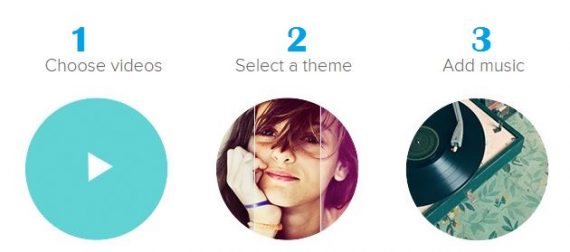
Select impressive themes and tracks, provide a title, and hit on “Make My Movie” to see an amazing video.
- Compatibility: All Browsers
- Features: Easy to use, Dynamic graphics, Excellent themes, Easy to use, Can upload photos/videos from google drive
- Input formats compatibility: All unloadable picture and video formats
- Output formats compatibility: Share via YouTube, Facebook, Email, Twitter, Google+, Vimeo, and embed link.
- Pros: HQ videos, Suits business needs, Makes memories unforgettable, excellent features for professionals and marketers.
- Cons: Need at least 5 photos to be uploaded to proceed further, limited features for a free user
- Price: Starting from 2.49$/month
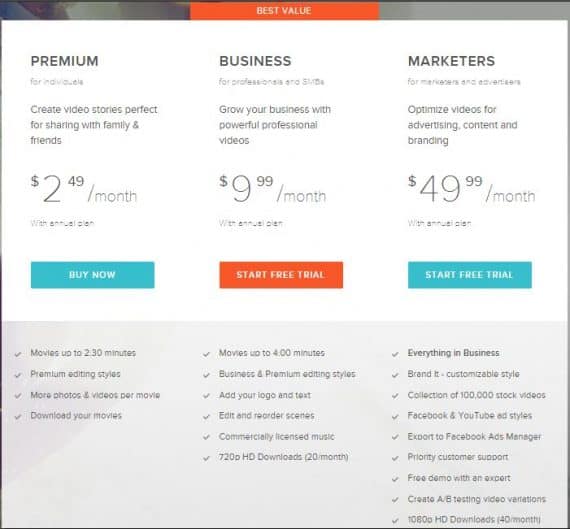
Magisto is available to download on Android as well as iOS platforms too.
2. Video Candy – All In One Online Video Editor
Video Candy is a lightweight online video editor for your daily needs with 15 much-needed features. The best thing about the Video Candy is that each feature is divided into separate modules and it is completely free of cost. The interface is easy to use and video conversion/editing is really quick.
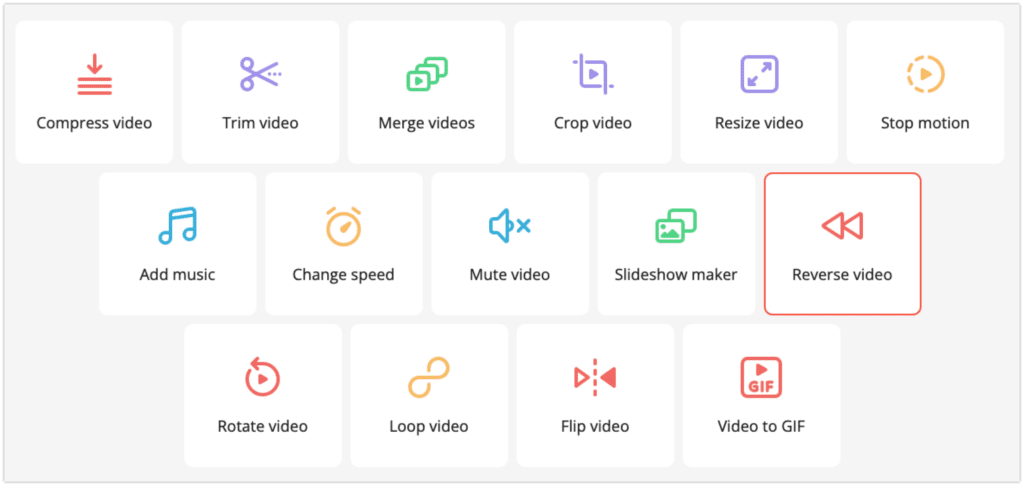
- Compatibility: All modern web browsers
- Features: Compress, Trim, Merge, Resize, Stop motion maker, Add music, Alter video speed, Remove audio, Slideshow maker, Reverse, Rotate, Loop, Flip, and Video to GIF.
- Input formats compatibility: All major video formats.
- Output formats compatibility: All major video formats.
- Pros: Easy to use, lightweight, Works on all browsers including mobiles, No watermarks.
- Cons: Can not use all features at the same time, you need to perform individual actions one after another. Video upload time can be improved.
- Price: Completely free.
3. WeVideo – Online video editor for Web, Mobile, Windows & OSX
WeVideo helps in editing videos online as well as offline too. It helps in creating excellent videos for three different kinds of people.
- Individuals – Impress clients with your stories
- Professional Trainers / Teachers – Empowers rapid learning
- Business – Professional support for branding

WeVideo online video editor for three different communities
Since it was powered by the cloud, you can use it anywhere. Unlike Magisto, you can download videos in 4K quality here with the WeVideo online video editor
- Compatibility: All Browsers [Awesome experience with chrome book]
- Features: Simple Interface, Edit everywhere, Full-fledged graphics control, safe and secure
- Input formats compatibility: All popular picture and video formats
- Output formats compatibility: 1080p, 4K video outputs
- Pros: HQ videos – 1080p and 4K, Suits for personal as well as professional needs, WeVideo Academy – tutorials to create awesome videos, plans based on the requirement.
- Cons: WeVideo watermark and 480p resolution for free users
- Price: Starting from 4.99$/month [Free Trail available]
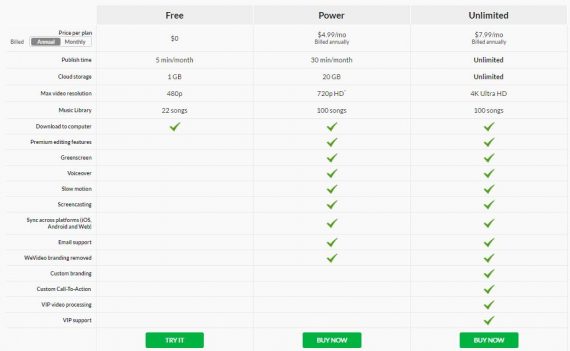
4. PowToon – Best Animated online video editor
If you don’t want to show up your face to your audience, here is the best way to market yourself or your products using the best available animations. You can easily drag and drop the pictures, select themes, add music, add special effects and various animations using PowToon. If you are stuck somewhere, there is 24×7 support to assist you. Received an overwhelming response and excellent feedback from marketing professionals like Tech Crunch, Inc, etc.
PowToon serves three types of people – Personal, education, and Work.

It actually started from creating attractive PowerPoint presentations to excellent marketing videos. This changeover happened within no time. But still, they didn’t remove that feature with which they started.
- Compatibility: All Browsers
- Features: Simple drag and drop tools, animated pictures, excellent audios, option to upload your own audio.
- Input formats compatibility: All popular picture and video formats.
- Output formats compatibility: Videos, PowerPoint presentations [If required]
- Pros: HQ videos, Suits for all kinds of needs, Extremely useful for those who don’t want to show up their face, Tutorials – to guide newbies
- Cons: PowToon advertisement at the end of the video, PowToon watermark and 480p resolution for free users
- Price: Starting from 4.99$/month [Free Trail available]
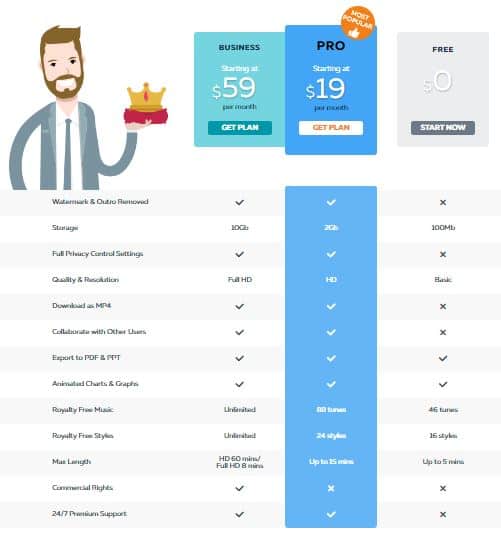
5. Renderforest
With Renderforest’s free online video production platform you can easily create promo videos, explainer animations, intros, outros, slideshows, special event videos, music visualizations, real estate videos, kinetic typography, video resume, and more. With this online tool, you can explain your ideas with the greatest ease, which will help you to increase your sales. All you need is to choose your desired template, favorite music, and colors, and even upload a voice over and that’s it!
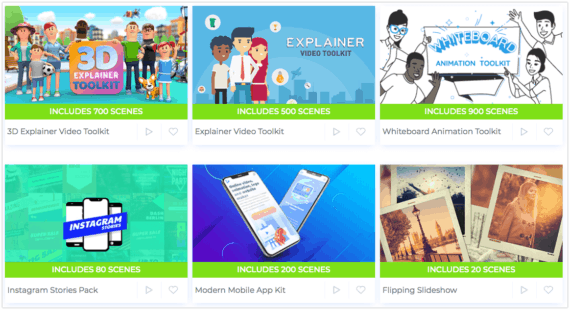
- Compatibility: All browsers
- Features: Simple drag-and-drop tools, customizable templates, stock videos, and music tracks, option to upload your own voice-over.
- Input formats compatibility: All popular picture and video formats.
- Output formats compatibility: MP4 video download, upload directly to YouTube, share the preview link
- Pros: HQ videos, suits for all kinds of needs, easy-to-use editor, ready-made video templates, tutorials,
- Cons: Renderforest watermark and 360p resolution for free users
- Price: starting from $14/month (free 360p with Renderforest watermark)
6. FlexClip – AI Video Generator and Video Editor
FlexClip stands out as a versatile and user-friendly online AI video editor, offering a plethora of features that cater to both novice and experienced video creators. With its intuitive interface, AI-driven enhancements, customizable templates, and cloud-based accessibility, FlexClip simplifies the video editing process while empowering users to produce professional-grade content for various platforms.

Its affordability and regular updates further contribute to its appeal, making it a valuable tool for individuals and businesses seeking efficient and effective video creation solutions. Whether crafting marketing materials, social media content, or personal projects, FlexClip provides the tools and support necessary to bring ideas to life with ease and excellence.
- Compatibility: All Browsers
- Features: Easy to use, AI text-to-video, image-to-video, auto subtitle, and text-to-speech tool, speed curve, video collage.
- Input formats compatibility: All unloadable picture and video formats.
- Output formats compatibility: All major video formats.
- Pros: AI tools, customizable templates, free screen recorder, and team collaboration.
- Cons: limited AI features for a free user.
- Price: Starting from 9.99$/month (Free Plan available)
7. YouTube Editor – Official video editor for techno giant
The day from which YouTube editor became life, it had improved a lot. When introduced for the first time, there are very basic features like trim, play with brightness and contrast, etc. Having said that, it was not much useful then. But they made so many modifications from then and now it can stand among its competitors, but do not expect all the features. This was a free tool as of now, if they modify it further and implemented premium features, then sure YouTube won’t hesitate to charge. Make use of the limited features, before it becomes paid.

- Compatibility: All Browsers
- Features: Edit videos available on YouTube, remix creative commons videos, add photos and music (inbuilt tracks), and transitions.
- Input formats compatibility: All popular picture and video formats supported by the modern version of flash
- Output formats compatibility: Video will be uploaded to a YouTube channel. Download the best available.
- Pros: Easy to use, free video editor, remix YouTube videos, handy for beginners and fun lovers
- Cons: Processing will be delayed, with only basic features available.
- Price: Free

Try YouTube video editor for free
8. Kizoa – Movie Maker, Video Editor, and Slideshow maker
Kizoa is yet another cloud-based video editor which comes in handy not only in editing videos but also helps in creating animated collages. It is available not only as a video editor but also as a photo editor, a collage maker, and an Ecard maker. Premium members can use the multiple backups and secured storage features of the Kizoa video editor.

- Compatibility: All Browsers
- Features: Movie Maker, Video Editor, Slideshow maker, Ecard generator, Collage maker
- Input formats compatibility: All popular picture and video formats.
- Output formats compatibility: Videos, PowerPoint presentations, Ecards.
- Pros: Cloud base, store and edit photos, 1 GB storage for a free account, Thousands of readymade templates, Embed on blogs, shareable across all social platforms, and free/premium membership for educational usage
- Cons: Limited usage for free accounts [10 seconds video], need to download Kizoa played to burn video to DVD
- Price: Starting from 29.99$/month [Free Trail available]
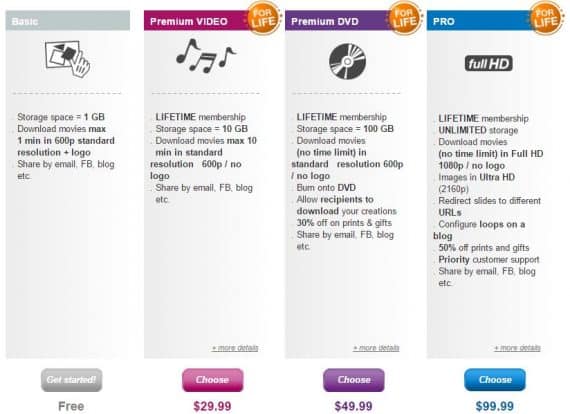
9. MixerFactory – Cloud Video Editing Expert
MixerFactory matters most when online video editing is considered. Due to its awesome customization, it can fit in any application. Due to the strong development team, they can build excellent resources for their clients. If you want to go professional, you must try MixerFactory, a cloud-based video editor. Multi-track and storyboard features seem splendid in MixerFactory. Its excellent service builds trust and most of its customers are Fortune 500 companies.

Free trial for MixerFactory was provided by Mixmoov video editor

- Compatibility: All Browsers
- Features: Video Editor, Video rendering engine, Storyboard interface.
- Input formats compatibility: All popular picture and video formats.
- Output formats compatibility: All web compatible video formats
- Pros: Customize multi-track, Easy to integrate with applications, and best in creating branded videos
- Cons: Should proceed only with trial login
- Price: Free Trial available
10. Flixpress – Create and edit multiple online videos in minutes
With over 6 million registered users and over 14 million videos created to date, Flixpress received an overwhelming response from its users as well as customers. It is easy, fast, and flexible when comes to online video editors. Using Flixpress we can edit/create HD videos within minutes.
Flixpress can be used for creating YouTube intros, promotions, advertisements, animated slideshows, video explanations, pranks, gaming intros, special events, and much more. All in all, it is a multi-purpose online video editor which can save time and price worthy.

- Compatibility: All Browsers
- Features: Customize text, Customize images, Video Previews, Stock Video Library
- Input formats compatibility: All popular picture and video formats.
- Output formats compatibility: HD Videos – Sharable across social media
- Pros: 3D Objects Library, VideoFX Library, Live Actors, Custom Templates
- Cons: Very much limited to free users
- Price: Pricing starts from as low as 0.83$/month [Free Trail available]

11. Kaltura – A video platform for everyone
Kaltura is one single platform for all enterprise needs. Its wide range of features for editing videos and extremely powerful tools will help entrepreneurs go viral in digital areas. It is not just a video editor, the video platform itself is the best service being provided by Kaltura over the years. Having said that, it offers various other tools for video marketing, sharing, video analytics, smart monetization and it never ends.
The growth Kaltura has achieved over the past few years is tremendous and the services provided by them are extraordinary. They know who will need their online video editor and they will provide whatever is best possible from their end. This is most suitable for entrepreneurs.

- Compatibility: All Browsers
- Features: OTT search and solutions, Trimming, Clipping, Thumbnail creation, Cue points, In video search, adding slides to videos, etc.
- Input formats compatibility: All popular picture and video formats.
- Output formats compatibility: Socially shareable videos.
- Pros: Best for free users, Media Preparation, Server-side ad injection, Live streaming, eCDN, Web Conferencing, and online video quizzing.
- Cons: Requires flash player.
- Price: Pricing depends on your requirements and negotiation is possible.
12. Wideo – Easy video editor for marketing campaigns
The videos edited or made using Wideo look extremely professional and that’s how they got over 3000 clients who are able to experience a whopping boost in email marketing conversations and social traffic. Sign up for a free trial to use the awesome video editing features of Wideo.

Reach out to them, if you don’t find a theme that suits your needs. Wideo has the largest multi-variant collection of images as well as sounds. Your needs will be satisfied for sure. The Wideo editor looks like this.

You must enable flash on your browser, for the smooth functioning of the editor. There are numerous readymade templates for various purposes like business, product presentation, e-commerce, marketing, tutorials, startup, promotional video, and everything else. Moreover, you can create a template on your own from scratch.
- Compatibility: All Browsers
- Features: Objects, Backgrounds, Interact – Customized animations
- Input formats compatibility: All popular picture and video formats.
- Output formats compatibility: YouTube, Twitter, and Facebook upload supported.
- Pros: Customer-centric editor, easy to use and objects will be pretty handy
- Cons: Must enable the flash player, limited access to content as a free user, only 7 days trial is available.
- Price: Pricing starts from as low as 19$/month
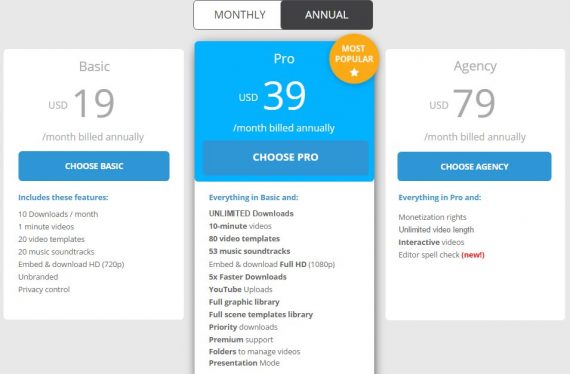
13. Clipchamp – Video editor, converter, compressor & webcam recorder
Clipchamp is another online video editor that is capable of listing here on Geek Dashboard. In fact, it is more than an editor. Video compressor feature which has been outstanding. Clipchamp will provide all the edited videos at lesser memory without reducing the quality, which no other video editor will do.
Having said that, Clipchamp provides easy to use UI for users to edit the videos online. Like other online video editors, the drag and drop features for the editor have been decent.

Compatibility: All Browsers [Works best in Google Chrome]

- Features: Video editing, video compression, video conversion, and webcam recording.
- Input formats compatibility: All popular video formats [up to 50GB]
- Output formats compatibility: MP4 by default. Anyhow you can select preferred resolution, format, quality, and other web-based outputs too [Facebook, YouTube, Office, easy to share on mobile and GIF]
- Pros: Get videos on request, API, WordPress plugin, excellent support
- Cons: Limited access to free accounts
- Price: Pricing starts from 8$/month for Clipchamp
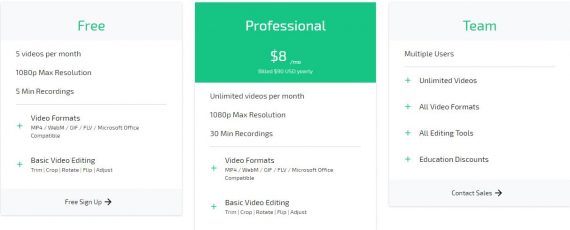
14. Animoto – Getting started is easier than you think
Animoto is one of the best video editors available online. This tool was completely concentrated on three kinds of people, they are Family, Photographers, and Business Professionals. The video comes out in three simple steps
- Choose a style and song
- Add photos, video clips, and text
- Produce and Share
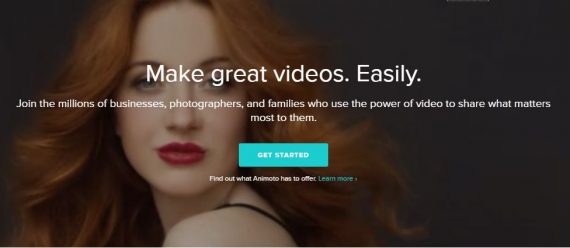
The styles and inbuilt editor add-ons together make your video look awesome. Collages blocks will be an additional asset to Animoto.
- Compatibility: All Browsers
- Features: Video editing, inbuilt templates, and collage blocks.
- Input formats compatibility: All popular photo and video formats.
- Output formats compatibility: All popular video formats are shareable across all platforms like e-mail, Facebook, Twitter, YouTube at fingertips
- Pros: Beautiful styles, easy to use, and easy to share.
- Cons: Animoto watermark, 720p [maximum resolution] for free users
- Price: Pricing starts from 8$/month for personal usage of Animoto. Complete pricing details here

Conclusion for best online video editors
Here we have listed and analyzed all the best online video editors available in the market for editing videos online. One of these will surely satisfy all your needs. We will be updating the list as and when required. If you found this article useful, spread it across using the share button and express yourself in the comments section. If you found something missing, your suggestions are highly appreciated.

Much to my despair my favorite video maker has passed away. Yes I am talking about Stupeflix, they are shutting down their service. I used this tool for about two years and it was easy to use as compared to other tools. So, now I have to go all over again. Can anyone suggest any new online video making tools? It will be a time saver.
Hi Dia Jones,
If you are editing your personal images/videos, then I suggest Animoto online video editor.
First of all thanks for sharing this information on best online video editors