Do you want to know how good Wondershare Mockitt is? Then this article is perfect for you. You will know everything you need to know about this super effective prototyping and collaboration tool.
Wondershare’s Filmora is a popular product by the brand. It allows online creators to edit their videos and create stunning visuals efficiently from their computer systems. With all of its products, Wondershare allows creative minds to unleash their visualization into different forms of content, video, images, UI/UX, etc.
With Mockitt, they are enabling programmers and designers to work collaboratively and productively. Without prototyping and collaboration in general, we struggle to operate at our highest level because these two give us a planning and communication medium for better performance.
With Wondershare Mockitt, you get this exact same thing. You not only create attractive prototypes but create a productive virtual environment where not only your team but your clients can work efficiently.
In this Page
Several features make Wondershare Mockitt a must-have prototyping tool. For starters, it has a free plan too. We will discuss their pricing in detail at the end of this review. Let’s dive deep into some exciting features of Wondershare Mockitt to get a clear idea.
Experience Prototyping Like Never Before
What if I tell you that you can transform your UI designs into enticing prototypes without writing a single line of code?
That sounds phenomenal, isn’t it!
With Wondershare Mockitt, you can create such prototypes without having to write any code in any native language whatsoever.
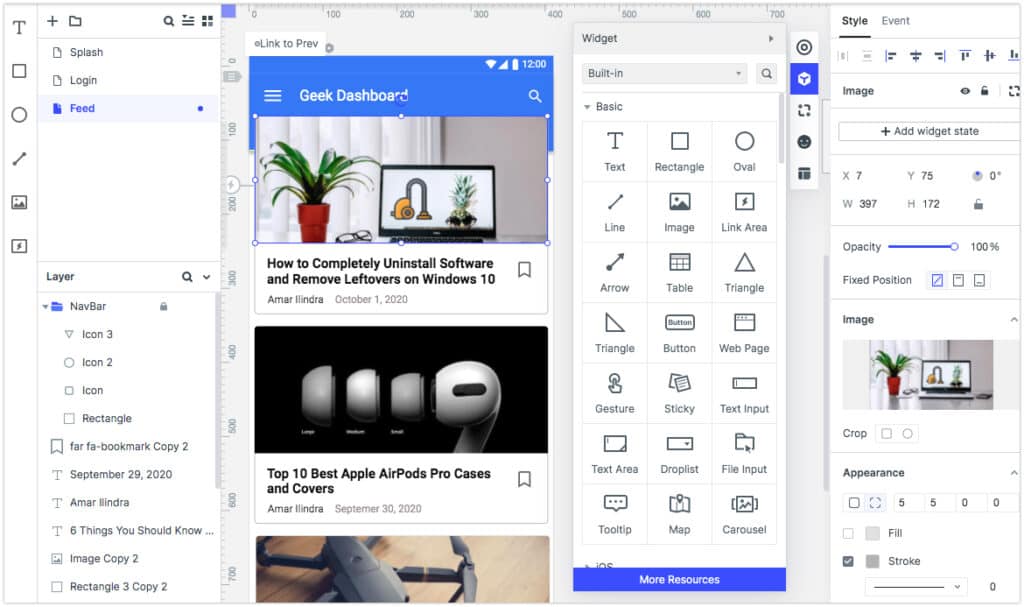
Usually, for specific prototyping software, you need specified operating systems and hardware requirements to create prototypes. But with Wondershare Mockitt, such headaches are gone forever.
You can create prototypes on the go whether you are on Mac, PC smartphone, or web browser. So much portability makes the tool more comfortable to use.
The UI of Mockitt is self-explanatory. I’m sure you would not have to go through any YouTube videos to understand how to use Mockitt. Beginners can efficiently work like experts, thanks to the availability of almost every library, stock components, and images.

Within the dashboard of Mockitt, you can resize your prototypes in any format you want. With just a couple of mouse clicks and keyboard shortcuts, you can rearrange your user interface for mobile, tablet, or desktop and get the desired layout without having to manipulate aggressively.
If you have a customized library built for your mockups, you can import them on Wondershare Mockitt. It’d support your existing prototypes and files easily.
Collaborate to Deliver Quality Services Effortlessly
With their collaboration tool, you can improve your prototyping efficiency like never before.
In most of the cases of prototyping, you work with multiple developers, either remotely or under a department. The changes made by one developer have to be given to all the developers who are working on the same prototype. Therefore, you need a robust communication channel, where not only your team but the account managers, graphic designers, copywriters, and the client can work and collaborate.
Such a communication medium will keep everyone on the same page and allow everyone to work more creatively, which would result in better delivery for a client.
With Wondershare Mockitt, you can do all these things!
You can even assign your team members tasks and add comments about the current on-goings of the prototyping. If your team expands, you can invite and add relevant people to Mockitt.
Plus, all the messages, files, prototypes are safely stored on the cloud of Wondershare Mockitt. That means all the changes are autosaved and easily accessible from anywhere anytime. This dramatically reduces the feedback chain.
Getting reviews and comments from concerned authorities like CEO, project manager, account manager, or even client can be elegantly done with Wondershare Mockitt. Plus, all the work is shareable. So, authorized individuals can share their prototypes with just a link to anyone.
You can have maximum transparency, reduced manual work, and fantastic working experience due to this collaboration feature.
In the Mockitt dashboard, you can click on the Share button to share your work. The software will give you a shareable link as well.
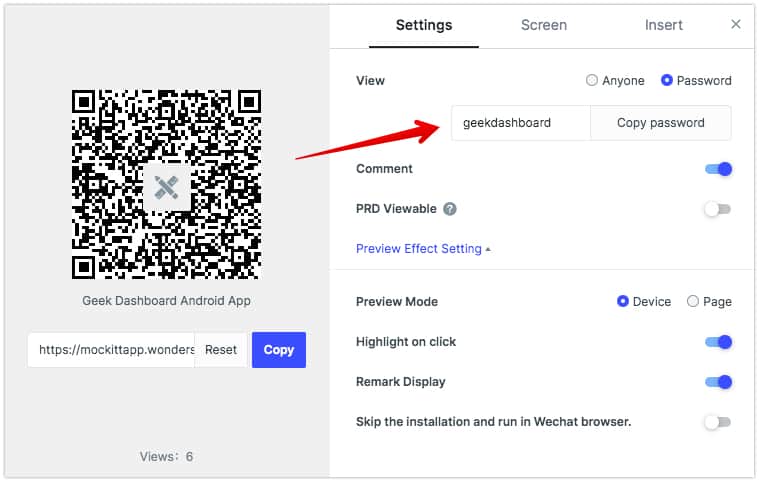
For this review, we have re-created 3 screens of our Android app in Wondershare Mockitt and added events for screen navigations. Use the password geekdashboard to open the mockup.
Helpful Sketch Plugin for Almost Every Need
This plugin compliments all the significant other tasks that you do on Wondershare Mockitt. You get one-click import for all your canvas directly to Wondershare Mockitt with this plugin.
You can maintain hierarchical data so the designers can create more interactive prototypes without having to jumble across templates. Wondershare Mockitt allows you create interactions among designs and established links by dragging and dropping the components.
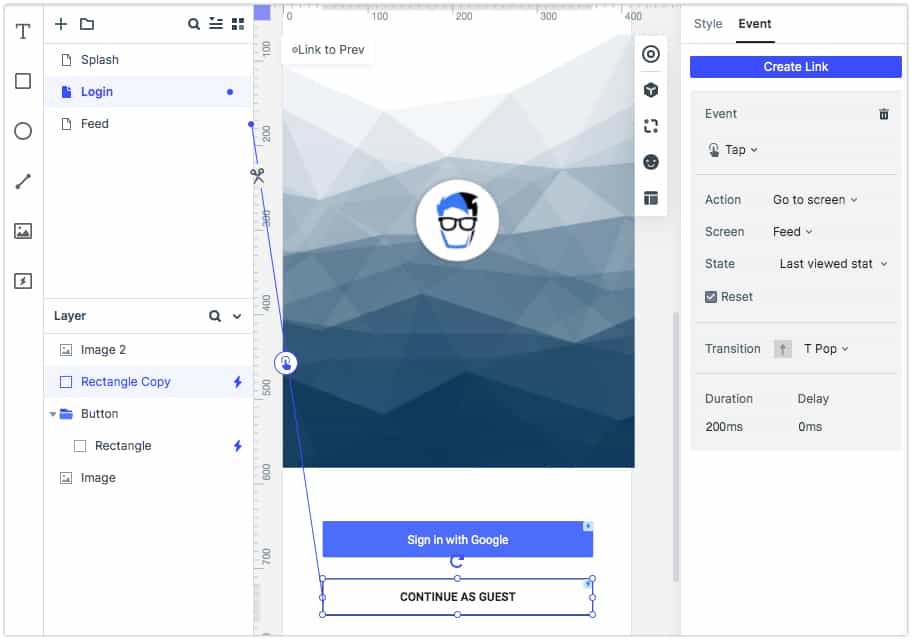
You can also define the aesthetics of your design and choose color combinations as per your requirements. You have auto-generated multi-magnification slicers, which are available for one-click download. If you want to download specific components, you can do so too.
The plugin allows you to create links that you can share with developers to speed-up the whole process.
This one is very cool — you can give design information, and data of CSS, Swift, and Android system style codes to the developer.
Great Support
Whenever you feel stuck at something and want to understand the functionality of the tool, you have got 24×7 support from Wondershare Mockitt.
This gives you, as a user, confidence that if something goes wrong or you want to know anything, you have the right resource to go to.
Money-back Guarantee
After trying the free plan, if you upgrade, and are not satisfied with your investment, your money is still safe. You can claim a refund for your purchase.
It has a 7-day money-back guarantee that you can leverage to get your money back.
Wondershare Mockitt has got three packages. Here are the pricing details for each plan:
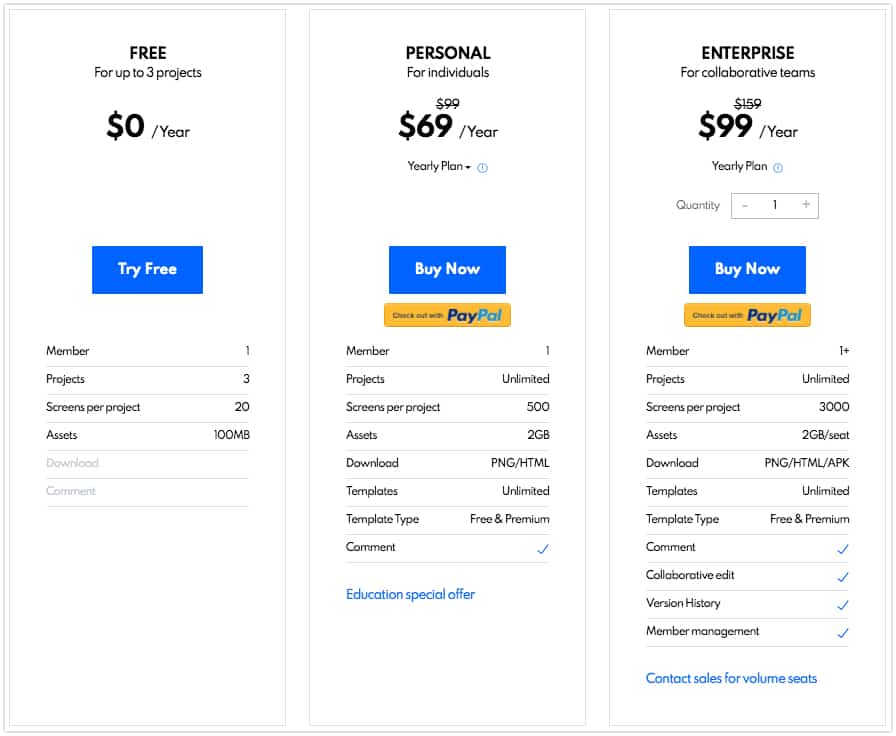
Free
The free plan is best for people who want to experience the tool. The free plan lets one person create three projects with 20 screens each, and create assets up to 100MB.
Try Wondershare Mockitt for Free
Personal
The paid plan starts at $69/year, known as Personal, where one member can have unlimited projects and up to 500 screens. This is best for solopreneurs and individual web developers who are working on their own.
Enterprise
The most expensive plan is Enterprise which starts at $99/year. This plan can also handle unlimited projects and there are 3,000 screens possible to be made per account.
By default, it is available to 1+ users. If you have a team of developers, you can purchase the plan for multiple seats. With this plan, you can add multiple people on-board, comment on mockups, and use premium templates of Wondershare Mockitt.
Conclusion – Should You Buy It?
Of course, you should. It’s free for a lifetime, and you don’t have to provide credit card details to use the free version. You can update any time you wish.
Let me know what you think about Wondershare Mockitt after reading this review. I’d love to know your comments below.
