Microsoft is preparing for the release of its next major update of Windows 11. The next update is most likely going to be Windows 11 24H2. There are a lot of changes and improvements going to happen in the coming update.
One of the most important changes in the forthcoming version is going to be the addition of the POPCNT instruction requirement. This addition is going to affect many older Windows devices running on outdated hardware. They are officially going to lose the support of Windows.
Either way, not many devices are going to be affected because of this. Only the devices older than ~15 years are likely to be affected. Going back to our main headline, the next feature in the update is going to improve the update system of Windows. We all know that updating Windows is not any less than watching the paint dry. Now it seems that Microsoft has looked into this and they have finally started working on this.
No more reboots while updating Windows? Yes, it’s happening!
Microsoft is reportedly working to add the hot patching technology to the Windows operating system. For those who are unaware of what the hot patching technology is; it is tech which allows the operating system to apply updates without the requirement to reboot the system. It applies the newer version with the existing application usage. This means that we may not get to update our Windows PCs or laptops in the future.
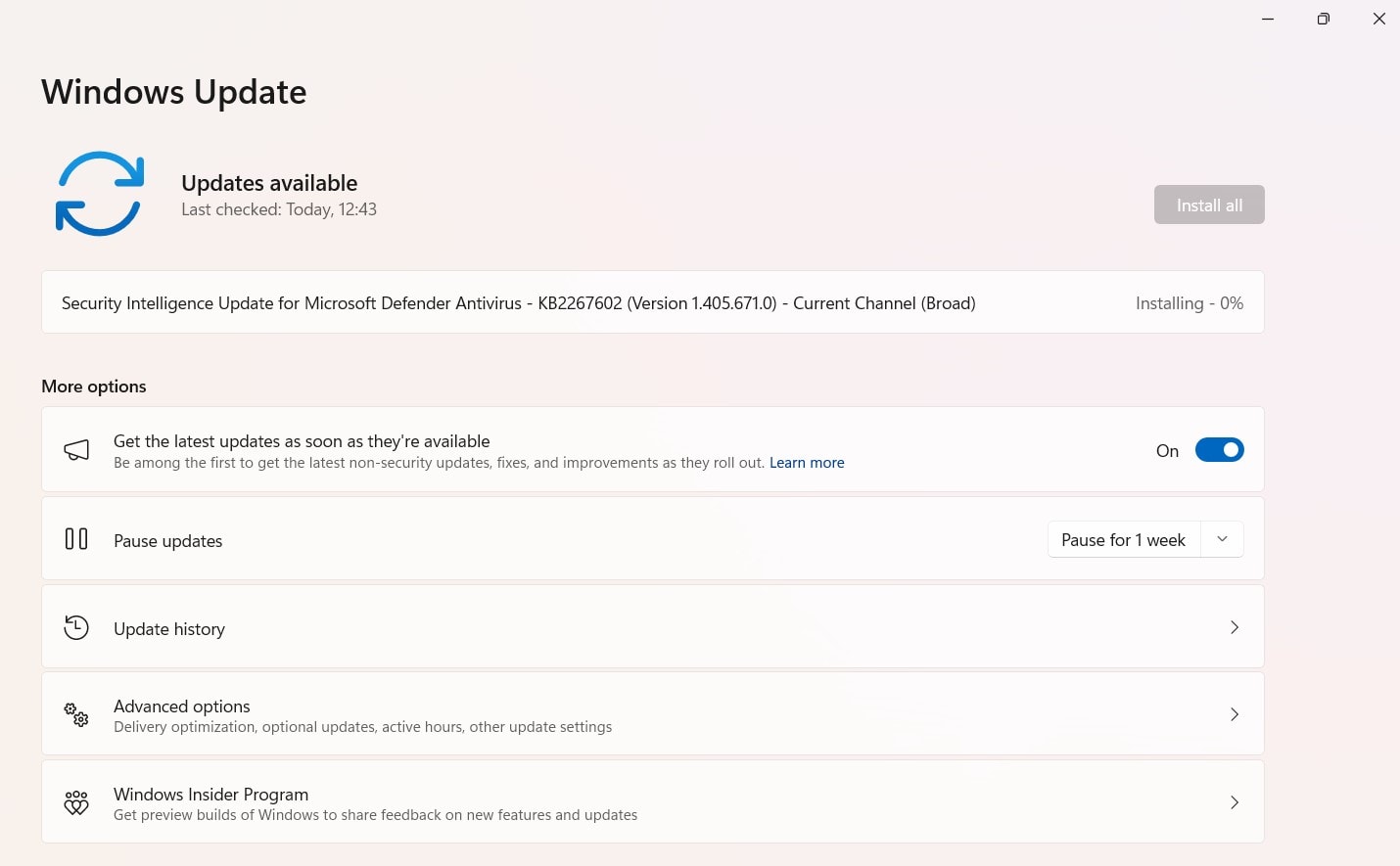
However, there’s a catch. There has been no official report on the doubt whether this will eliminate the need for rebooting the system for both major and minor updates or if is it only meant for minor updates and security patches. This is most likely going to apply only for the security and minor updates. The major updates have some huge changes in the codebase which makes it inevitable to avoid reboots.
Let’s wait for the feature to officially land on our devices so that we can test it out and see whether it is going to work for both minor and major updates or not. We are still a long away from getting our hands on the update.
It is still in the process of developer testing. They will have another round in the future for beta testing and if no major issues are found, then we will very soon have the update landed on our Windows gadgets. Microsoft is usually on time with their updates, let’s see how they cope with things this time.


