VoiceTrans allows you to modify your voice in real-time. It uses various filters and effects and even includes a soundboard feature. VoiceTrans is useful in gaming and online communication and is a great way to make these activities fun and entertaining.
Are you looking for a voice transforming app? We may have the software for you. For this review, we tried Fineshare VoiceTrans. We tested all its features and will give you a comprehensive breakdown of how it fares.
The information we provided should help you decide when considering any voice-transforming software. Without much ado, let us get right to it.
In this Page
VoiceTrans is a personalized AI voice-transforming application created by Fineshare, the creators of other popular apps like FineCam and FineVoice.
This app allows you to modify your voice in real-time. It uses various filters and effects and even includes a soundboard feature. This app is useful in gaming and online communication and is a great way to make these activities fun and entertaining.
The tool can be enjoyed as a desktop, mobile, or web application and is compatible with Windows, iOS, or Google Chrome devices.
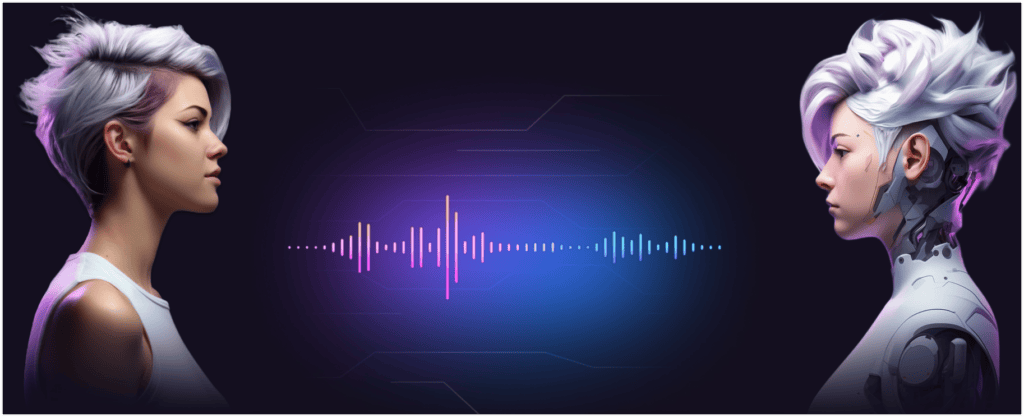
There are three options to use this too. You may sign in to the web tool, download the mobile app, or, as we show below, use the desktop application.
- Navigate to the official websites and click the Try It Now button.
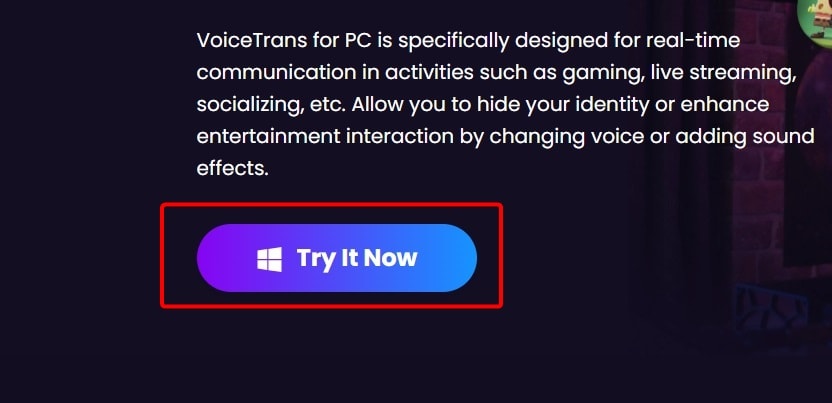
- Save the file and double-click it to begin the installation.

- Click the Install button.

- If requested, click Allow, to allow the app through your firewall.
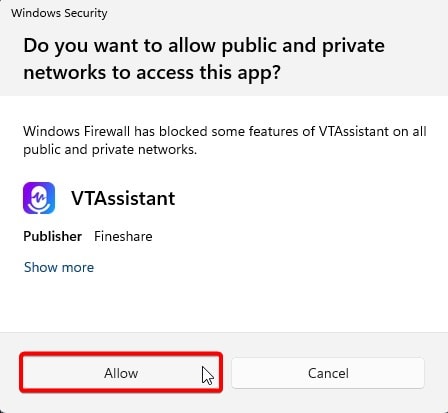
- Adjust your mic and speaker levels, then click Confirm.
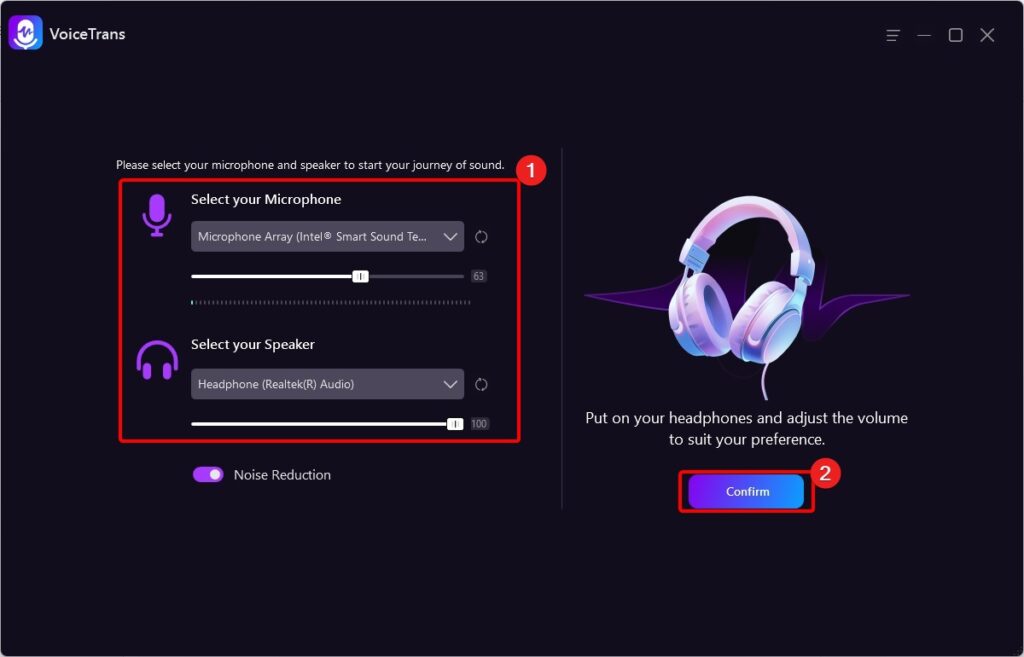
- Click the Install Now button.
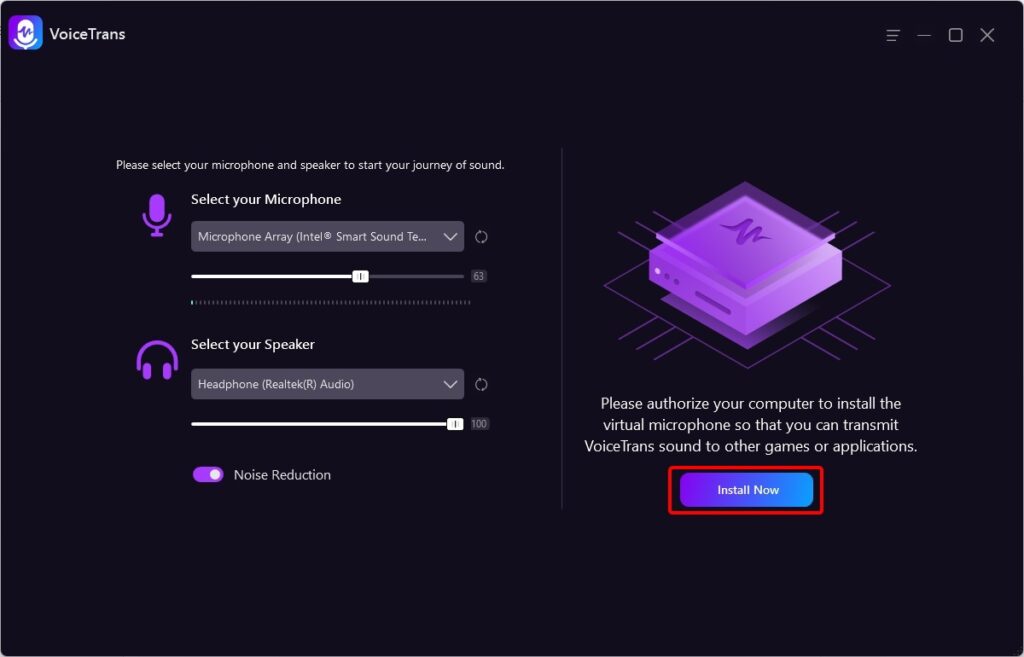
- Click Confirm.
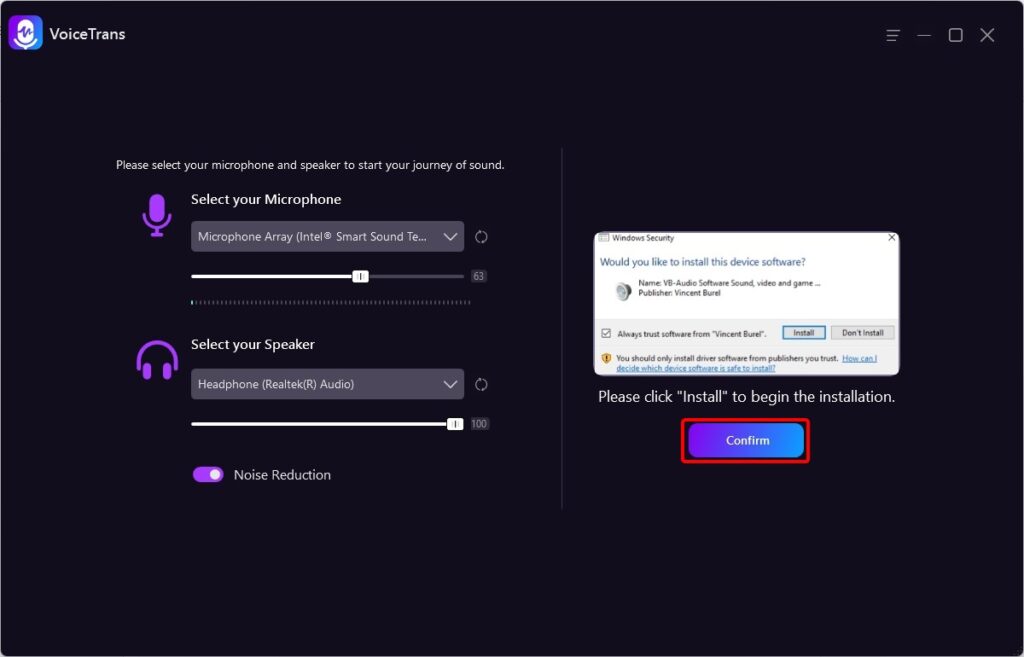
- Lastly, click Start Now to launch the app.
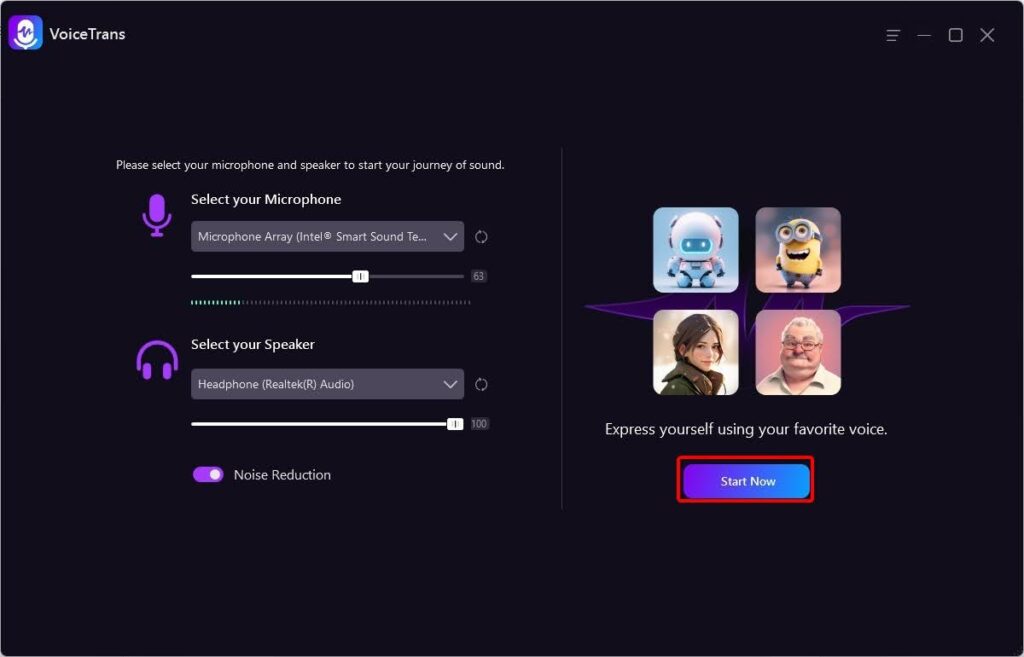
Once you have completed the installation, you can start using the application. On the right pane, you can navigate to Voicebox, Soundboard, or AI Voice Pack.
The right pane will display a set of options based on your selection. Simply select what appeals to you; your voice should automatically change when you speak into the mic.
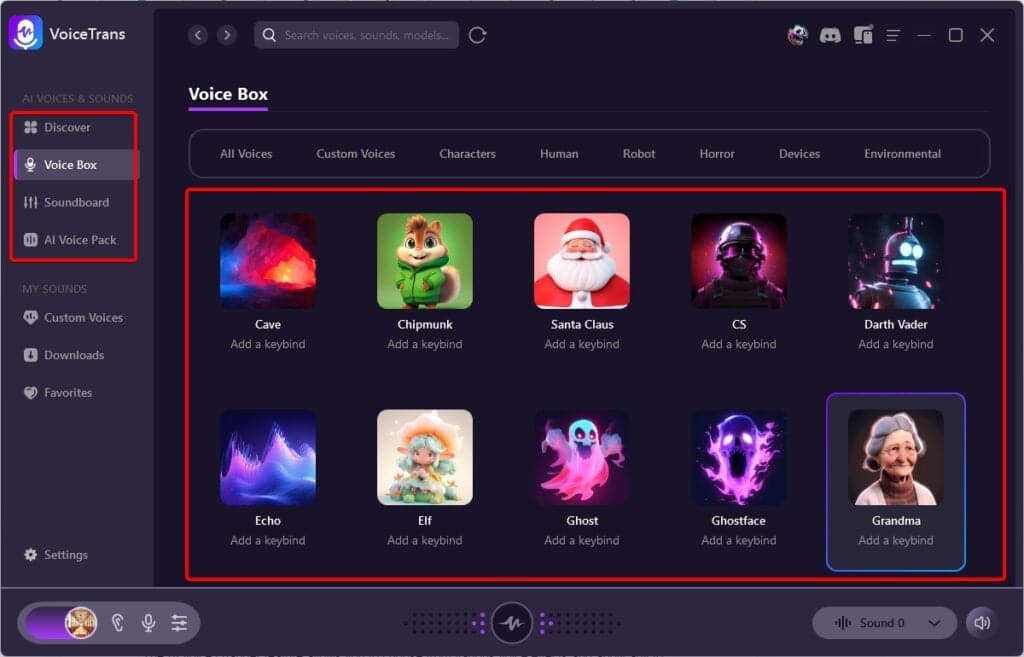
1. AI Voice Changer
The AI voice changer feature allows you to choose from various voice effects and apply any to your original voice. This feature works in real-time and is great for streaming, gaming, or chats. You also have the option of generating AI voice messages. You may use any of the available characters.
2. Large Audio Resource Collection
You will love Finshare VoiceTrance because you may use thousands of audio resources. This includes a robust resource community. You will find all kinds of audio resources you need, including audio for online communication and various voice effects.
3. Use iPhone as a Soundboard
If you have an iPhone, you may turn it into a portable soundboard using th VoiceTrans app. This feature will allow you to use the iPhone to control the PC app remotely.
4. Robust Platform Compatibility
You are guaranteed perfect compatibility with various platforms, apps, and games. This is one of the features we love the most. The compatibility spans voice apps like Discord, Skype, Google Meet, Zoom, and WhatsApp. You also get compatibility with games like PUBG, Among Us, World of Warcraft, Minecraft, CS:GO, and League of Legend.
What Are Possible Use Cases for AI Voice Changer?
If you are considering getting this voice transforming app, below are some ways you may love using it.
- Live Chat
- Streaming
- In-game Chat
- Content Creation
You may enjoy limited features using the free version; however, for the ultimate experience, you may try any of the plans below:
| Plan | Price | Feature |
|---|---|---|
| Monthly Plan | $6.99 |
|
| Annual Plan | $29.99 |
|
| Perpetual Plan | $49.99 |
|
Pros and Cons
Pros
- Fineshare VoiceTrans is entertaining as it offers a variety of voice options for your pleasure.
- It has a large library of sound effects that helps users share custom creations with one another.
- It offers a free version that comes with basic voice modification.
- The wide compatibility of the app makes it easy for users to use it on different platforms.
Cons
- The free version offers you limited voice modification features to explore.
- You may get some static while using certain voice options.
Are you tired of creating boring videos and voiceovers? Fineshare VoiceTrans has all the features to make your video sound much better.
Its voice modification will seamlessly help you liven up your chats and gaming experiences by adding a touch of humor and personality. While your decision will come down to personal preferences, this tool is one we are happy to recommend.
