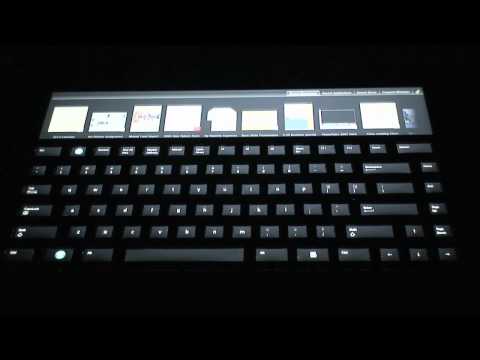Apple fanboys find no bounds to their happiness with the new Macbook Pro launche. They believe that Apple has done something innovative as the company is known for the same. It turns out Microsoft had researched in this field for about 19 years!!
Before we go deep into the details, let us see what the touch bar on the new Macbook Pro can do.
The touch bar can change the buttons on it according to the context. When you work on a photo editing app, you can see options like crop, color picker, etc. As you go on to video editing, touch bar gives the function to scroll time back and forth.
Microsoft Once Worked on Their own Touch Bar
It all started with Steven Bathiche’s (the director of research in applied sciences group of Microsoft) tweet. He also added a link pointing to a page on the Microsoft website that features the timeline of events during the development of adaptive hardware (as they say it).
Something worth checking out, worked on this a while back. Especially, given recent tech news. @microsoft @surface : https://t.co/M08AoGAkF7
— Steven Bathiche (@sbathiche) October 29, 2016
The idea was to build a keyboard with an ability to respond according to the context. Not every time we need QWERTY keyboard. The research was aimed at changing the traditional keyboard layout to something useful (with actionable buttons) whenever the same becomes unessential.
Also Read:- Customizing Windows 10 Taskbar, Home Screen and Lock Screen
Bathiche who helmed the research spent years developing a technology that recognizes the context and alters the keyboard. In comparison with Macbook touch bar, one can easily sense the similar placement (replacing the function keys).
The research team went on developing a lot of prototypes. It was in 2009 they finalized the research and came up with a product called Adaptive Keyboard. The hardware included a standard tactile keyboard with a display beneath the keys. On top of the key set, you can find a few programmable keys along with a small display.
The idea is slightly superior to what we see on Macbook Pro today. With their own version of touch bar, Microsoft aimed at improving the productivity of ordinary users. For example, you get cropping tool by pressing ‘C’ on Adobe Photoshop. A user (not a graphic designer), who uses the software only for a few purposes like cropping and resizing doesn’t rely on such shortcuts. Microsoft wanted to provide them with an easier solution.
Then why didn’t they bring this idea forward? Why didn’t they make a physical product and get to the market? Steven Bathiche has a solid reply, ‘Microsoft was not building computers, back then’.
Now that Microsoft has Surface Pro, its very own computers! Did they implement it on Surface? No!
Giving no room to another question, he added that ‘when Microsoft built computers, they built it with touch screens’. His statement completely reflects the viewpoint of the company towards the touch bar in today’s scenario.
Also Read:- Top 10 Best Google Chrome Themes
Integrating a touch bar to a touch screen computer is ridiculous. And, that marks out the difference in opinions of both the tech giants (Apple and Microsoft) when it comes to the touch interface. We can’t expect Apple to release a touch screen computer anytime soon.