Having the right technical writing software tools is essential for creating high-quality documentation and streamlining the writing process. But how do you know which technical writing tool is best for you?
In today’s post, we’ll introduce you to the ten best software for technical writers that you can utilize to curate high-quality content for any technical documentation, including guides, manuals, online FAQ pages, etc. Let’s dive right in!

10 Most Popular Technical Writing Tools
1. Docuo
Docuo is one of the best technical writing software that allows you to build a self-service knowledge base for customers and developers. With this tool, you can effortlessly write and publish technical and product documentation in a customer-facing portal without the need for coding.
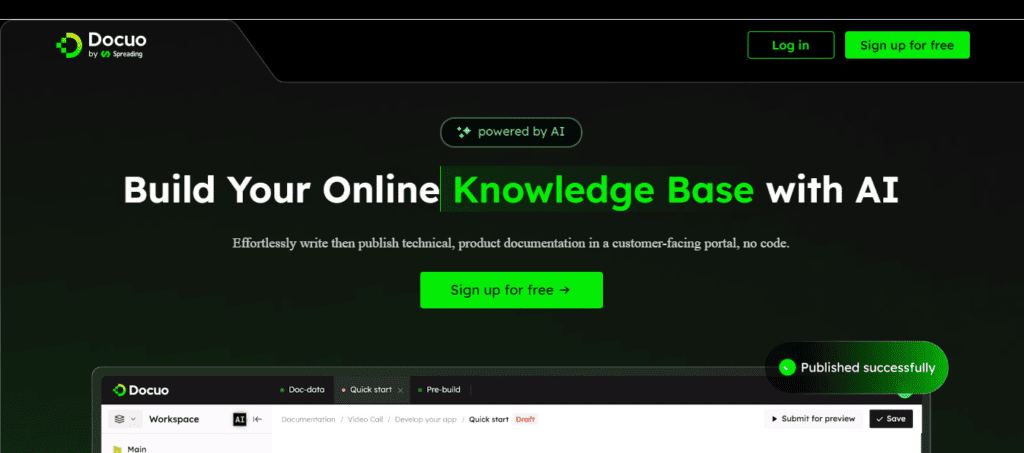
What sets Docuo apart is its AI-powered functionality that enables you to automate technical documentation writing, which saves time for developers to focus on coding. Also, it enables seamless collaboration among team members, with features like co-authoring, user roles, and team reviews. It offers hassle-free document management with version control, access control, and historical records, which helps the team streamline workflows and improve efficiency.
Key Features
- Quickly write and publish technical documentation using the power of AI.
- Excellent documentation tools allow seamless workflow and supercharge efficiency.
- Modern collaboration tools enhance cross-team collaboration.
- Publish a responsive and easy-to-use documentation website in just a single click.
Pricing: Free
2. Grammarly
Next is Grammarly – a widely recognized and highly regarded tool for improving writing skills and ensuring grammatical accuracy. Grammarly provides you with powerful features that help you write with confidence. From real-time grammar and spelling checks to suggestions for enhancing clarity, conciseness, and style.
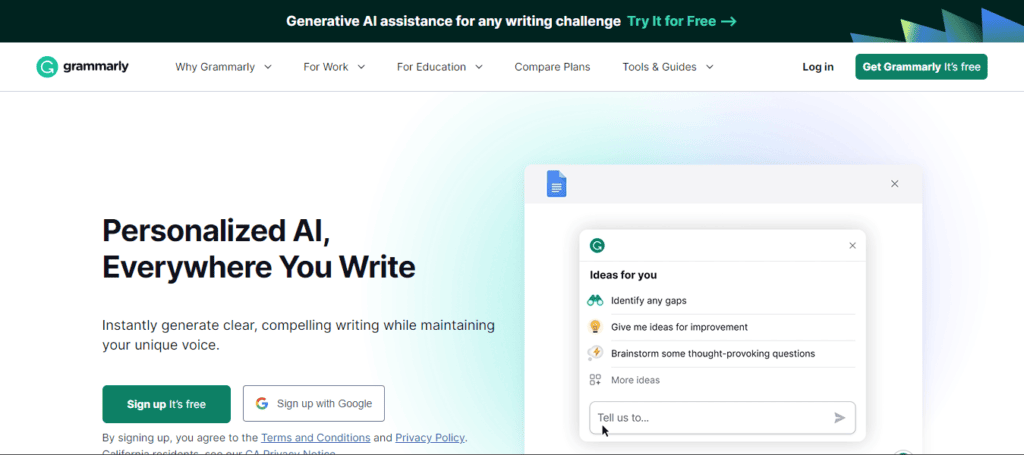
Besides, Grammarly also supports advanced AI algorithms that continuously learn and adapt to your writing style, making personalized suggestions to improve your overall writing skills. It does not matter whether you’re writing a how-to guide, a blog, or more.
Key Features
- Provides insights into your writing habits, such as word count, readability score, and vocabulary usage.
- Supports both mobile and desktop apps.
- It can be easily integrated with many helpful tools like Google Docs and MS Office.
- Supports browser extension.
Pricing: $12/month
3. Document360
Document360 is another excellent technical writing tool that you can add to your arsenal. It provides customizable themes and templates that allow you to build impressive documentation sites that align with your brand. Also, it supports a wide range of helpful technical writing features, including an easy-to-use editor that supports markdown, allowing you to structure your documentation effectively.
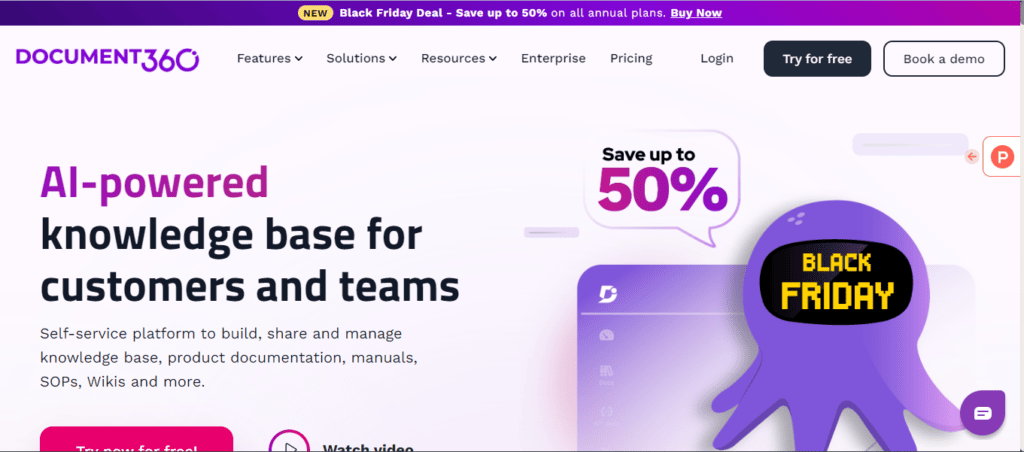
Key Features
- Supports version control, access control, and historical records to ensure hassle-free technical document management.
- Enables seamless collaboration among team members using advanced collaboration tools.
- Create a high-quality knowledge base within seconds.
- Built-in analytic tools to provide rich insights to help you take data-backed actions.
Pricing: $124/month
4. Adobe FrameMaker
Adobe FrameMaker is a market-leading technical writing software that boasts robust and powerful features for creating intelligent, immersive, and multilingual technical content without hassle. It allows you to easily create and update long and complex structured and unstructured content in a single authoring environment.
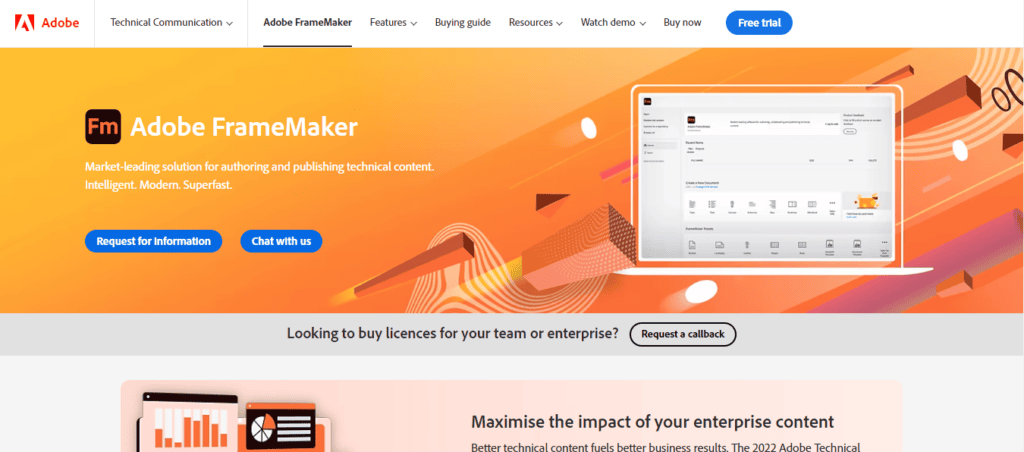
Moreover, this tool offers intuitive navigation, WYSIWYG views, and tools for inserting rich media, making documentation creation efficient and engaging. And it supports omnichannel publishing, making it easy for you to generate high-quality PDFs and publish to HTML5 and other evolving delivery channels.
Key Features
- Excellent integration with third-party services, including Adobe Experience Manager.
- Supports translation, content accessibility, and collaboration through online review capabilities.
- Supports omni-channel publishing.
- It’s highly scalable.
Pricing: $29.99/month
5. Evernote
If you’re looking for an ultimate note-taking solution for technical writers, you can add Evernote to your toolset. It supports features like task management, reminders, and integration with Google Calendar, which enables you to organize your ideas, projects, and to-do lists in one place.
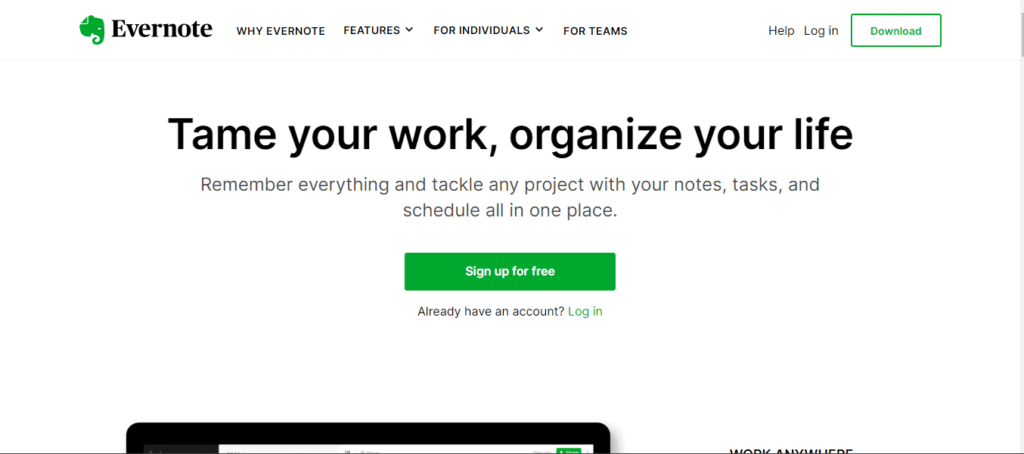
Besides, this app is compatible with various devices, making it possible for you to sync your projects across all your devices for easy access.
Key Features:
- Easily incorporate text, images, audio, scans, PDFs, and documents into your notes for a comprehensive and valuable resource.
- Optimize your workflow, meet deadlines, transition to a paperless environment, and effortlessly manage tasks and schedules.
- Easily save webpages without ads and Mark them up with arrows.
- Supports integration with Google Calendar, which allows you to easily schedule your work.
Pricing: $17.99/month
6. Copyscape
A plagiarism checker is an essential tool for every technical content writer, and Copyscape is one of the best options you can always count on. The tool enables you to ensure the originality of your content by searching for copies of your web page content on the internet.
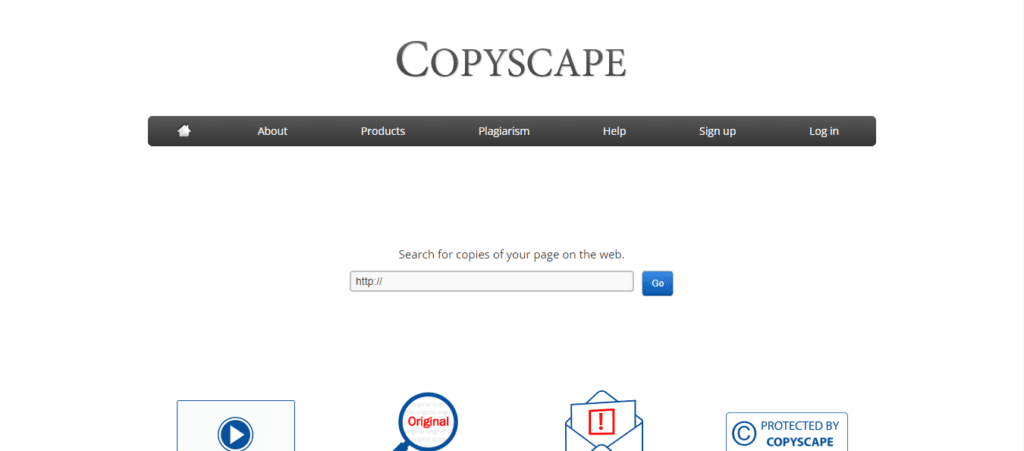
Besides, unlike regular plagiarism tools, it supports more advanced features, such as checking the originality of content before publishing it, and it offers Copysentry, which provides automatic plagiarism alerts, notifying you if your content has been plagiarized.
Key Features
- Deeply scan your document and website to ensure it’s 100% unplagiarized.
- Get an automatic plagiarism alert with Copysentry.
- Simple and intuitive user interface.
Pricing: Free
7. Google Docs
Google Docs is an industry-standard technical writing software that offers simple tools to edit documents quickly and easily. It gives you access to a wide range of templates to easily write comprehensive guides, articles, etc. Thanks to its collaboration features like easy sharing, comments, suggestions, and action items, you can easily collaborate in real-time with your team members to write high-quality technical documents.
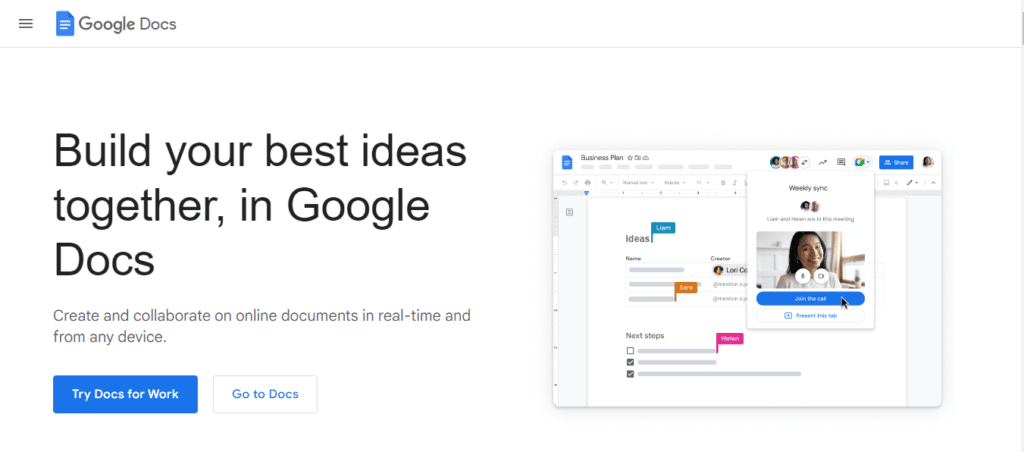
Also, Google Docs boasts assistive features like Smart Compose, which helps you write faster with fewer errors, and spelling and grammar suggestions. And you can connect it with other Google apps, such as Gmail and Google Sheets, to enhance productivity.
Key Features
- Supports various file types, including Microsoft Word files, and allows you to import PDFs for easy editing.
- Easily work on fresh content, access templates, and stay productive even offline.
- It offers security measures to keep your data safe and respects your privacy.
- It’s user-friendly.
Pricing: Free
8. Adobe RoboHelp
Adobe RoboHelp is a next-generation solution for authoring and publishing online help, policy and procedure, knowledge base, and self-service content. This is one of the best technical content writing tools that empowers you to improve authoring productivity and compliance for technical content. It allows you to easily author immersive help content and publish it across various customer touchpoints.
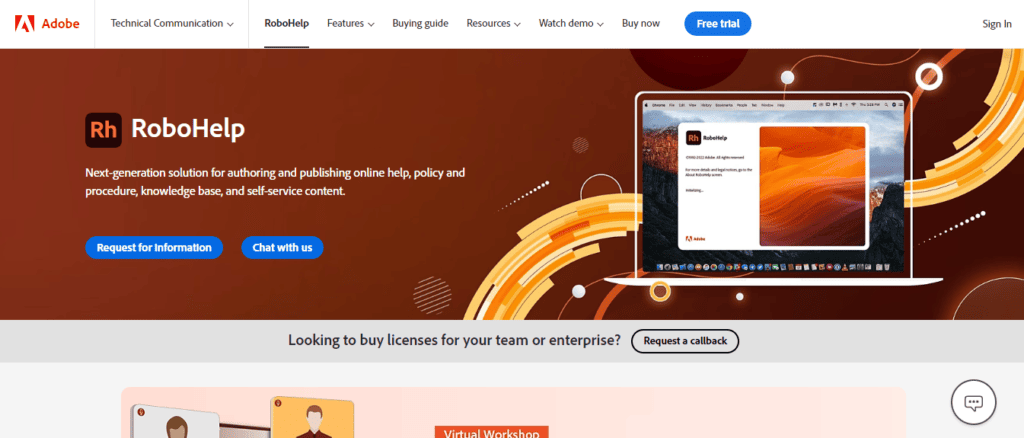
RoboHelp offers features like faster and smarter authoring, with support for HTML5 and CSS3 authoring through a minimalistic yet powerful user interface. Plus, it enables collaboration with web-based review and integration with platforms like Git and SharePoint Online for version control.
Key Features
- Supports modern, omnichannel publishing, allowing you to create microcontents for AI-powered chatbots and featured snippets in search engines.
- Publish directly to Responsive HTML5, PDF, Adobe Experience Manager, Microsoft Help, and more.
- It provides elevated content experiences, enabling you to deliver relevant and personalized experiences with videos, audio, images, and integrated translation workflows.
- You don’t need technical knowledge to navigate the app.
Pricing: $29.99/month
9. Atlassian Confluence
Atlassian Confluence is a collaboration and documentation tool that allows teams to create, organize, and share knowledge. It allows you to write high-quality technical documents and embed rich media, such as images, videos, and files. And it provides version control, allowing you to track changes and revert to previous versions if needed.
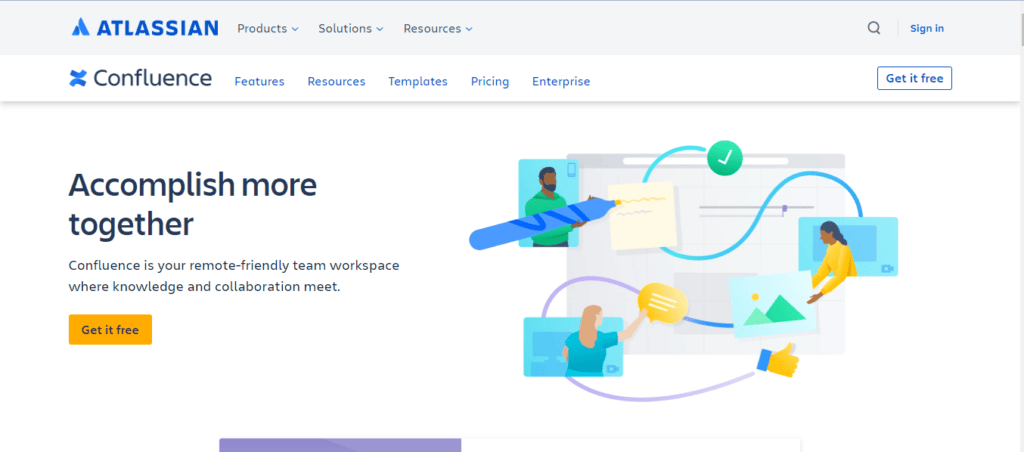
Overall, Confluence gives you access to excellent features for creating pages, organizing content in spaces, and collaborating with team members through comments, mentions, and notifications.
Key Features
- It integrates with other Atlassian products, such as Jira and Trello, enhancing project management and team collaboration.
- Offers flexible workspace that enables you to create plans with text, tables, images, timelines, etc.
- Excellent selection of templates for marketing and sales development.
- Organize all your information in one space.
Pricing: $6.05/user/month
10. Whatfix
Whatfix is a platform that facilitates the creation of interactive guides and walkthroughs to improve user onboarding, training, and support. You can use this app to create interactive tutorials to provide contextual help and assistance to users, ensuring they understand how to navigate and use your product effectively.
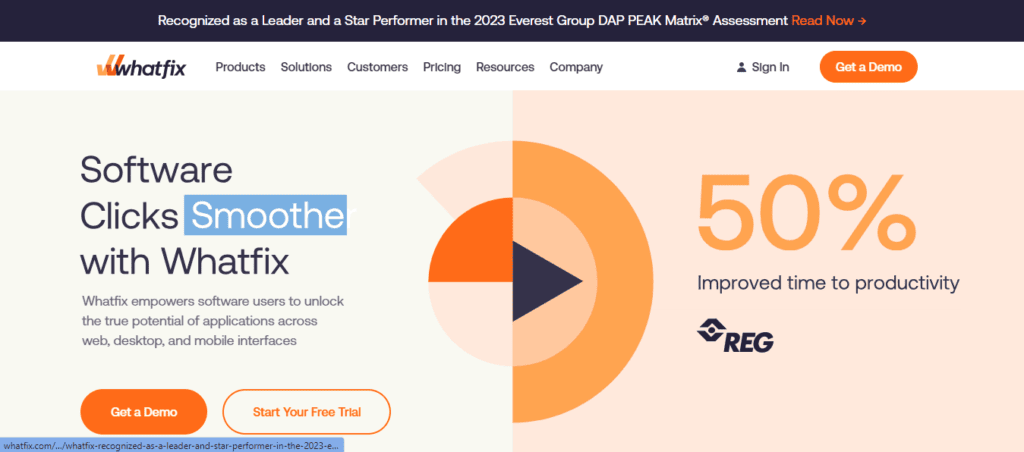
Whatfix offers features like interactive hotspots, tooltips, and pop-ups to guide users through various tasks and processes. And it provides analytics and insights to track user engagement and identify areas for improvement.
-
- Reduce support queries, and increase user adoption of your product.
- Create interactive guides and improve user onboarding and support.
- Facilitates the creation of DAPs on web, desktop, and mobile platforms.
- Omnichannel support.
Pricing: You need to request from the platform
Conclusion
Ultimately, there are lots of tools designed to streamline the documentation process and elevate the quality of technical content. However, the top 10 technical writing software tools highlighted in this article represent the cutting edge of innovation, catering to the diverse needs of writers, teams, and organizations.
Just ensure you read our review about each app carefully before concluding which technical writing software tools to add to your arsenal.
