SQL Server being one of the trusted and reliable database is widely used among the users for maintaining records. Not even end users, large organizations also depend on SQL Server to maintain track of records. Thus, it can be said that this database plays a very crucial role in data storage and retrieval. The server maintains entire data record in two files: MDF and NDF files, which are responsible for storing and retrieving database. However, certain unexpected situations may arise anytime, which may lead to corruption of SQL Server database or data file (MDF). It makes the data inaccessible to the users, due to which the users almost become hopeless. Moreover, SQL Server itself does not provide any in-built utility to repair corrupted MDF file. The only ray of hope for such users is use of automated tools, which promise to recover corrupt MDF file. One such promising tool available in market is SQL Data Recovery Tool, which aims to recover and repair primary and secondary data files. To evaluate the software, our SQL experts have tested the software under the following environment:
- Operating System- Windows 8.1
- Mounted RAM- 2 GB
- Processor- 2.4 GHz
The following section aims to help out the users in judging the tool by providing a transparent review.
SQL Data Recovery Tool Features at a Glance
| Functionality | Recover corrupt/deleted/damaged MDF & NDF |
| SQL Server | SQL Server 2014, 2010, 2008, 2005, 2000 |
| Operating System | Windows 10, 8.1 & all below versions |
| Processor | Minimum 1 GHz installation. However, it is recommended to install 2.4 GHz for quick recovery |
| RAM Requirement | Minimum 512 MB RAM. |
Remarkable Features of SQL Data Recovery Tool
While testing the product to recover corrupt MDF file, we have observed some distinguished features of the tool, which enhances the experience with the tool. Some of the important features offered by the tool include:
Repair SQL Data File
With the help of this tool, the users can easily repair and recover primary database files. The software itself recovers all the database components including tables, stored procedures, triggers, rules etc from the selected MDF file.
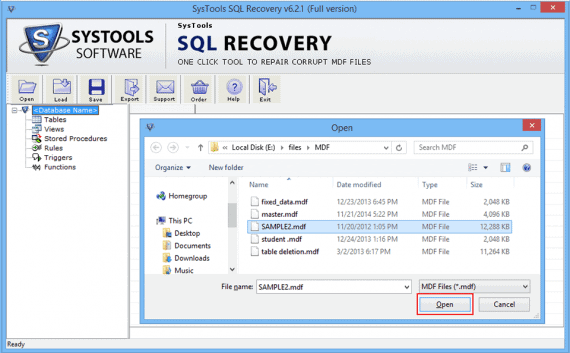
Repair highly corrupted database
The software includes an Advance Scan option to handle highly corrupted database files. Thus, users can quickly repair and recover corrupt MDF file by just selecting the advance option. The tool applies advance algorithms on tool and extract data from any level of corrupted file.
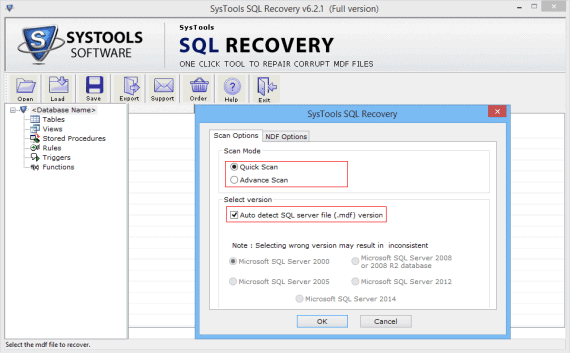
Secondary Database File Recovery
Along with primary database recovery, the SQL data recovery tool also facilitates to repair NDF files for the specified database. Additionally, it also offers to automatically browse and load the NDF file corresponding to the selected MDF file.
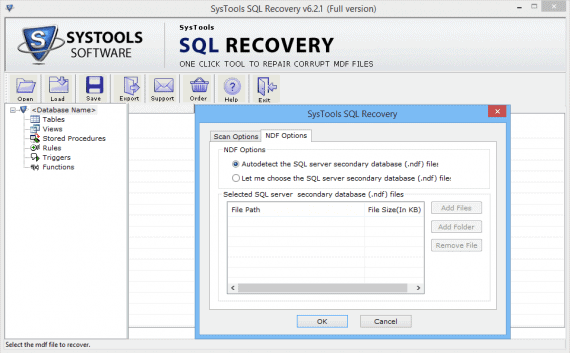
Enlisted view of Repaired File
Once the software scans and extracts all the database components from the selected MDF/NDF, it generates a preview of all the components. One can easily find all items such as tables, triggers, procedures etc in the hierarchy manner.
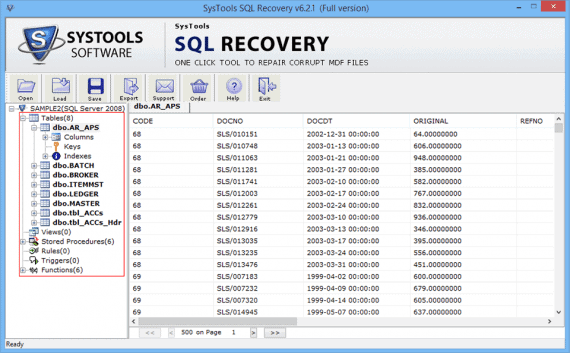
Export Selected Items
The software has been designed to support selective export option, which allows the users to extract the required tables, triggers, procedures etc from the recovered MDF or NDF files. Any number of database items can be exported at the required location.

Dual Export Options
SQL data recovery tool allow users to export selected components in the following ways:
- Export to SQL Server Database– It allows to export the selected items directly into SQL Server database. However, the login credentials for server needs to be provided to maintain authentication.
- Export as SQL Script– It generates a SQL script for the selected components. This script can be easily accessed through all SQL Server versions.
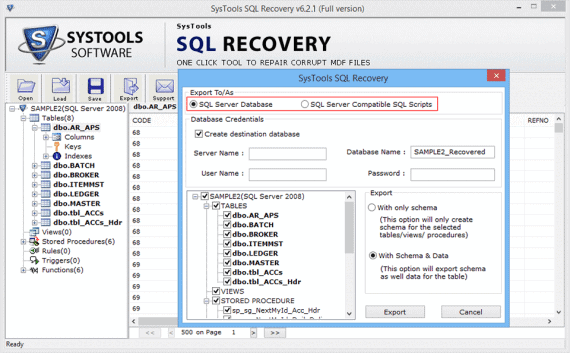
Customized option to Export Schema
According to the requirements, the users can choose to customize schema export as:
- With only schema– It can be used to export only schema for the selected components.
- With schema & data– It can be used to export both data and schema for the chosen items.
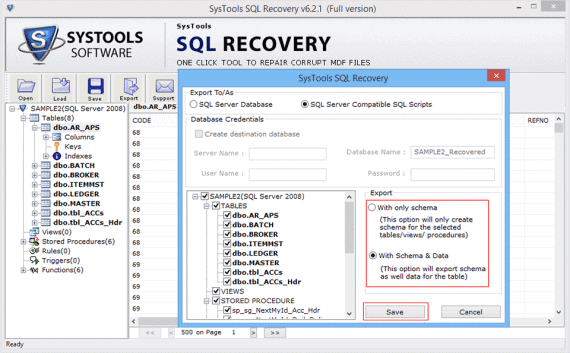
Recover Deleted Records
While exporting SQL data, the software offers an option to recover deleted items from the database. Using this option, the users can quickly recover the deleted records along with original data from the specific MDF/NDF file.
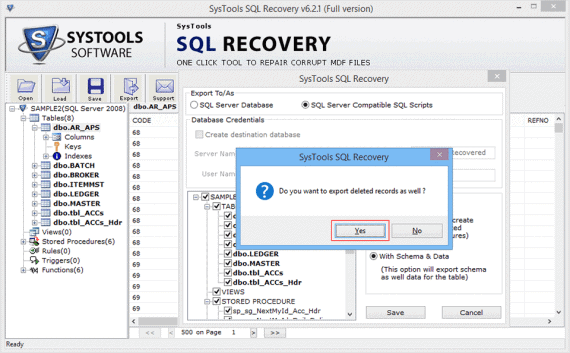
Perks of using SQL Data Recovery Tool
In addition to above mentioned features, the software also pose some perks that makes it more useful and trustworthy. Some of the features, which cannot be neglected at all include:
- Save and load scan file
- SQL Server auto-detection
- Integrity maintenance
Different Versions of SQL Data Recovery Tool
The tool can be downloaded from company’s website in the following two versions:
- Demo Version: The free version of the software can be used to experience the working and look of the software. It allows to scan and preview the selected database files.
- Licensed Version: This paid version further extends the functionality of free tool. It helps to scan, preview and selectively export SQL files.
Download SQL Date Recovery Tool
Conclusion
On analyzing the software from all perspectives: Quality, Performance, scalability, recovery efficiency; we can announce SQL Data Recovery tool to be highly beneficial for dealing with all kinds of corrupted SQL files. Users can truly rely on the software to recover corrupt MDF file without any data loss or other issues.
