Samsung Auto Blocker tool announced for Galaxy device users along with the new One UI update. This new feature from the Korean brand for its smartphone devices helps protect the handsets.
Besides, this new tool will roll out on Galaxy devices with the One UI 6 update. The Auto Blocker tool comes as an opt-in feature that helps secure the device from different kinds of risks.
The new One UI 6 update for Galaxy devices has brought a lot of new changes and additions to the devices. However, this new add-on to the update makes it a wholesome experience for users who pay more attention to security. This new tool from Samsung for Galaxy devices allows for more high security for users and their data from all kinds of risks.
Samsung Auto Blocker Tool for Galaxy Phones to Provide More Security
The Auto Blocker tool from Samsung is an expansion to the already existing security tools on the OneUI software for Galaxy devices.
The settings menu of the tool welcomes the users with a new homepage with a plethora of security options. The feature will showcase options that will work similarly to the malware protection programs available on a desktop.
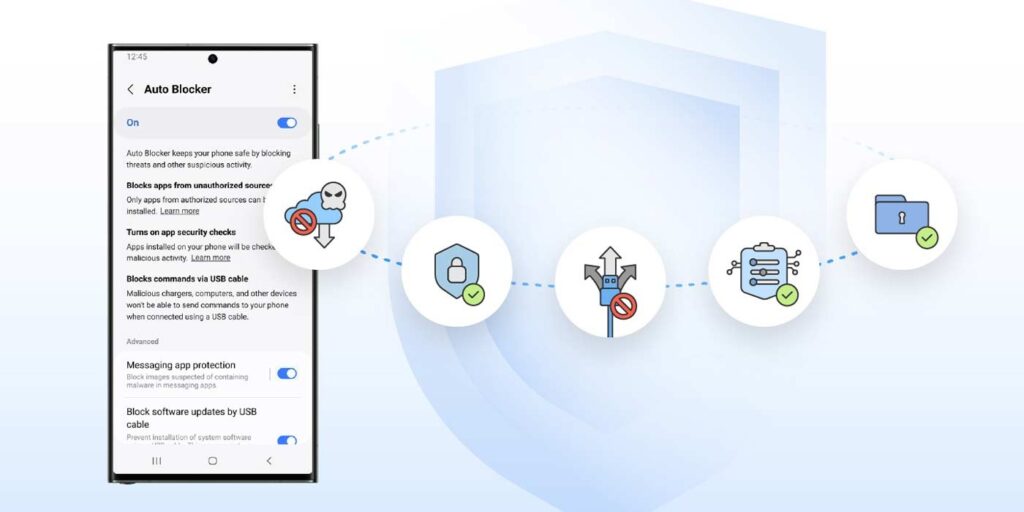
Coming to the features of Auto Blocker, the tool comes with an unauthorized app installation preventer. The tool when activated on the device will stop the installation of the third-party application and side-loading of malware via apps on the device. This feature from the tool will help users to have no fuss of worrying about unauthorized side-loading of the application.

The tool can even help prevent users from falling prey to engineering attacks like phishing that take place via calls to install applications. This way, users can have a secure experience by not installing malicious software. Besides, there are a few other features as well on the tool that help protect devices while connecting to new devices through USB.
The Auto Blocker tool has different levels of security features for the device with security checks to identify malware. This enables the tool to check on the commands and software installations via a USB cable. It helps in safeguarding the device while connecting the device to unknown charging ports at public places like airports.
The tool even includes the update with enhancements to Message Guard and other malware-related issues. Besides, the tool will keep a check on malicious codes that are concealed within direct image messages. The Samsung Auto Blocker is currently available for the Galaxy devices that run on the new One UI 6 software update.
