Android is amongst popular device operating systems that have revolutionized the technological world and changed our lives. The operating system has virtually brought the world to our fingertips. However, as with many other technological advances comes glitches. Android devices are constantly under risk of malware such as adware, ransomware and many others. Thus, users are always advised to be on the lookout and be vigilant when using their devices.
What is Adware?
To the non-tech savvy, the word adware may be a little confusing. In brief, adware is a form of malware that is downloaded into our Android device, hides and serves you unnecessarily annoying advertisements. Adware is sometimes designed to track your behavior only to know what kind of advertisements to target you with.
Advertisements produced by adware will most commonly come in the form of a pop-up or an “un-closable” window. Additionally, Adware can be in the form of browser hijackers like zlnav which takes over a new tab and hijacks the default search engine of the web browser. Whilst Adware is not harmful to your devices, it may be a little too much of a nuisance for the user.

The adware developer simply takes advantage of your online habits and footprints for monetary gain. This is because they can sell this information to third parties or target you with more customized advertisements based on the habits they have picked up from you.
How To Spot Adware in Android Device
Adware is the easiest form of malware you can spot on your Android device. If you notice pop-ups and ads appearing on your device, even when you are not browsing the internet, then your Android device has most certainly ben invaded with adware. And when you come across such random ads, never click on them. The best you can do is backtrack your footprints and if you have recently installed Apps you are not sure of, then, immediately uninstall them.
How To Avoid Adware Attacks On Your Android Device
As much as you can simply uninstall a suspect app from your device, sometimes, the process to remove adware may be tricky. Therefore, the best thing to do is to equip yourself with tips on how to fly avoid adware attacks.
1. Set Up Security Authentication
When you set up security precautions on your device, this means that it remains protected even when you are not around. Whether the phone is stolen or lost, no perpetrator can have access to it. This is because their activities may lead to the installation of adware. You can choose to use a pin, a password, a pattern or a biometric authentication security step.
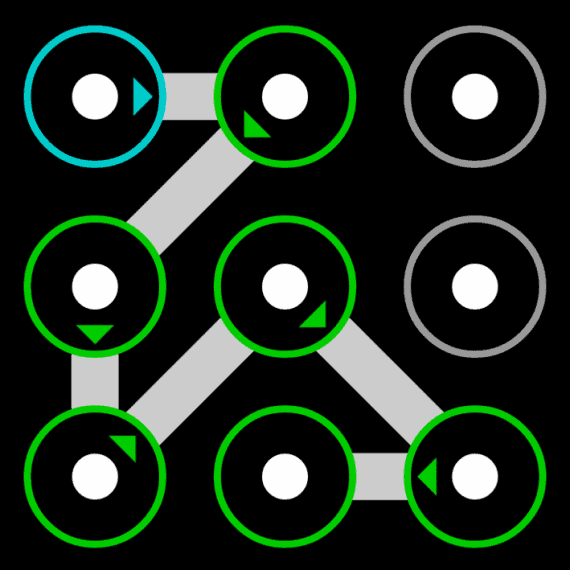
2. Never Root Your Device
Rooting your Android device means unlocking the factory set operating system. This process lets you customize your Android device to your liking, allowing you to even install unapproved apps. Rooting is the equivalent of iOS jailbreaking. As much freedom as rooting gives you, it also puts you under serious security risks. And especially if you are limited in the technical know-ho, the safe bet is to never try this option.
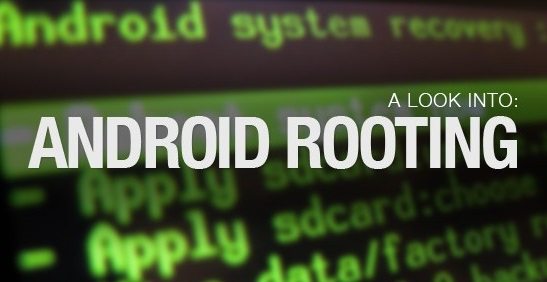
3. Never Download Apps Outside Play Store
This point can never be stressed out enough. Although from time to time, you may come across illegitimate apps that snuck under the radar, the majority of apps found on the official Google Play Store tend to be legitimate and safe. This is because before they are added into the platform, the go through a vetting process. Consequently, you are assured that any app you download is safe for your devices unlike downloading apps from third party sources.
4. Vet Apps From Google Play Store Yourself
As mentioned above, sometimes illegitimate and fake apps may find their way into the official Google Play Store. Hence, it is always wise to be a step ahead. Before you install the app into your device, vet the app. Fake apps like to mimic, especially popular legitimate apps such as WhatsApp.
Fake app developers will go as far as mimicking the app name or logo. So when you are vetting the app, focus on three key features, i.e. the name, logo and developer name. You are surely going to find a mishap, even the tiniest one, on one of the details. You can even gauge the legitimacy of the app by looking at its download count.
![]()
An app such as Facebook, for example, is quite popular amongst Android users. Thus, the download counter shouldn’t have a download count of less than millions. If you go through the Facebook app’s download counter and the number is one hundred thousand, then, the app is definitely a fake because the number is too low.
5. Delete Unused Apps
If you have an app that is lingering about your device without being used or even notice. Simply uninstall it. Chances are it may bring about vulnerability to your Android device especially because it is unnoticed.
6. Read The App Permissions
This is a detail that is normally overlooked by many of us. Yet, this is where you learn so much more about the app you intend to install. An app may ask you to permit it to access your location. As this feature may be necessary for the operation of some apps, it may be unnecessary for others. Therefore, always read through the permissions and what the apps entail to avoid putting your device at risk.
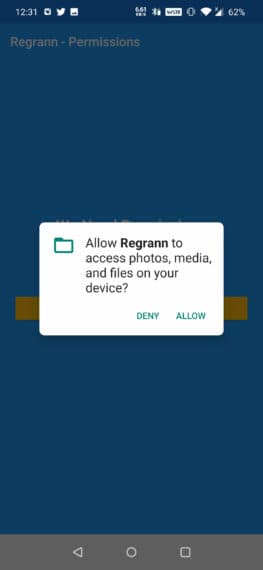
7. Update Your Android System
This practice is a cornerstone of keeping your Android device safe from any malware attacks. Updating your Android operating system means that you are adding newer technology developed by Google to your system to improve the operation as well as protection for the ever-evolving malware designs.
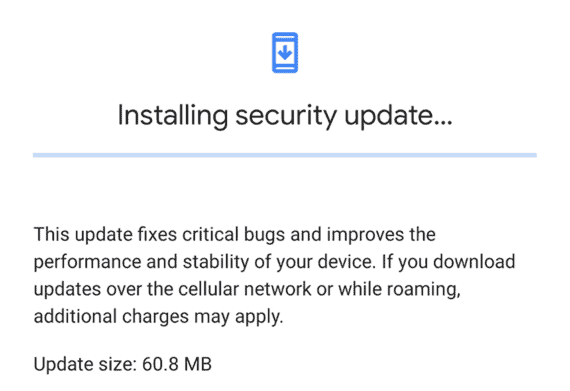
8. Always Stay Informed
The best way to protect yourself is to always stay informed on potential and impending threats. Read articles, listen to the news to understand what is going on in the technological world. The Android operating system is a big thing, so you most certainly will not miss out on any big issues if you pay attention.
