The computer is one of the basic human needs today. Thus, more than 97% of US households have a personal computer according to statistics. This is justified because the device allows you to store a huge data stream and is a convenient tool for work and study. There are plenty of applications for a computer, so it consumes a large amount of electricity reflected in utility bills.
It became possible to reduce the cost of energy consumption of PCs and laptops, thanks to the development of technology. Today solar panels are used for this. Why and how to properly use a solar-powered laptop read the full guide below.
In this Page
Benefits of Using a Solar Panel to Power Your Computer
There are several advantages of powering computers using solar systems:
- Renewable and Clean Energy Source: Solar energy is an alternative, safe, green, and renewable energy source available virtually everywhere. The panels have a negligible carbon footprint and do not have a detrimental effect on the environment.
- Savings in every sense: The only thing you need to spend the budget on is the purchase of equipment. Further energy will be free for you. Payback is achieved fairly quickly. After that, you get only profit and energy savings.
- Independence from the power supply network: You do not need to depend on a standard power supply system. Now you can use your computer even when the lights are off
- Mobility and portability: If you are purchasing equipment to provide only computer hardware – it can be mobile. It can be used while traveling, camping, or anywhere there is no electricity. This is especially attractive for remote work format.
- Durability and reliability: The service life of the panels exceeds 20 years. The main thing is to properly and timely take care of them and perform maintenance. Then your alternative power source will be a reliable assistant for many years to come.
Each panel owner will be able to find many more advantages in their use. But for the efficiency and performance of solar power for PC, it is important to equip everything correctly.
What You Need To Consider to Power the Computer From the Solar System
To get a truly great working tool for your computer, pay attention to the following aspects:
- Energy needs: Check the power of the solar panel and other devices. It should be enough to cover the energy needs of computer devices.
- Solar Insolation: Determine the level of solar insolation in your area. During different seasons and times of the day, sunlight intensity can vary. When choosing the power of the solar panel keep this in mind.
- Quality: Choose quality batteries with enough capacity to store the energy received from the solar panel.
- Charge controller: Install a charge controller. Its function is to regulate the charge of the batteries and prevent them from being overloaded. This will help prolong battery life and provide stable power to your computer.
- Efficient use of energy: To optimize the power consumption of your computer, it is enough to use energy-saving settings. For example, turn off unused devices and minimize background processes.
- Backup power: Install additional backup power supplies. The generator or external batteries will provide continuous power to the computer in the case of a lack of solar energy.
- System performance monitoring: This will help you detect problems and take appropriate action.
With these aspects in mind, you will be able to effectively use solar energy to run your computer. In addition, you will have stable nutrition for all its components.
But remember, solar energy may not be enough. Bad weather or lack of sunlight leads to reduced efficiency. Therefore, it is recommended to have an alternative power source. For example, batteries or accumulators to ensure the continuity of the computer. The entire list of necessary equipment for efficient operation is presented below.
What You Need to Power Your Computer With a Solar Battery
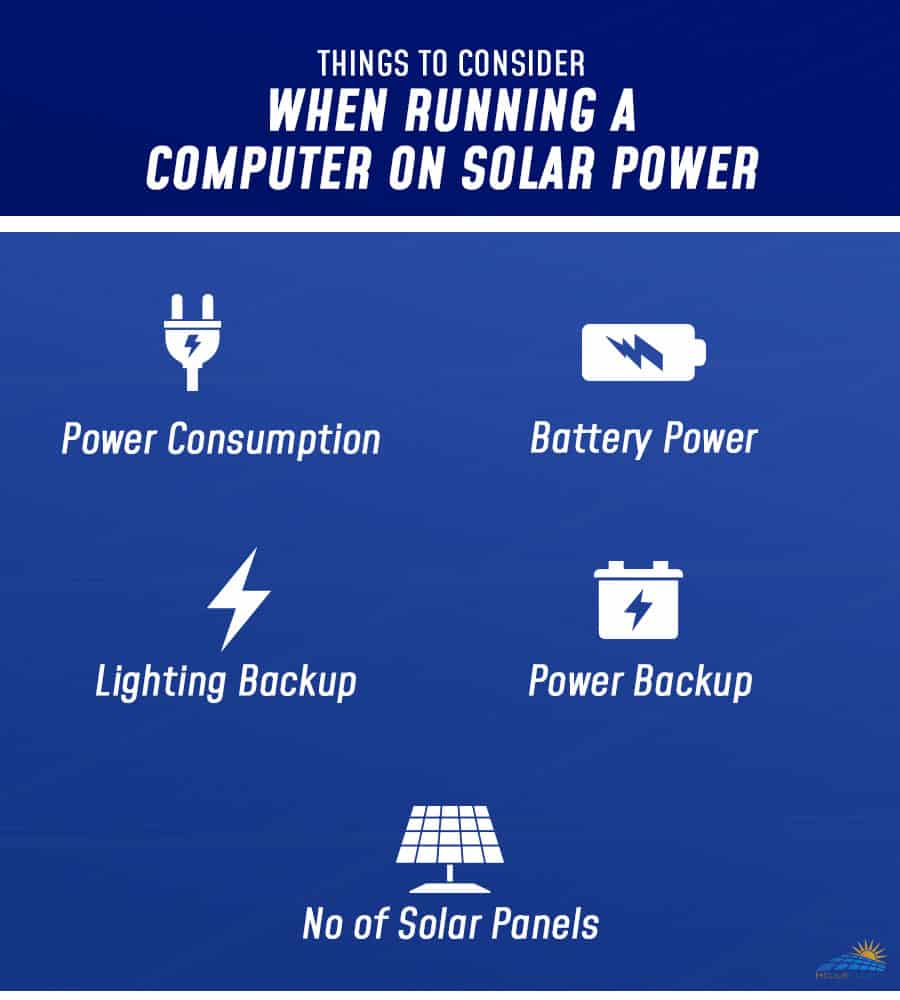
To get a productive solar power source for your computer, you will need the following:
| Solar panels | As a tool for converting sunlight into electrical energy |
| Charge regulator | As a controller and regulator for charging batteries from solar panels, necessary to prevent overload; |
| Batteries | As a way to store electrical energy received from solar panels |
| Inverter | As a DC-to-AC converter (necessary for the operation of a computer and other equipment) |
| Wires and connectors | As a unifying link for solar panels, charge regulators, batteries, inverters, and computers |
Everything, now you need to install and configure everything correctly. The panel must be placed in direct sunlight. Nothing must create an extra shadow. Once started, it is also important to keep the panel clean and perform periodic maintenance.
How to Run a Computer on Solar Energy: Step-by-Step Instructions
We offer step-by-step instructions on how to start the solar-powered computer.
Step 1: Preparation
First, calculate the budget and determine the amount to spend on all the tools. Then to determine how much energy you need from solar power evaluate your computer’s power requirements. Consider the power of the computer itself, the monitor, peripherals, and other components.
On the roof or in the yard, find the best place to mount the solar panel. Calculate in advance what you need, where, and how it can be installed. Don’t forget to hide the wires. This must be done in the house, which means you need to find a place. It is better if it is an insulated box.
If you plan to use the system in a camping environment or simply transport it, think about how to properly install it so as not to limit mobility.
Step 2: Selecting a Solar Panel
Choose a solar panel capable of providing enough power to your computer. Evaluate all market offers and different solar companies and read reviews. Try to find options that describe the experience with your computer model.
Calculate the number of solar panels needed. To do this, determine for what purposes you need a system for a computer. For example, if the installation is for games or gaming computers, the power consumption will be higher. Therefore, several solar panels will be required. And for office work, you need much less energy.
So, a standard computer requires 200-300 Wh, and a gaming computer requires 400-500 Wh. And this is not the limit. Also, a high level of energy consumption will be for design work and 3D modeling.
Step 3: Installing the Solar Panel
Locate the solar panel so that it receives as much sunlight as possible. To do this, use the instructions attached to the panels. Remember, not all systems are the same. Therefore, general instructions from the Internet may not be suitable for your type of battery. If in doubt, it is better to seek professional help.
Step 4: Installing the Rest of the Parts
Now you should run the wires from the panels along the wall of the house, and then connect the controller to it. Then install the inverter next to the battery and connect it according to the instructions. Next, connect the solar system using the power connectors to the converter.
It remains to dock the inverter with the battery and bring the cord to the computer.
Step 5: Checking and Configuring the System
Check all connections and make sure everything is in place. If necessary, configure the charge controller and inverter according to your system requirements.
Start your computer and check if it works on solar power. Evaluate the correct operation of all components. And then check if there is enough power coming from the solar panel.
Conclusion
Solar power for computers is an environmentally and cost-effective solution.
However, before installing a solar power system for a computer, it is recommended to evaluate the energy requirements. It is best to consult with professionals in the field of solar energy for the optimal selection of equipment and system settings. Use the tips provided in the article and start a profitable interaction with a reliable source of energy for your computer.
