At the time when COVID-19 is impacting the world badly, social media companies such as Facebook, Instagram, WhatsApp are coming forward to raise awareness. Previously, Snapchat partnered with WHO to release a Myth-busting game to raise awareness.
Now, Snapchat announced a new lens in their recent blog post. The new lens is named COVID-19 Solidarity Response Fund for the WHO. The new Currency Scanning lens helps users to donate money to fight with COVID-19. The lens also tells where the donation money will be used.
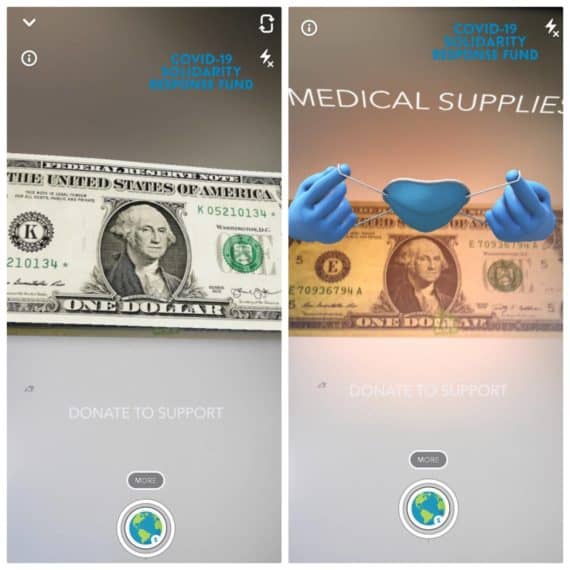
How to Donate Through Snapchat Currency Scanning Lens
- Open the Snapchat application.
- Search the lens by typing “COVID-19 Solidarity Response Fund,” in the search bar.
- Tap on the “COVID-19 Fund” lens.
- Open the lens and make sure you are on the rear camera. If you are in the selfie mode, flip the camera by clicking on the flip button.
- Point your camera towards a currency note and wait till it shows the animations.
Snapchat says its AR scanner can detect 23 different kinds of currency from 33 countries, and it has to be a note, not a coin. However, Indian currency (Rupees) is not included and can not be detected by the scanner.
I tried the feature with US Dollars, and it works pretty well. While scanning a US dollar, you have to be face-up (president side). Make sure the note is at the center of the screen and it will scan automatically.
First, you’ll see an animated note, then gloves and a mask and lastly, a microscope. The animation represents where the donation money will be used (Patient care, medical supplies, and research).

How to Donate Money
You can click on the ‘More’ button above lens icon and it will open the official page of the COVID-19 Solidarity Response Fund website.
Scroll down, and click on the “Donate Now” button. Also, you can directly go to the WHO’s COVID-19 Response Fund’s website to contribute.
